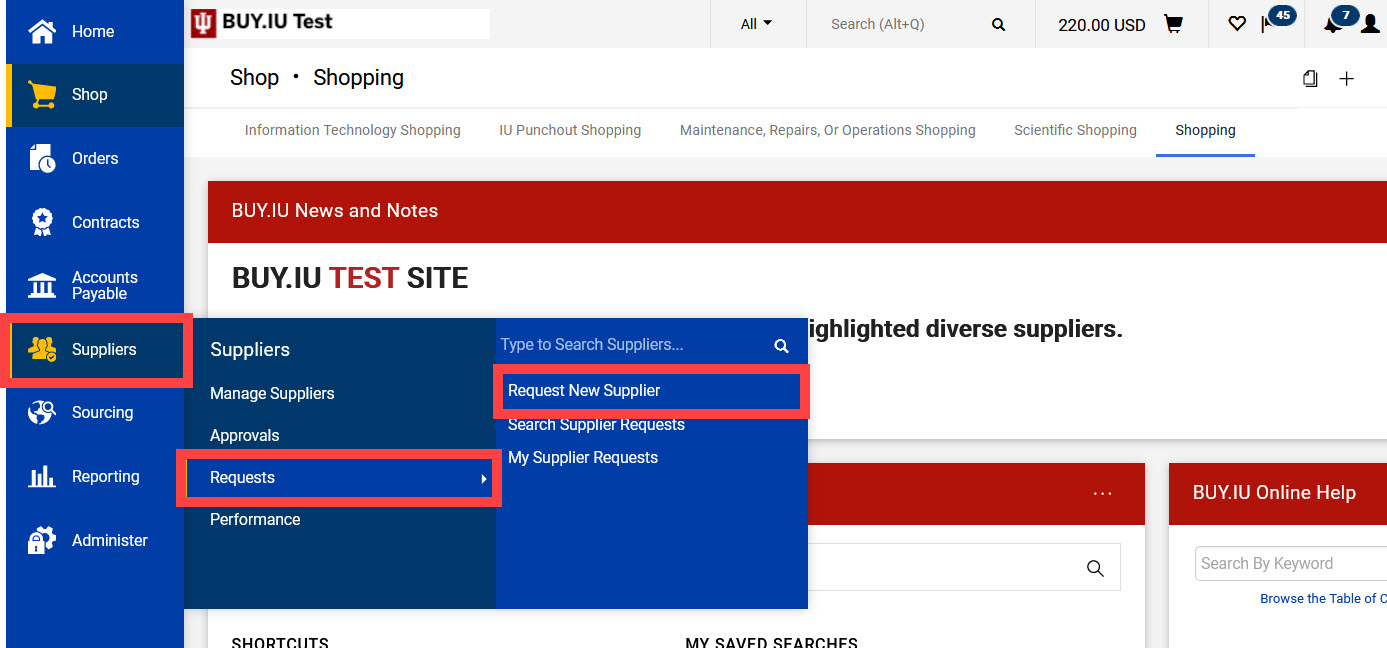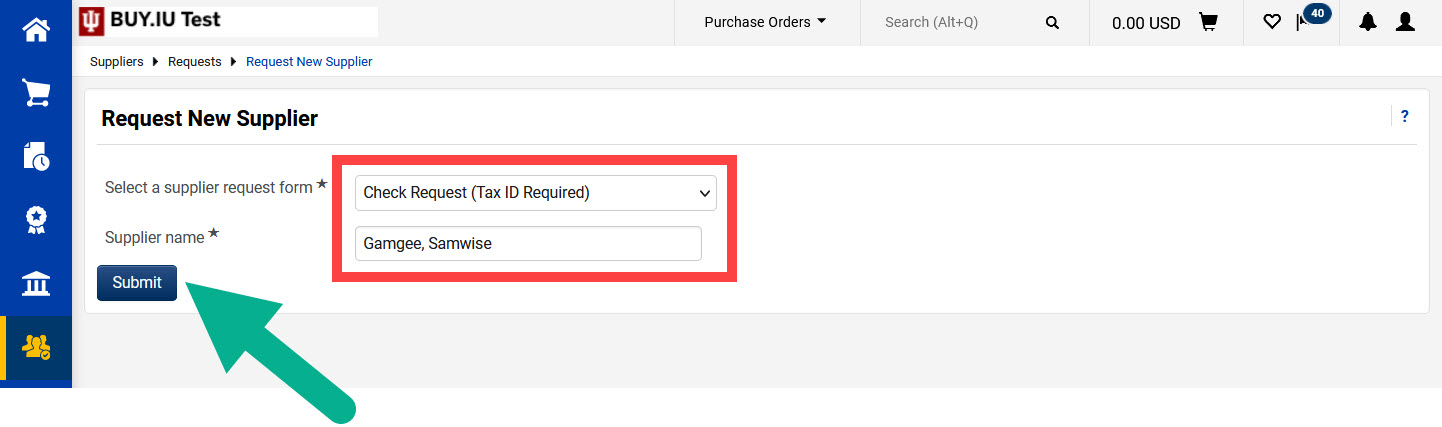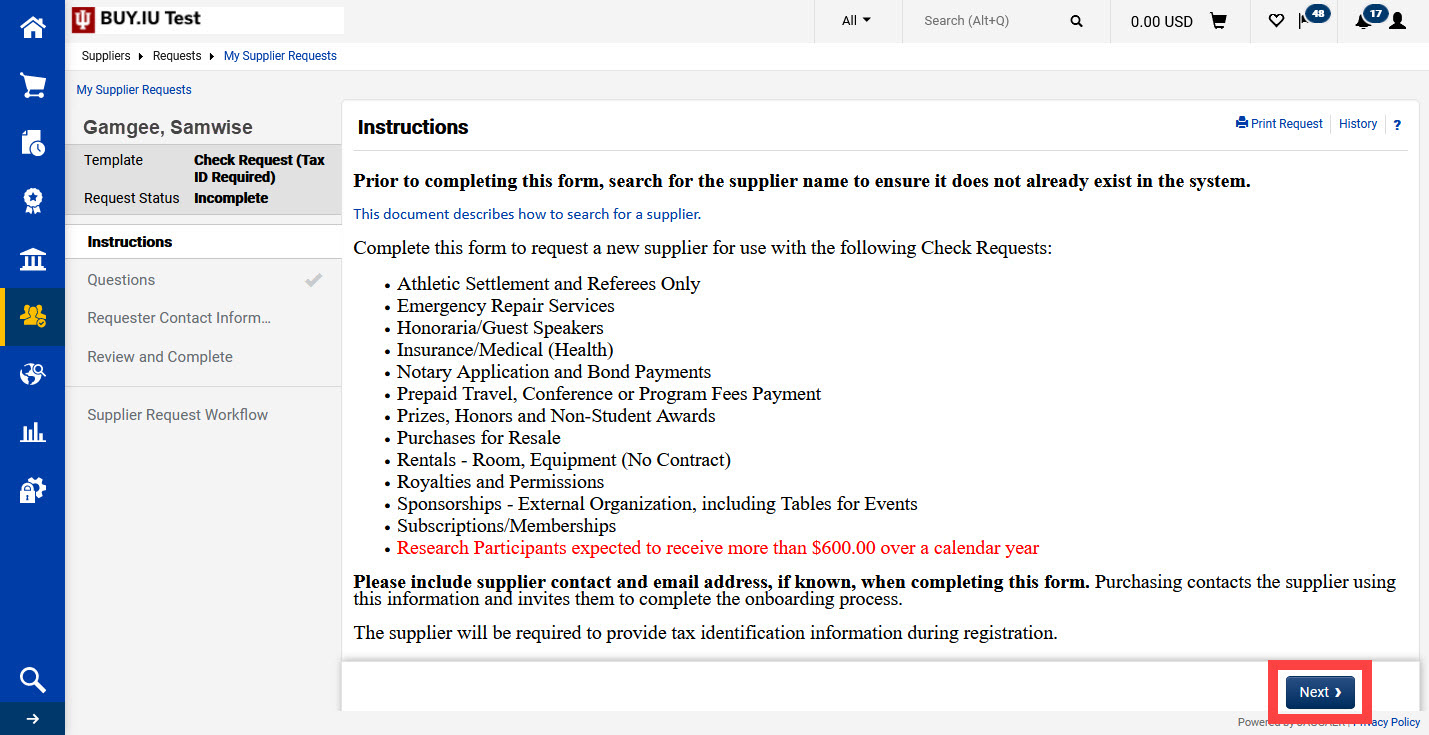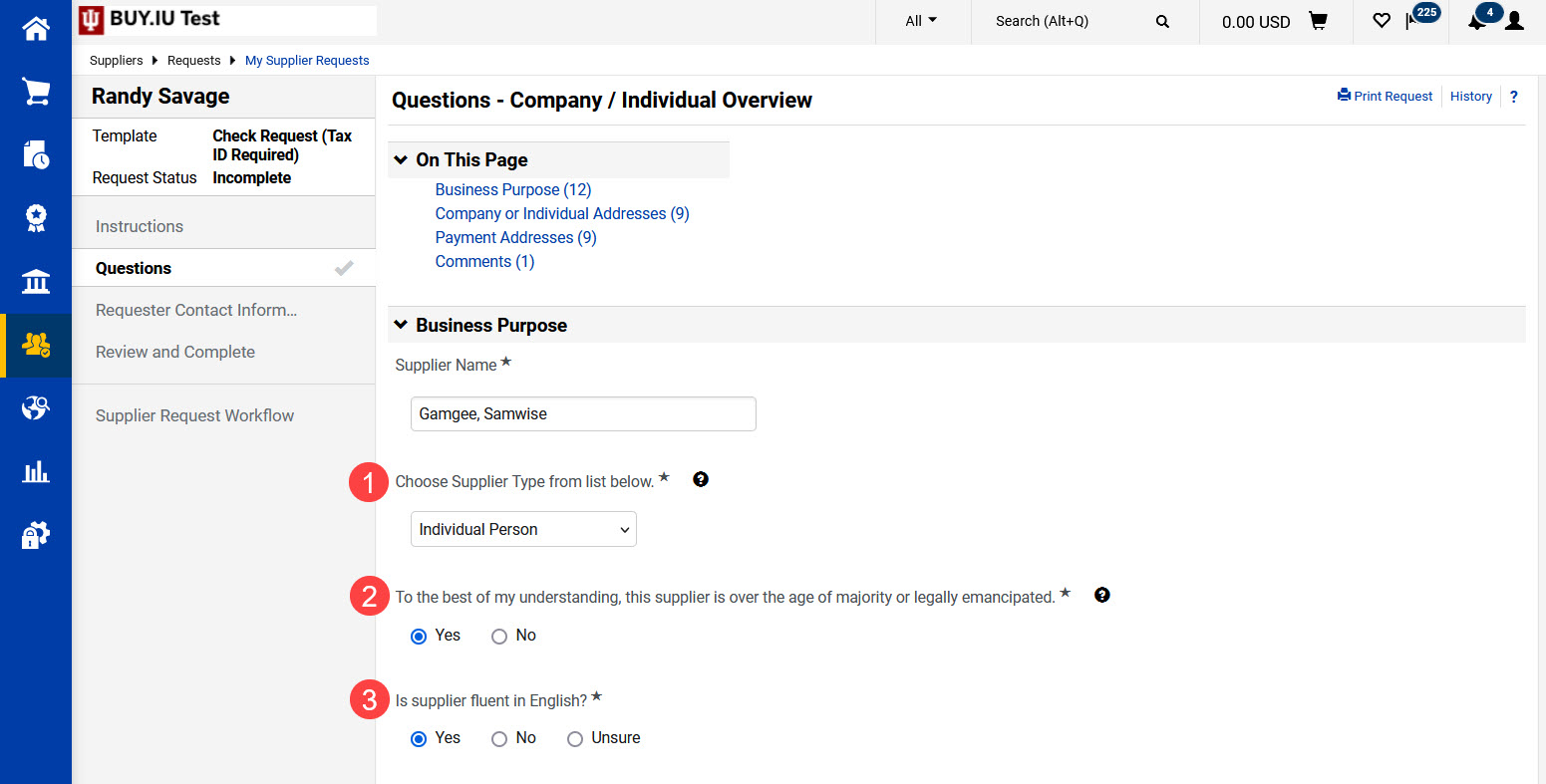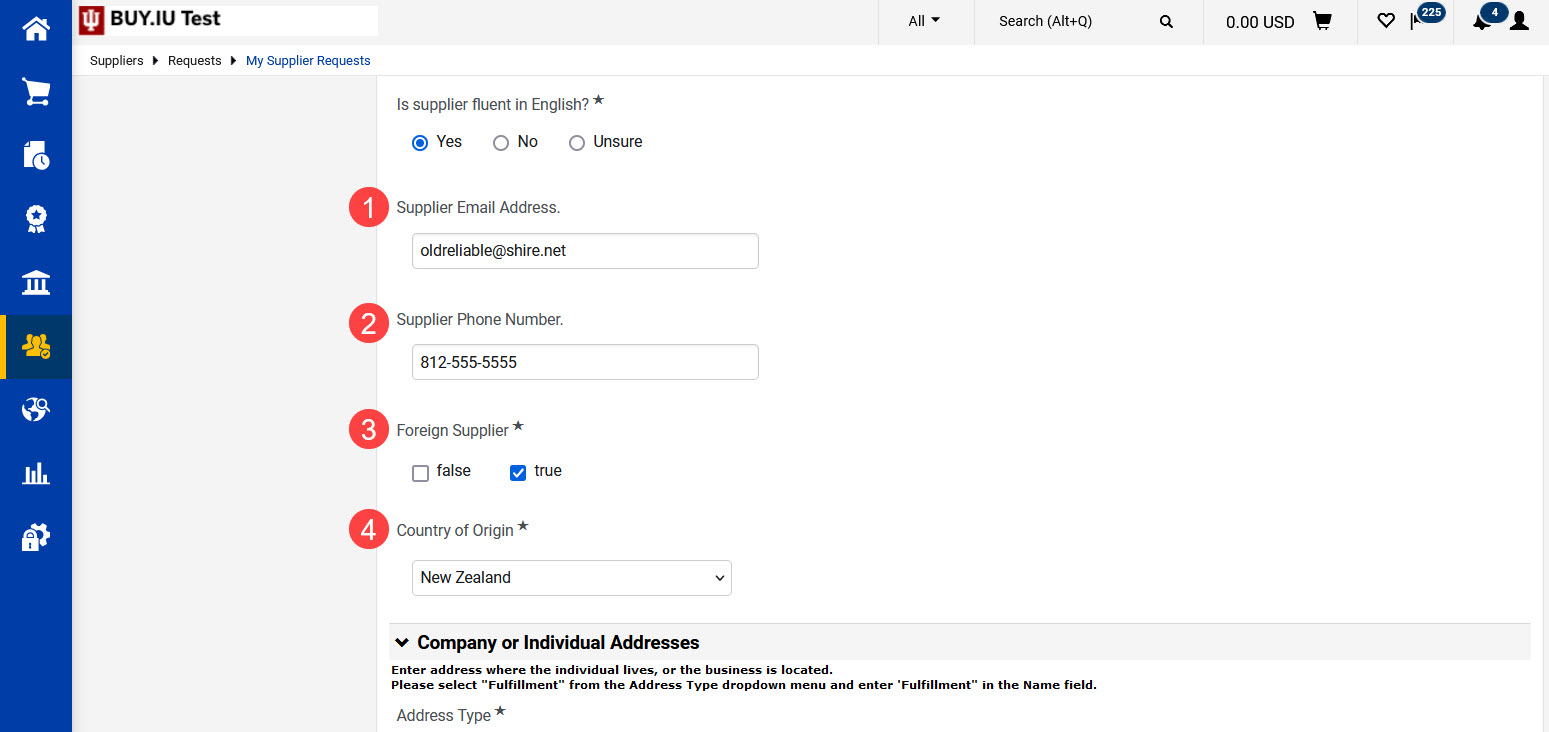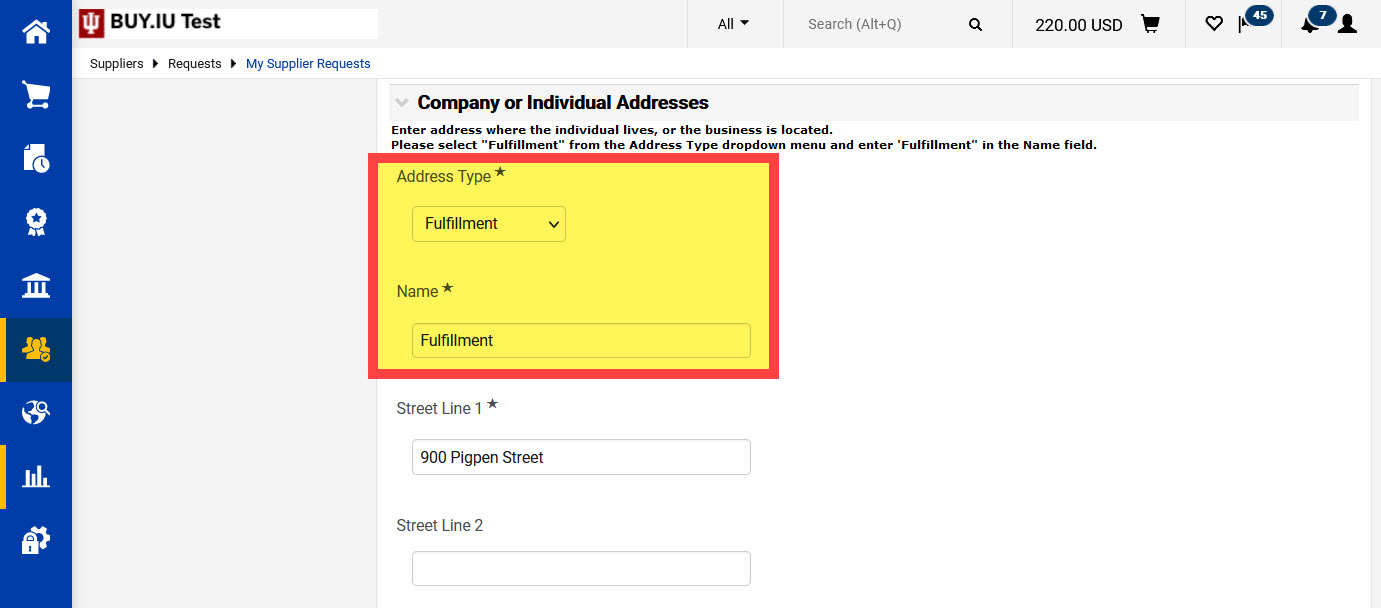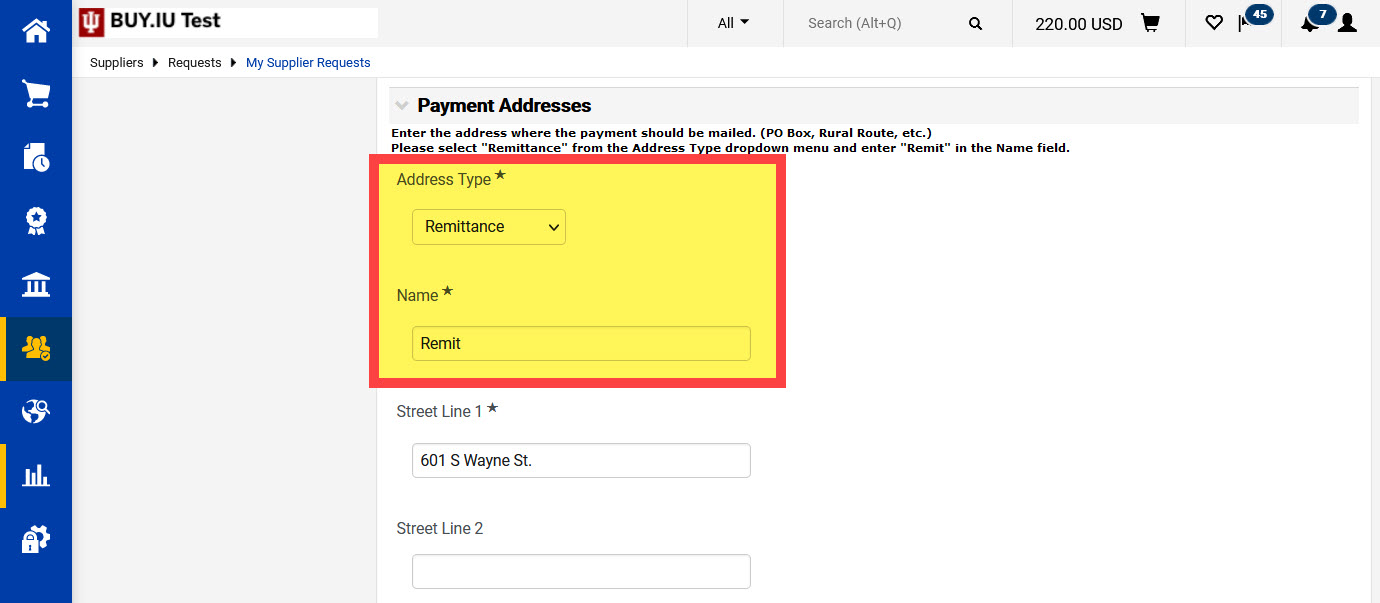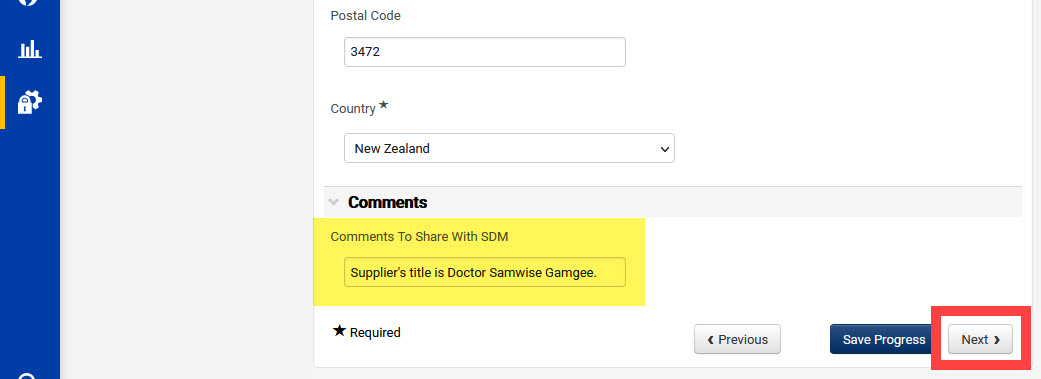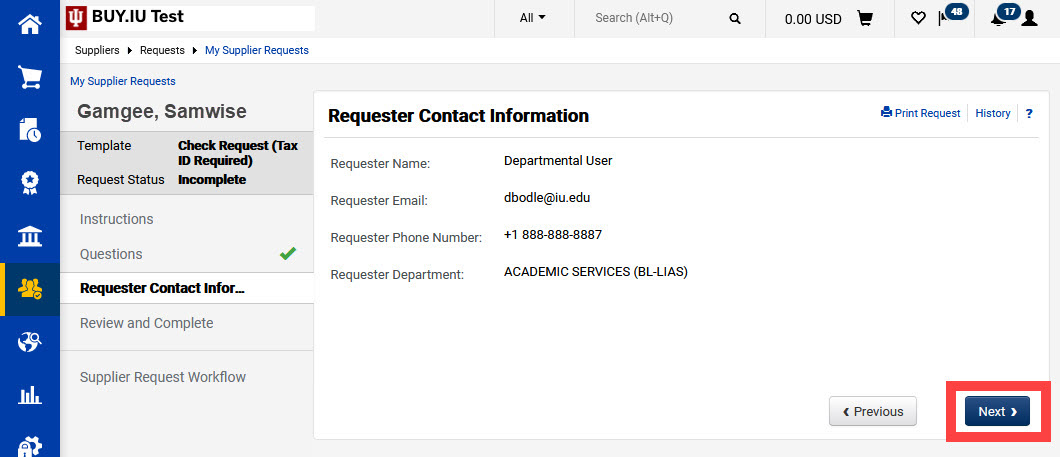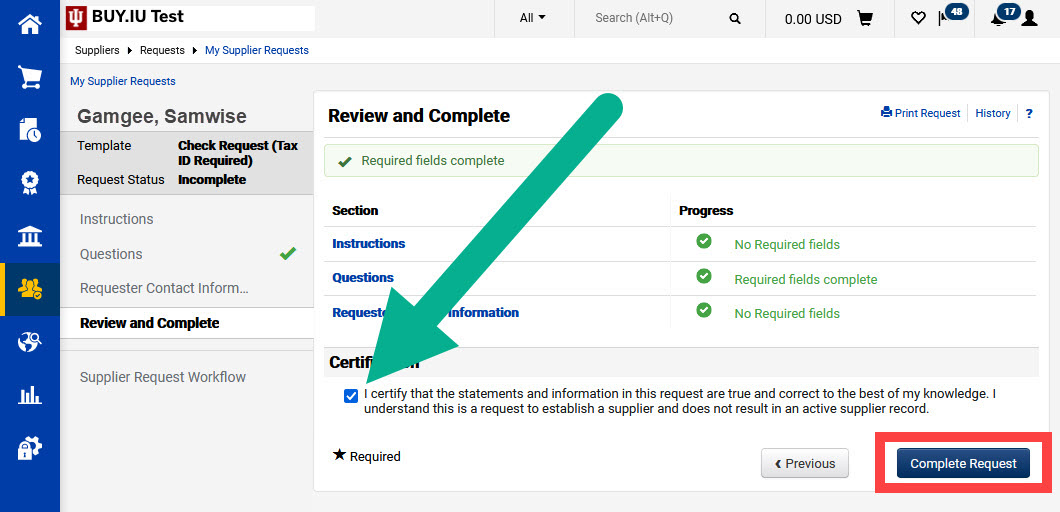Individuals or businesses who will receive a reportable or taxable payment from IU must complete the supplier registration process.
- Athletic Settlement and Referees Only
- Emergency Repair Services
- Honoraria/Guest Speakers/Entertainers
- Insurance/Medical (Health)
- Notary Application and Bond Payments
- Prepaid Travel, Conference, or Program Fees Payment
- Prizes, Honors and Non-IU Student Awards
- Purchases for Resale
- Rentals - Room, Equipment (No Contract)
- Royalties and Permissions
- Sponsorships - External Organizations, including Tables for Events
- Subscriptions/Memberships
If you need to establish a research participant supplier who will receive $600 or more over the course of the calendar year, review the Check Request (Tax ID Required) for Research Participants page.
In BUY.IU, navigate to the Suppliers module, Requests, then Request New Supplier.
A new window opens. Fields marked with a star are required.
Select Check Request (Tax ID Required) from the drop-down menu and enter the supplier's legal name in the Supplier name field.
Click Submit to access the form.
Review the Instructions page and click Next.
The Business Purpose section of the form collects general information about the supplier. Complete the following fields:
- Supplier Type: the table below describes when each option should be selected.
| Menu option | Description |
| Domestic (US) Company | Select if you are requesting a company or business which was organized in the United States and whose home office is located in the US. |
| Foreign (Non-US) Company | Select if you are requesting a company or business which was organized outside of the United States and whose home office is located outside of the US. |
| Individual Person | Select if you are requesting a US or non-US person |
If you select "Individual Person" as the Supplier Type, two new form fields will appear:
- Age of majority question: If you answer "No" to this question, a new set of fields appear to collect the contact information of the supplier's parent or legal guardian. Review this Minors and Supplier Registration newsletter article to learn more.
- English fluency question: Answer to the best of your knowledge. If you answer “No” or “Unsure,” the Supplier Data Management (SDM) team may contact you and request help communicating with the supplier.
Scroll down the page and complete the rest of the Business Purpose section as follows:
- Supplier Email Address: The email address where the supplier's registration invitation should be sent.
- Supplier Phone Number: The best contact phone number for the supplier.
- Foreign Supplier: Check the box next to "true" if the supplier's country of residence is outside of the United States.
- Country of Origin: The country where the supplier is taxed.
Scroll down the page to the Company or Individual Addresses section.
Select “Fulfillment” from the Address Type drop-down menu. Enter the word “Fulfillment” in the Name field.
You must complete the drop-down and Name field as described. If these fields are not completed correctly your request form will be returned to you.
Enter the supplier’s physical address information in the appropriate fields.
Finally, scroll down to the Payment Address section. Fields marked with a star are required.
Select “Remittance” from the Address Type drop-down menu. Enter the word “Remit” in the Name field.
You must complete the drop-down and Name field as described. If these fields are not completed correctly your request form will be returned to you.
Enter the address where the supplier’s payment should be sent in the appropriate fields. This may be the same as their physical, or fulfillment, address you entered above. It must be entered twice.
The supplier can enter direct deposit/ACH or wire transfer information when completing the registration process if they prefer to receive electronic payment.
The Comments field at the bottom of the form allows you to share information with the SDM team.
The following are examples of helpful comments for SDM:
- The supplier’s title (Doctor, Professor, etc.).
- Alternate names, referred to as "Doing Business As" or "DBA," including preferred names for transitioning individuals.
- Notating if a US supplier has requested payment via wire transfer (this is rare).
After you've entered your comments, click Next.
The next page confirms your contact information. Click Next.
Check the box next to the statement of attestation and click Complete Request to submit the form.
If you requested an individual-type supplier, use the Individual Supplier Email Template for Departments to contact your supplier and notify them that they will be contacted by an Onboarding Consultant. SDM will review your request form, invite the supplier to register, and a Supplier Onboarding Consultant will offer assistance with the registration process via phone or email.
You will receive an email notification when the supplier is approved and ready to use.