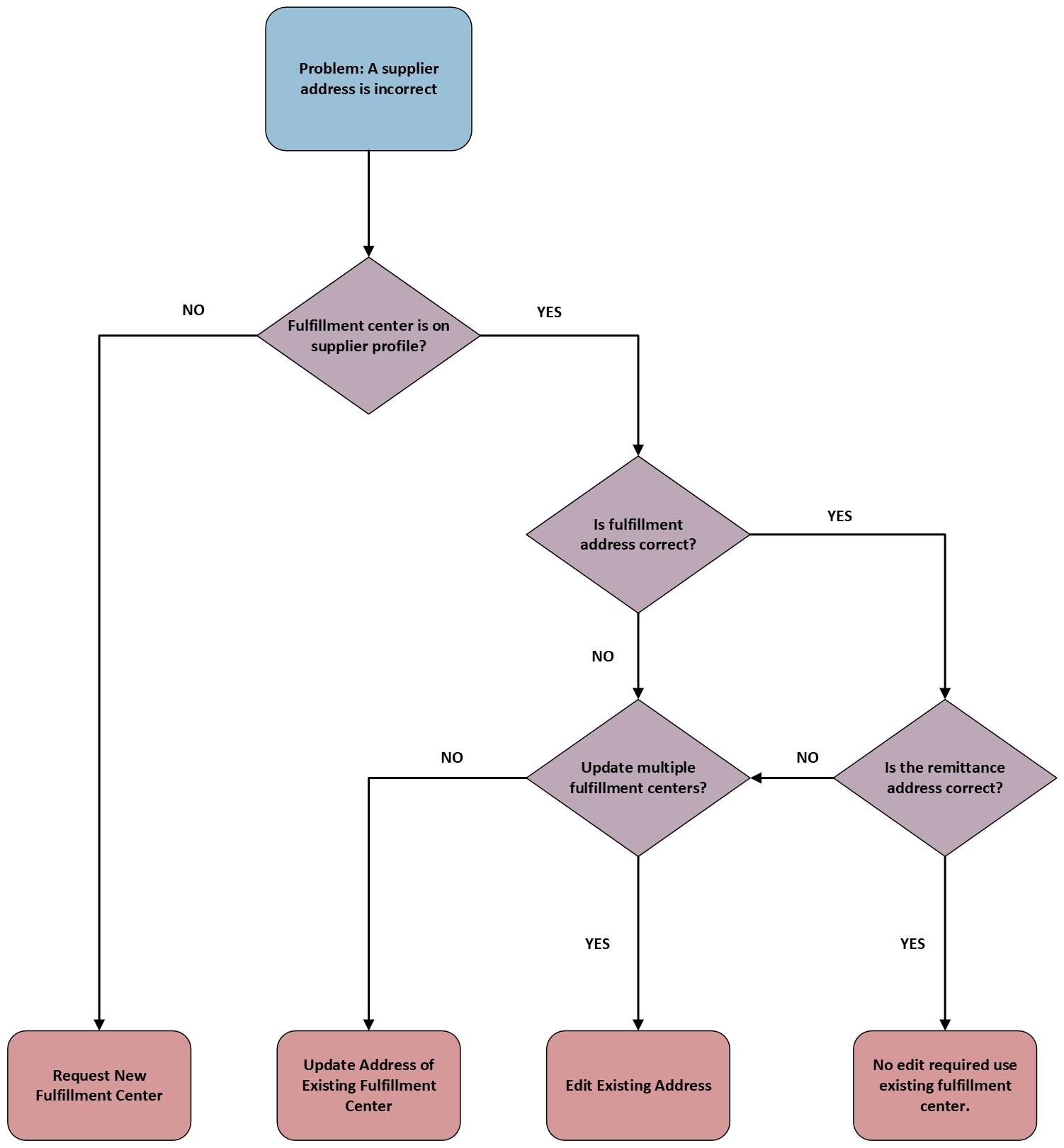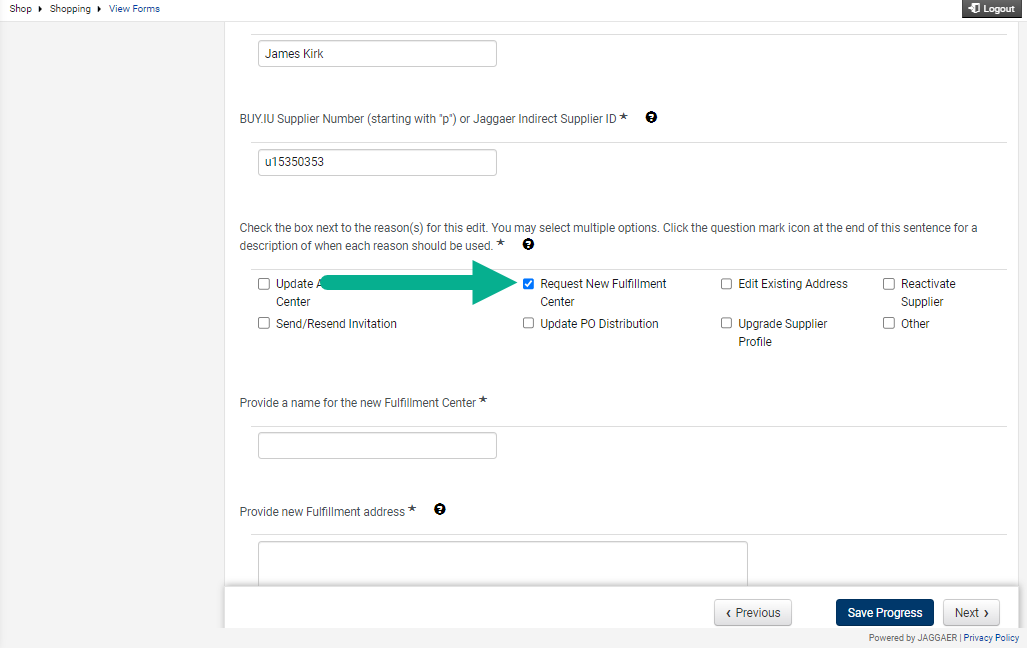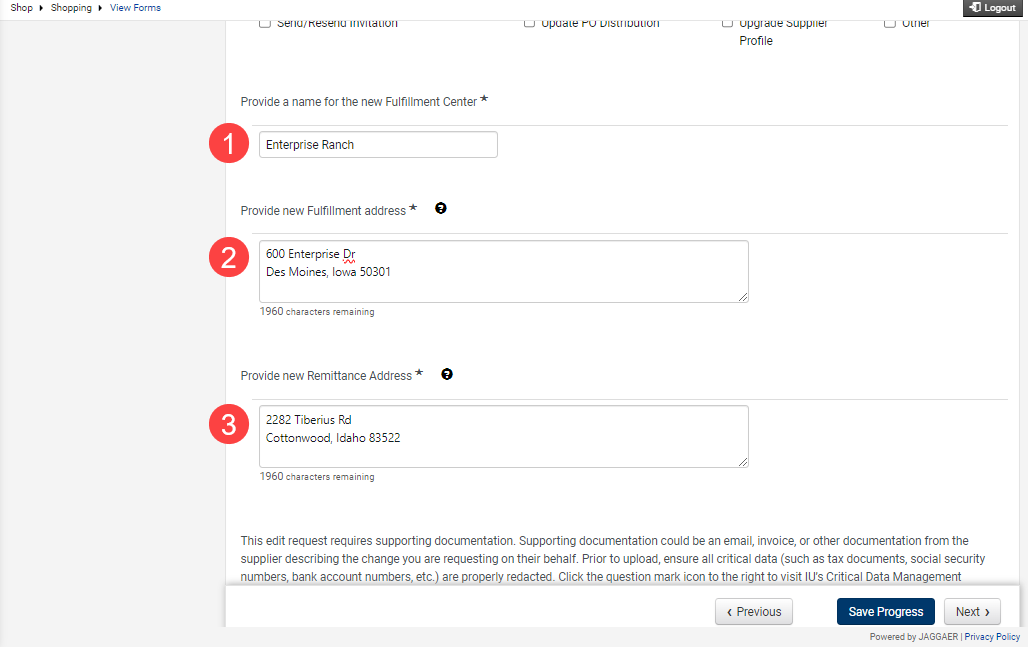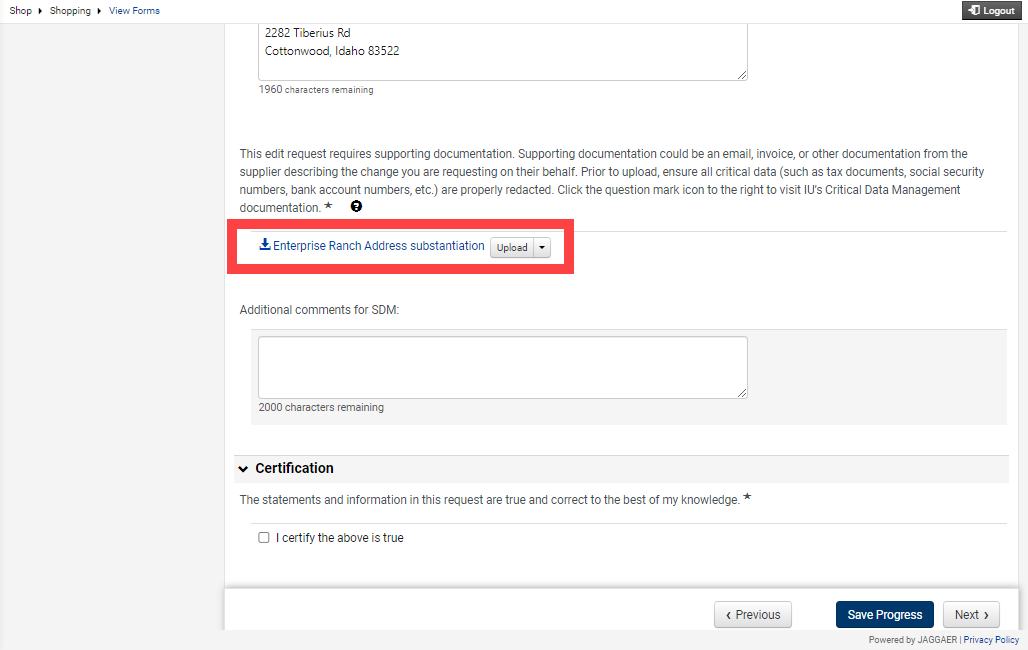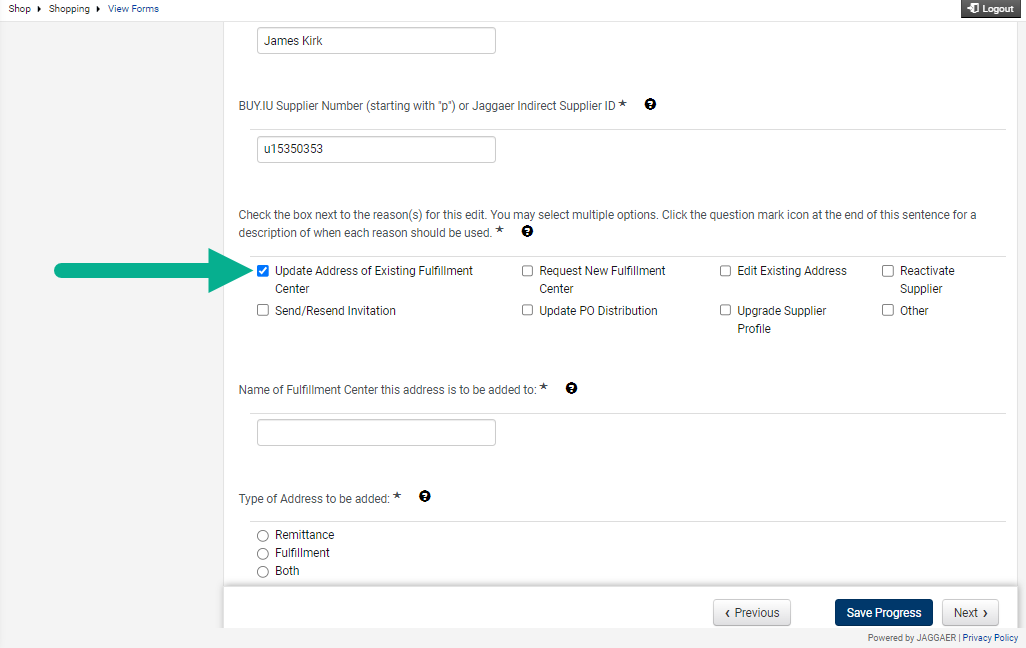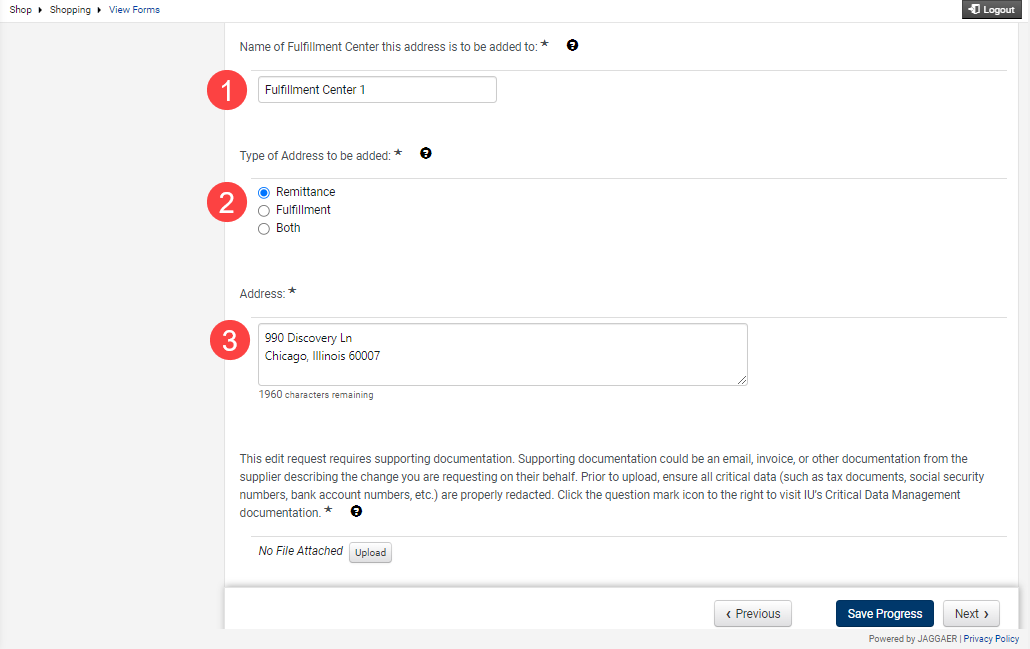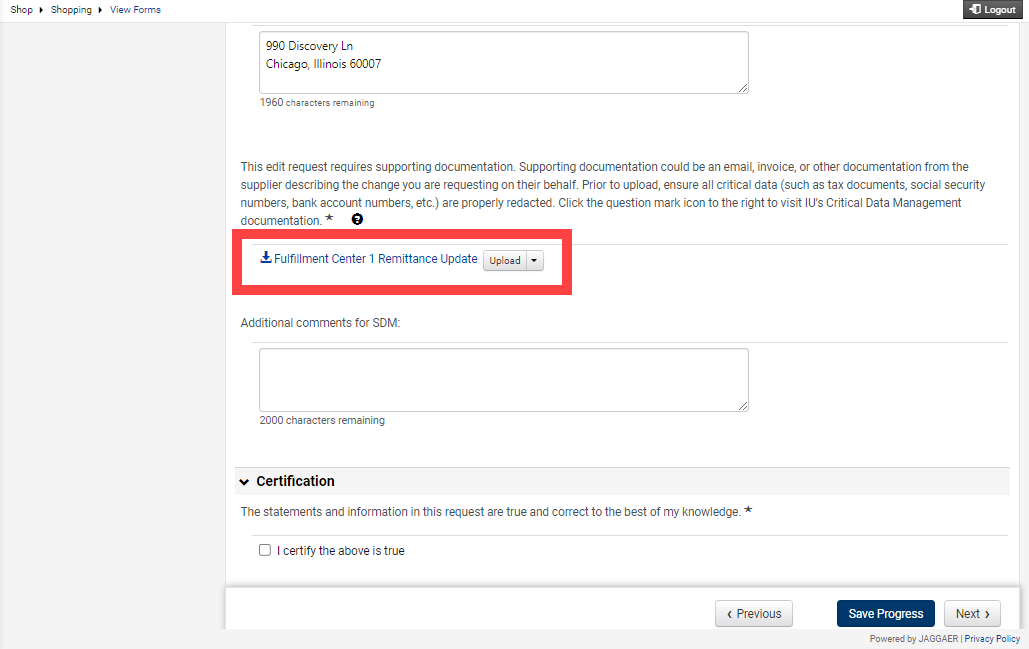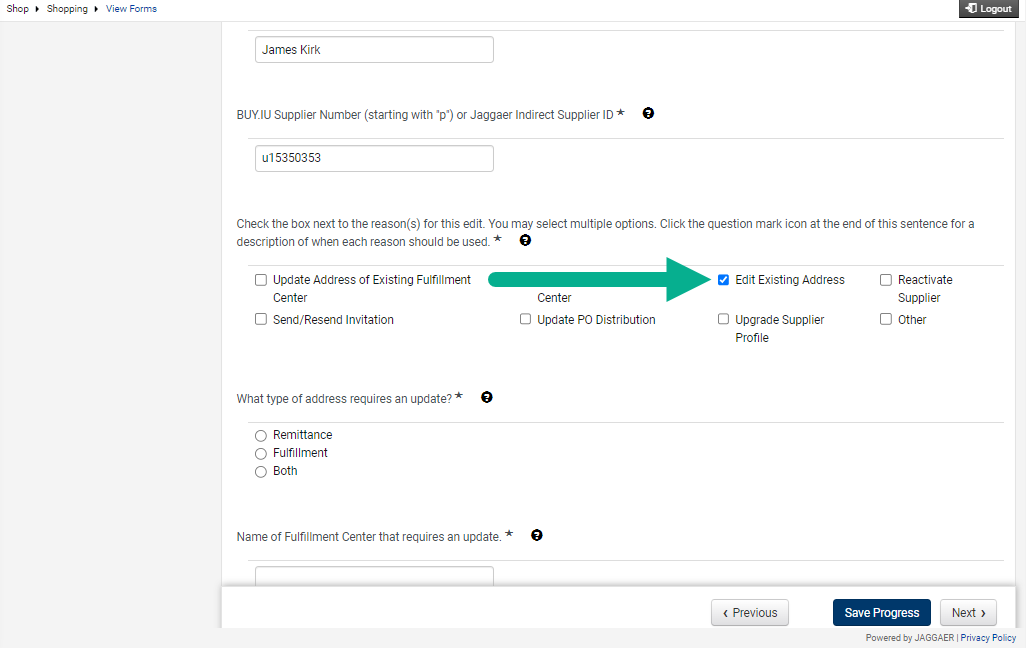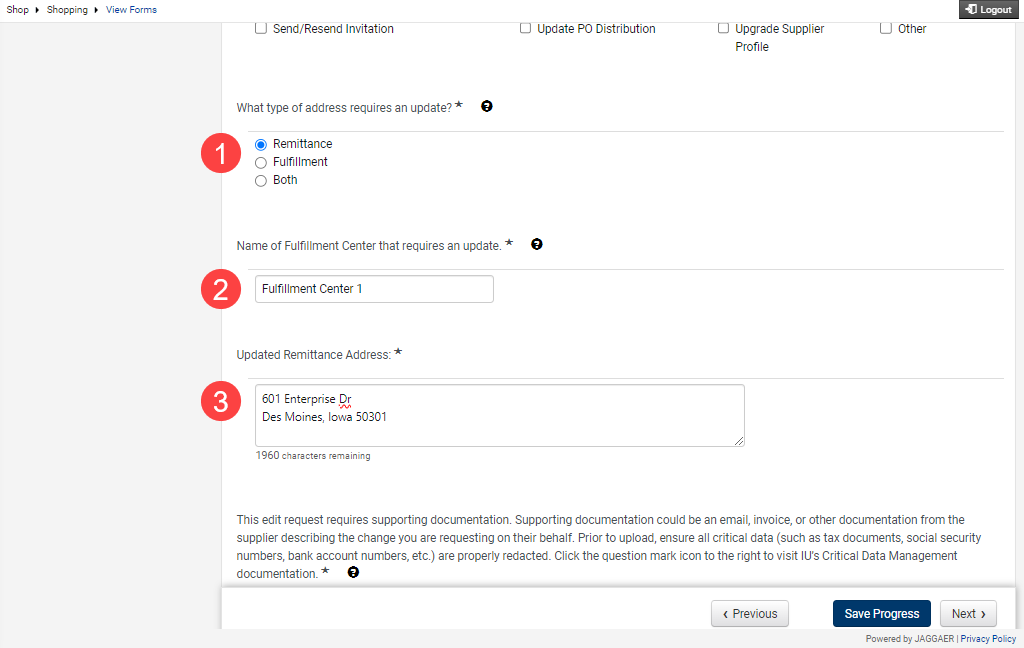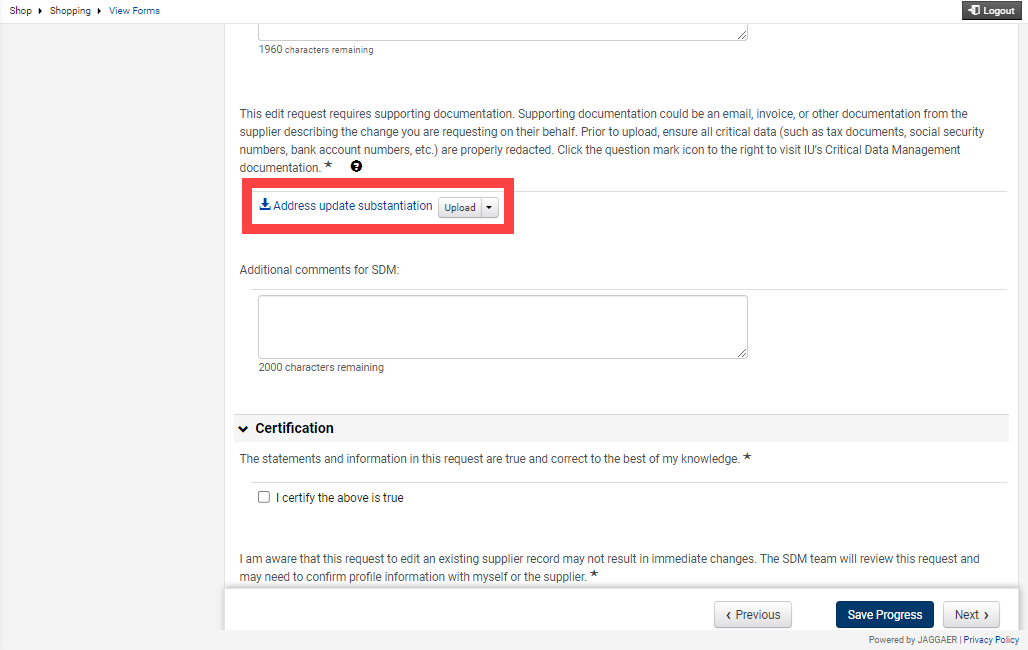Suppliers are responsible for maintaining their address information via their Jaggaer/BUY.IU supplier portal. If a supplier is not able to access their portal, departments may submit a Supplier Edit Request Form to request edits on their behalf.
Use the flowchart to determine which Supplier Edit Request form option you should use to request the change you need. Below are definitions for the terms used in the flowchart.
- Fulfillment address: The supplier’s physical address. The location you are working with.
- Remittance address: Where payment will be sent.
- Fulfillment center: A combination of a fulfillment and remittance address. A fulfillment center is selected when building an order. Learn more about fulfillment centers by reviewing the View Supplier Payment Addresses page.
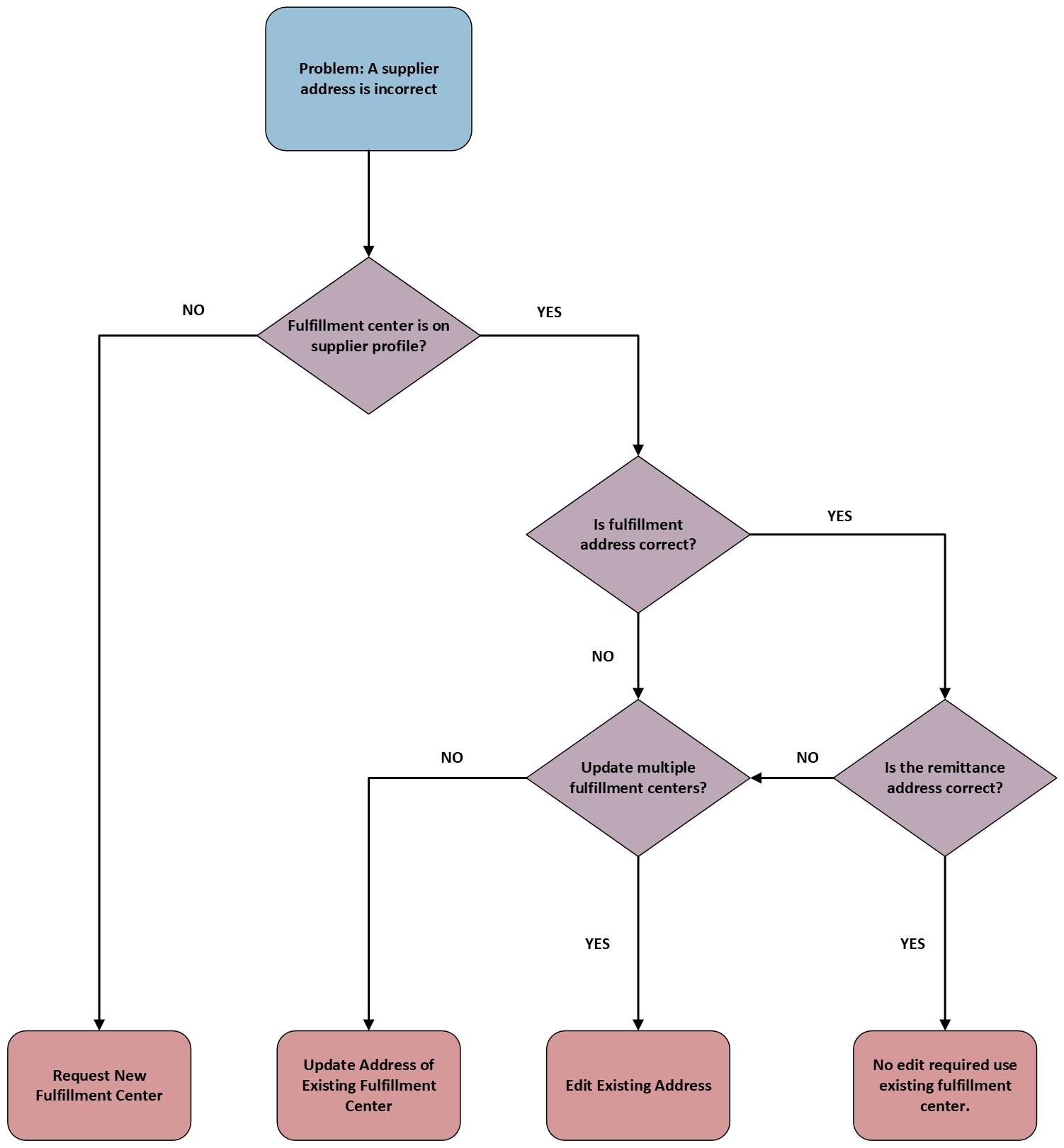
Click the button that matches the action you need to take to review instructions for requesting that type of edit.
Request New Fulfillment Center
Request a new fulfillment center if the fulfillment address or remittance address you need to use are on the supplier profile but are not available to use when building an order.
Visit the Submit a Supplier Edit Request Form page to learn how to access the request form, then follow the instructions below to request a new fulfillment center be added to a supplier’s profile.
On the Questions page of the form, check the box next to Request New Fulfillment Center.
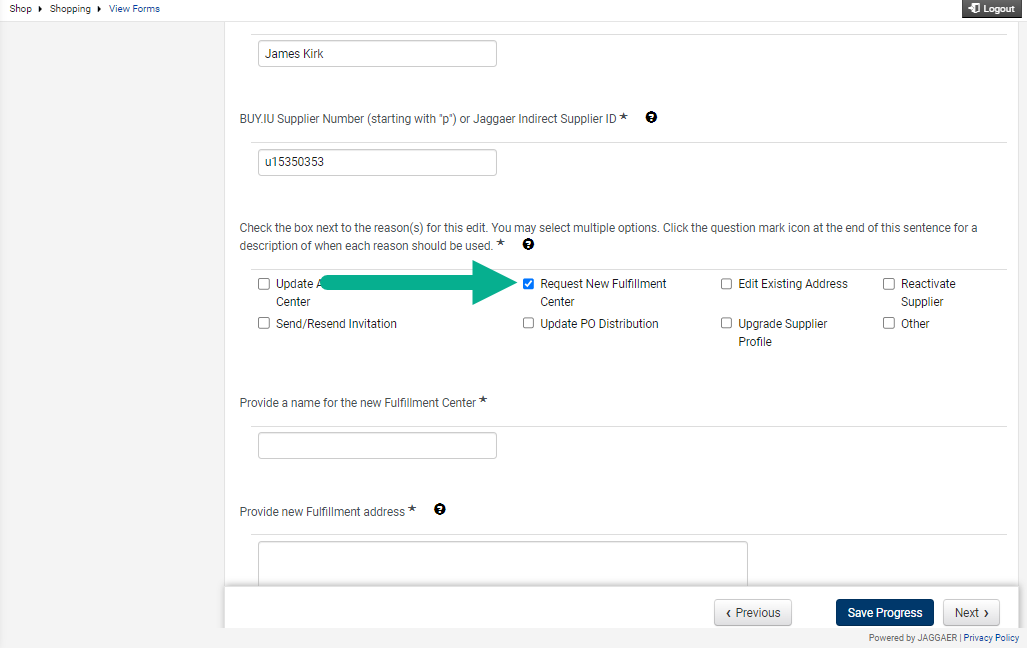
The form generates fields for you to complete. Complete them as described below.
- Provide a name for the new Fulfillment Center: Enter a name which describes the new fulfillment center. This is the name you will see when selecting a supplier’s address on an order.
- Provide new Fulfillment Address: Enter the supplier’s physical address; the location you are doing business with.
- Provide new Remittance Address: Enter the address where payments should be sent when working with this fulfillment address.
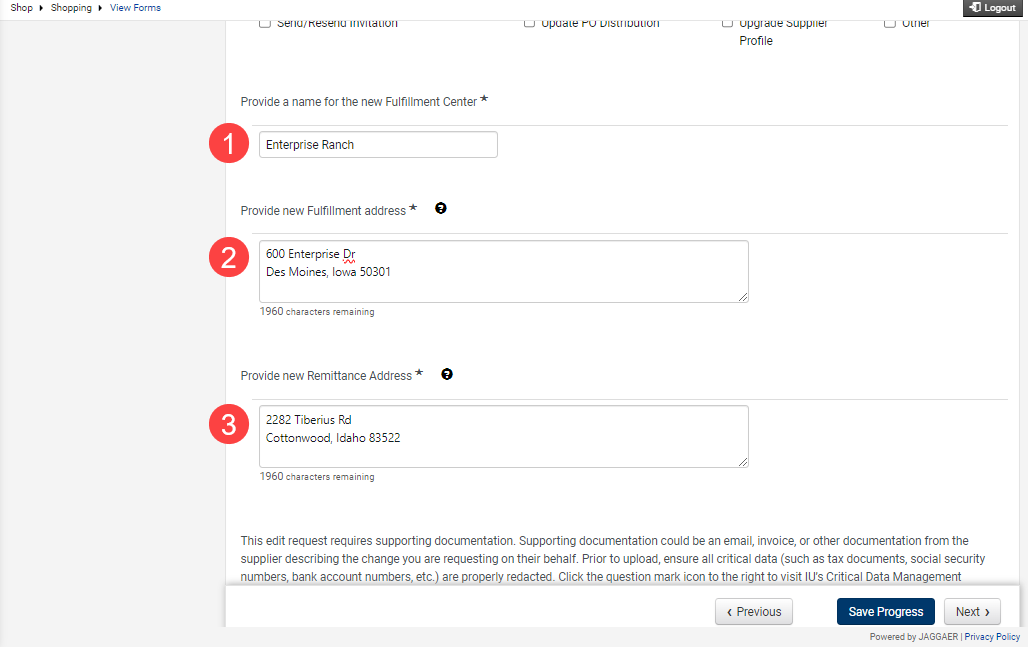
Supporting documentation is required to request a new fulfillment center. Your supporting documentation must be a direct communication from the supplier that requests this address change, for example an invoice with a new remittance address listed.
Select the Upload button to add your supporting documentation.
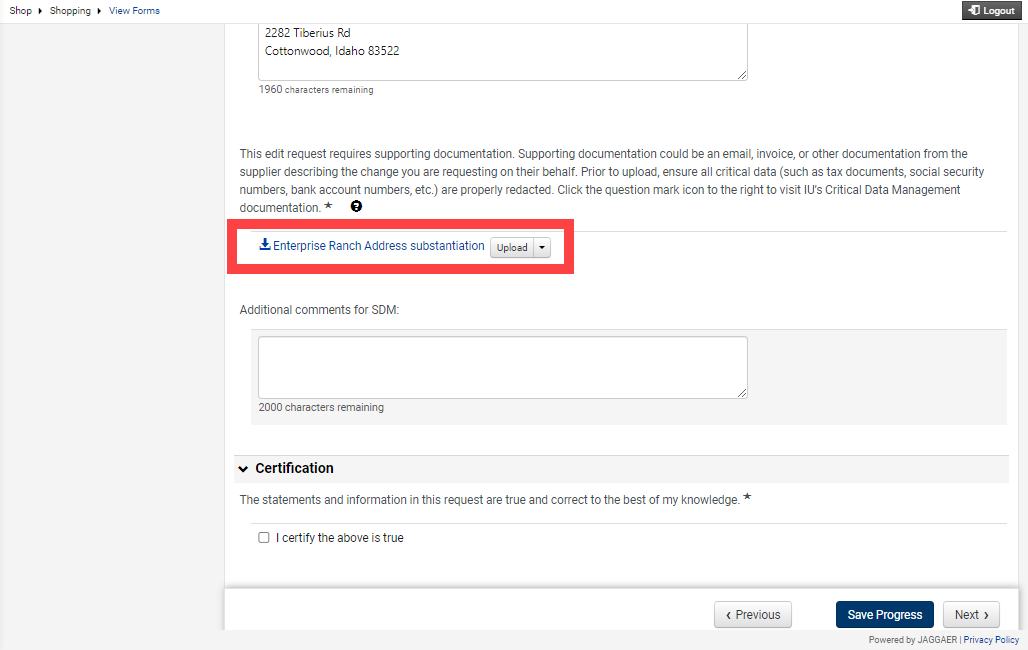
Complete the remaining fields and submit the request.
The Supplier Data Management (SDM) team will review your request. Visit the Locate and Review Edit Request Forms page to learn how to track the status of your form and request support.
Update Address of Existing Fulfillment Center
Update the address of an existing fulfillment center if that one fulfillment center has either a fulfillment address or a remittance address that is incorrect.
Visit the Submit a Supplier Edit Request Form page to learn how to access the request form, then follow the instructions below to request a fulfillment center address be updated.
On the Questions page of the form, check the Update Address of Existing Fulfillment Center box.
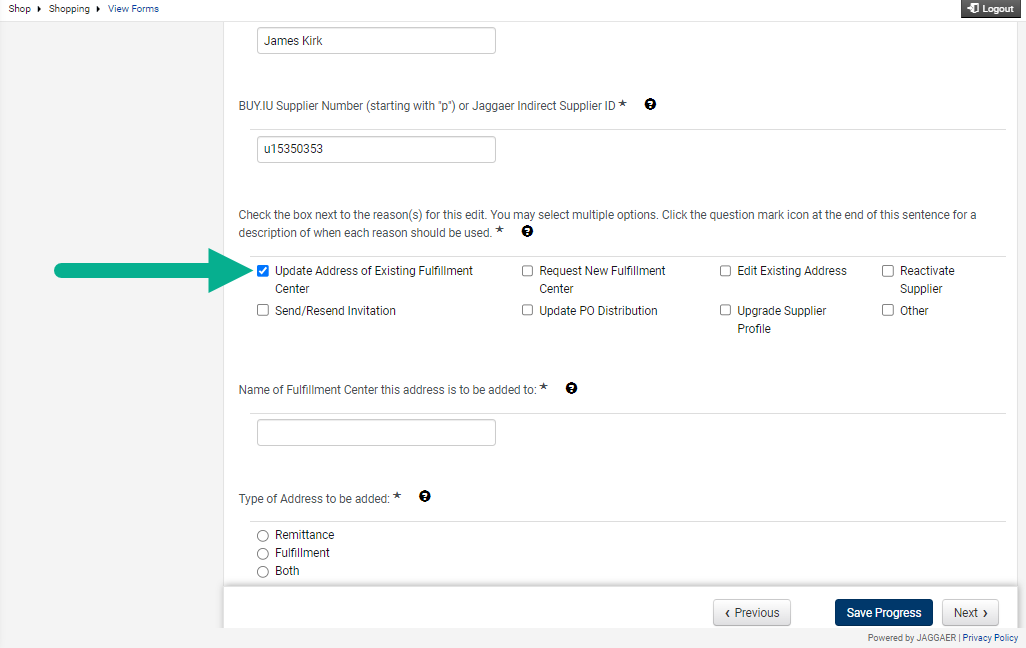
The form generates fields for you to complete. Complete them as described below.
- Name of Fulfillment Center this address is to be added to: Enter the name of the fulfillment center on the supplier profile that needs to be edited.
- Type of Address to be added: Select which address type is being updated on the fulfillment center. A remittance address is where supplier payments will be sent. A fulfillment address is the physical location that you are doing business with.
- Address: Type in the address which needs to be added to the fulfillment center.
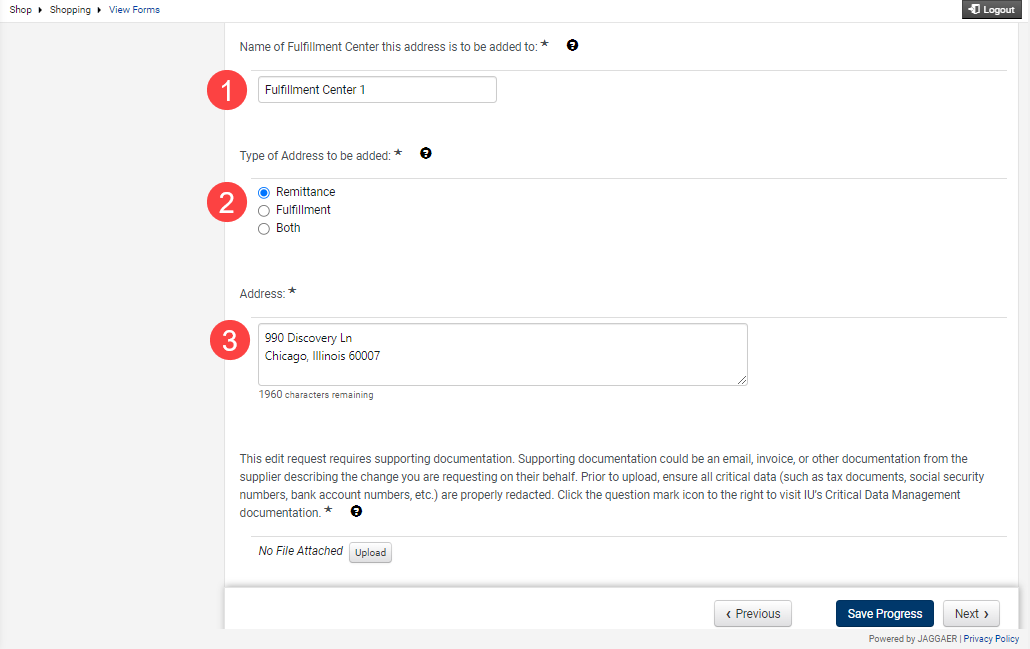
Supporting documentation is required to update the supplier’s address. Your supporting documentation must be a direct communication from the supplier that requests this address change, for example an invoice with a new remittance address listed.
Select the Upload button to add your supporting documentation.
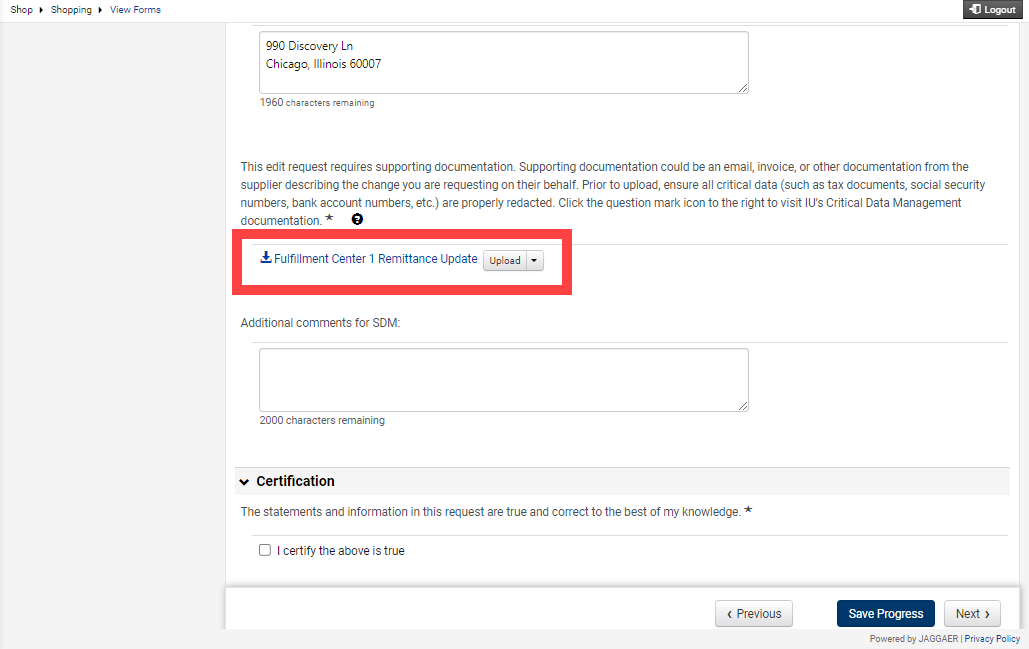
Complete the remaining fields and submit the request.
The Supplier Data Management (SDM) team will review your request. Visit the Locate and Review Edit Request Forms page to learn how to track the status of your form and request support.
Edit Existing Address
Use the Edit Existing Address option when you need to update an address that is used on multiple fulfillment centers. For example, the supplier has a new remittance address that applies to orders placed at any location.
Visit the Submit a Supplier Edit Request Form page to learn how to access the request form, then follow the instructions below to request an existing address on the supplier’s profile be updated.
On the Questions page of the form, check the Edit Existing Address box.
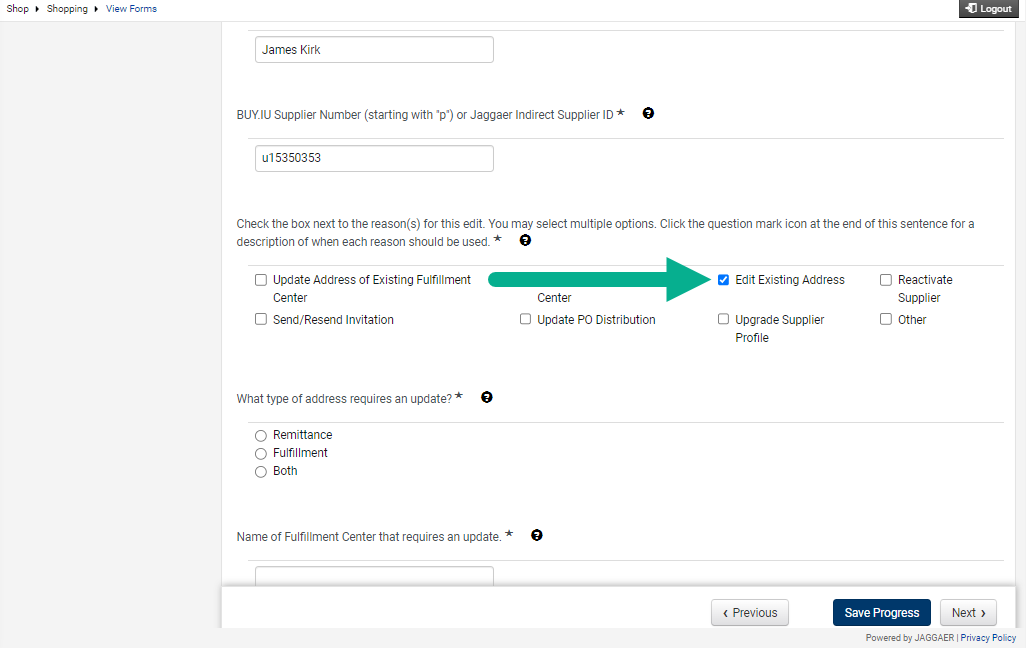
The form generates fields for you to complete. Complete them as described below.
- What type of address requires an update: Select which type of address needs to be updated. A remittance address is where supplier payments will be sent. A fulfillment address is the physical location that you are doing business with. If you need to update both address types, select the “Both” option.
- Name of Fulfillment Center that requires an update: Enter the name of an existing fulfillment center on the supplier profile to be edited.
- Updated Address field(s): Enter the updated address in the field. If you selected “Both,” in step 1, there will be two fields: an Update Fulfillment Address and an Update Remittance Address field. Enter the appropriate address in the corresponding field.
In this example, we have selected “Remittance” for the type of address requiring an update. This has generated the Update Remittance Address field, which has been filled in.
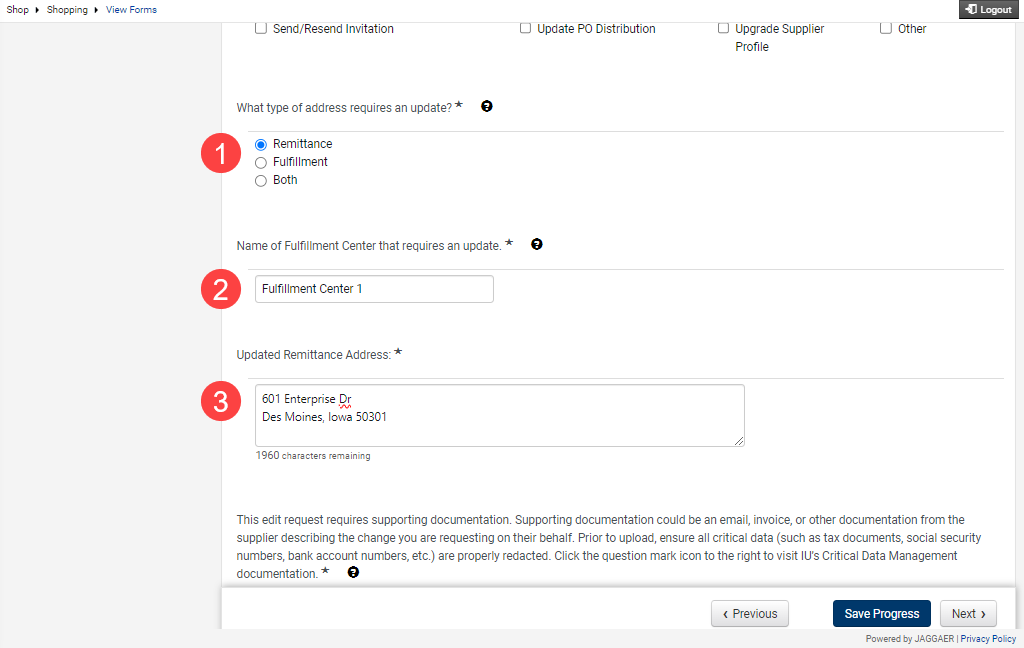
Supporting documentation is required to update the supplier’s address. Your supporting documentation must be a direct communication from the supplier that requests this address change, for example an invoice with a new remittance address listed.
Select the Upload button to add your supporting documentation.
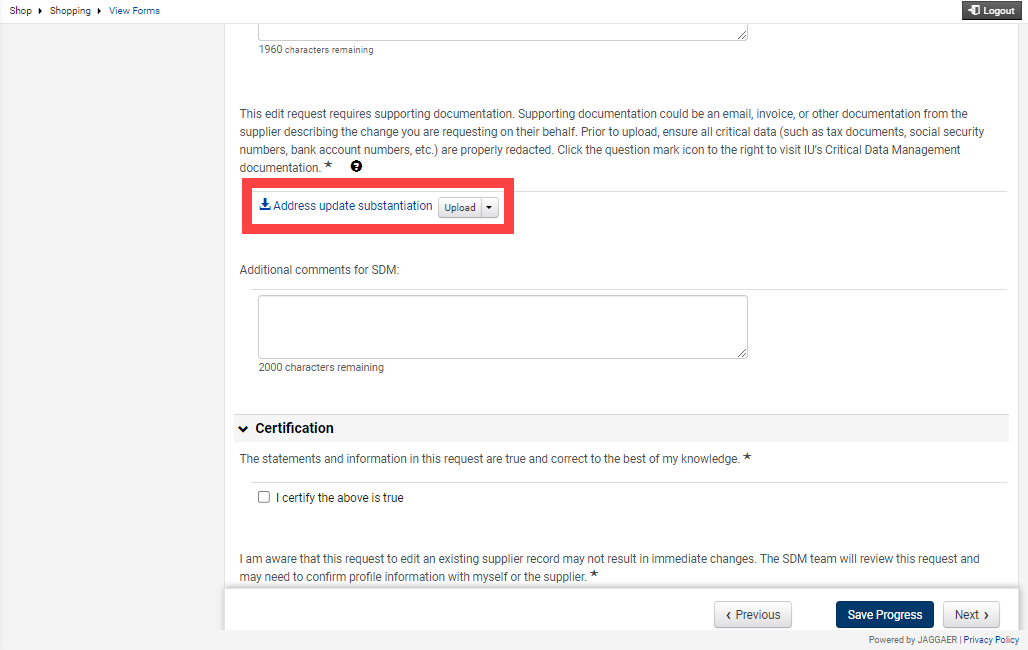
Complete the remaining fields and submit the request.
The Supplier Data Management (SDM) team will review your request. Visit the Locate and Review Edit Request Forms page to learn how to track the status of your form and request support.