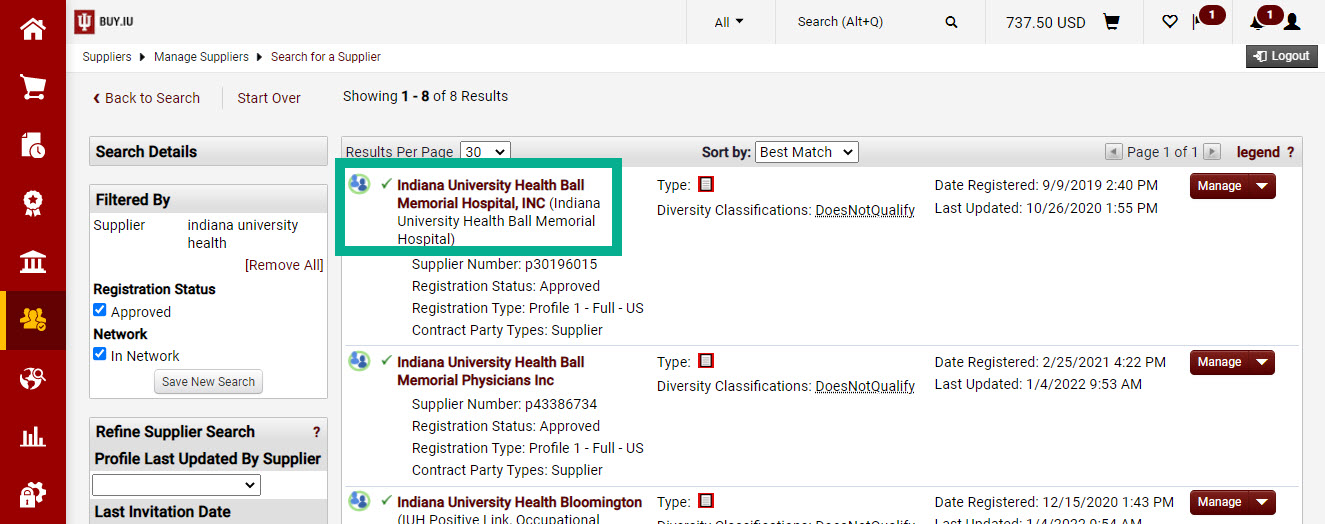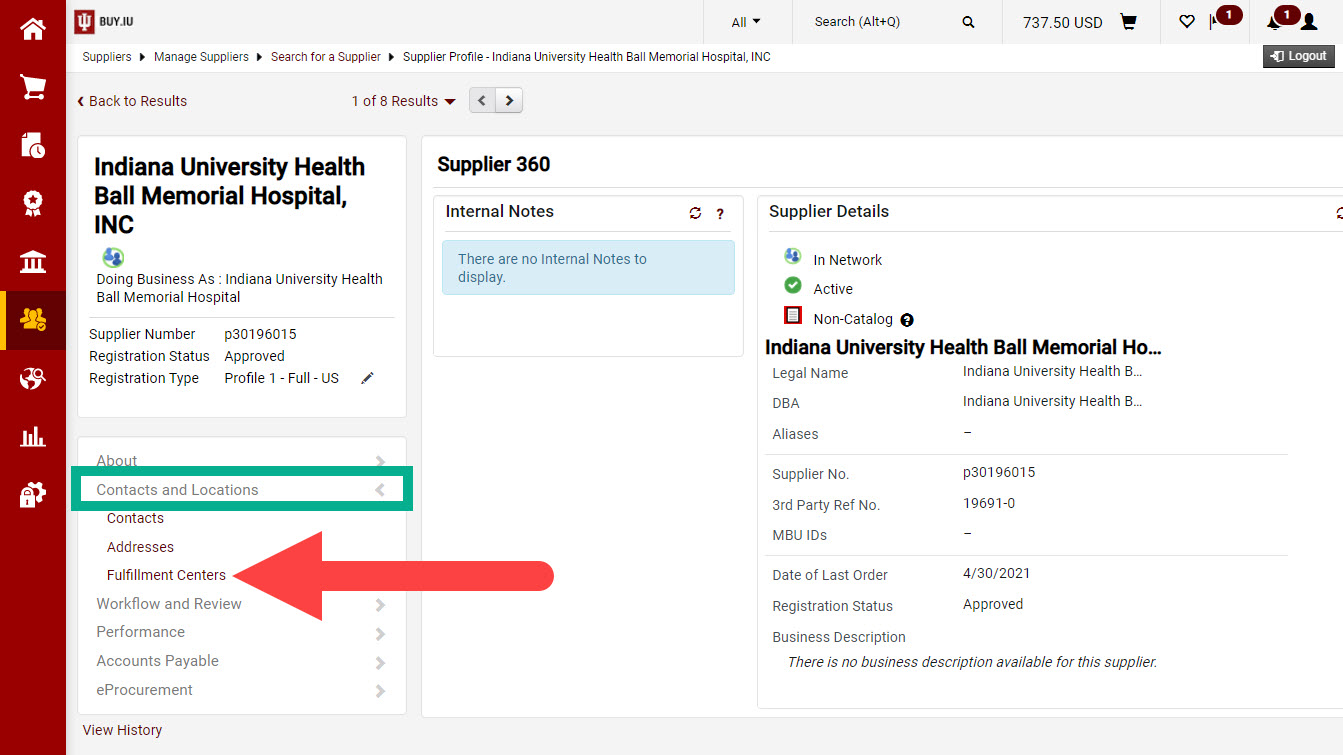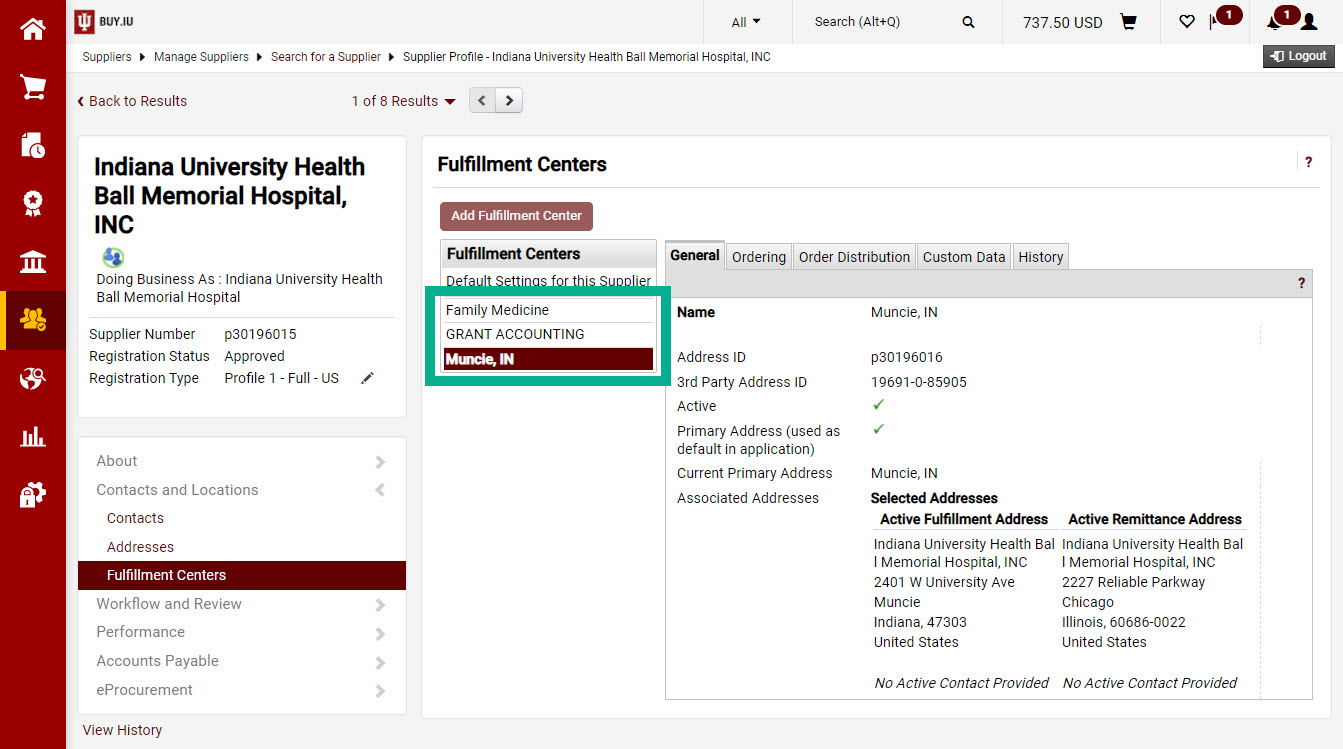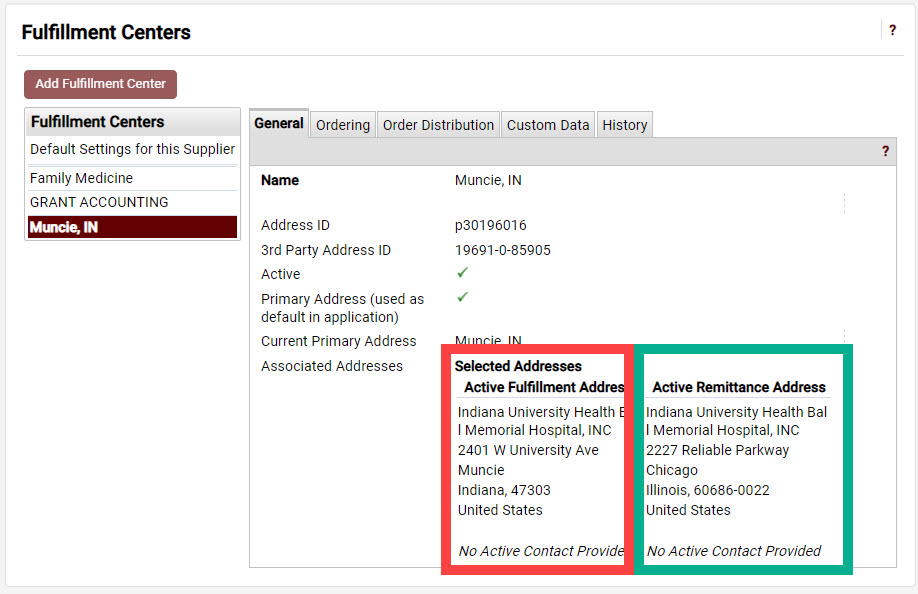A fulfillment center drives where the order and the payments associated with that order are sent. Review the supplier record to verify the correct fulfillment is available before placing your order.
Search for the supplier and click on the supplier’s name to view the record.
Navigate to the Contacts & Locations section of the supplier’s record, then select Fulfillment Centers.
The Fulfillment Centers column reflects the options that are setup on the supplier’s record. The names you see presented here are the names that appear when selecting an address during the order building process.
Click on a fulfillment center Name to view fulfillment and remit addresses.
The General pane to the right displays the addresses.
- Fulfillment Address: Red box in the image below. The address you see when selecting an address during the order building process. Determines where purchase orders are sent for non-catalog orders.
- Remittance Address: Green box in the image below. Not visible when building an order. Where payments will be sent.
If a new fulfillment center needs to be added to the supplier’s record, submit a Supplier Edit Request form. Review the How to Submit a Supplier Edit Request form video to learn more.