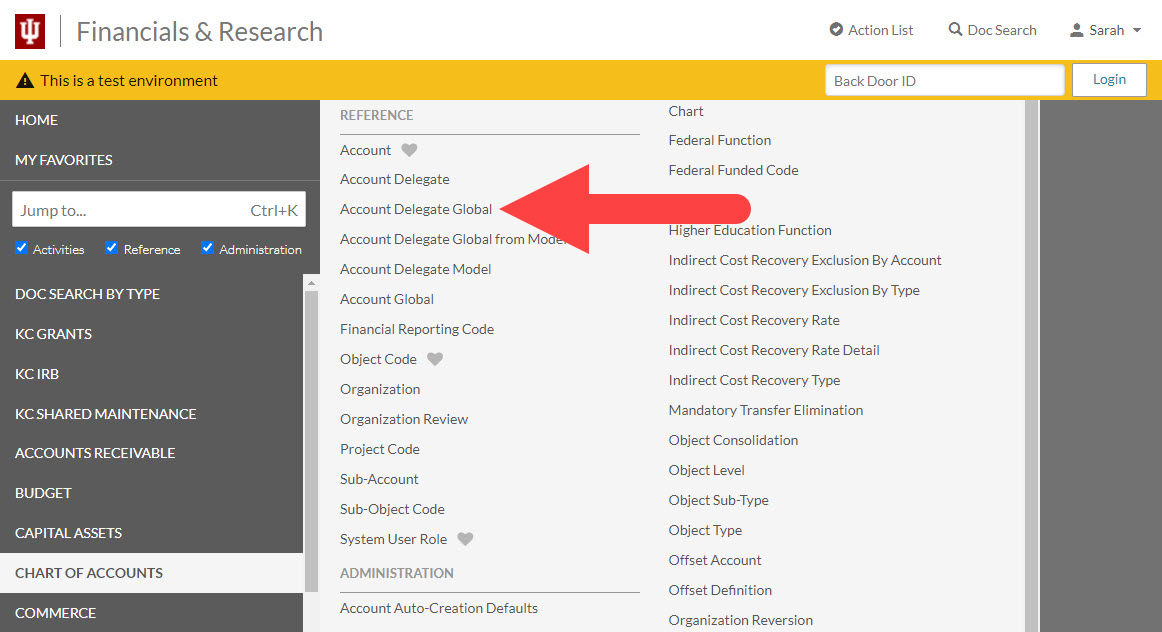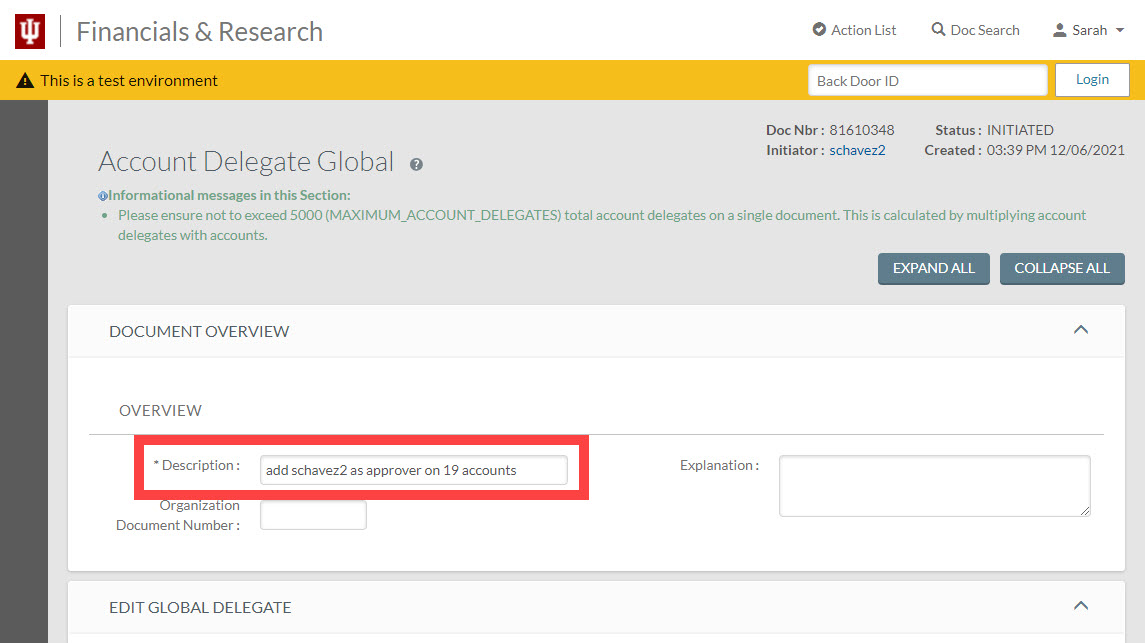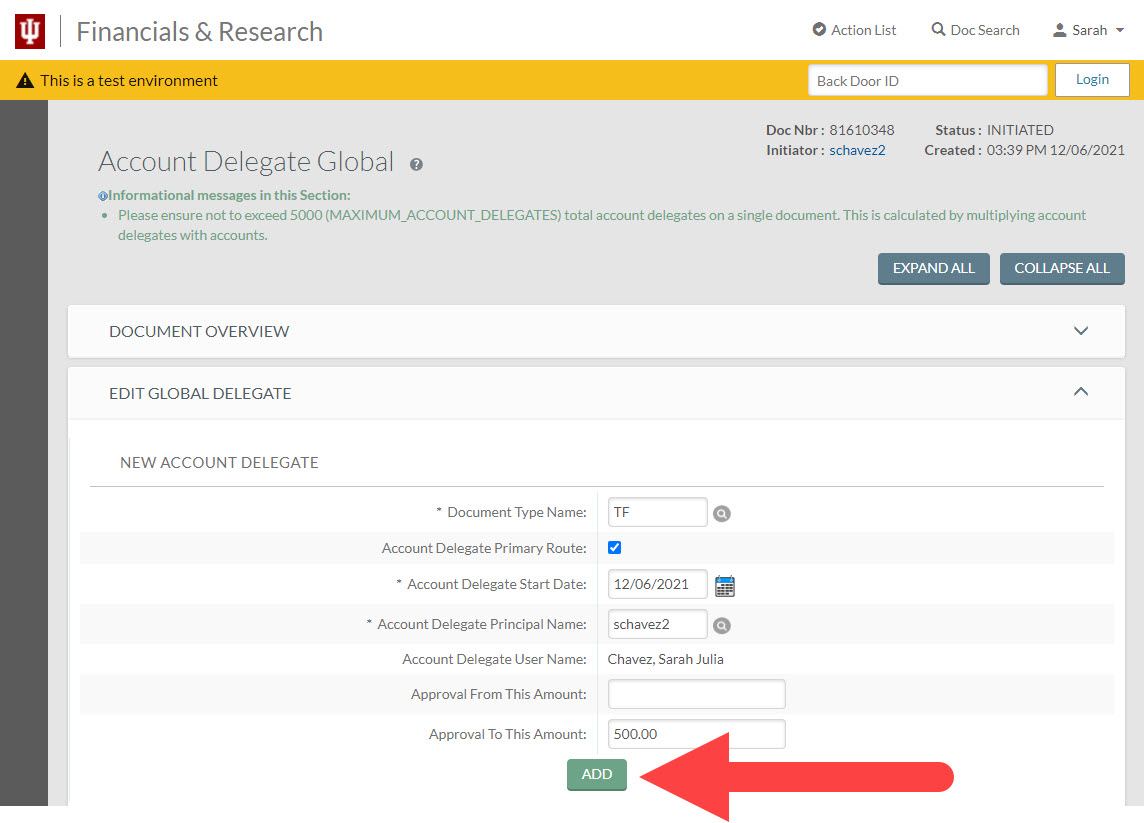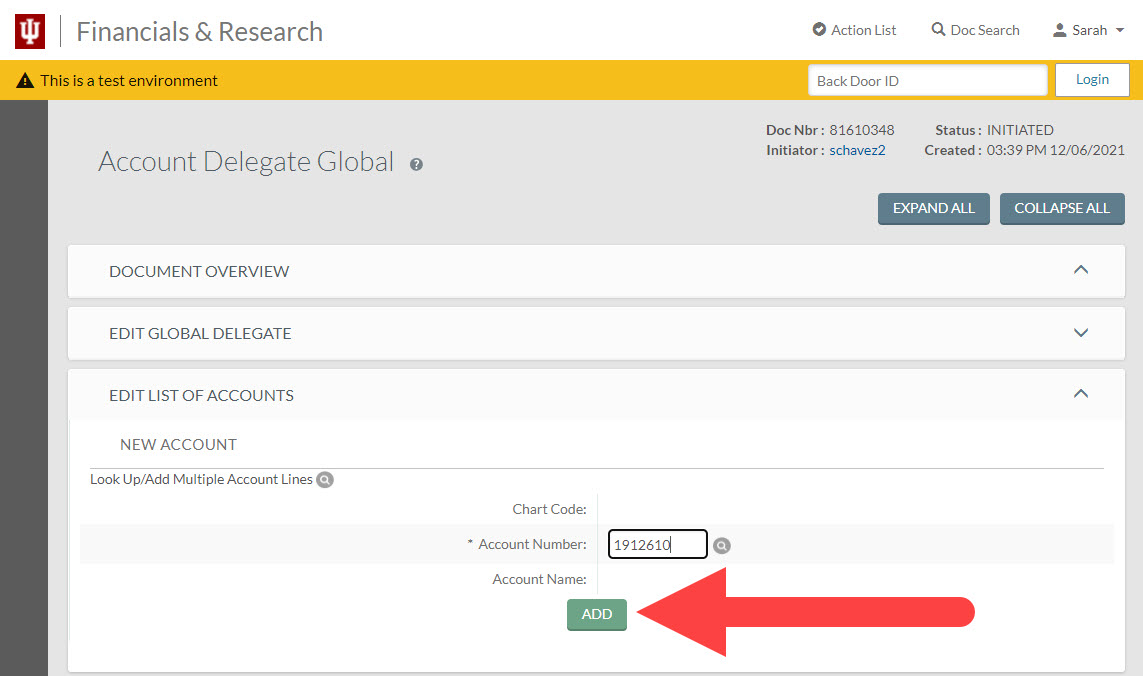The Account Delegate Global (GDLG) document is used to overwrite existing delegation for an account or group of accounts. There are a few situations that are best handled with the GDLG document:
- Inactivating the current delegation structure and replacing it with a completely new one. The GDLG allows you to do this in one step.
- Replacing a complex delegation structure. It's easier to enter multiple rows on the GDLG than processing multiple Account Delegate documents.
- Establishing consistent delegation for multiple accounts. This may be needed if your Org inherits a new set of accounts from another organization.
If you wish to add multiple delegates to multiple accounts in addition to what already exists, be sure to review the current delegate structure that's in place before taking the steps outlined here. Existing delegation must be added in addition to new delegates.
Visit the Review Current Delegates page to learn how to review your current setup.
Navigate to the Account Delegate Global document in the Chart of Accounts module.
Fields marked with an asterisk are required. Describe the action you're taking with this document in the Description field.
Next, complete the Edit Global Delegate section. Complete the required fields as described in the table below. Click the magnifying glass to search for information that goes in that field.
| Field | Description |
|---|---|
| Document Type Name | Enter the document acronym for the type of document this user will be responsible for. Review the Document Acronyms and Hierarchy page for a list of acronyms. |
| Account Delegate Principal Name | Enter the IU username of the delegate you're adding. |
| Account Delegate Start Date | Enter the date delegation should take effect. If delegation should be implemented as soon as the document is approved, do not update this field. |
If the delegate is being added to a KFS document type, you may designate approval amount thresholds and/or mark them as a primary delegate. Visit the KFS Delegates page for more information about these options.
In the example below, we’ve added user schavez2 as a primary delegate for Transfer of Funds documents totaling $500.00 or less, effective immediately.
Click Add to save your work and define another delegate.
The document reloads with a new set of Edit Global Delegate fields. Repeat the steps above until all delegates are added.
Next, move on to the Edit List of Accounts section. Enter the account number in the Account Number field and click Add. Repeat until all accounts are added.
The delegate permissions you defined in the Edit Global Delegate section will be applied to all accounts defined in the Edit List of Accounts section.
Once all delegates and accounts have been added, click Submit. The Account Delegate Global document routes to the Fiscal Officer(s) of the account(s) entered for review and approval. Additionally, the request will be reviewed by the chart manager of the accounts, as well as the IU chart manager.
Delegate permissions will be implemented once the document reaches Final status.