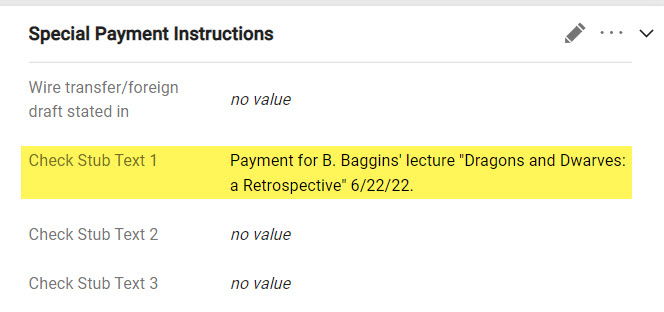Special Handling
Special handling is an exception process to be used only when it’s required a check be hand delivered. Do not use it to instruct AP to mail a check to a different address than the remit address.
When requesting special handling, be sure to select your campus in the Check Special Handling Campus field. This directs where the check will be printed and held for pickup.
Review this AP Tips & Tricks article to learn how to request special handling.
Using Check Stub Text
Check stub notes are a helpful tool when creating certain types of requisitions. In the Special Payment Instructions section of your requisition, add information that will help your supplier identify what the payment is for. This is especially useful when you are creating a check request, which does not reference the supplier’s unique invoice number.
Click the pencil icon to edit the section, then describe the reason for the payment in the Check Stub Text 1, 2, and 3 fields. This information will appear on every payment the supplier receives.
Below is an example of check stub text for a guest speaker payment.
Reviewing Invoice Workflow
Trying to determine who is reviewing a BUY.IU invoice? Review the What’s next? workflow section of the document. This section displays what action has been taken, who’s currently reviewing, and what additional approvals are needed for the invoice to reach Payable status.
Accounts Payable does not review all BUY.IU invoices. There’s a good chance you need to contact another office, or approvers within your department, with questions about your invoice.
Review this AP Tips & Tricks article to learn how to review invoice workflow and contact approvers for an update.