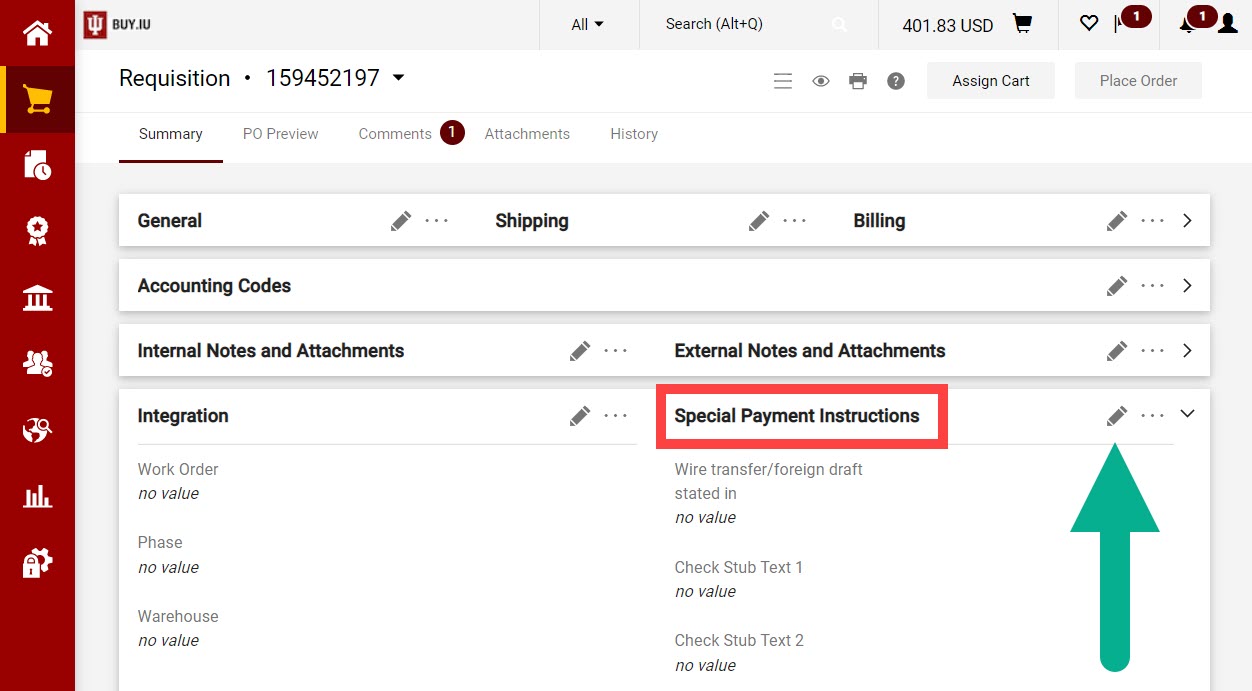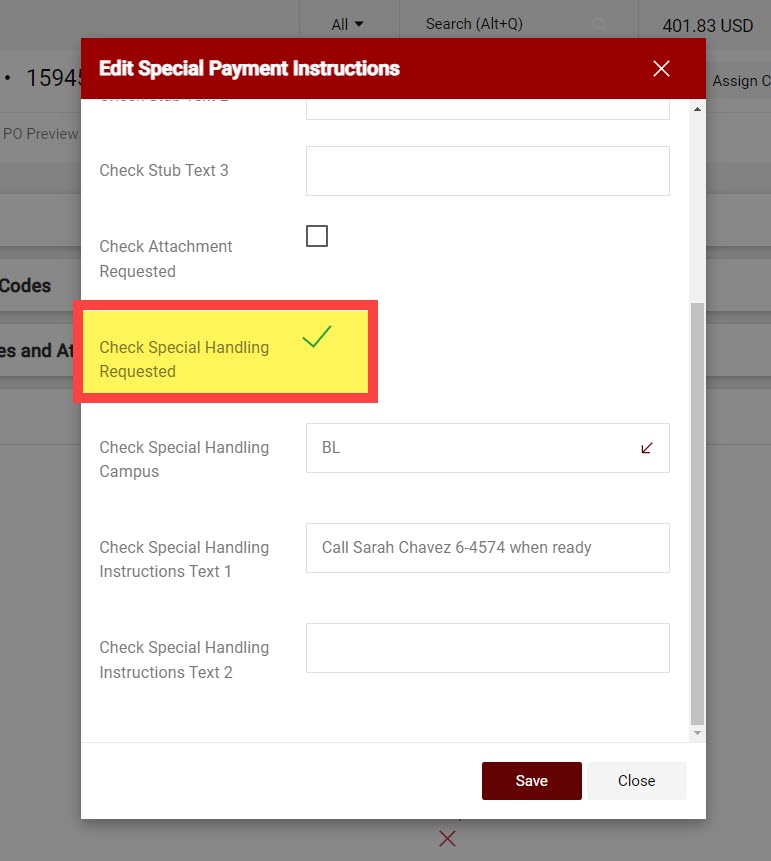Do I need to submit an invoice for processing when using a check request?
No. Check request invoices should never be submitted to invoice@iu.edu or by the supplier via their portal. This can result in duplicate payments, inaccurate account encumbrances, and slower processing.
Check request forms automatically generate payment when they reach Completed status. The documents attached in the Substantiation Documentation section of the form take the place of submitting an invoice for review. If the supplier provided you with an invoice, attach it in this section when completing the form and do not submit any additional documentation invoice@iu.edu.
@iu vs @indiana email addresses for invoices. What happens when invoices are sent to the wrong one?
Invoices should be submitted to invoice@iu.edu for processing. Invoice@indiana.edu and other AP-related email addresses ending in @indiana.edu were transitioned out of use with the implementation of BUY.IU. If you or your supplier are submitting invoices to invoice@indiana.edu, you will receive an error/failure of delivery notice and the AP team will NOT receive your submission.
If it’s been two business days since an invoice was submitted to invoice@iu.edu search for the supplier's invoice number in BUY.IU. If you cannot locate the invoice, submit a Support Form using the options "Invoices" then "Invoice submission" and a member of the AP team will contact you.
What is Special Handling?
Check Special Handling is an option that can be used in certain, specialized circumstances. This option is specified while creating the requisition and allows the department to pick up a check for hand delivery. SOP-PURCH-16: Special Payment Instructions contains additional details.
When should Special Handling be used?
It is best practice for payments to disburse as indicated by the supplier in their profile. Special Handling should ONLY be used in specialized situations in which the payment cannot be sent directly to the supplier. It is not appropriate in most deposit payment situations and cannot be used to request a payment be sent to an address other than the supplier’s BUY.IU remit address.
Marking the Check Special Handling box on a requisition forces ALL payments associated with the PO to be issued as paper check payments, regardless of the supplier’s designated payment method in their profile.
How do I request Special Handling?
While completing your requisition, click the pencil icon in the Special Payment Instructions section.
A new window opens. You must check the box next to Check Special Handling Requested. Adding notes in the “Special Handling Text Field” does not trigger the special handling process.
Select the campus code of the campus where the check should be delivered from the Check Special Handling Campus drop-down, and enter the contact information for the person who should be informed when the check is ready to pick up in the Check Special Handling Instructions Text 1 field.
Checks are printed on the Bloomington and IUPUI campuses. If you are on a regional campus, special handling checks will be sent via USPS to your central accounting office. Please allow two weeks for delivery.