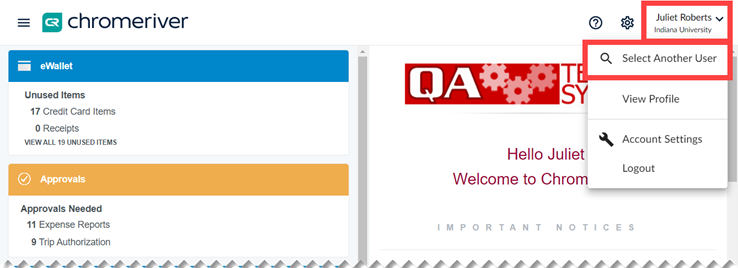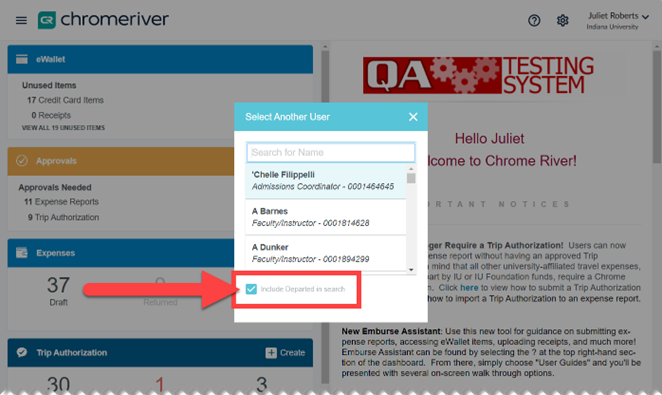A departed user is a person who left their position with the university, thus deactivating their profile within Emburse Enterprise. Occasionally, Delegates may need to locate Emburse Enterprise reports submitted by a departed employee, or submit a reconciliation on their behalf. You can do this using the Include Departed search tool in Emburse Enterprise. Learn about scenarios that may require the use of this tool.
You must have the Super Delegate role in Emburse Enterprise to access this feature. Click here to learn how to gain this role.
If a traveler leaves their job at Indiana University and needs reimbursement for trip expenses that occurred during their employment, additional action is needed to generate this payment. The departed user must be added as a Emburse Enterprise Nonemployee Traveler supplier in BUY.IU and be reimbursed using a Nonemployee Travel report type in Emburse Enterprise.
To locate the tool, click on your name in the upper right corner. A dropdown menu appears. Click on Select Another User.
A menu containing a searchable box of users appears. Near the bottom, check the box next to Include Departed in Search.
Once you switch over to the departed user’s profile view, you will have full access to their previous reports and eWallet.