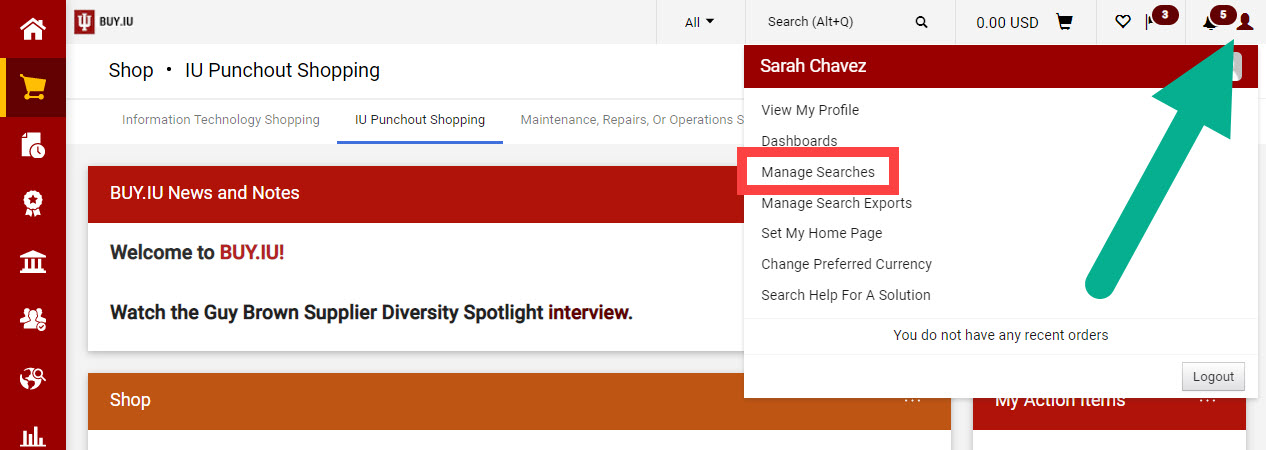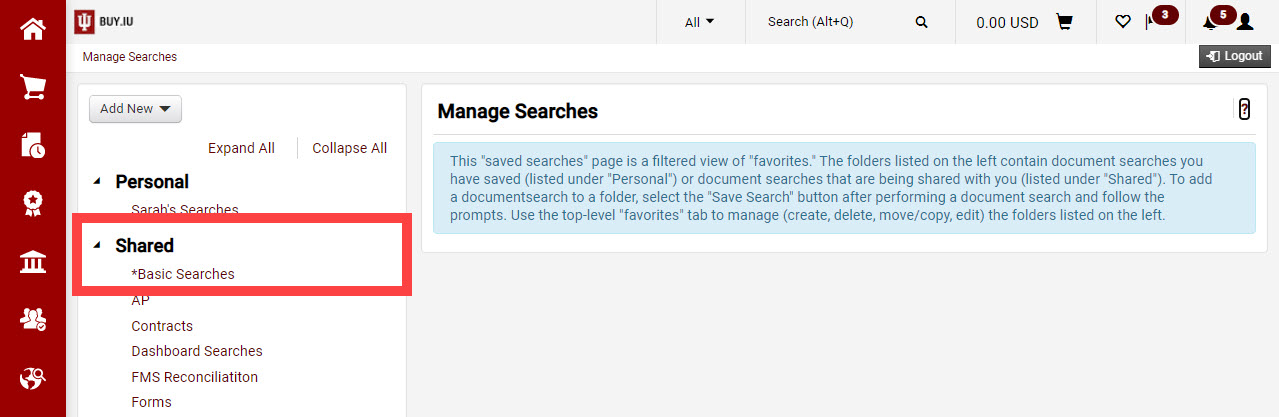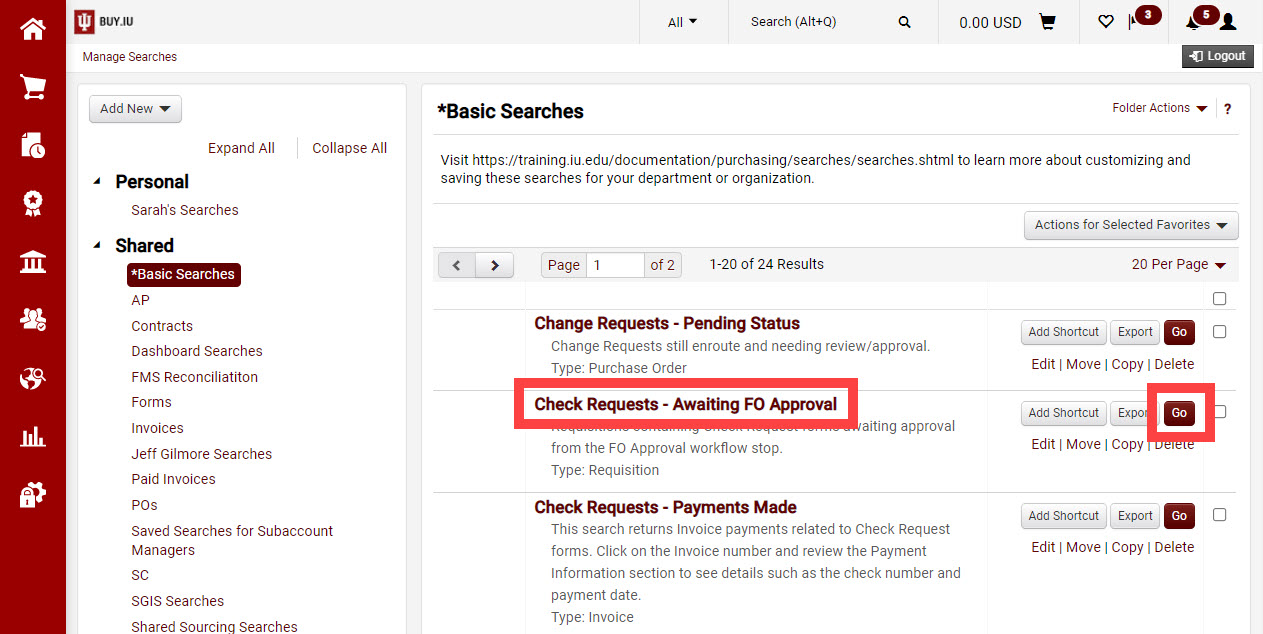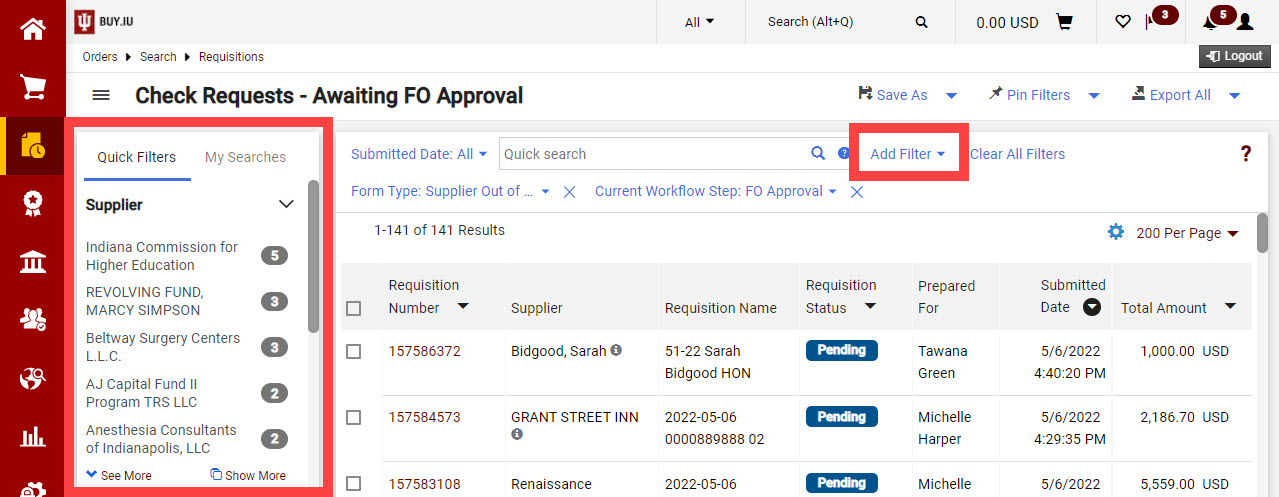The *Basic Searches folder in BUY.IU contains a variety of searches built and maintained by Purchasing. These searches can help you locate invoice payment, credit memos, change requests, and more.
These searches are available to all staff and can be customized to return information relevant to your role, accounts, or organization. Once these filters are applied, the search can be saved for future use. This document demonstrates how to locate these searches.
- Review the Common Search Filters document for guidance on filtering search results.
- Review the Save and Manage Searches document to learn how to save a search for future use.
In BUY.IU, click the profile icon in the upper right-hand corner, then Manage Searches.
Select the *Basic Searches folder, located in the Shared folder section in the left-hand menu.
In this folder, you'll see a complete list of searches curated by Purchasing and Accounts Payable. Click a search name or click Go to run the search.
BUY.IU returns results for the entire IU organization. Use the Quick Filters in the left-hand menu or click Add Filters to filter the results down for your account(s) or organization.
Save your search for future use by following the instructions in the Save and Manage Searches document.