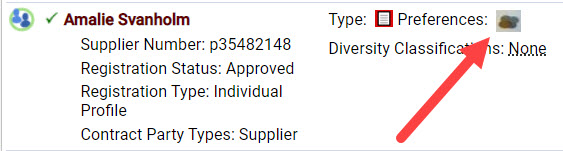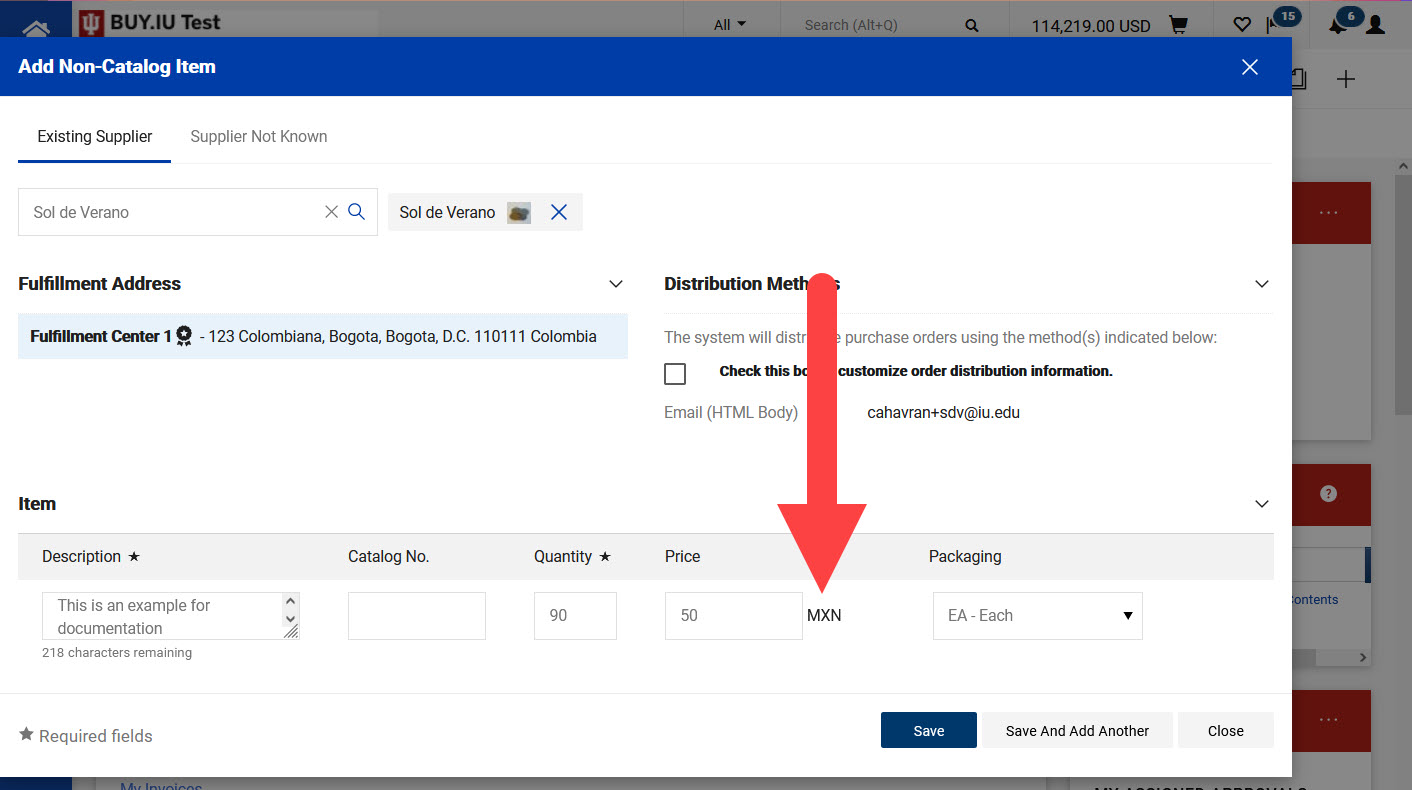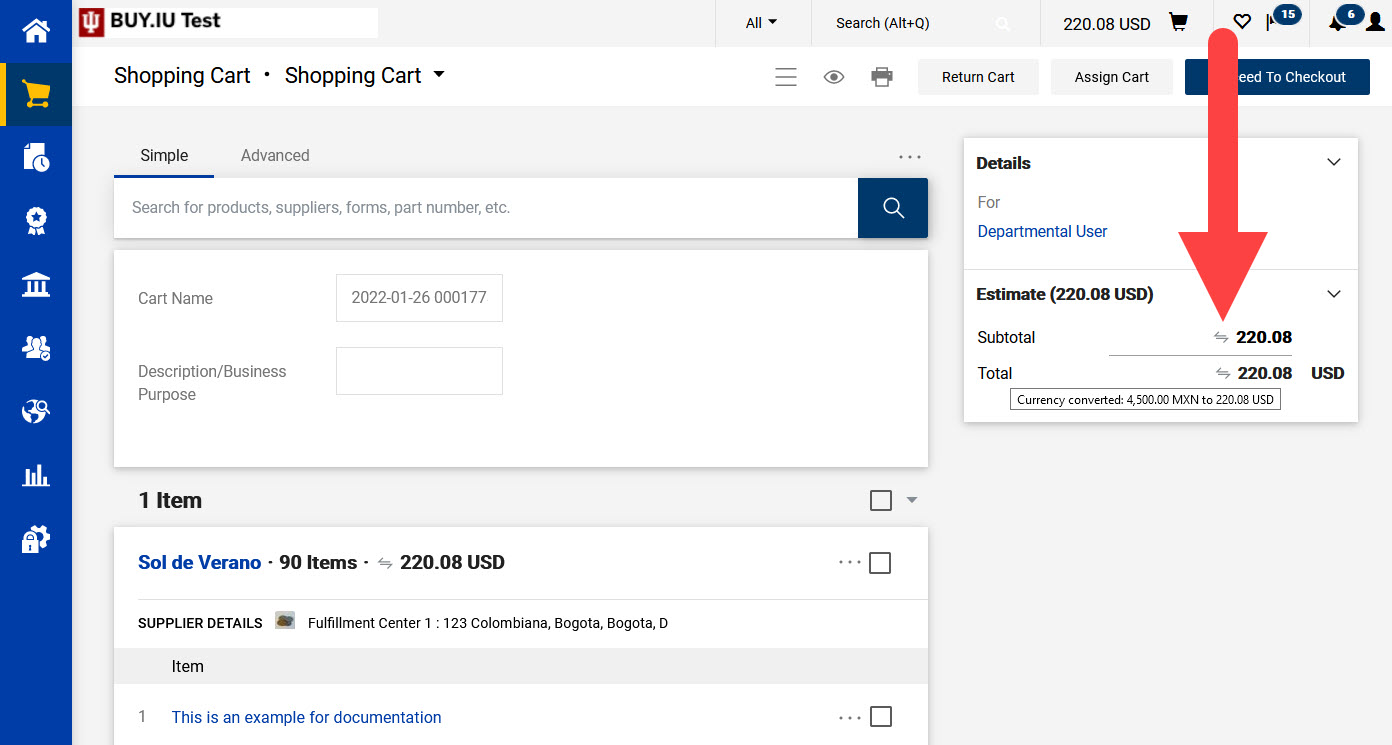This page highlights process changes when entering a non-catalog order involving a supplier who wants to be paid in a non-US currency.
Visit the Place a Non-Catalog Order page for a full walkthrough of the non-catalog order process. Additional information about foreign currency orders is available on the Foreign Currency Invoice FAQ page.
Start by searching for the supplier in BUY.IU. If the supplier has elected to receive payment in a non-US currency, their profile will be marked as a Foreign Currency Supplier. You will see the coin icon, pictured below, next to their name in your search results.
Review the Locating a Supplier’s Preferred Currency page for instructions on identifying the supplier’s currency. You will need this information in hand for order entry.
Once you know the supplier’s preferred currency, initiate a non-catalog item order. Select the supplier on the non-catalog item entry screen. The Price field will automatically default to their preferred currency. Amounts must be entered in the supplier’s preferred currency.
Ideally, the purchase being made was discussed in the supplier’s preferred currency. If not, contact the supplier and confirm the amount due in their currency. Alternatively, an online currency converter may be used to convert the discussed amount to the supplier’s preferred currency. IU does not have a preferred online currency converter.
Order lines will automatically be converted to their US Dollar (USD) equivalents after being added to the cart. Hover over the double arrows to view the original foreign currency amount.
Update the cart and requisition fields as needed.