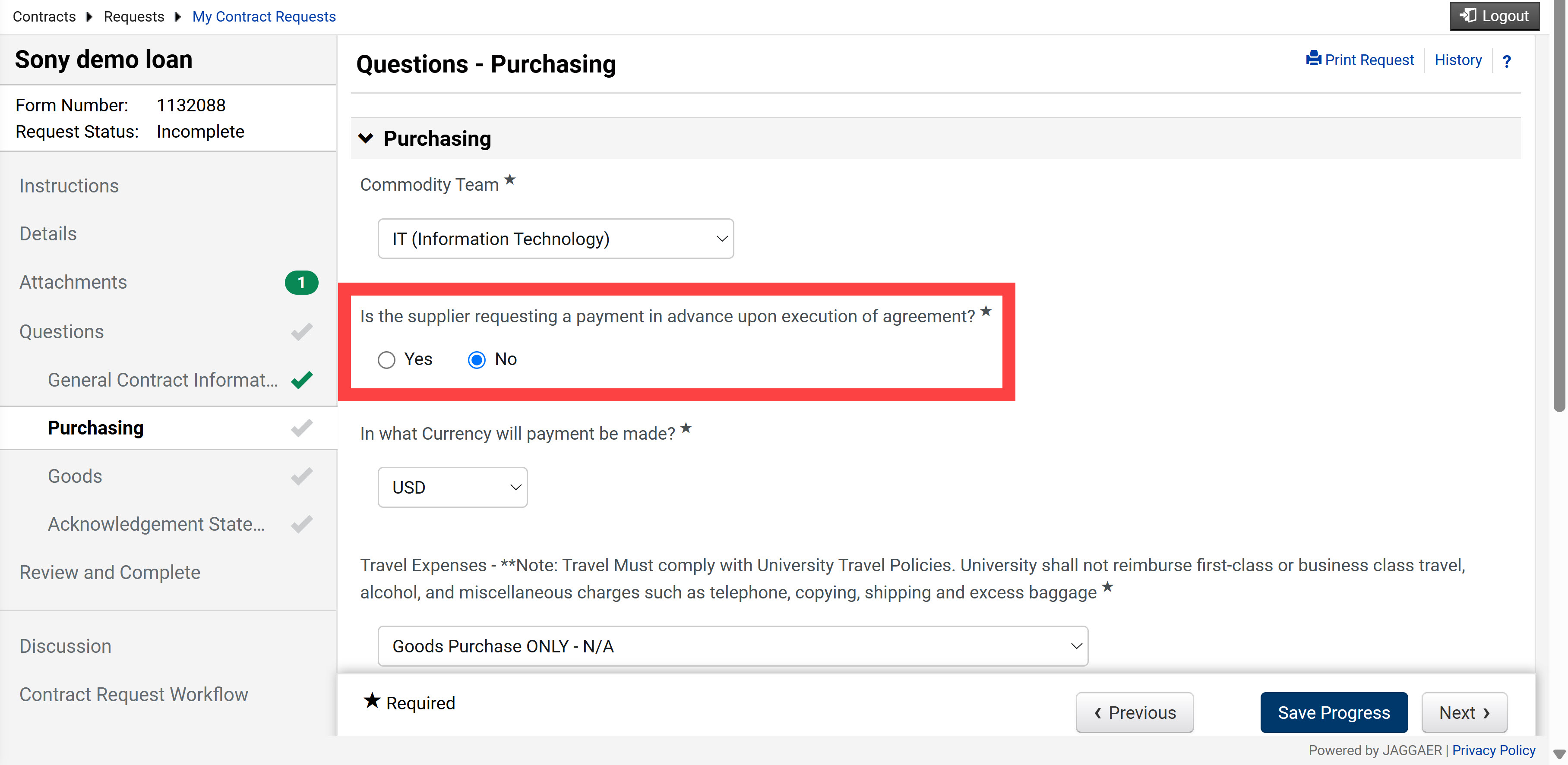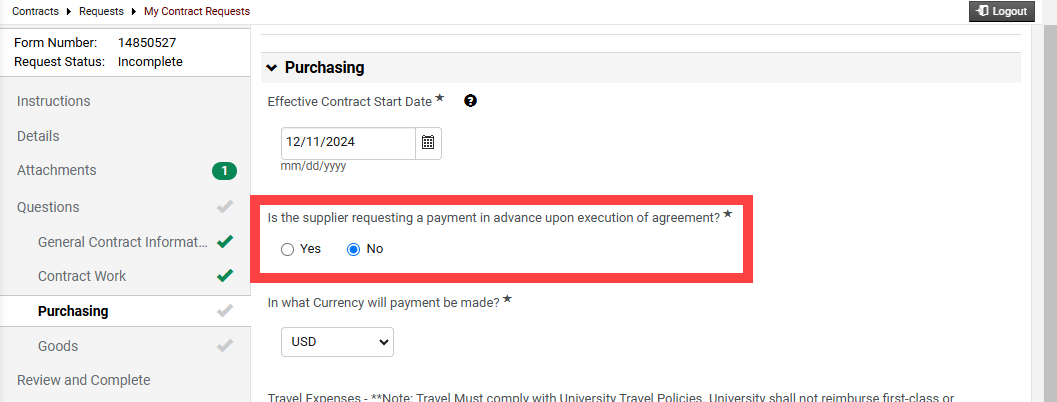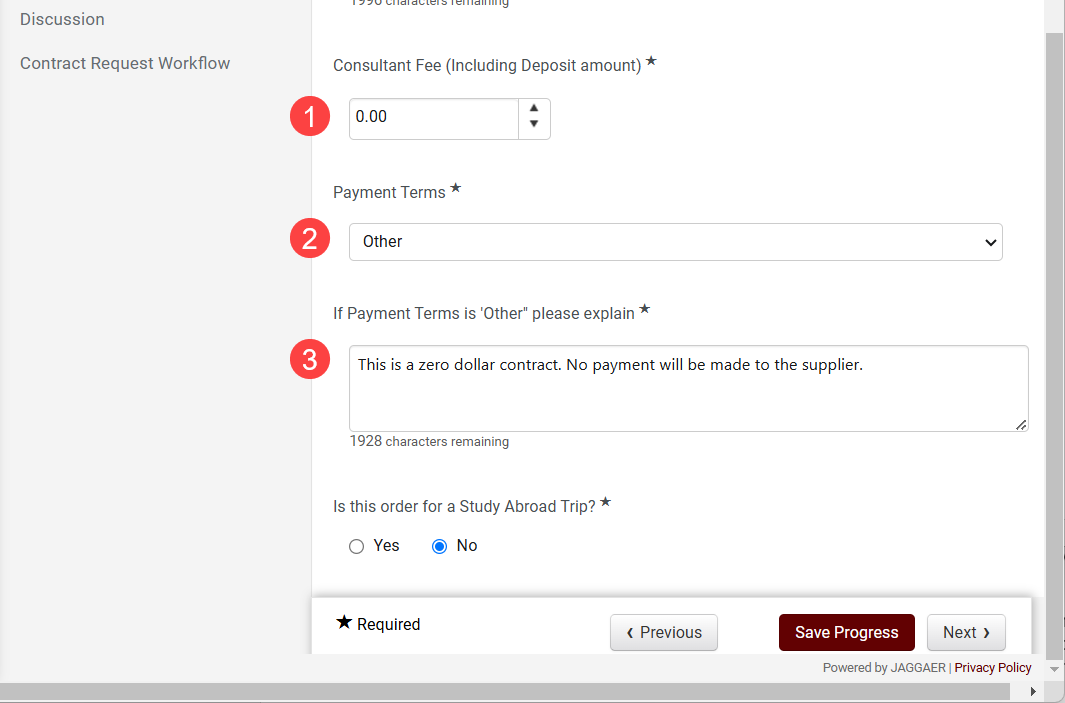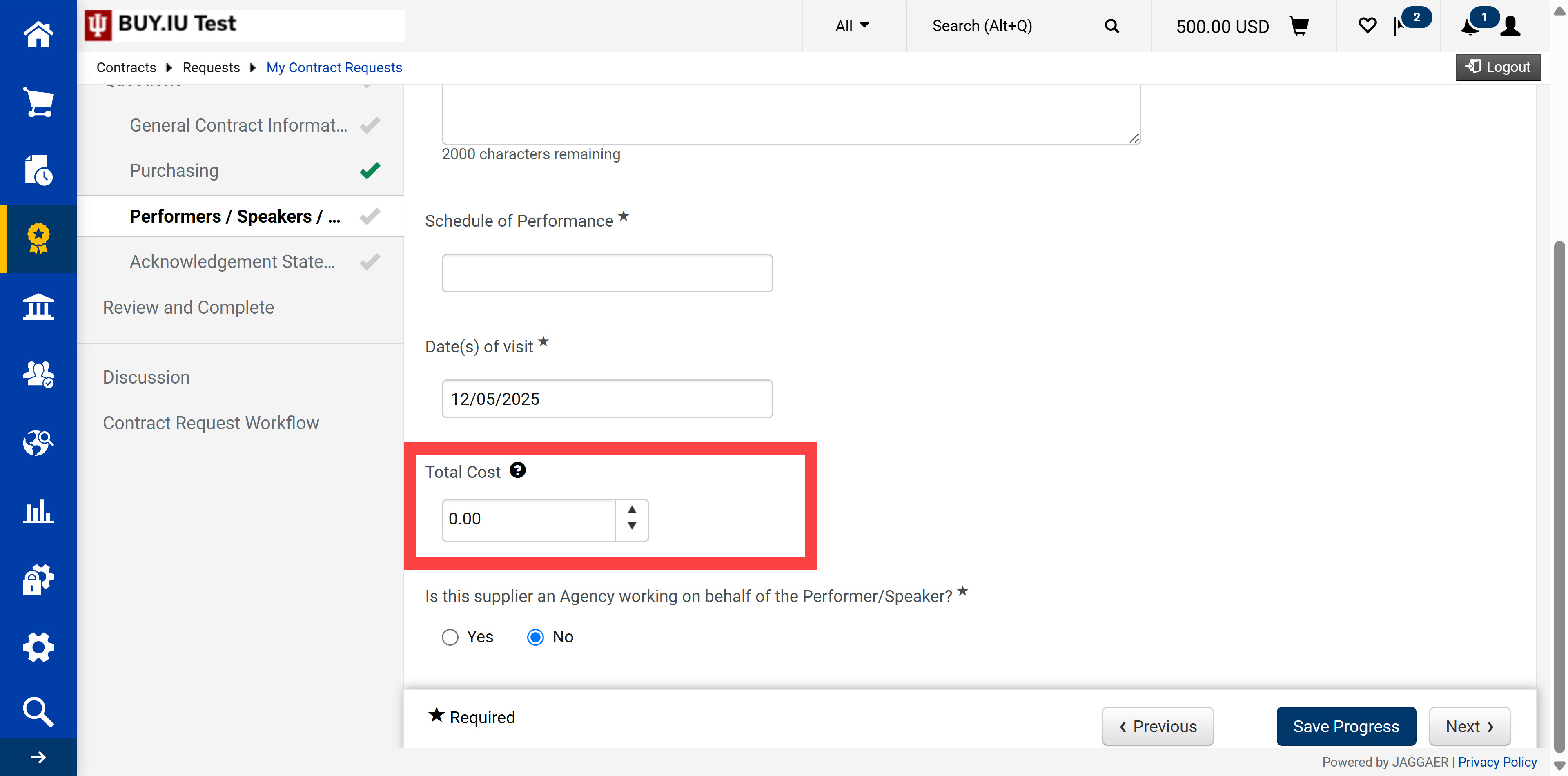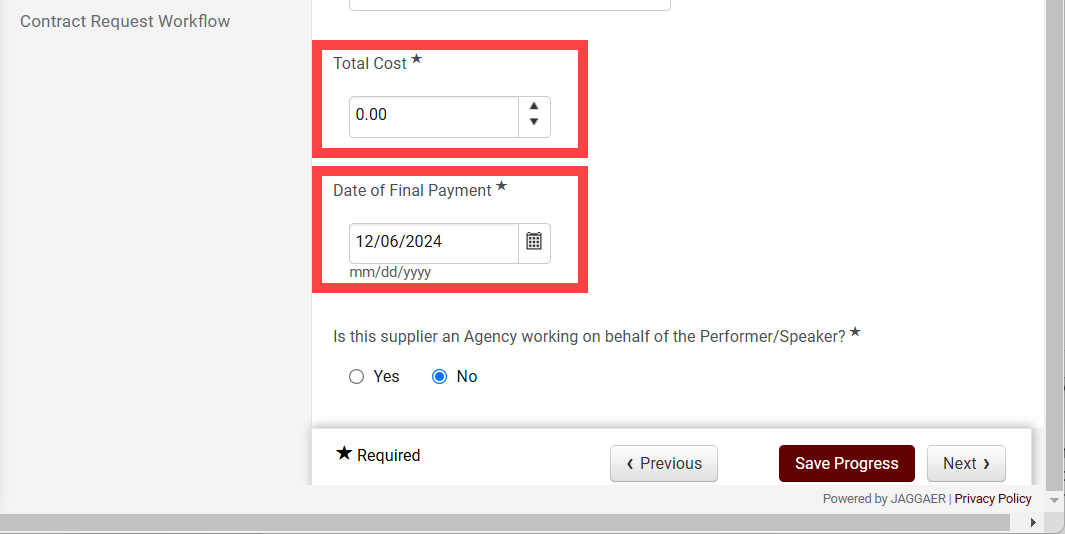A zero-dollar contract is common if your department is offered free software or equipment trials. These free trials involve an agreement with terms and conditions that must be reviewed by Purchasing. Additionally, a purchase order (PO) is created to track the agreement even though no purchase is made.
This is a supplemental guide to the Submit a PO Purchasing Contract Request Form and Place a Non-Catalog Order pages which demonstrate the full processes.
Complete a Contract Request Form
This section covers contract request form (CRF) fields that are entered differently for zero-dollar contracts. Review the Submit a PO Purchasing Contract Request Form guide for a full walkthrough of that CRF process.
In the Questions – Purchasing page of the form, click No on the question Is the supplier requesting a payment in advance upon execution of the agreement, then click Next.
Continue filling out the CRF as described in the full guide until you finish the Questions – Purchasing section. The last page of the form will change based on the Type of Agreement you choose. Each of these pages include payment term questions which need to be completed to indicate no payment is associated with the contract.
Click the option below that corresponds to the Type of Agreement you selected to review those instructions.