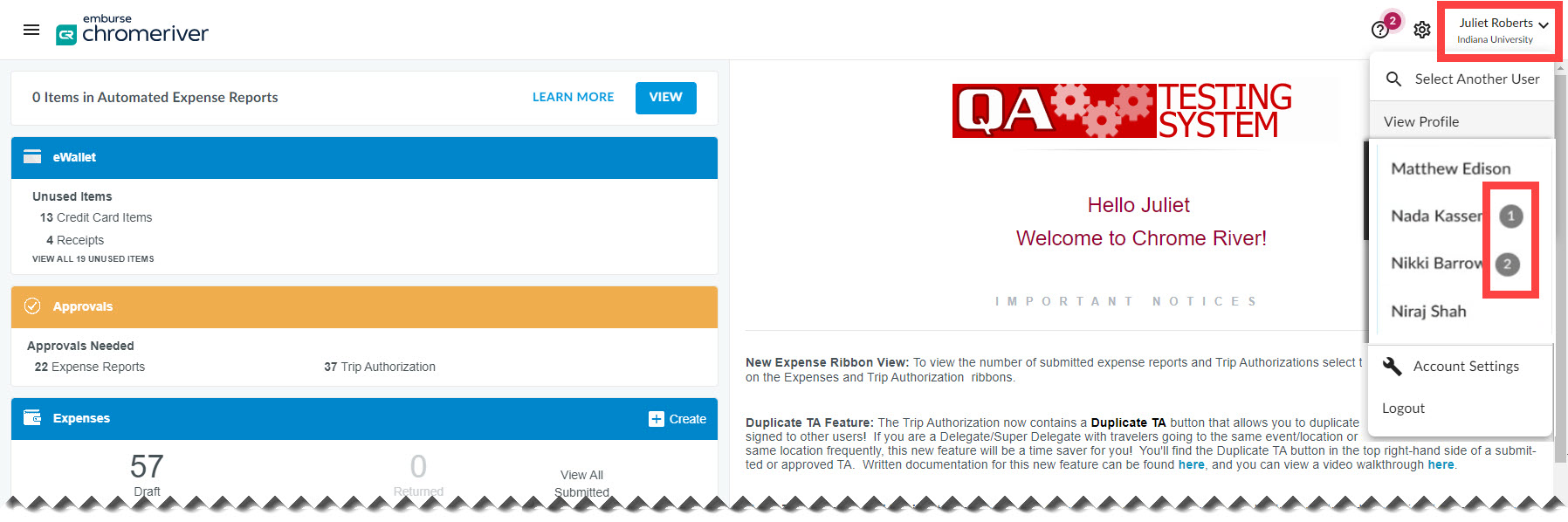A counter in Chrome River shows Delegates the number of unused items on their expense owners’ profiles at a glance. This feature is not available to Super Delegates.
Locate this counter by clicking your name in the upper right corner to open the account menu. The number next to each expense owner reflects the number of unused Credit Card expenses, receipts in the gallery, or approved, unused Trip Authorizations (TAs).
In the example below, Nada Kasser has one action item and Nikki Barrow has two action items in their eWallets, respectively.
The unused item counter shows that a user has items which may need attention. Click on the user's name to view their profile and determine what actions you need to take.
Unused Credit Card Items
If your expense owner has unused Credit Card Items, these should be reconciled as soon as possible to avoid tax consequences. As a reminder, purchases made with IU credit cards, including those through Egencia, should be reconciled within Accountable Plan guidelines. Find reconciliation training resources. This action is always required.
Receipt images
Typically, unused receipt images can be left in the eWallet or deleted. This action is not required.
Trip Authorizations
Unused Trip Authorizations should either be used on an expense report or expired to keep the traveler's TA list clutter free. A TA with unused funds can be manually expired once it is no longer needed for a trip. Learn how to expire a TA, plus when and why you’d do it. This action is not required.