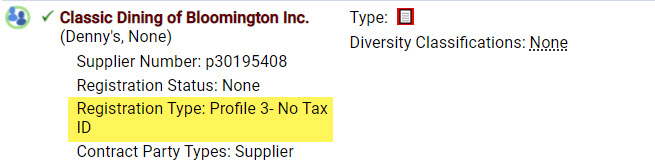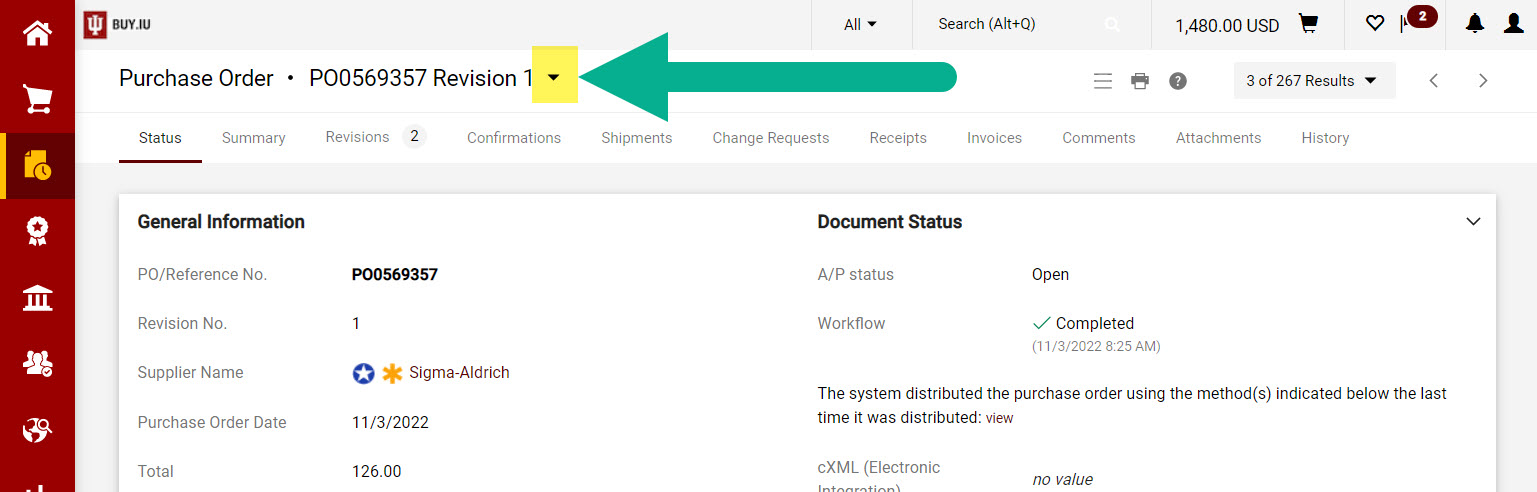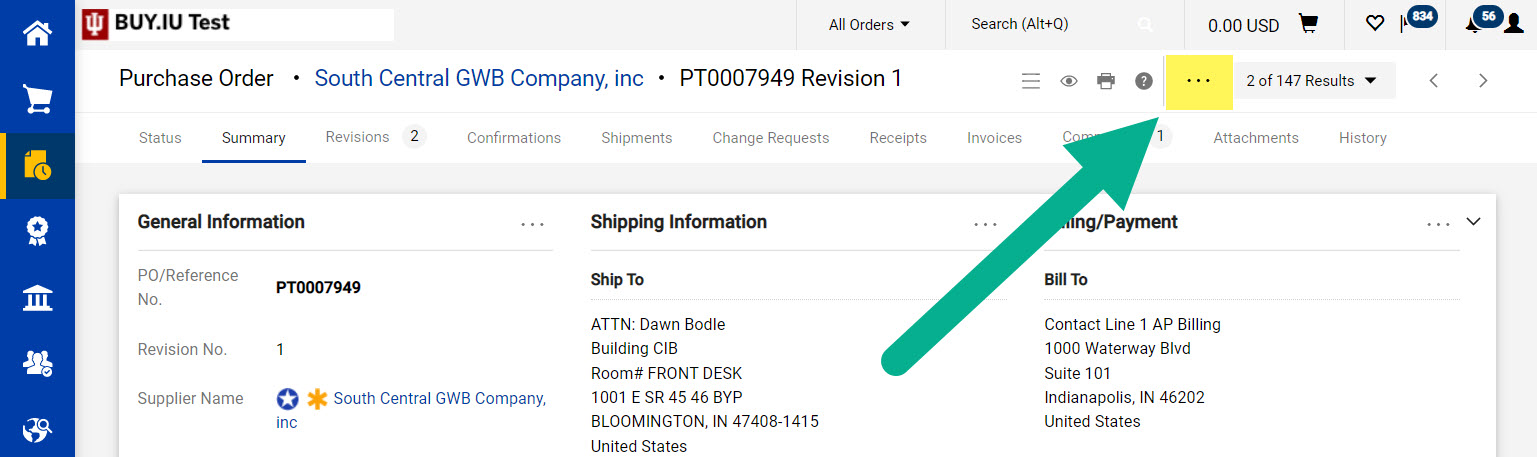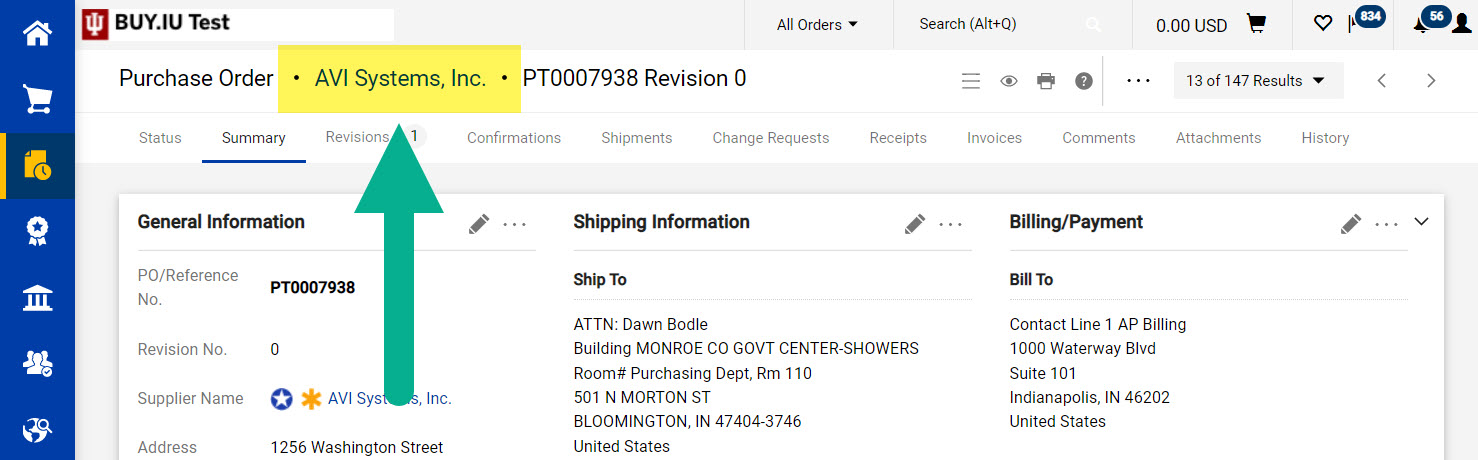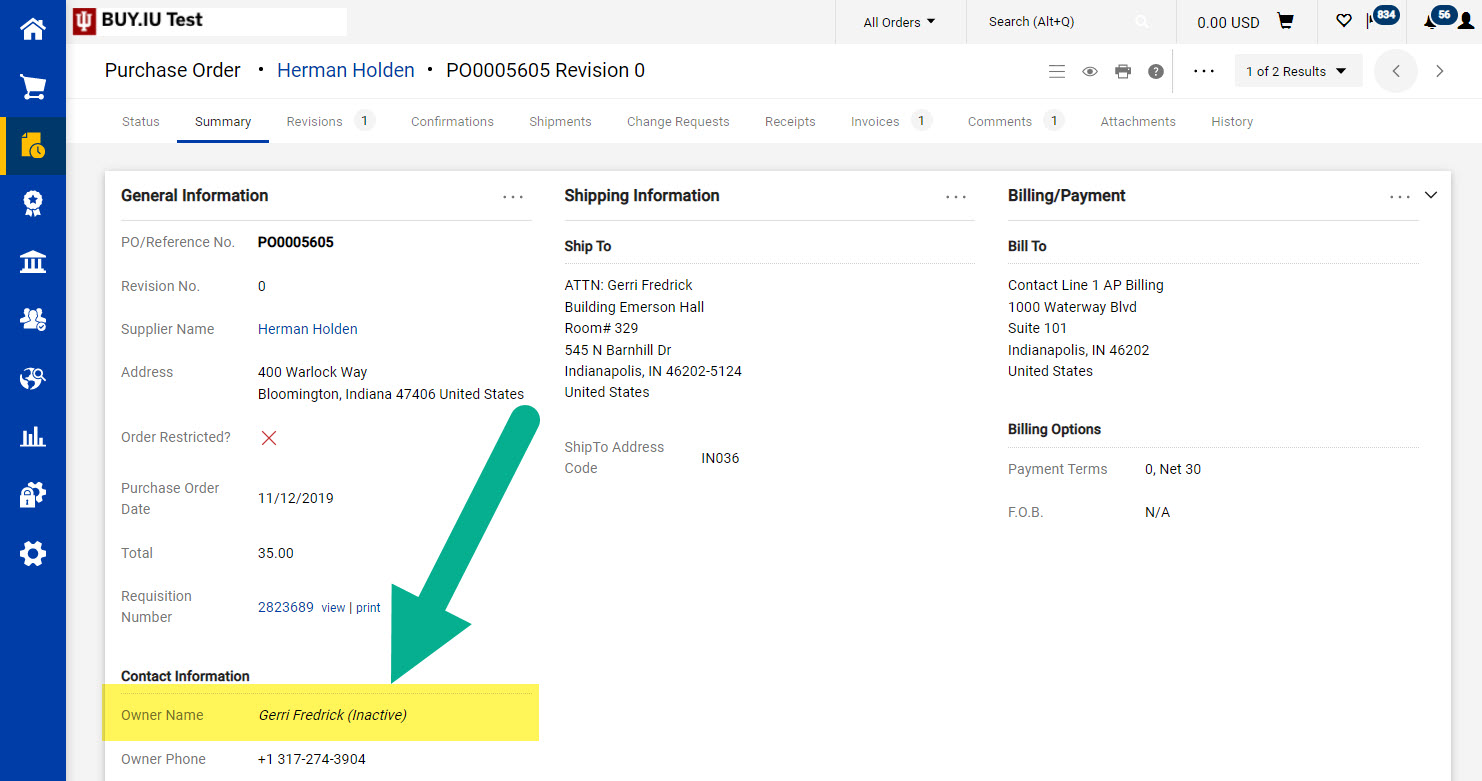New Workflow Rule: Profile 3 Suppliers
Starting in January 2023, non-catalog orders and certain check requests involving Profile 3 suppliers will be automatically returned to the submitter. The submitter will also receive an email notification explaining why the order was returned and what action is needed. This new workflow rule helps avoid delays in order processing due to an incomplete supplier record.
If an order is returned, the supplier must complete the registration process and be upgraded to a Profile 1, 2, or Individual record type. To upgrade a supplier, submit a Supplier Edit Request form in BUY.IU. On the form, provide the supplier’s email address and state that the supplier needs to be invited to complete the registration process. Once registration is complete and the record is approved the order can be resubmitted.
How do you avoid this situation in the first place? Always search for your supplier before starting your order! On the supplier record, review the Registration Type field. If it says, “Profile 3- No Tax ID” and you need to issue a purchase order to the supplier, they must complete the registration process as described above.
Questions about this change? Contact Purchasing by submitting a Support Form.
BUY.IU System Updates
A system update was made to BUY.IU on Monday, November 7. Here are the changes you'll see in BUY.IU.
Document Action Menu Move
The Document Action menu changed from a downward pointing arrow to a three-dot button. This new button also moved next to right side of the document header next to the print and help icons.
Previous look:
New look:
Supplier Name in Document Header
The name of the supplier is now visible in the header of requisitions, purchase orders, and invoices next to the document number.
Inactive Users
Users that have left IU are marked as inactive in BUY.IU. This information is now visible on BUY.IU documents, as pictured below.
An inactive user does not prevent enroute documents from being approved. Approvers will receive a warning message if a document contains an inactive user and may update the field (if it’s editable) or reject the document so it may be resubmitted by another individual.
New Support Form Option: Update PO Owner
The PO Owner is the main point of contact for notifications and questions related to a purchase order (PO). When a PO Owner leaves IU, or moves into a new position, BUY.IU continues to send notifications to that individual.
A new support form option allows departments to request the PO Owner field be updated to a current employee on all open POs. This ensures the right person receives notifications and can continue logging receipts and monitoring other PO activity appropriately.
The new support form option is found in the “Purchase Order” and “Technical Support” menu options.