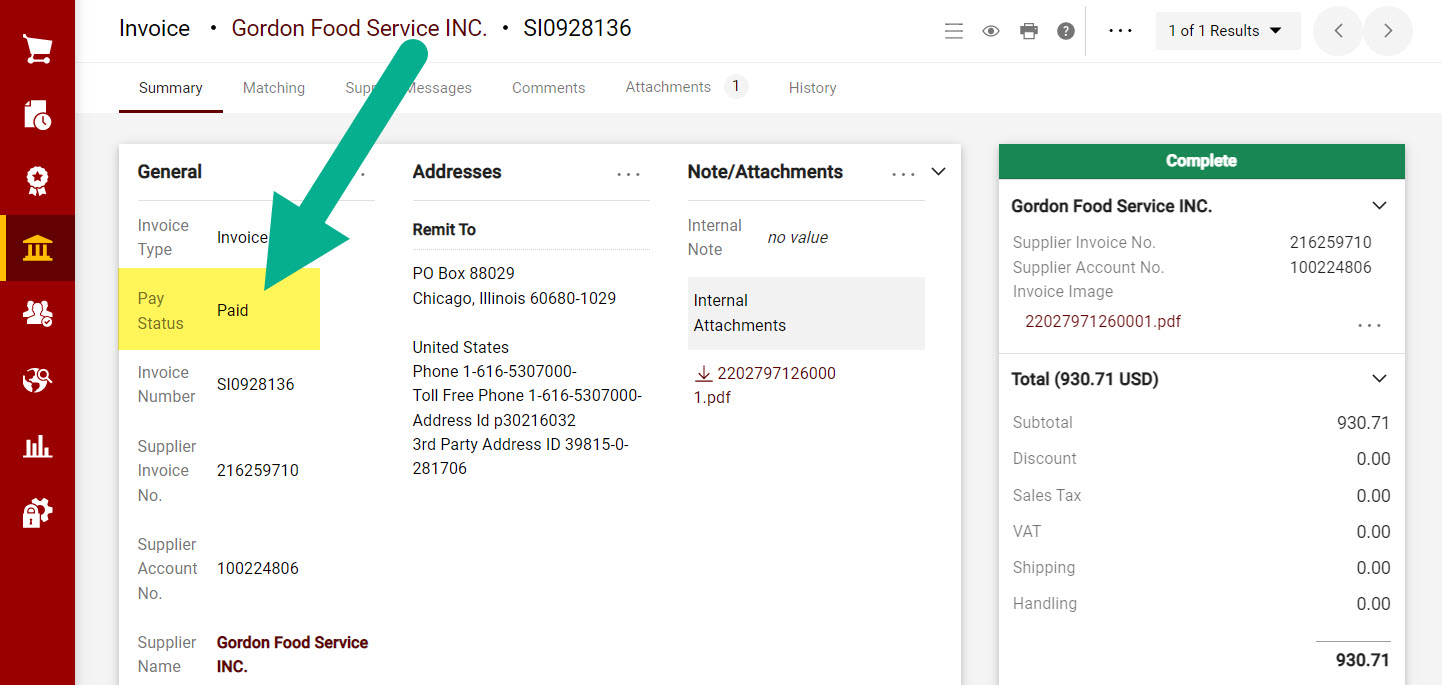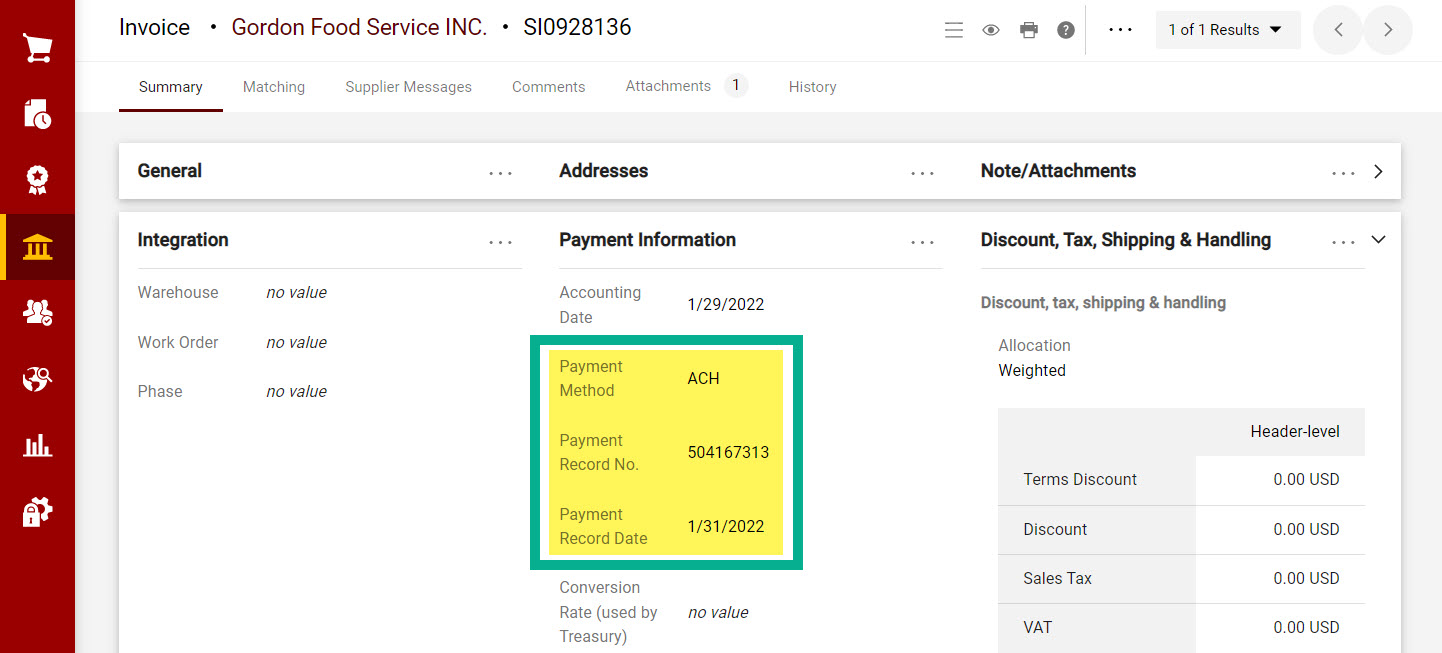Locate the invoice document in BUY.IU and check out the Pay Status. A Pay Status of “Paid” means that payment has been generated. The Pay Status can be found in the General section of the invoice, pictured below.
Scroll down the page until you reach the Payment Information section. Here you’ll find three key pieces of information:
- The Payment Method states how the payment was made.
- The Record Date states when the payment was made.
- The Record No. reflects the unique transaction number (i.e., the check number).
Want to learn more about these fields? Check out the Locate BUY.IU Payment Details page.