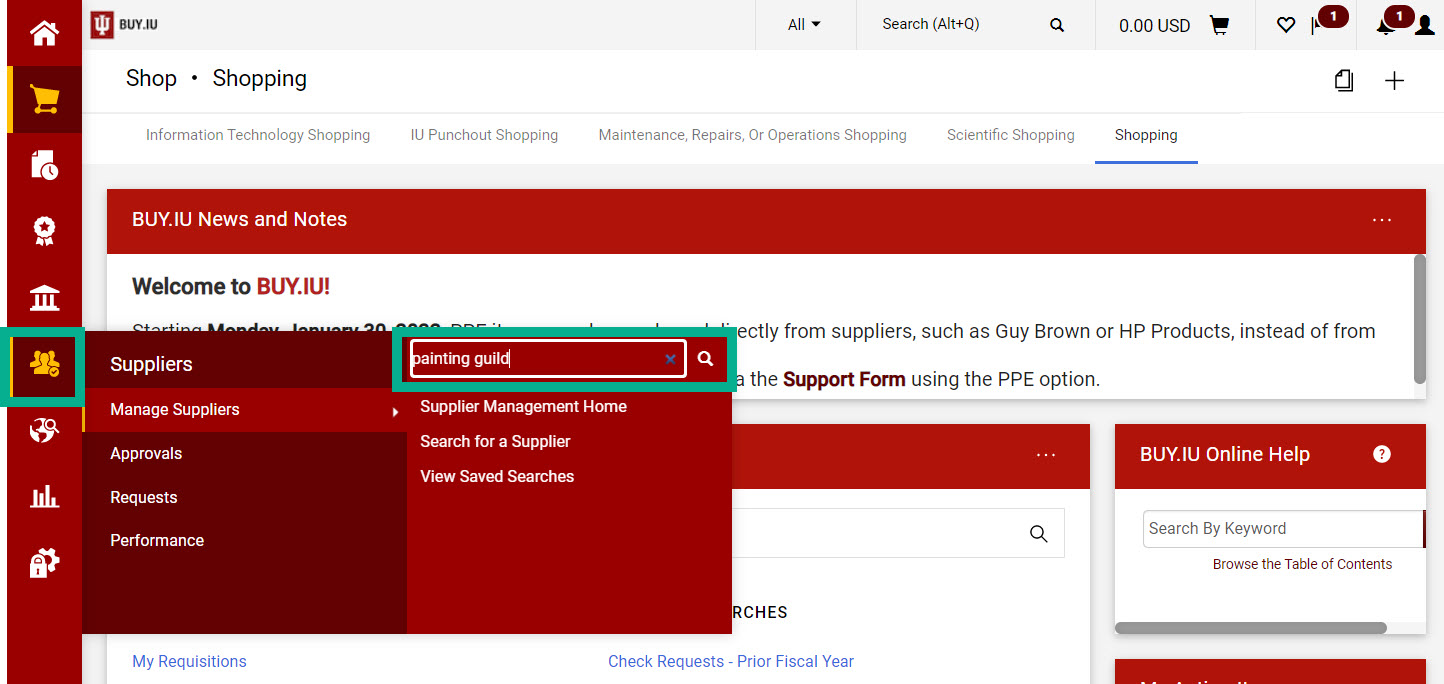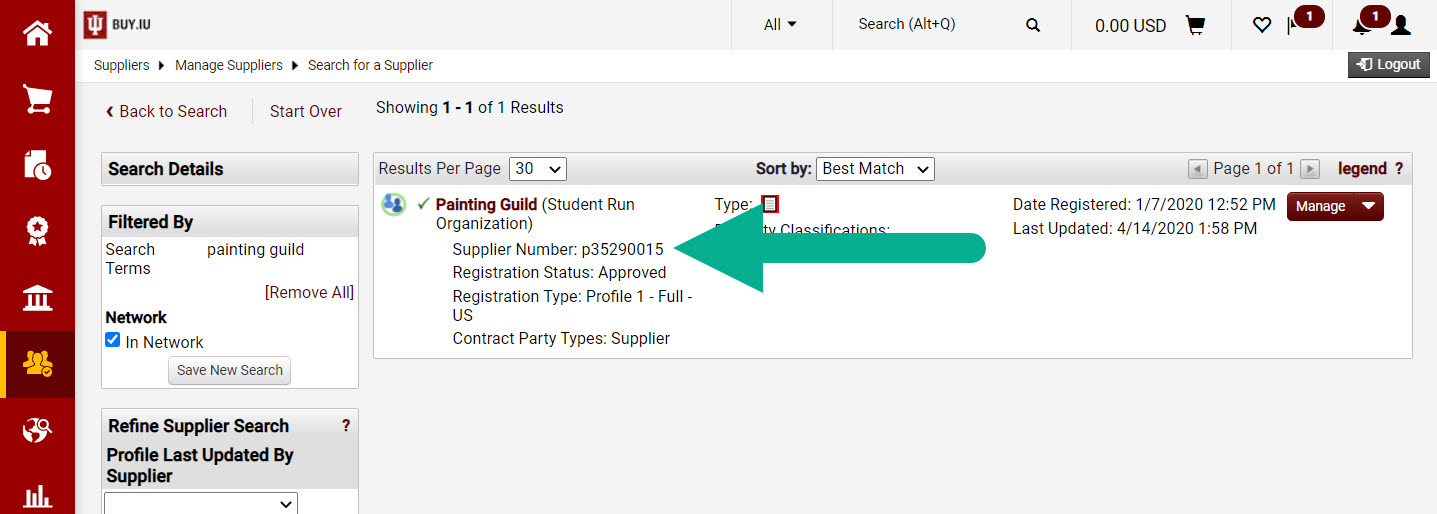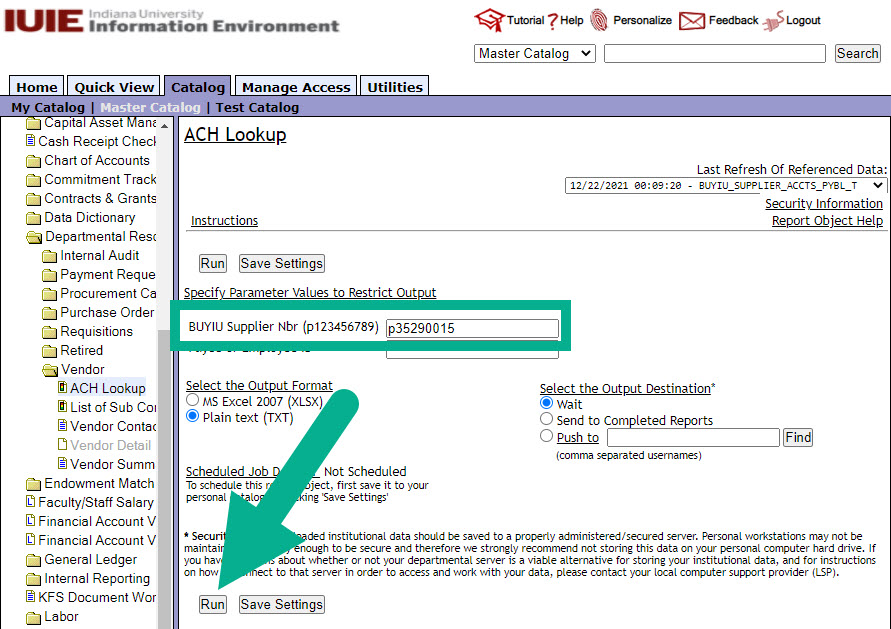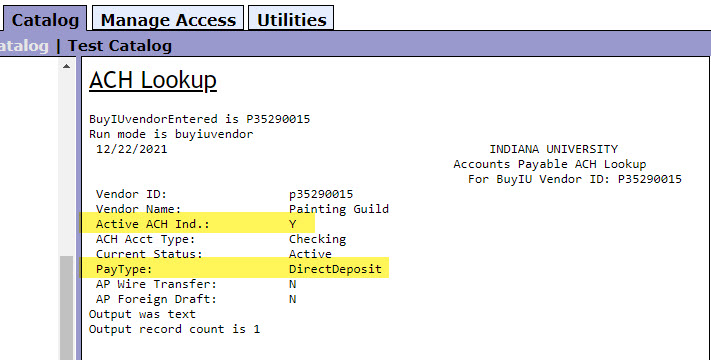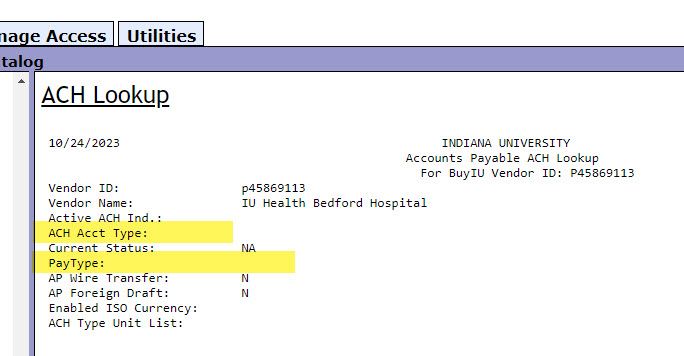Not sure what payment method your supplier has on file? Use the ACH Lookup query in IUIE to determine whether your supplier entered direct deposit or wire transfer information during the registration process. Review these details prior to order submission to know how your payment will be made.
First, search for the supplier in BUY.IU and locate their supplier number (which starts with a “p”). Navigate to the supplier module and enter the supplier’s name in the field to search.
The supplier number will appear in your search results under the supplier's name. Copy or write down this number.
Next, open the ACH Lookup in IUIE. Enter the supplier number in the BUYIU Supplier Nbr field and click Run.
IUIE returns details about the supplier's payment information.
In the example below, the supplier, Painting Guild, has an active ACH/direct deposit account on file. We know this because of the "Y" next to Active ACH Ind.: and the fact that it says "DirectDeposit" next to PayType.
This means that invoice payments made to Painting Guild will be made via direct deposit.
Let's look at another example. Below we searched for another supplier number using the IUIE lookup. In this case, no ACH/direct deposit information is on file. There is no information next to Active ACH Ind.: and the field next to PayType is also blank.
Payments made to this supplier will be made via physical check and mailed to the remittance address associated with the fulfillment center used on the order.
Visit the View Supplier Payment Addresses page to learn how to review fulfillment and remittance information on the supplier record.