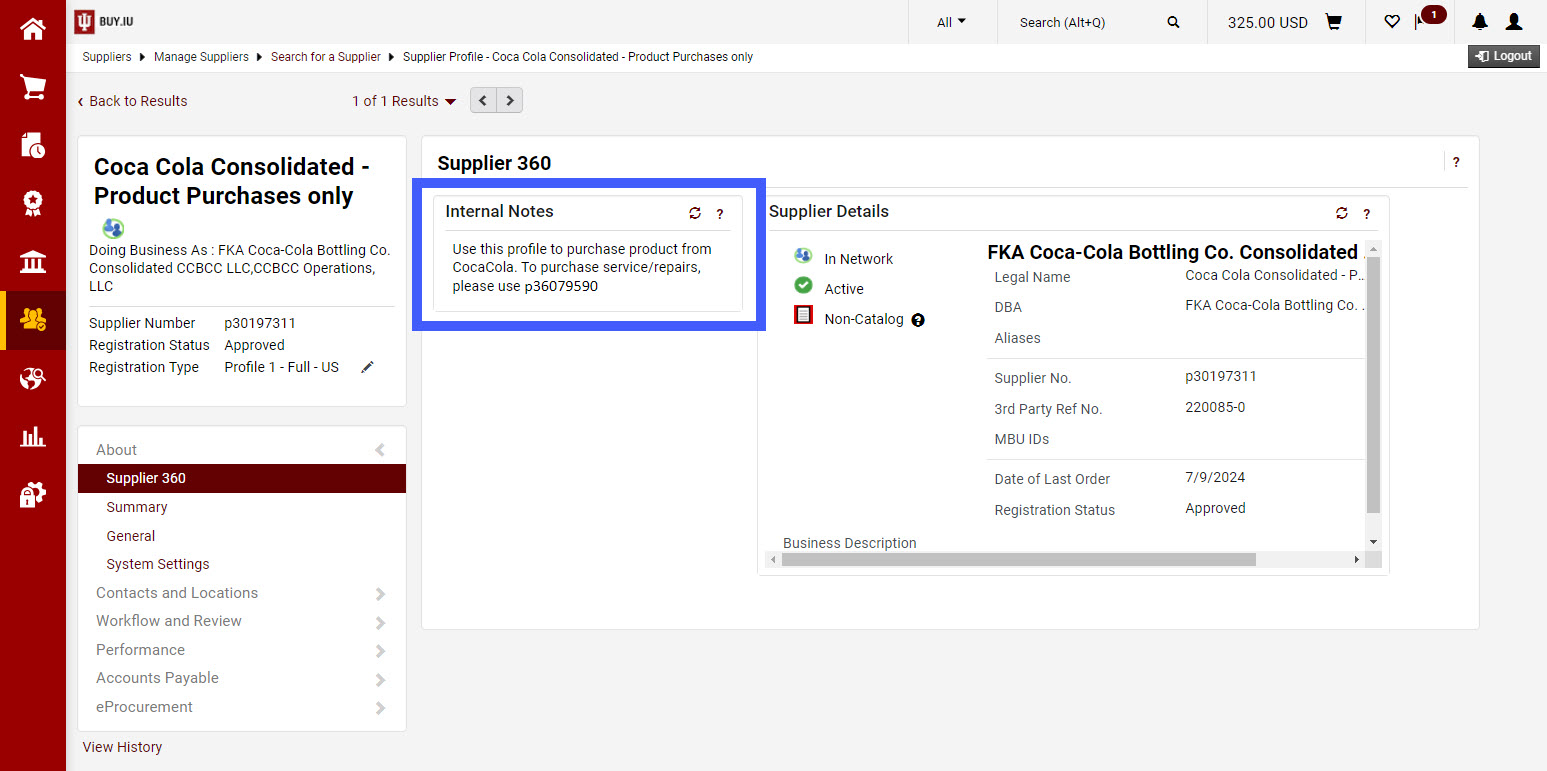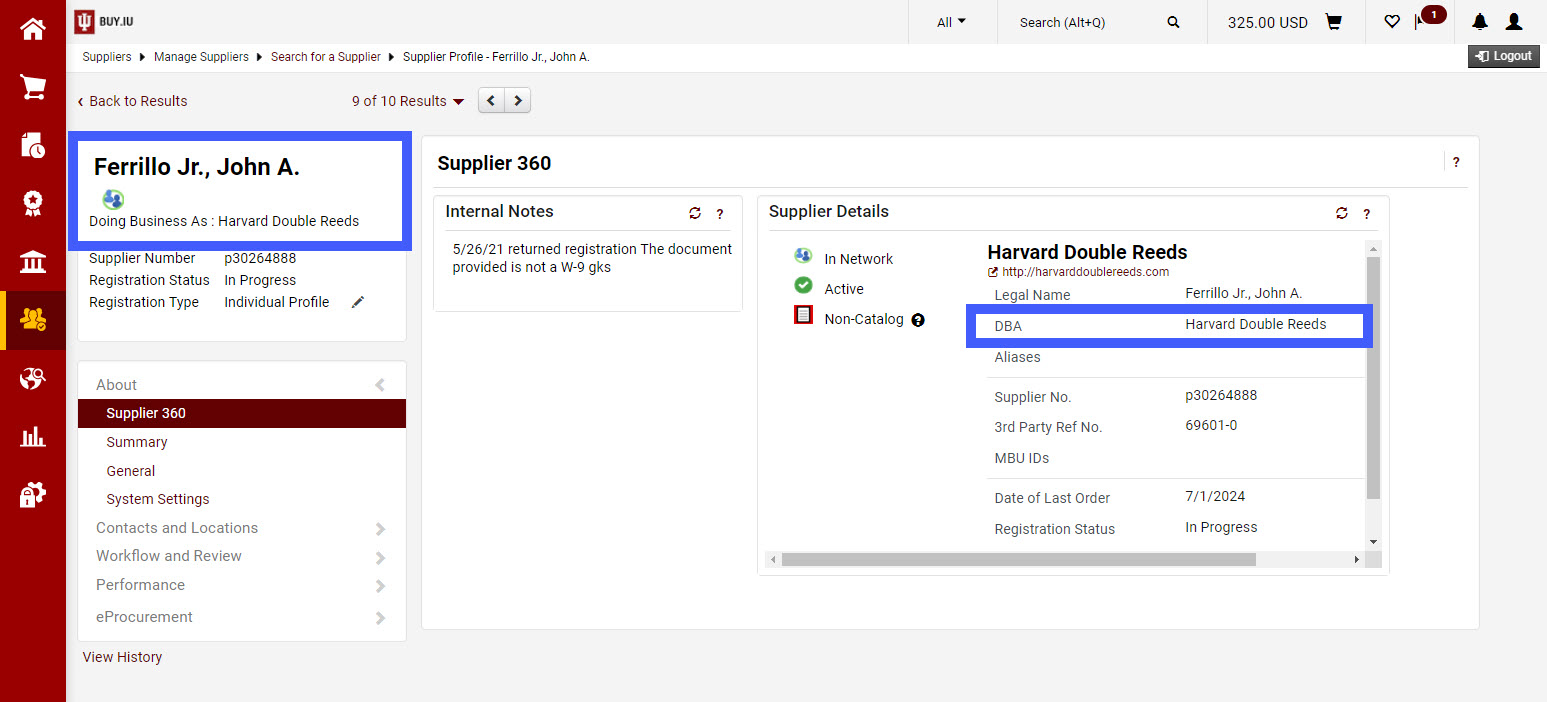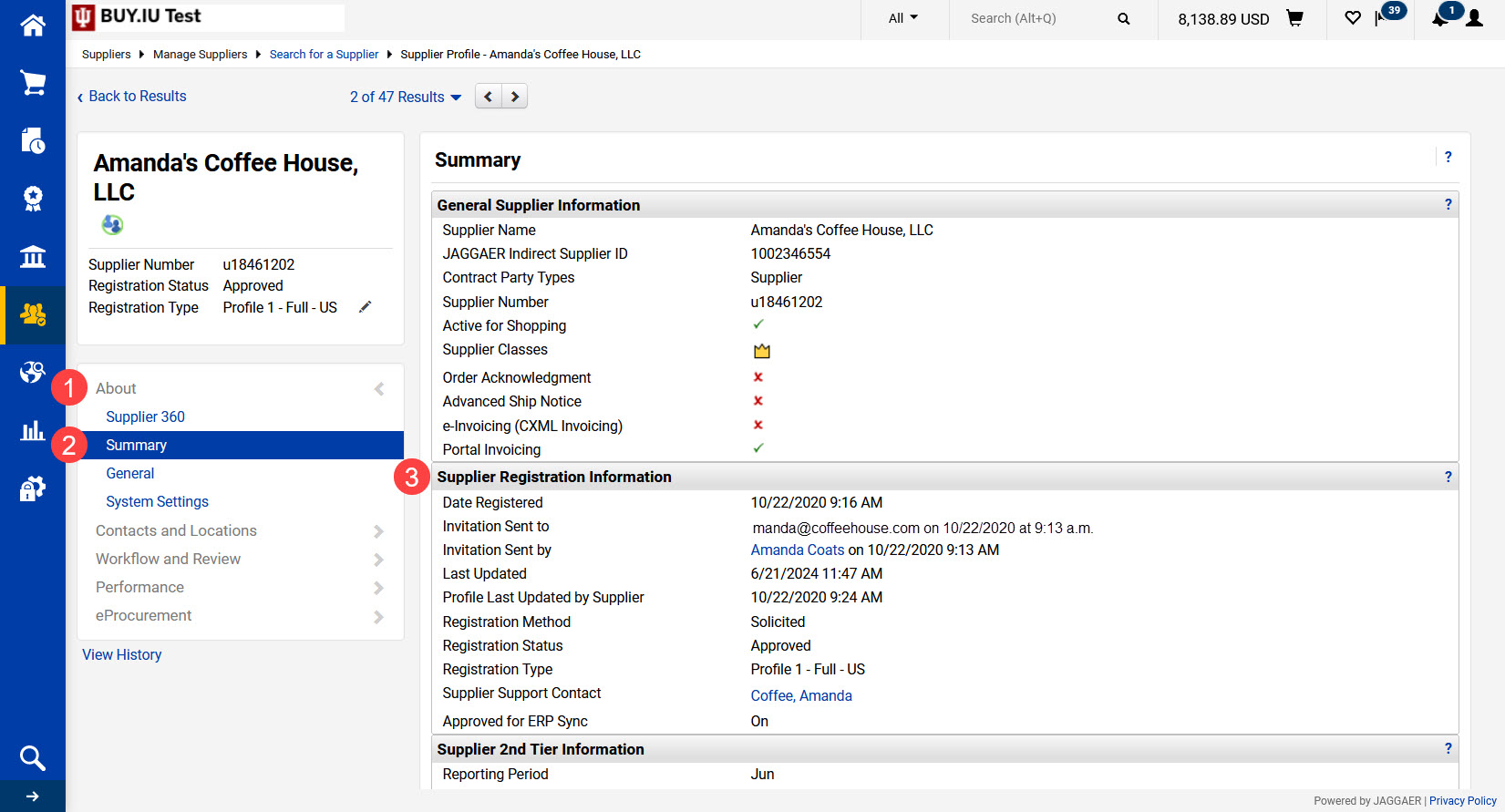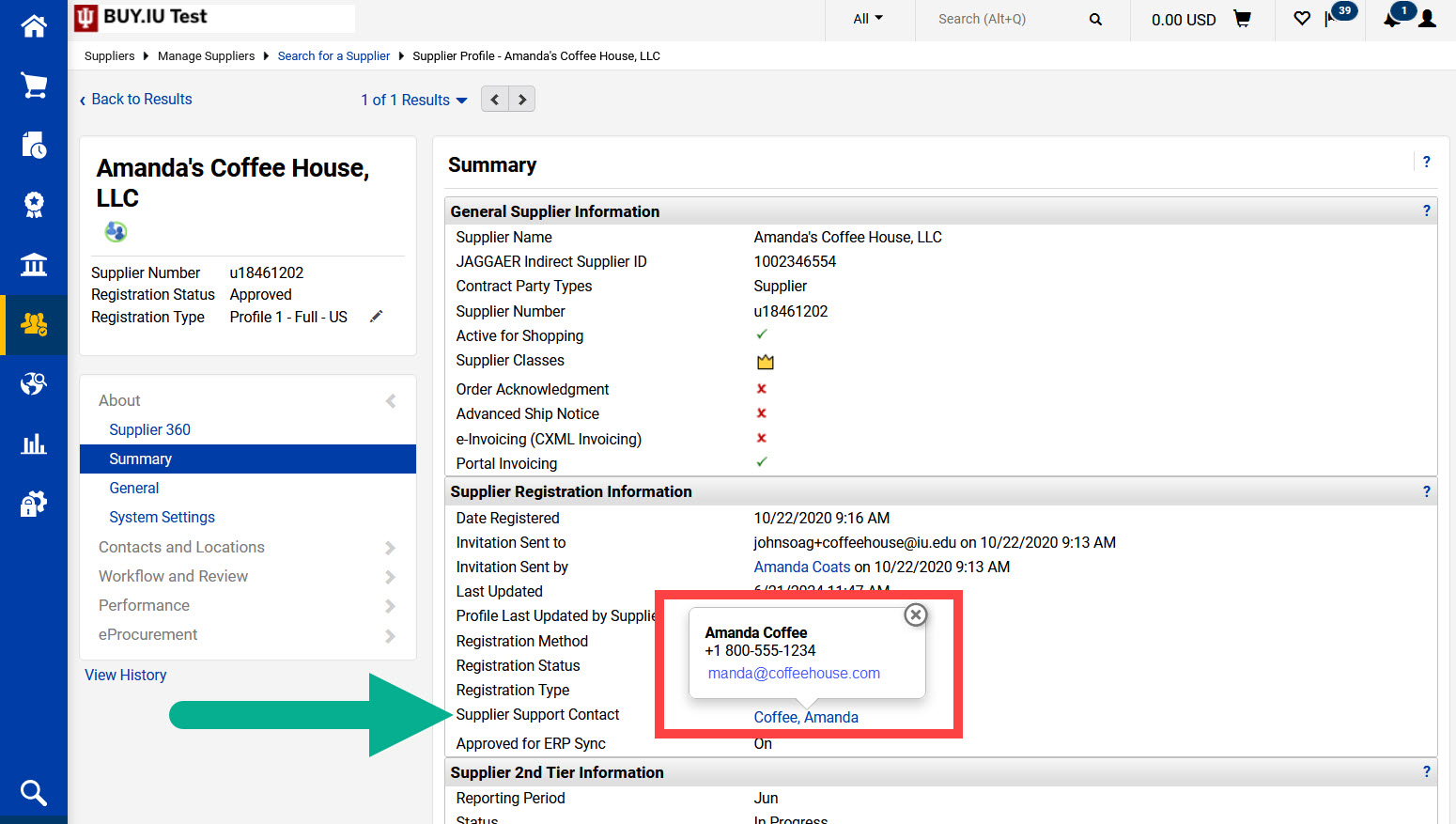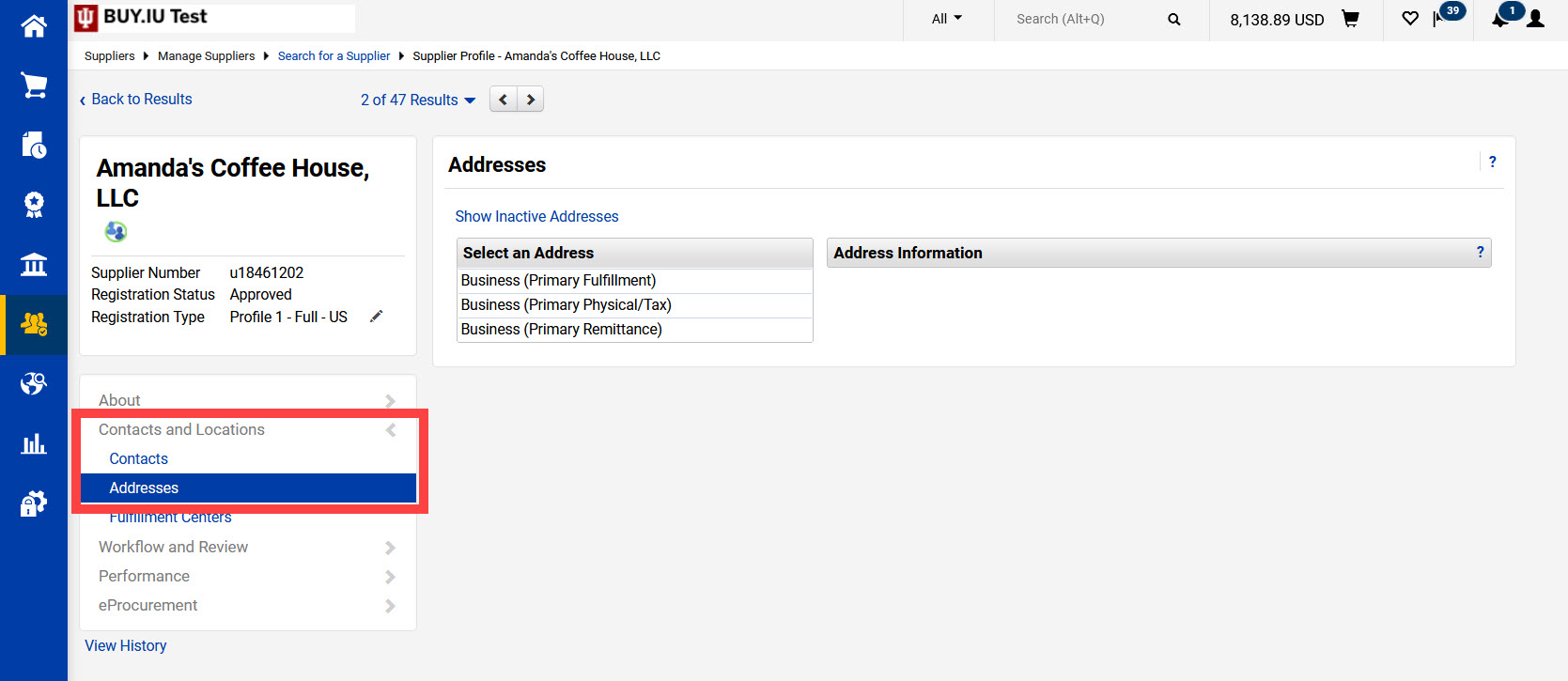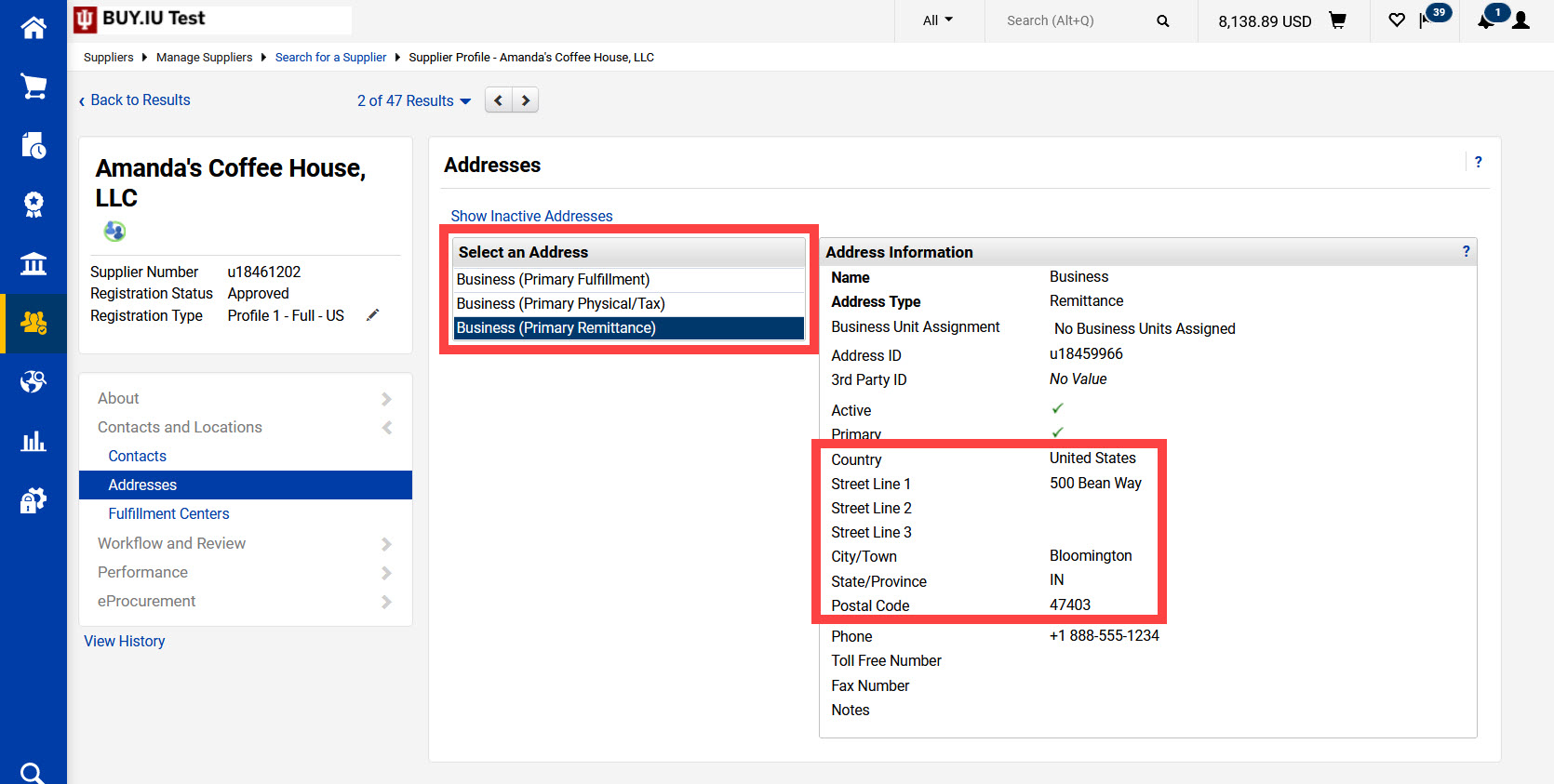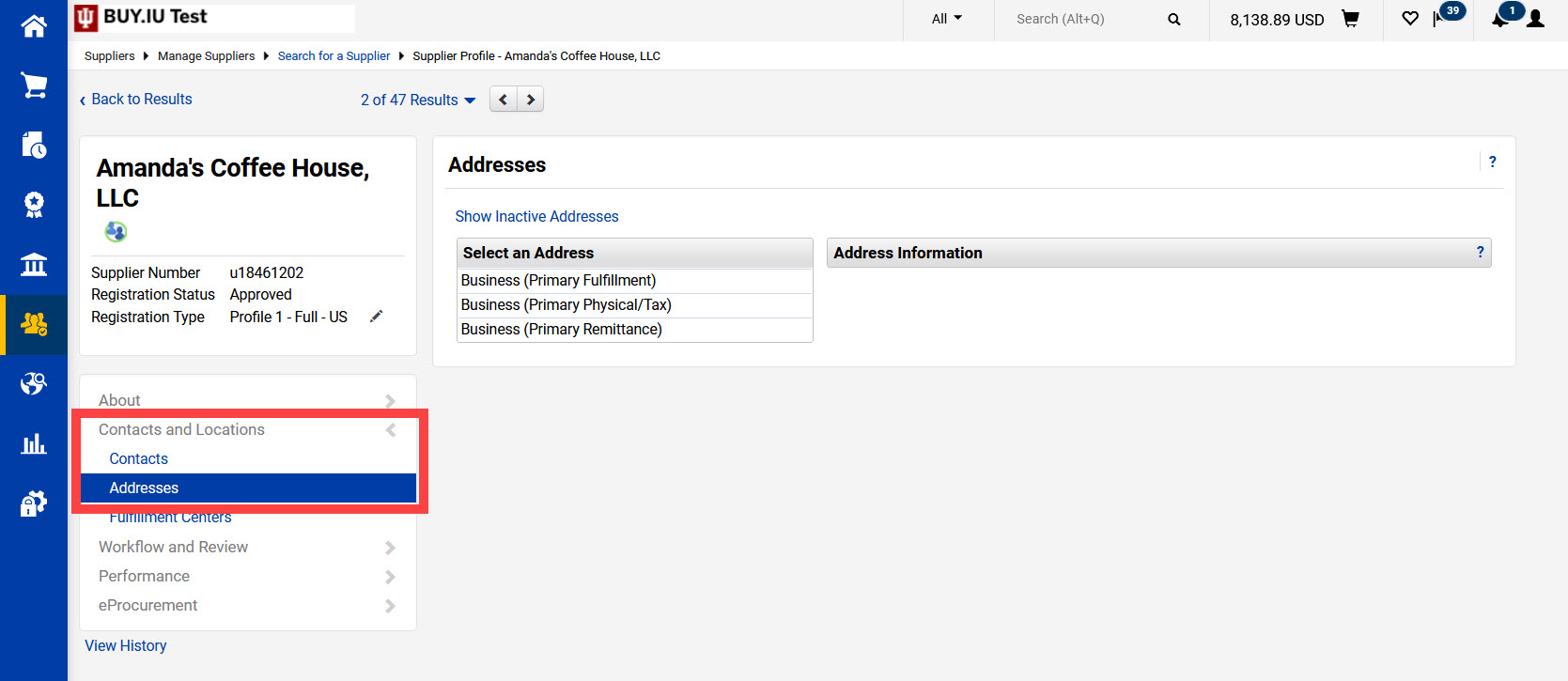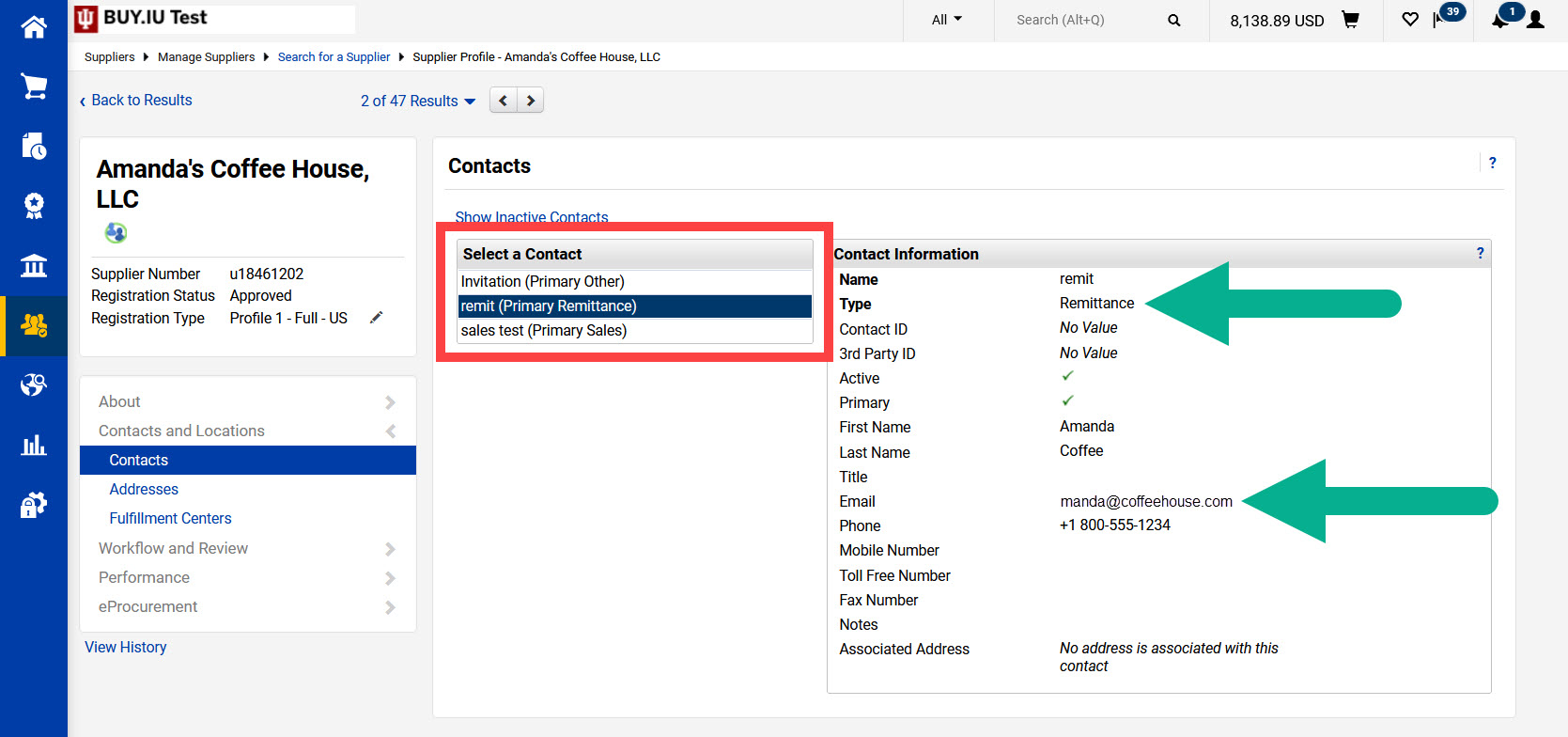The Contacts section of a supplier record lists individuals in different roles at the company, such as Customer Support, Sales, etc. Review this section to see if the supplier contact you’re working with is listed on the profile.
On the supplier profile, select Contacts and Locations, then Contacts to view a list of contacts added by the supplier.
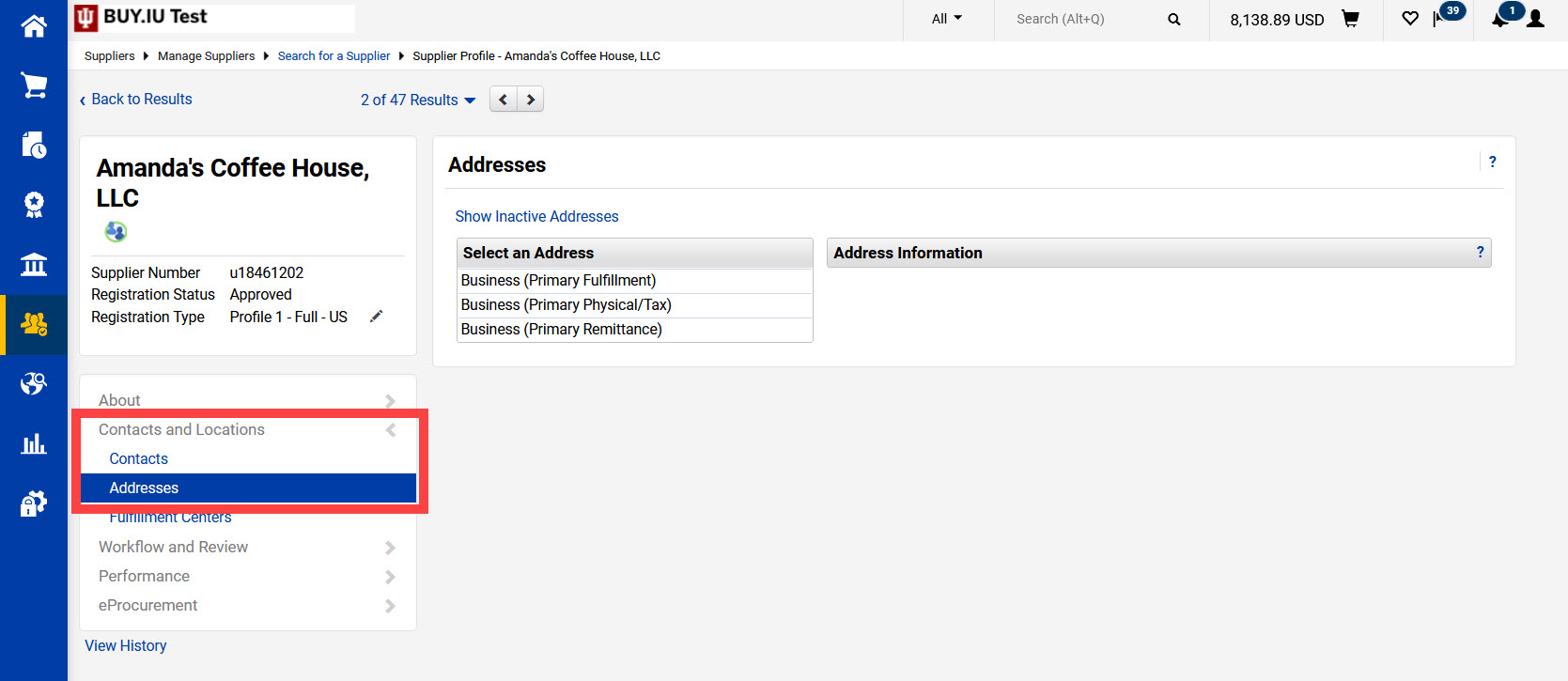
Click on a specific contact in the Select a Contact column to view additional details.
A helpful piece of information on each contact is the Email field. Review this field and pay special attention to the domain name, or the text that follows the “@” symbol.
In this example, Amanda Coffee is the contact listed for payment-related questions. We know this because the contact Type is listed as “Remittance.” Amanda’s email domain is “coffeehouse.com.”
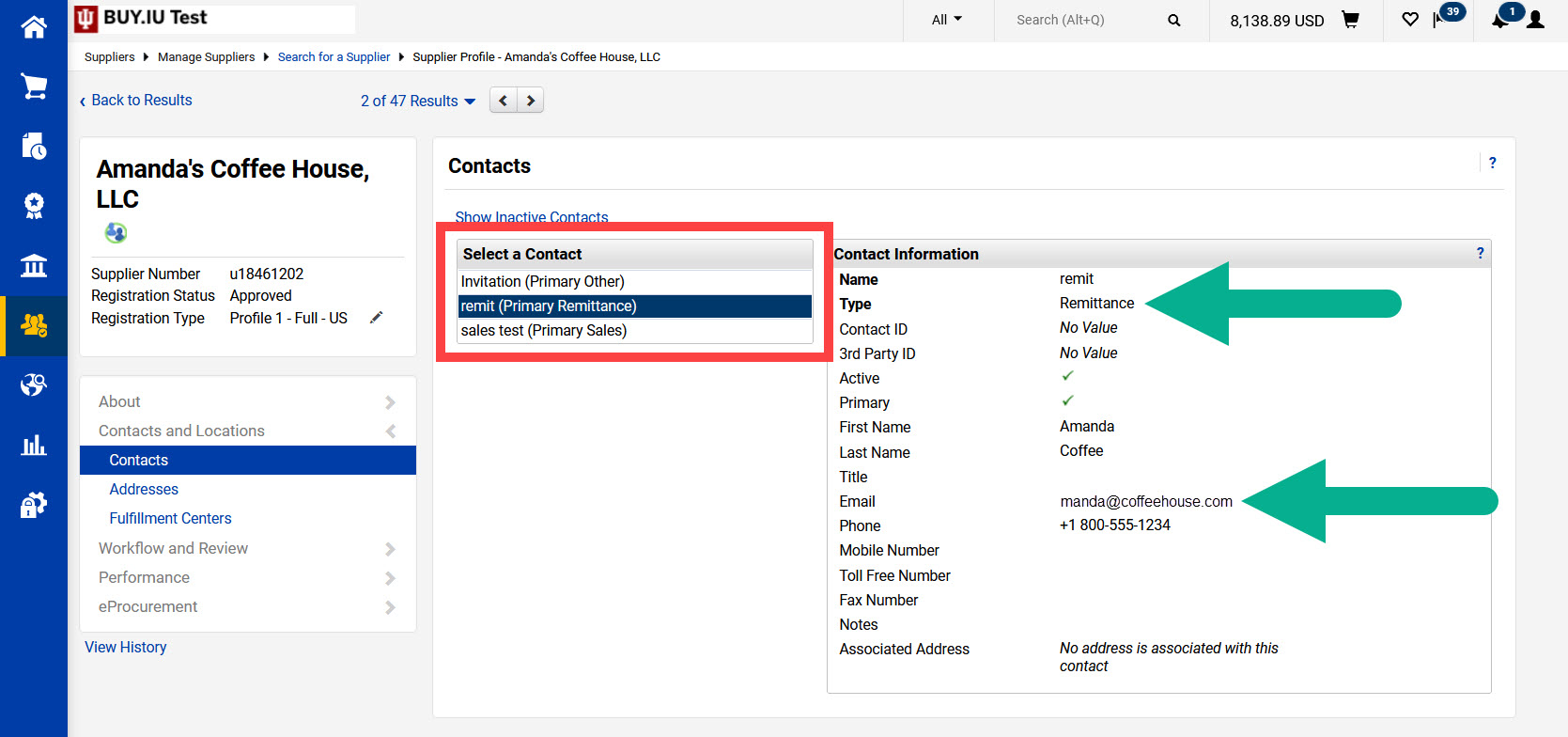
If this is the same email domain as the contact you’re currently working with, you’ve likely found the supplier you need.