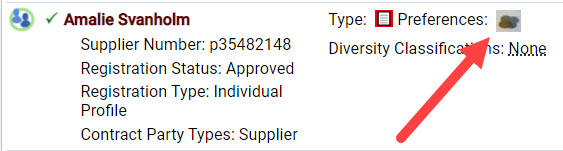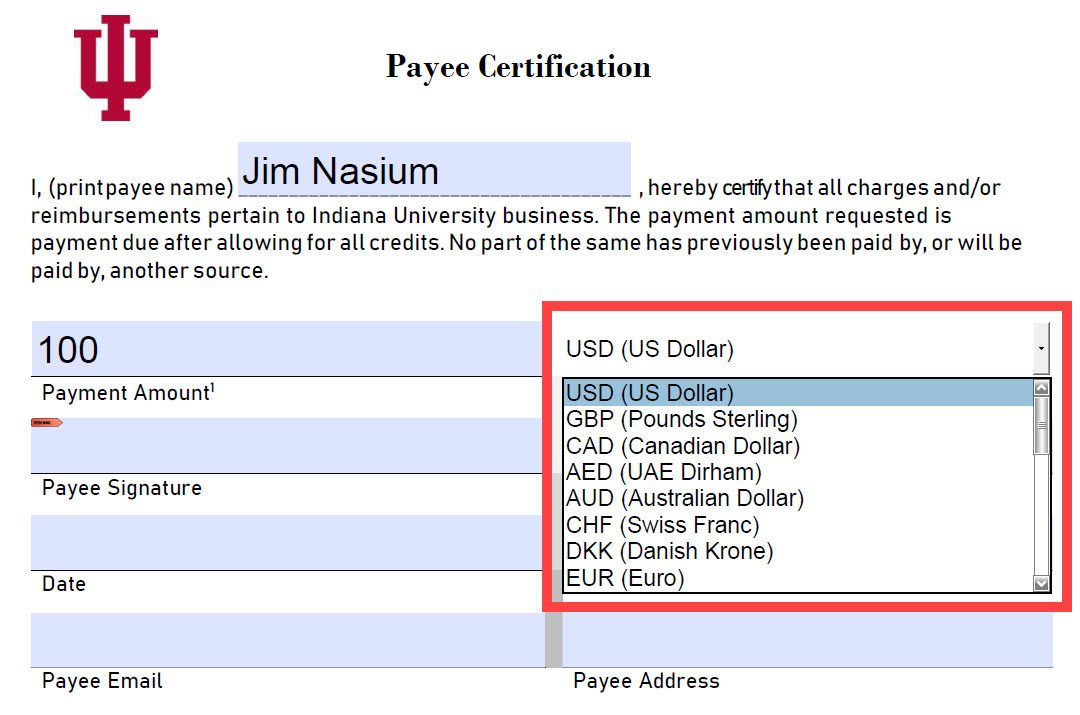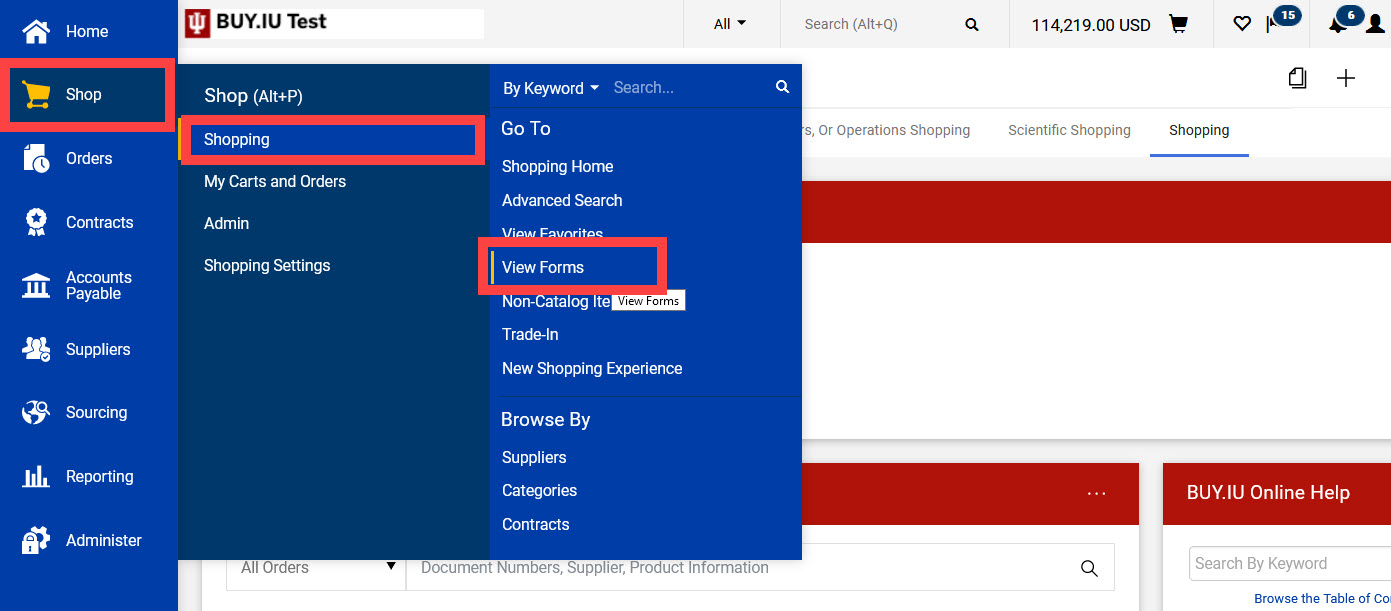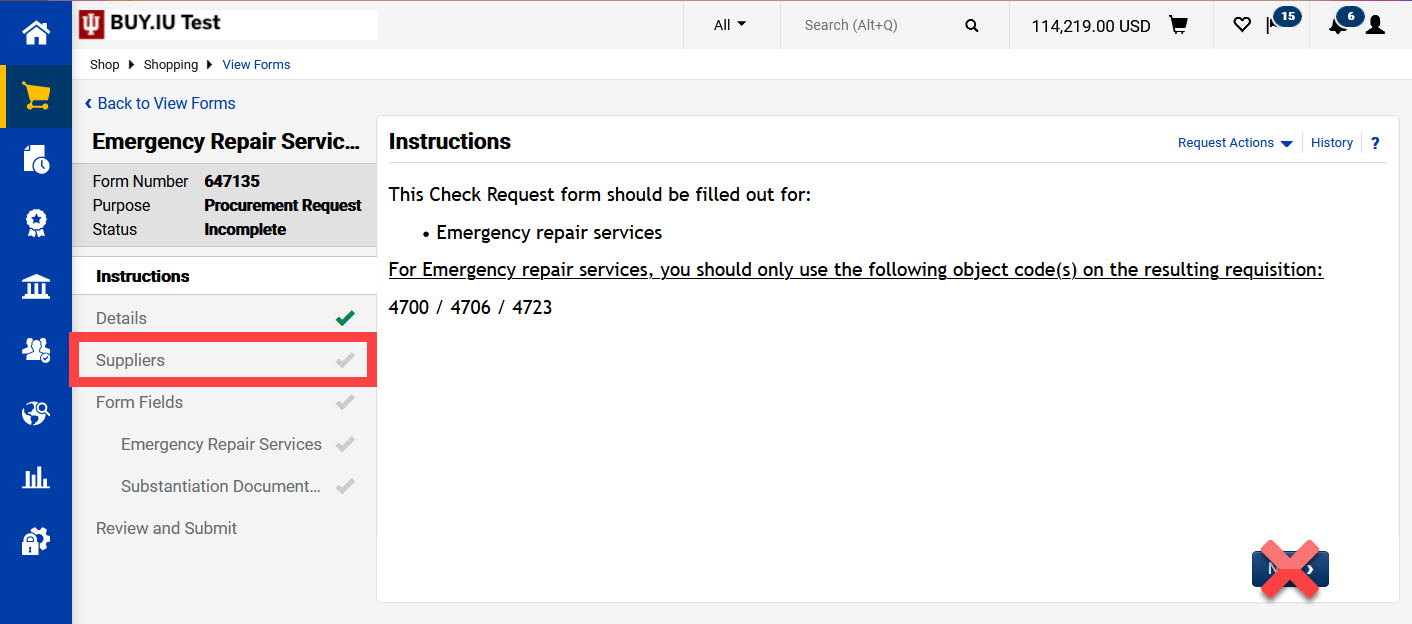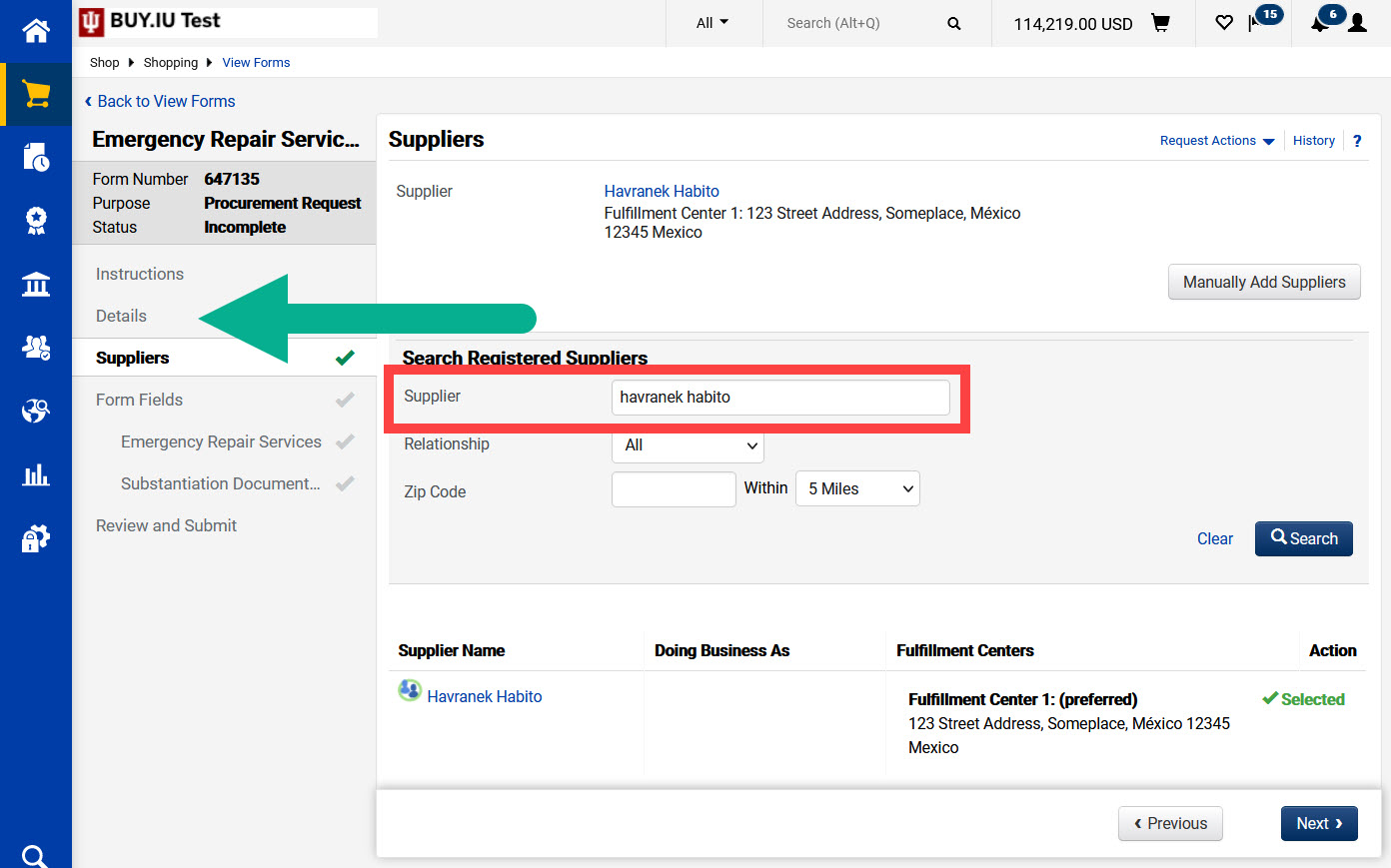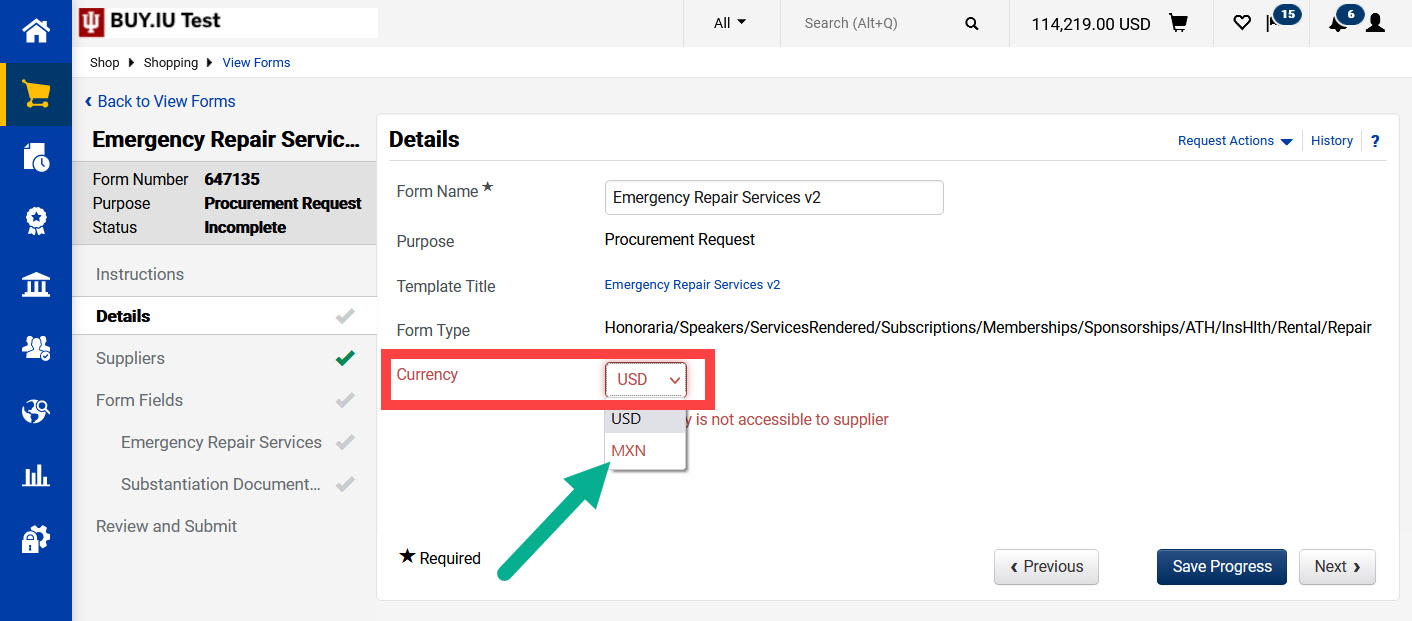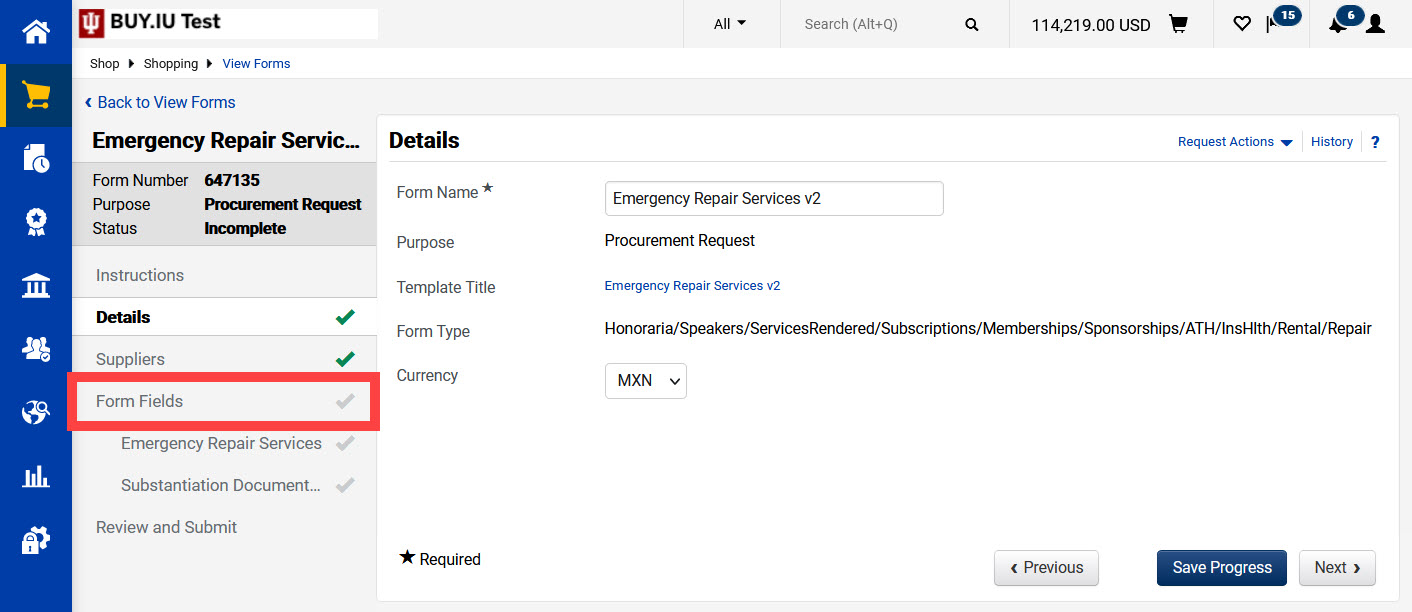This page describes substantiation documentation requirements and check request form completion for payments involving suppliers who wish to be paid in a non-US currency.
Click a button below to learn more about that part of the process.
Substantiation Documentation
Substantiation documentation is required for all check request forms and must be stated in the same currency as the payment being made. Review the Locating a Supplier’s Preferred Currency page for help locating the supplier’s currency.
If you are processing a payment using the Honoraria/Guest Speakers/Entertainers or Payment to Research Participant forms and using a Payee Certification as your substantiation documentation, be sure to select the supplier’s currency from the drop-down menu after the Amount field. The Payee Certification may only be used with these two check request forms.
For all other check request forms, if your substantiation documentation is not already stated in the supplier’s preferred currency, the negotiated or promised amount must be converted then entered in the check request form.
For example, a supplier will be paid $100 US Dollars (USD) but has elected to receive payment in Euros (EUR). Locate an online currency conversion tool and convert the 100 USD to Euros. Save the conversion page as a PDF and attach it as substantiation documentation to the check request form. IU does not have a preferred online currency conversion tool.
Complete the Form
Navigate to the check request forms page by selecting the Shopping module in the left-nav, Shopping, then View Forms.
Select the name of the form you need to use or click the Submit Request button to get started.
Review the Instructions page, then click Suppliers in the left-hand menu. We are going to skip the Details section for now.
Search for the supplier in the search field. Select the supplier to add it to the form. Now we will navigate back to the Details section of the form by selecting it in the left-hand menu.
Here we must select the supplier's preferred currency from the Currency drop-down menu. There will only be two options: USD and a non-US currency. Select the non-US currency and click Save Progress.
The page refreshes, and the error message has been resolved. The Details section is satisfied. Select Form Fields from the left-hand menu to continue completing the check request form.
Complete the rest of the check request form as usual. In the Form Fields section, remember that the payment amount entered in the Unit Price field must be in the supplier's currency.
Substantiation Documentation must also be stated in the supplier’s currency. Refer to the Substantiation Documentation section above to learn more about meeting this requirement.