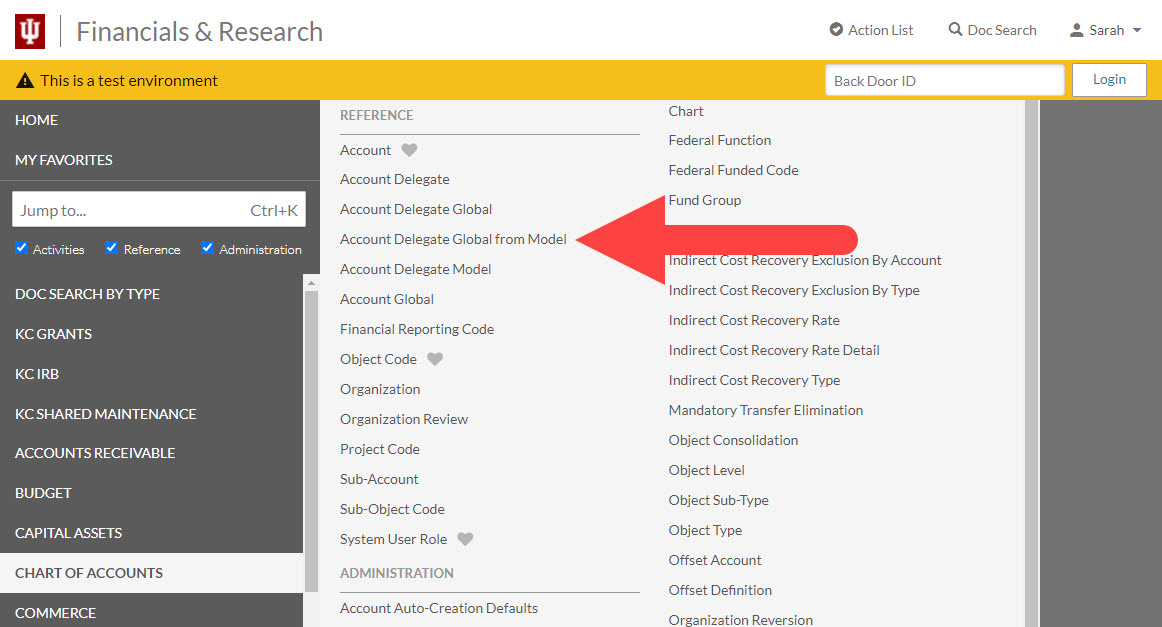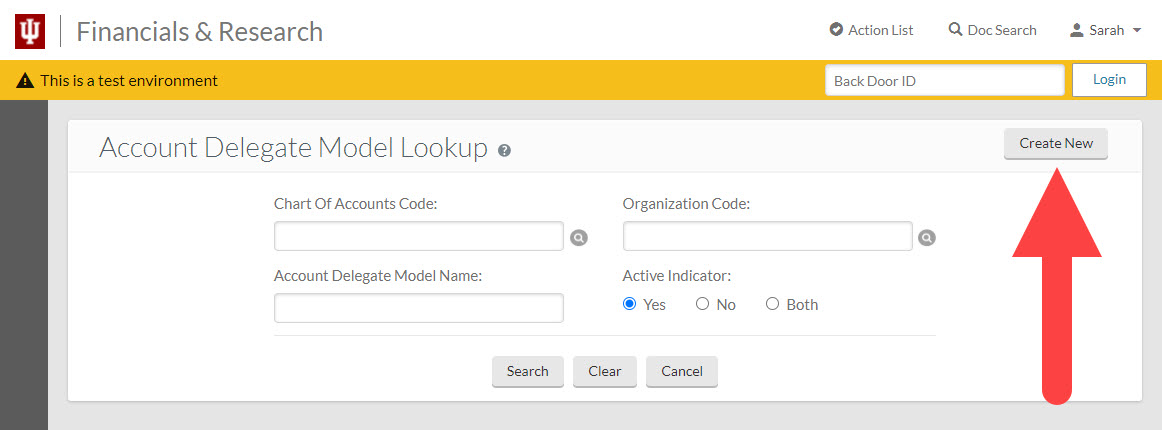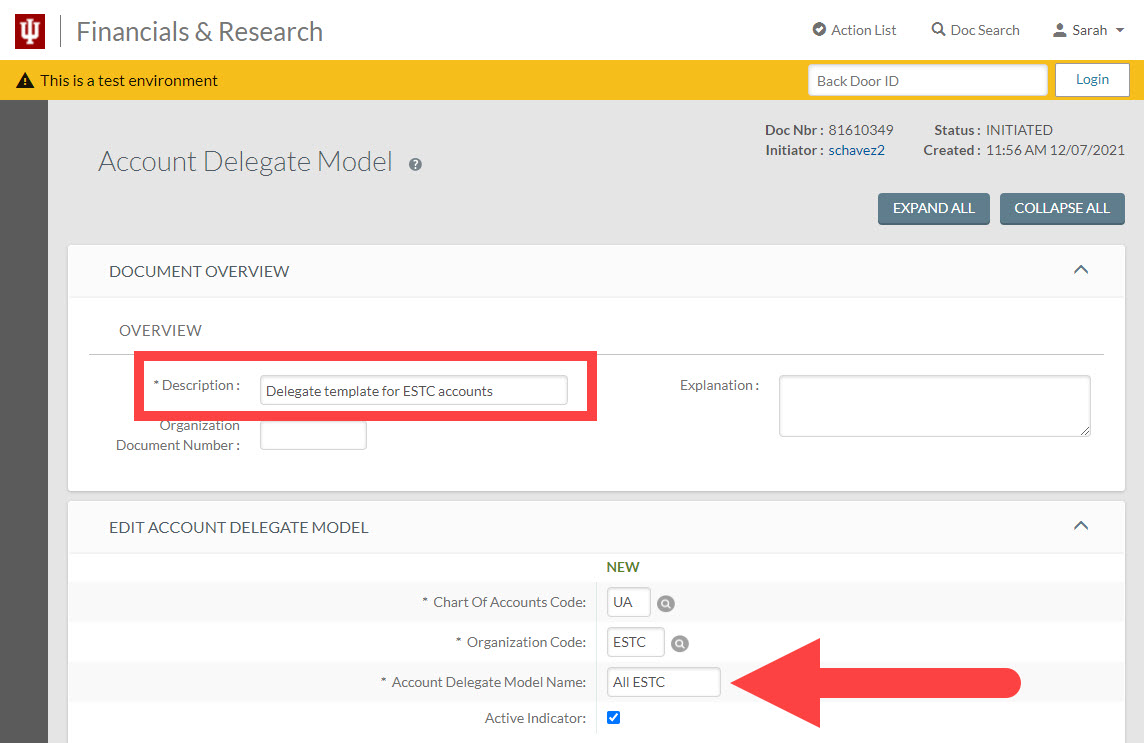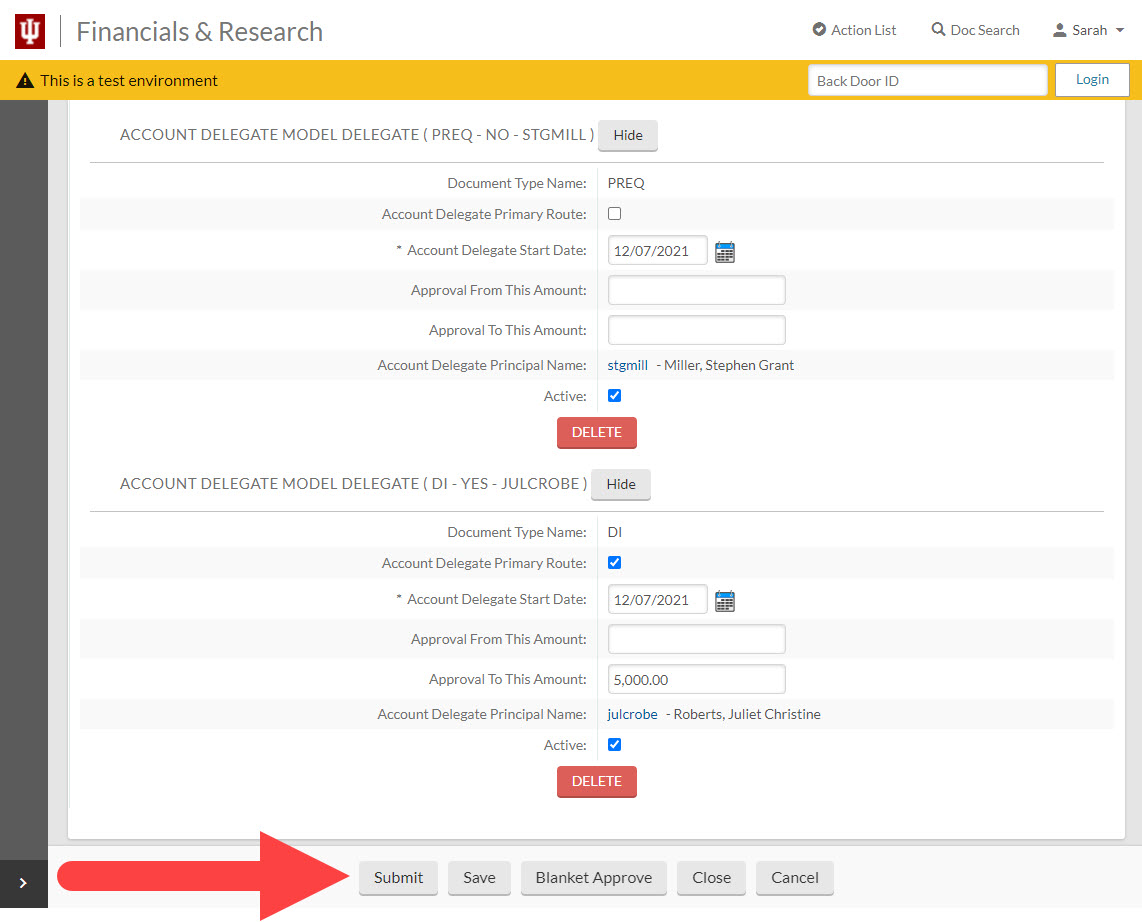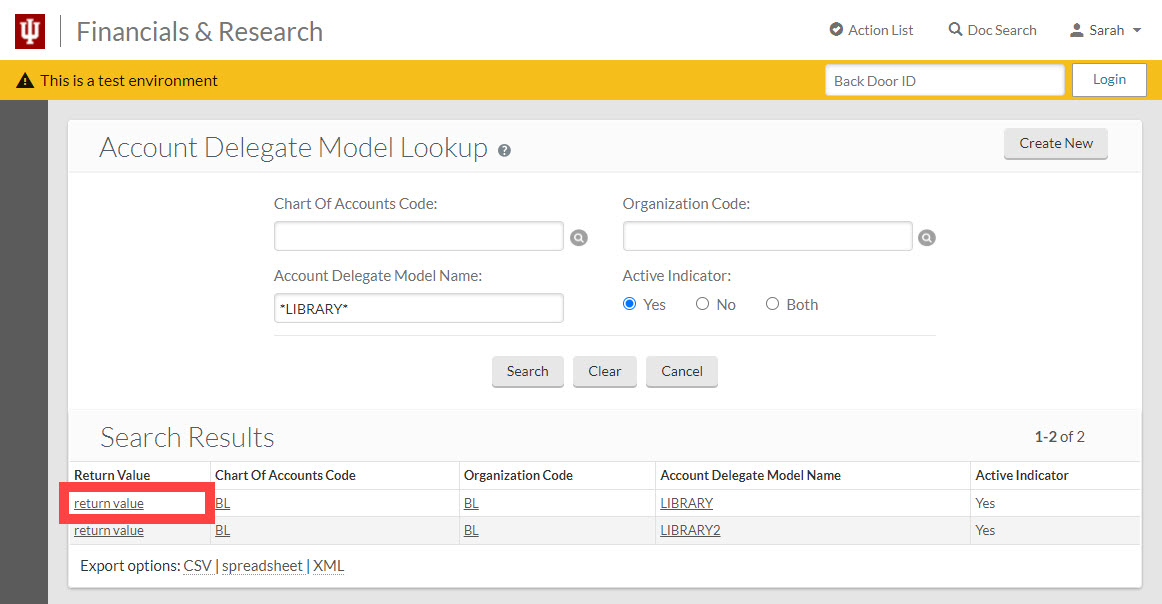An Account Delegate Model (GDLM) document allows you to create a pre-defined template for the Account Delegate Global document at the organization level. This saves time by auto-filling certain fields. The models are created and saved in KFS.
GDLMs are most used by large responsibility centers (RCs). For example, the School of Medicine is made up of multiple departments, each with their own delegation structure. The GDLM allows each department to save a pre-filled model for easy application when a new grant or other account is created.
Click a button below to jump to those instructions.
Create an Account Delegate Model
Navigate to the Account Delegate from Model in the Chart of Accounts module.
Click Create New in the upper right-hand corner.
Fields marked with an asterisk are required. Describe the action you're taking in the Description field, then complete the Edit Account Delegate Model fields.
The name information you enter in the Account Delegate Model Name field will be used to search for the template in the future. This field only offers ten characters so choose a meaningful name.
Next, you will add delegate details to the Edit Delegates for Model section of the document. The users and details you specify here will auto-populate on a new Account Global Delegate document when this template is used.
Click Add after each addition to save those details and add another delegate.
In the example below, stgmill is established as a delegate for the PREQ document type. User julcrobe is established as the primary delegate for DI documents over $5,000.
Click Submit after all delegates have been added.
The model routes within the organization defined on the document, the chart manager of that org, and finally to the IU chart manager for review and approval.
Search for and use a Model
Navigate to Account Delegate Global from Model in the Chart of Accounts module.
Enter the name of the model you wish to use in the Account Delegate Model Name field. This field allows for wildcards to aid in your search, or you may want to limit your search results by defining the Chart Code or Organization Code associated with the model.
Once you've found the model you wish to use, click return value in the Return Value column.
A new Account Delegate Global automatically opens containing the information in the model. Delete, add, or update delegates as necessary and add account numbers as appropriate. Visit the Using the Account Delegate Global Document page to learn how to work with the Global document.
Once all changes have been made, click Submit. The Account Delegate Global document will route to the Fiscal Officer(s) of the account(s) used, as well as the chart manager and IU chart manager for review and approval.