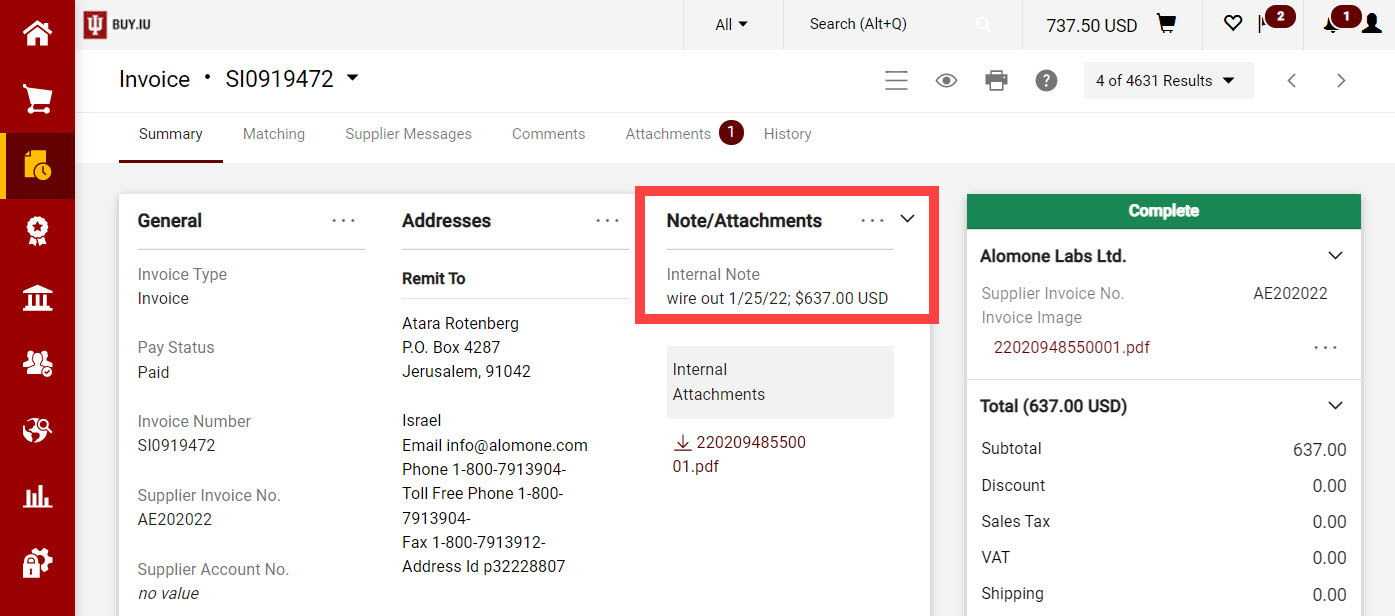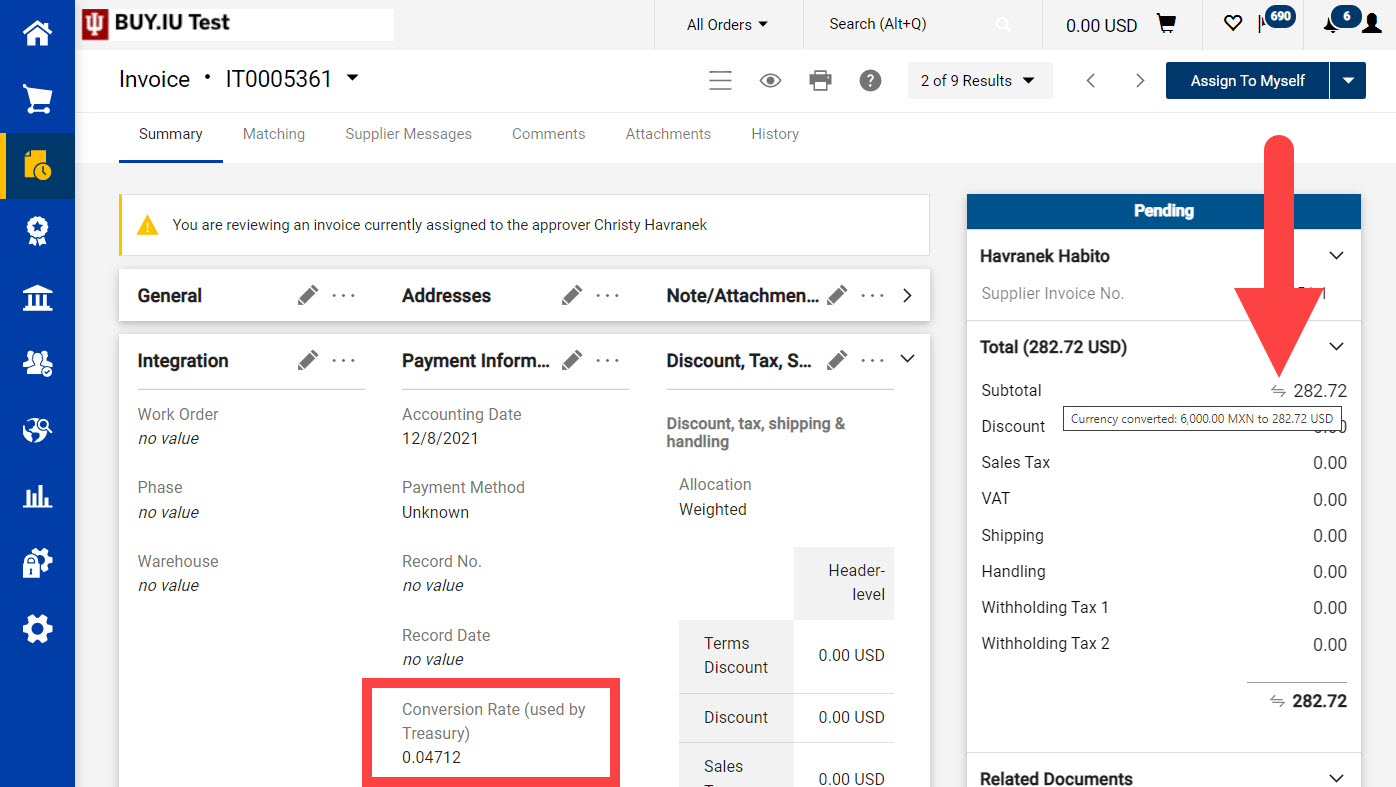This page describes how foreign currency payments are processed in BUY.IU. Additional information is available on the Foreign Currency Payments Q&A page.
Click a button below to learn more about that part of the process.
Invoice Submission
Suppliers who elect to be paid in a non-US currency must submit invoices in their preferred currency, the currency stated on the purchase order they received from IU.
Invoices submitted in a mismatched currency (for example, an invoice submitted in US Dollars (USD) which references a PO stated in Euros) will be rejected by Digital Mailroom (DMR). Rejected invoices are reviewed by the Accounts Payable team. AP will log a comment on the associated PO in BUY.IU stating that the invoice was submitted in the wrong currency. AP will also contact the invoice submitter and request a corrected invoice.
If the supplier invoice was submitted by mail or an incorrect invoice is submitted a second time, AP will log another comment on the PO and request the department contact the supplier and prompt them for a corrected invoice. Corrected invoices should be submitted to invoice@iu.edu.
Invoice Review
Once an invoice in the correct currency is submitted, a BUY.IU invoice will be created. If the invoice meets other qualifications for AP review, such as being associated with a subaward, AP will review the invoice. After AP's review is complete the invoice routes to the department for review.
Unless a receipt document has already been logged, invoices will route to the Hold for Receiving workflow stop. Here, the PO Owner will be notified that a receipt is needed. Review the How to Log a Receipt page to learn more about receipts. Once receipts are logged, recurring order invoices will route to the Recurring Payment Review workflow stop. Invoices may also route to the Matching Exceptions workflow stop if matching tolerances were exceeded or receipts were not logged.
Payment Processing
Once department review is complete, invoices route to the Treasury Review workflow stop. Here, Treasury Operations converts the supplier invoice to its USD equivalent using that day's exchange rate. The USD amount of the invoice is updated in BUY.IU. This is the amount that will be charged to the funding account(s) and impact the General Ledger.
During this process, Treasury staff will also log a note in the Note/Attachments section of the invoice, highlighted in the image below. Here, they will state the date the payment was initiated and the amount that was sent.
Additionally, Treasury will add the exchange rate used in the Payment Information section of the invoice. This information is available in the Conversion Rate field. You can also hover over the double arrows next to the invoice amount to confirm the foreign currency amount that was converted.
Questions about wire transfer or foreign draft processing should be directed to Treasury Operations by emailing moneymov@iu.edu . Contact AP via the Support Form with questions about general invoice processing.