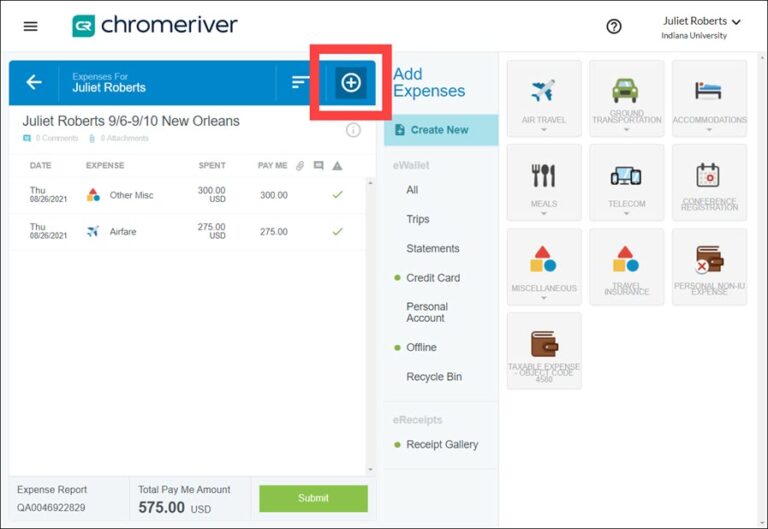IU travelers use trip authorization (TA) reports to request permission to spend money on business travel. This allows travel approvers to budget appropriately for upcoming trips and gives them a tool to reference as an audit trail whenever necessary.
But what happens when a traveler spends more money on the trip than the TA estimated? The short answer is: nothing special. The long answer: You can simply add those expenses to an expense report, but you’re banking on the approver being okay with the added expense. Read on to learn how.
Building the Expense Report
Note: if the TA associated with the trip was already expired, or fully used on a previous report, you will need to create a new TA in the amount of the additional expense. If the TA still has remaining unused funds, you can add the additional expenses to expense reports manually with the original TA as shown below.
Fortunately, Chrome River will not prevent report creators from submitting an expense report that exceeds the amount of the trip authorization imported to it. In fact, the system allows you to add additional expenses which were not included in the TA at all.
Click the round plus button on the expense report to add additional expenses. Remember to always explain discrepancies, like new expenses, in the comments on the expense report.
The Add Expenses button is selected on an expense report in Chrome River. The button is at the top middle of the page.
After Submitting the Expense Report
Here’s the kicker: The system itself is flexible, but it’s up to your travel approver to decide whether or not the additional expense is approved. This is why it’s important to be as accurate as possible when estimating amounts on TAs.
In short, there is no need to panic if you spend more than the TA. But you do need to communicate with your travel approver by leaving detailed comments and building a robust audit trail that supports your approver’s decision to fund your payout.
Check out the Trip Authorizations: Know Before You Go webinar to learn more about creating detailed trip authorization reports and building a robust audit trail.
What if I spent less?
Did your trip come in under budget? Great! Expire the TA report to render any unused funds unusable.
Questions? We’re here to help! Contact the Travel helpdesk by submitting a Travel Support Form or the Financial Training & Communications team at estc@iu.edu.