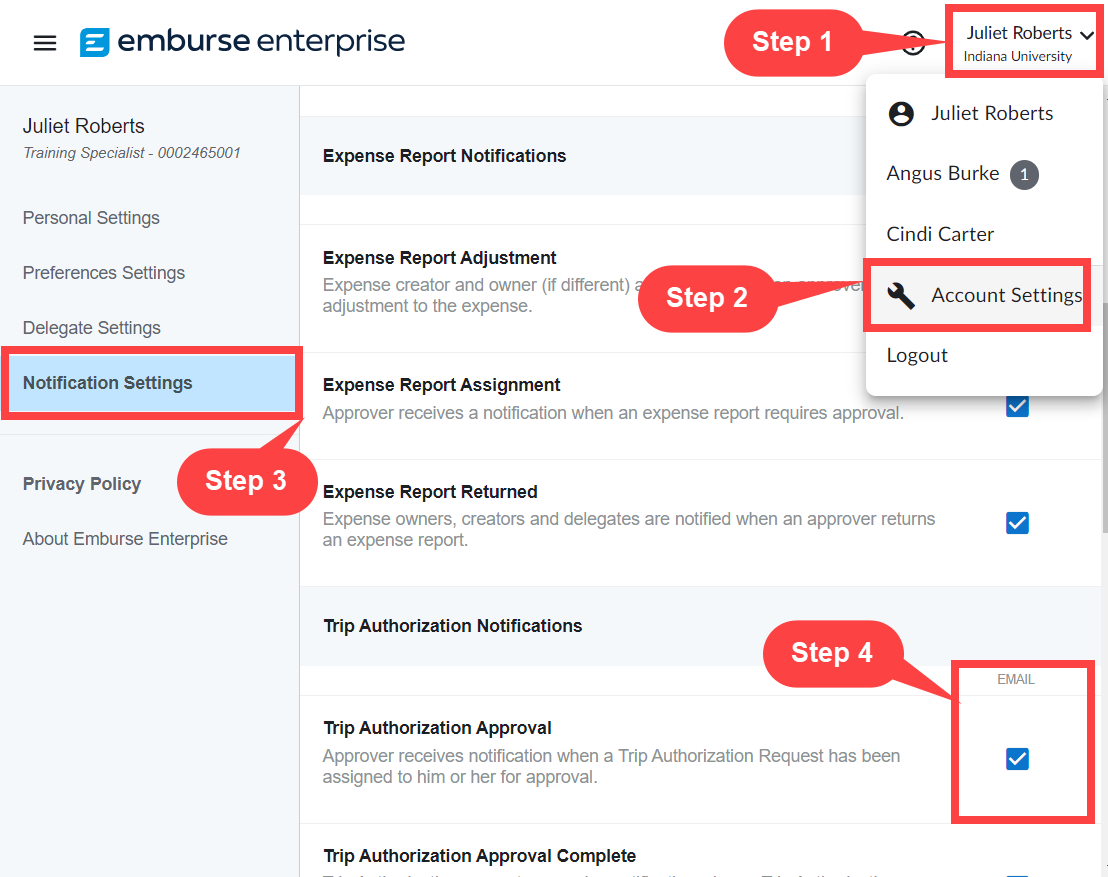Emburse sends notifications to IU email addresses of users involved with submitted reports. The table below shows which actions trigger notifications and who receives them.
| Event | Notification | Who? |
|---|---|---|
| Report is submitted for approval | Yes | Regular doc approver |
| Report is reassigned to someone else for approval | Yes | Approver to whom report is reassigned |
| Report is approved | Yes | Report Submitter |
| Report is returned | Yes | Report Submitter & Expense Owner (if different) |
| Comment added to report | No | - |
All notifications are enabled by default in Emburse. If you want to view which events trigger an email notification for you, start by clicking your name in the upper right corner.
In the dropdown menu, click Account Settings. When the settings page loads, select Notification Settings in the left sidebar.
A check mark displays next to each item that yields an email notification. Turn off a notification by deselecting the check box.
There is no save button. Simply navigate away from the page when done.