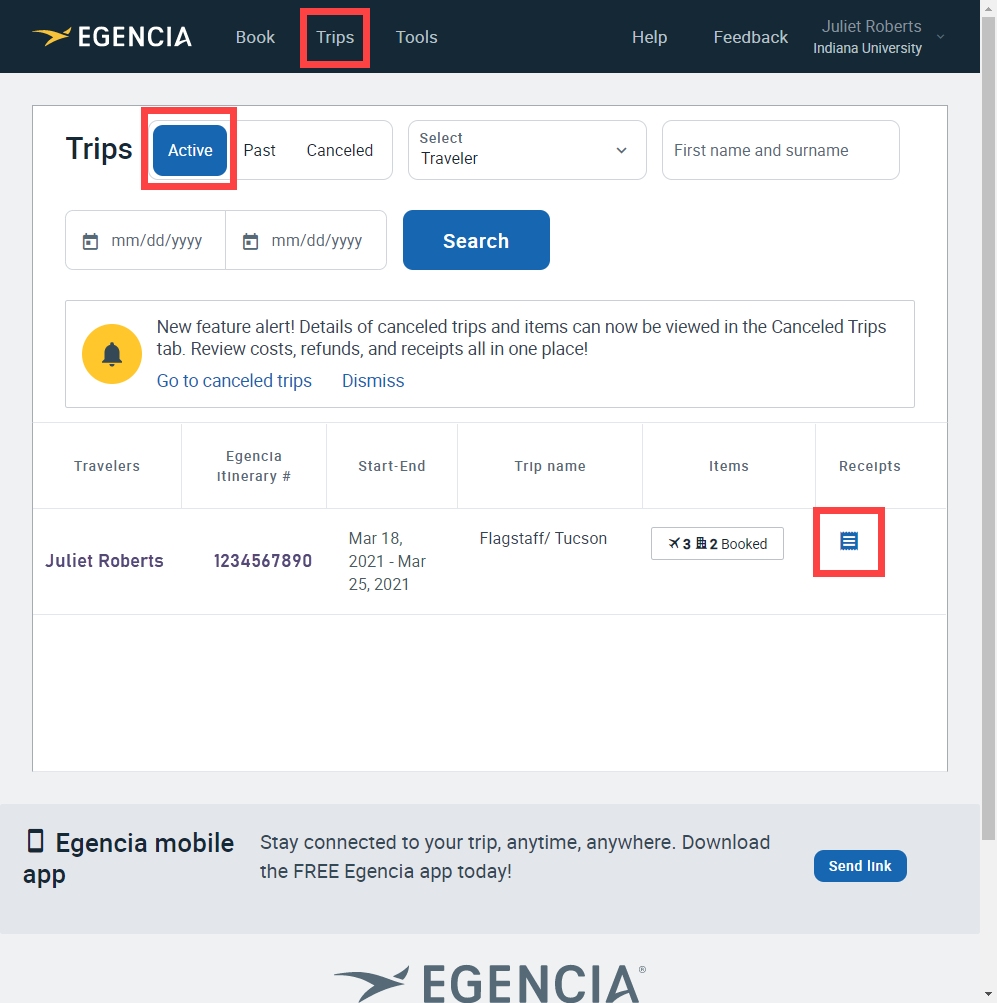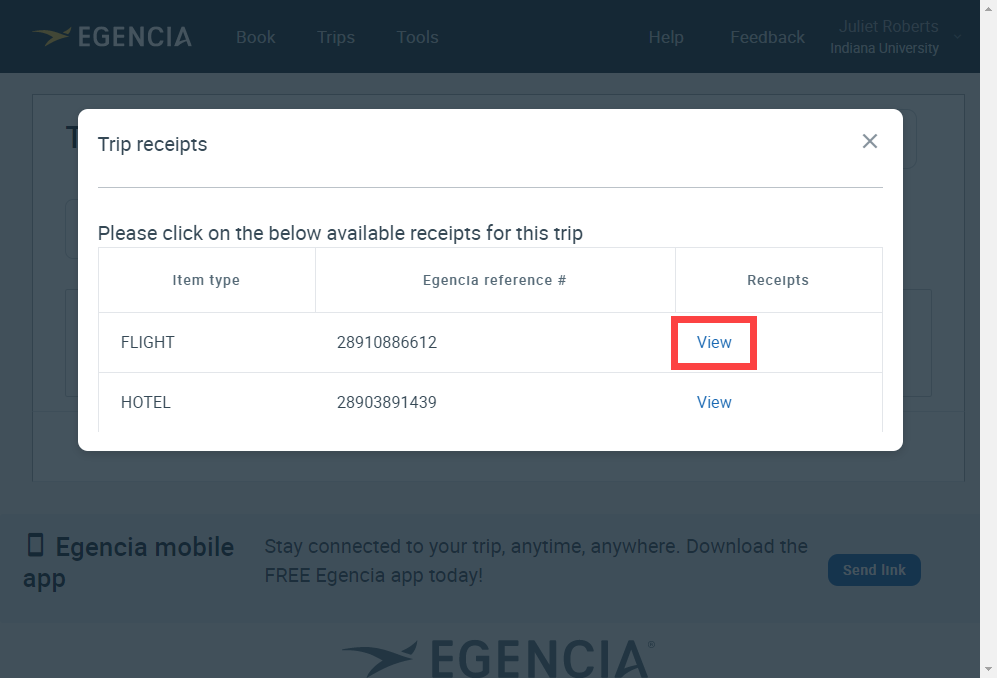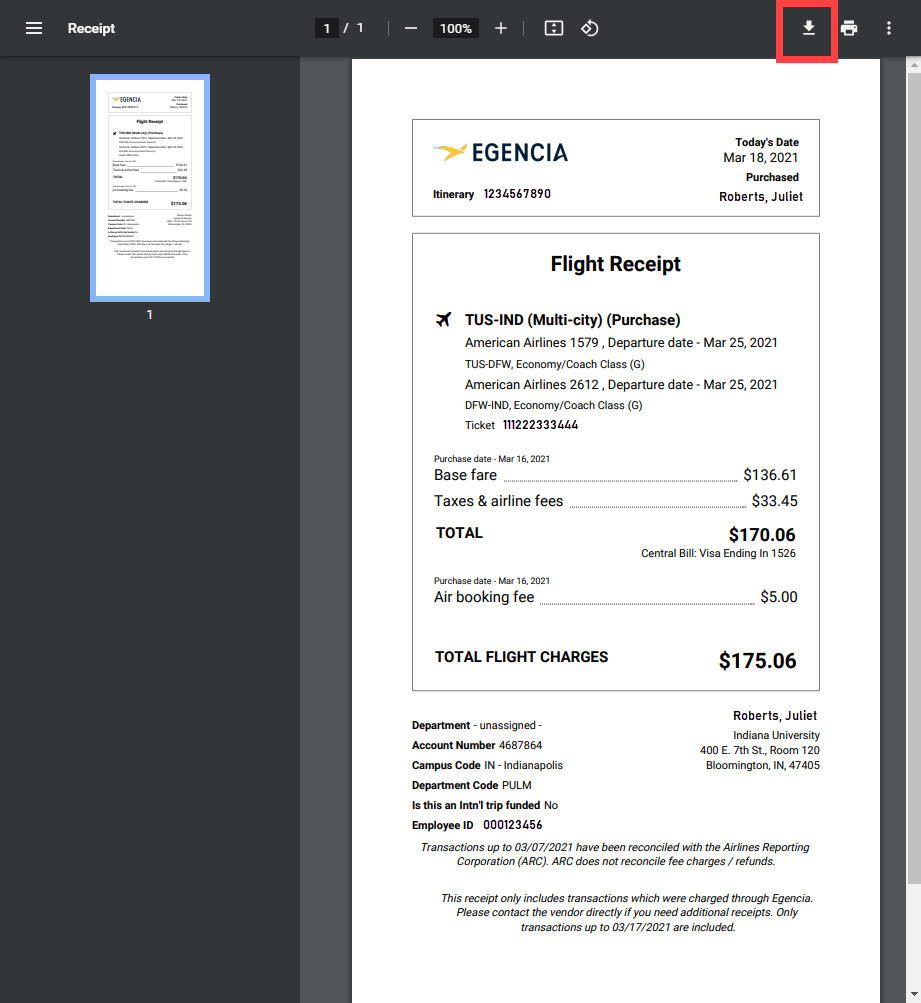Typically, Egencia is used to book prepaid travel, where IU funds the travel with a ghost credit card. In those instances, the receipt is built into the Credit Card item in the traveler’s eWallet which is processed during reconciliation — a separate receipt is not required unless mandated by a grant.
Additionally, some travelers use Egencia to book and pay for travel using personal funds. When requesting reimbursement for travel expenses like Airfare, Lodging, or Vehicles, IU requires the attachment of a receipt to the Chrome River expense report. For more information about receipt requirements, check out the Receipt Requirements page on Travel Management Services’ website.
Follow the steps below to locate a receipt for airfare or lodging within the Egencia dashboard to substantiate a personally funded travel expense or when meeting the documentation requirements of a grant.
Finding a Receipt in Egencia
Open Egencia via One.IU and select Trips at the top of the dashboard. In the Trips menu, select Active to find upcoming trips or Past to find earlier trips. If locating a receipt for another traveler, select their name in the Traveler dropdown menu. Locate the trip in question and click the Receipt icon to view the receipt.
On the next screen, click View next to the airfare or lodging.
The receipt opens in your browser window. Click the Download icon in the upper right corner and save the receipt as a PDF.