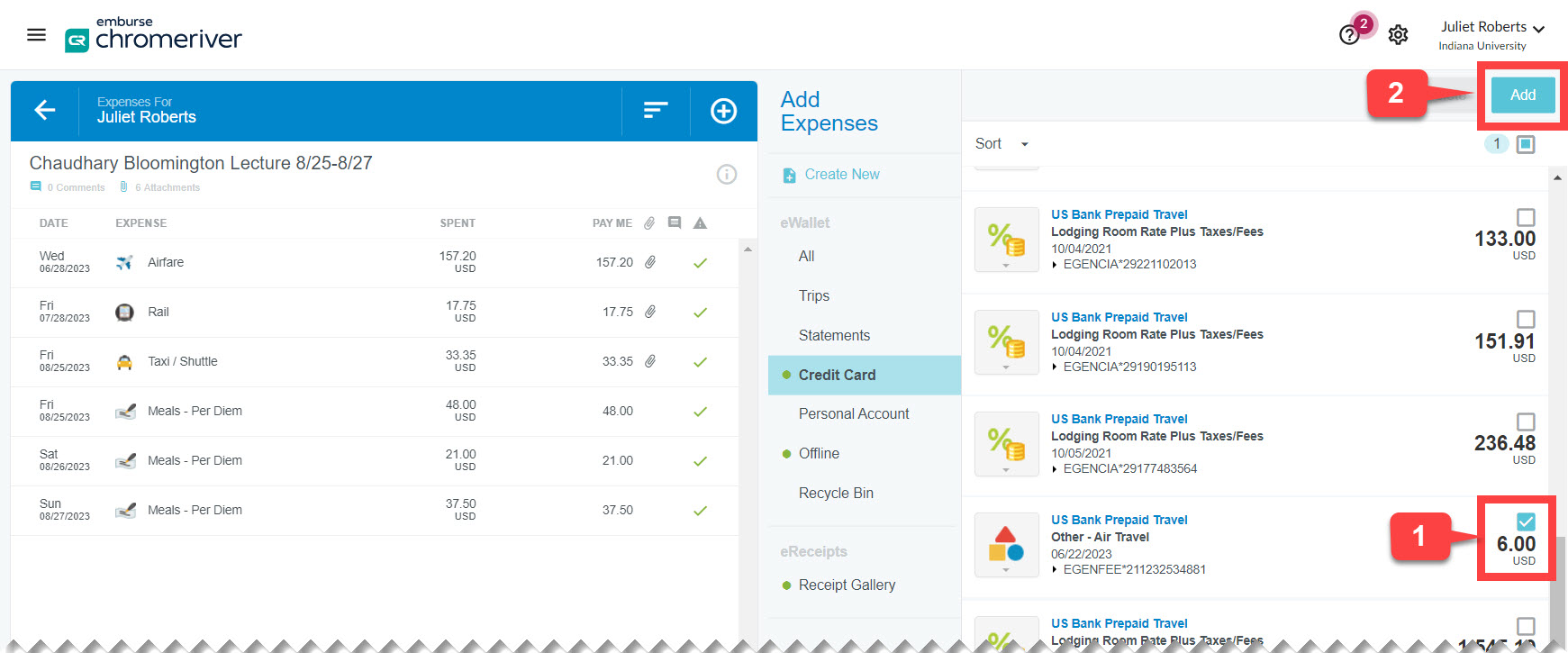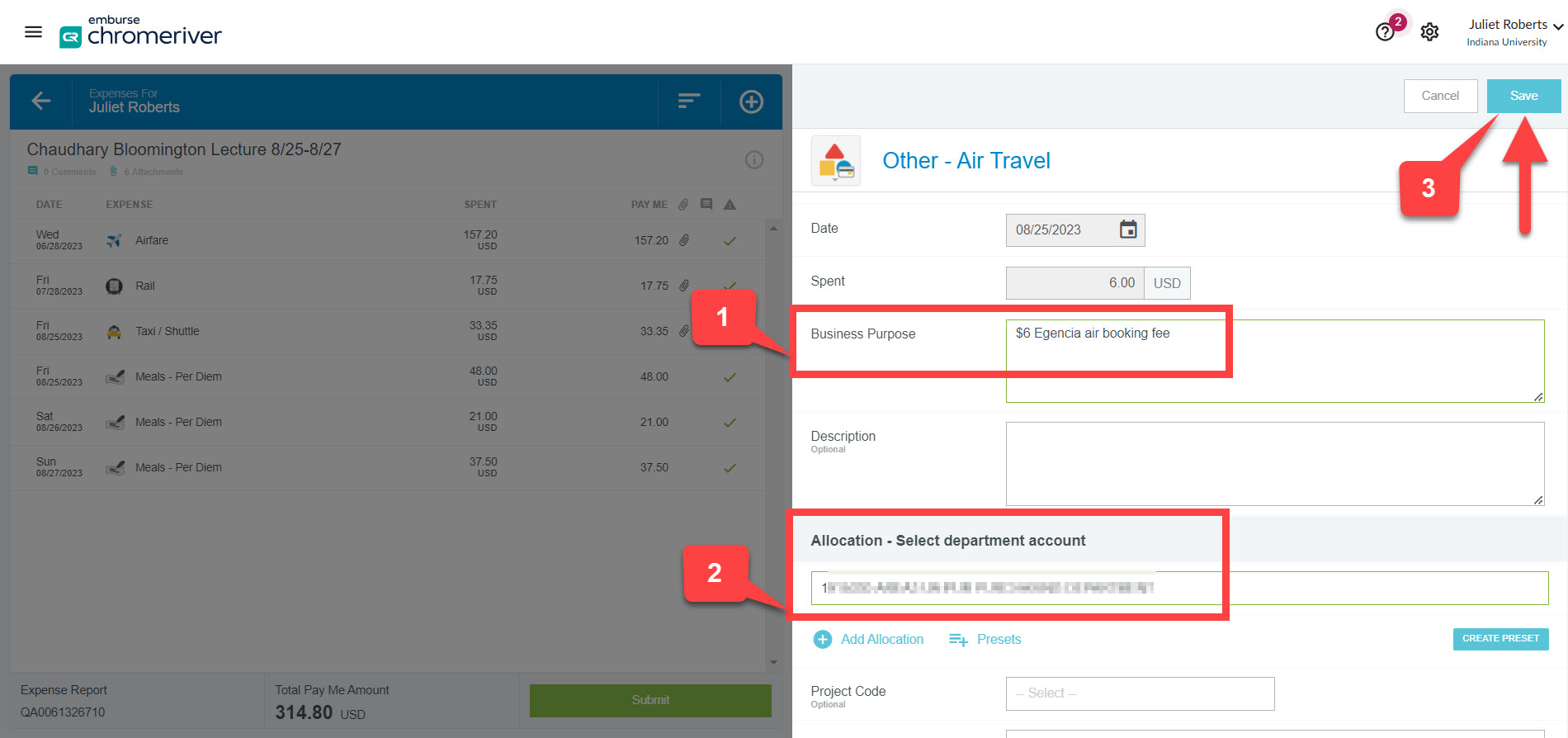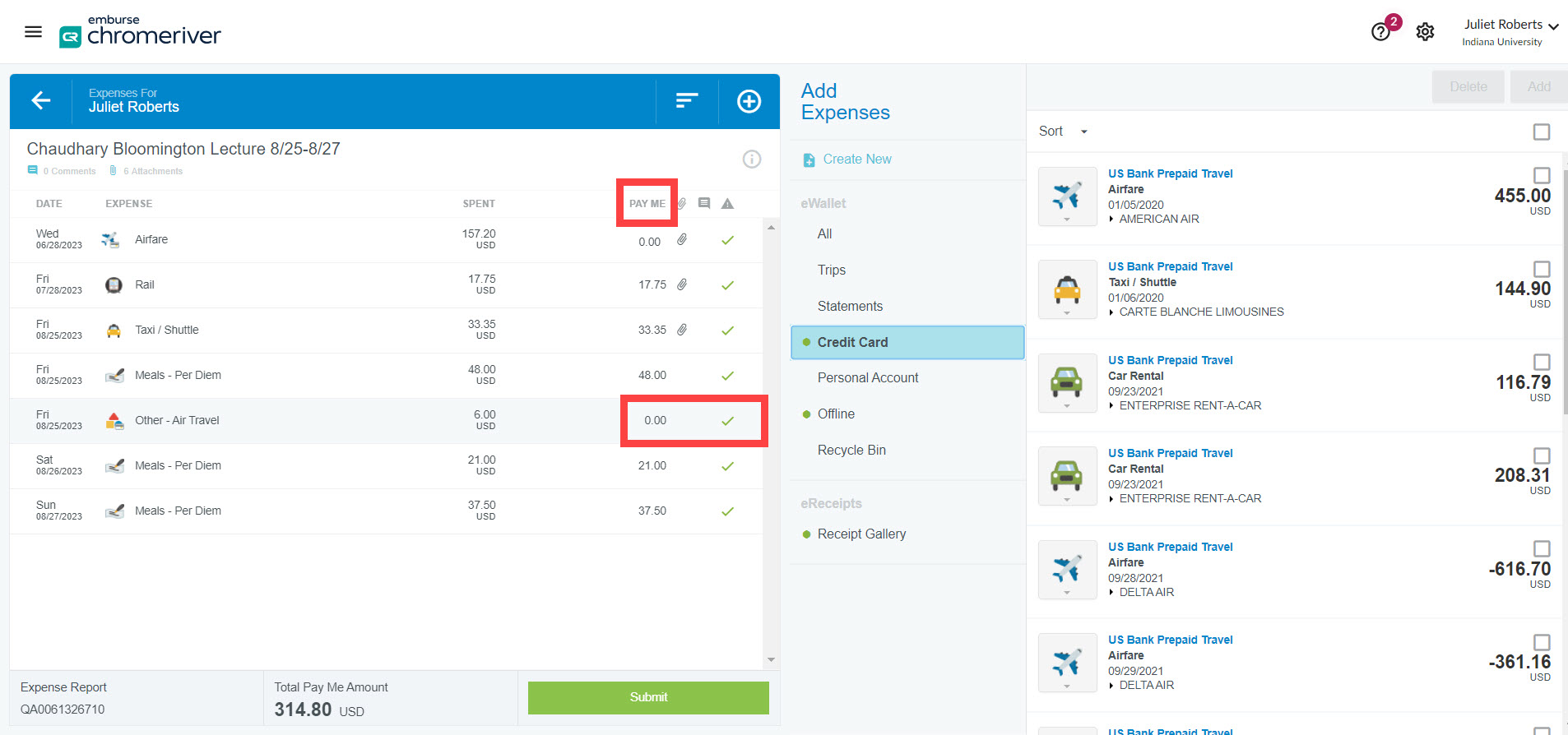Do you have an Other - Air Travel credit card charge in your eWallet that you don’t know what to do with? You’ve come to the right place!
What is it?
When you book IU-prepaid airfare in Egencia, an air booking fee is automatically charged to IU’s ghost card (AKA IU Air Card) as a separate transaction.
This fee, along with the actual airfare purchased, must be reconciled by your department to your department's account. Best practice is to reconcile air booking fees and the associated airfare transaction in the same report. However, if these fees end up on separate reports, that’s okay too.
Reconciling air booking fees
Egencia air booking fees in the eWallet are assigned to the Other - Air Travel expense tile. Add this expense to a Travel expense report to reconcile it.
Create or open the draft expense report you’re working on and open the eWallet. This opens the expenses menu on the right. Click Credit Card to display a list of your unreconciled Credit Card items.
- Check the box next to the Other - Air Travel expense.
- Click Add.
The expense line opens for additional details. Now complete these steps:
- Enter “Egencia Air booking fee” in the Business Purpose.
- Enter the account number funding your travel in the Allocation field.
- Click Save.
The expense report in the left pane updates to include your new transaction. Double check that the Pay Me amount for the IU-prepaid expense reflects $0.00 and you’re done!
If you need help with an eWallet/Credit Card item, please submit a Travel Support Form for assistance.