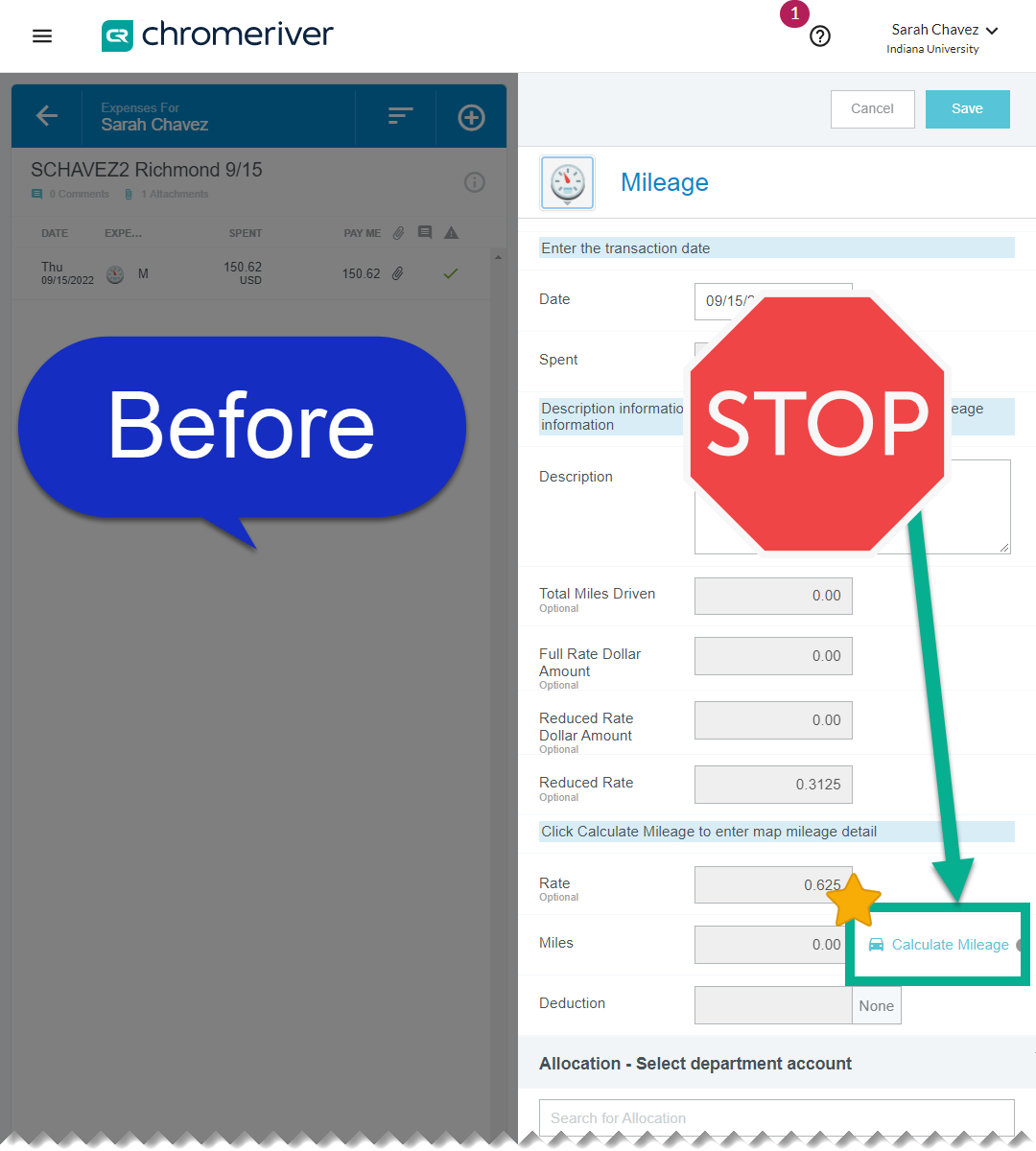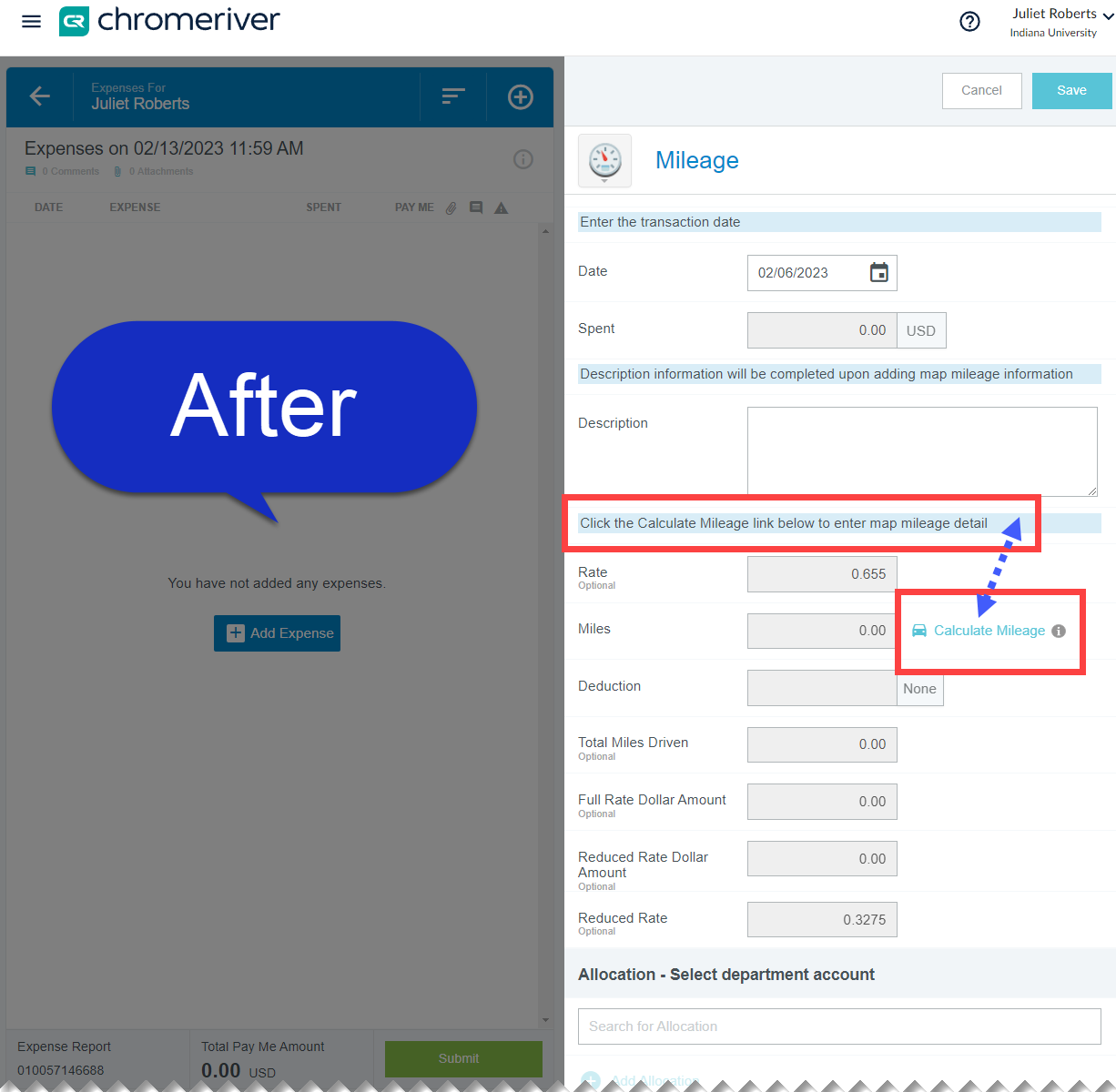Last month, the Mileage expense in Chrome River received some minor, but helpful updates. Not only did the reimbursement rate increase, but a cosmetic change aims to help report submitters get started reporting the expense.
As a reminder, the mileage rate increases every year on January 1. Find the most recent rate on Travel Management Services’ Traveling by Personal Car page.
Below is a side by side comparison of the Mileage expense before and after this update.
As shown on the left in its prior state, the mileage expense was confusing to initiate; the report submitter had to scroll to the bottom of the page to find the Calculate Mileage button to get started. Report submitters would attempt to manually fill out the fields, not knowing that they must be auto-calculated using the mapping tool behind the Calculate Mileage button.
After this update, the Calculate Mileage button and its associated help text were moved to the top of the expense. This should help improve visibility of the correct button to click.
The written mileage walkthrough on our website has been updated to reflect this change.