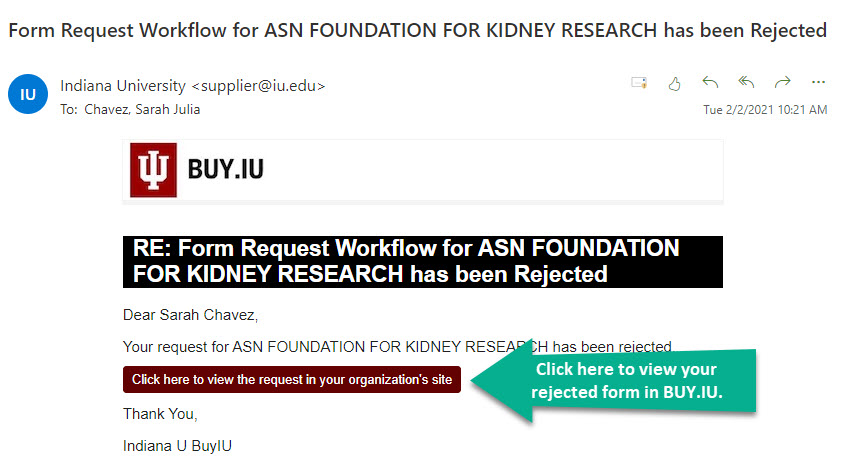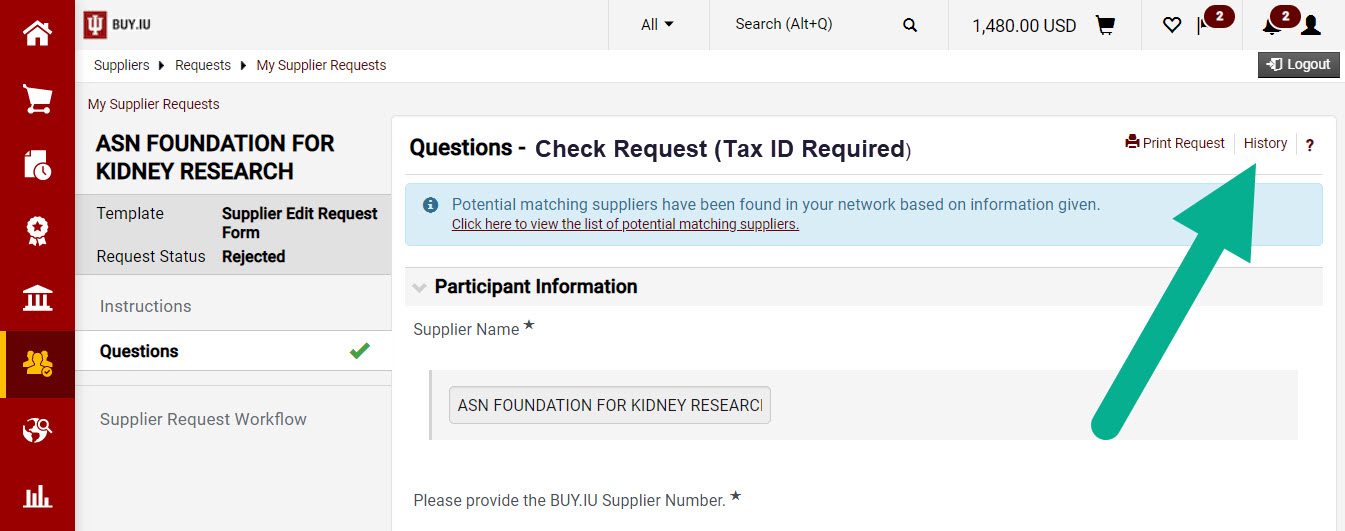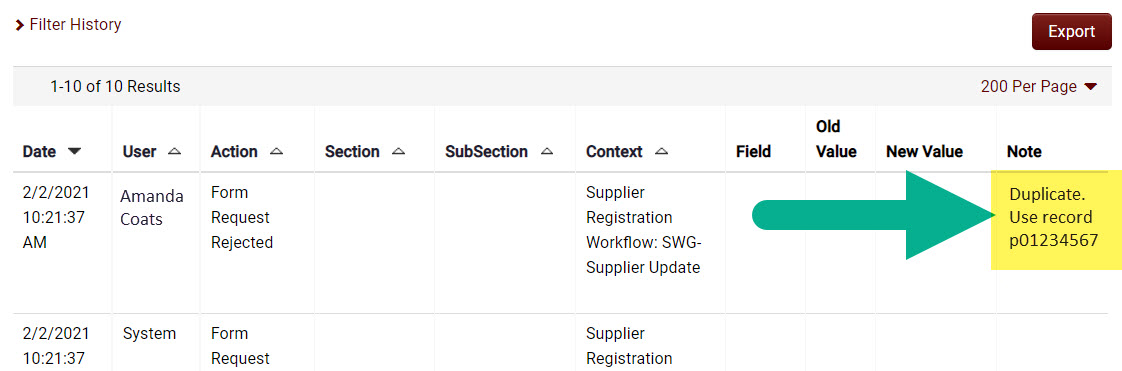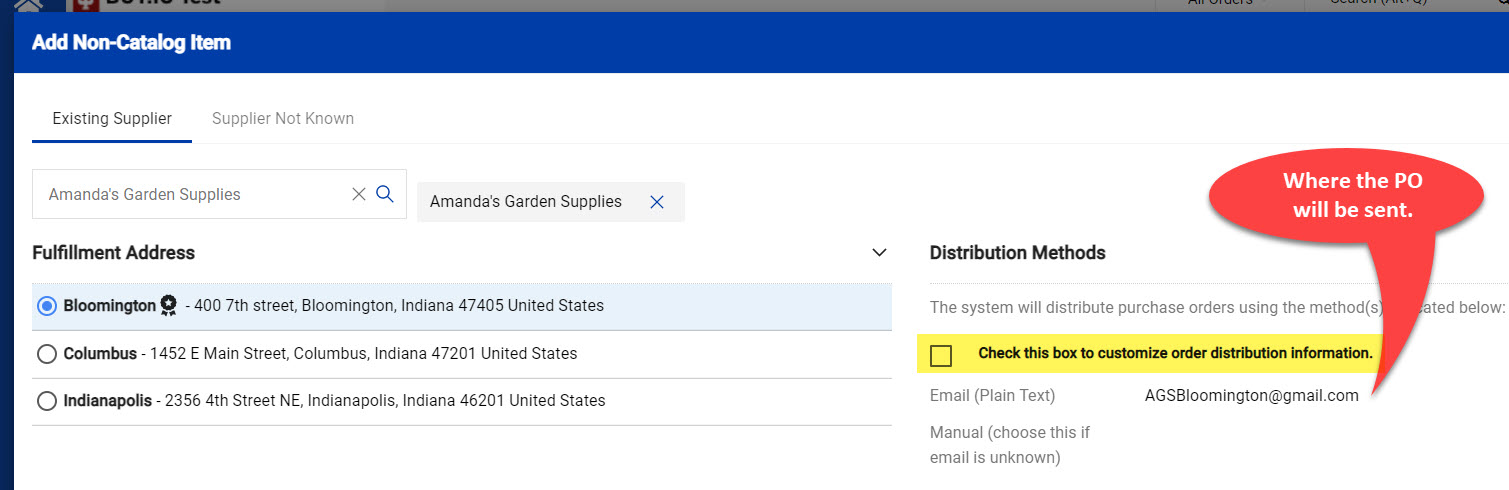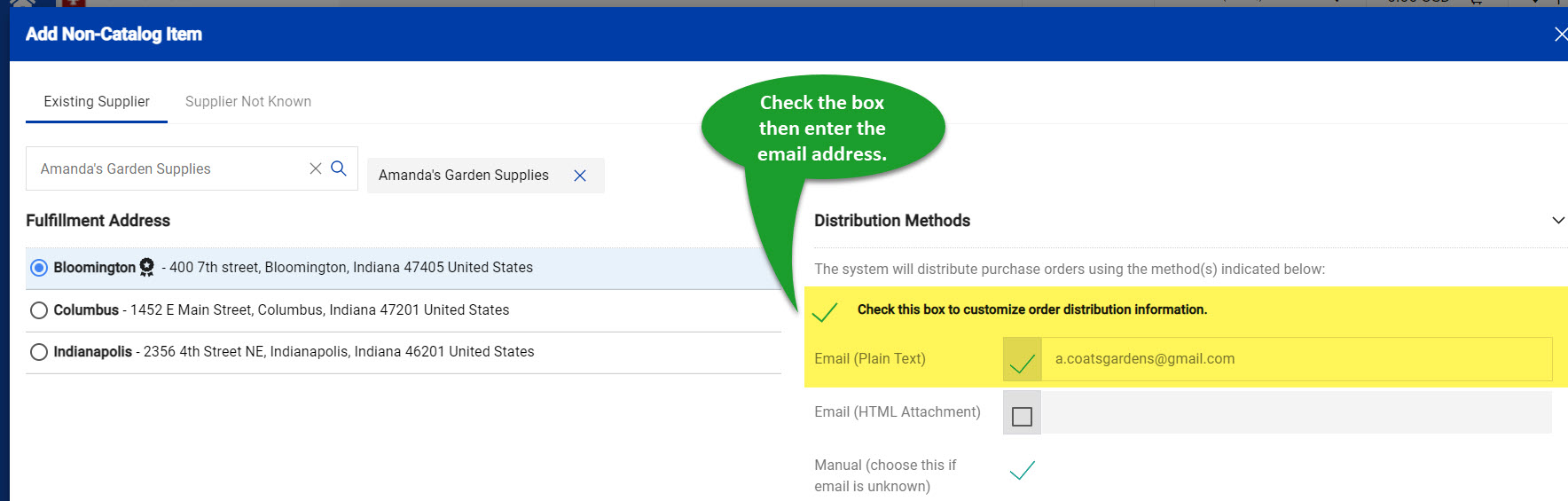Why was my Supplier Request rejected?
When Supplier Data Management (SDM) rejects a supplier request, the requestor receives an email notification. Unfortunately, the email does not explain why the request was rejected. Click the link in the rejection email to view your supplier form in BUY.IU and locate details about the request.
Click History in the upper right-hand corner of the form to review the notes left by SDM.
Often, supplier requests are rejected because the supplier already exists in BUY.IU. If this is the case, the SDM team will note the supplier number that should be used.
If you have additional questions about why your request was rejected, contact SDM via the Support Form.
Who will receive my purchase order?
Purchase orders (POs) are sent to the email address or fax number associated with the fulfillment center you choose when building the order. After selecting a supplier, you choose a fulfillment center.
In the example below, we selected the Bloomington fulfillment center. PO distribution details are located on the right side of the window. Orders using the Bloomington fulfillmenet center are emailed to AGSBloomington@gmail.com.
If an email address or fax number does not appear, then you must enter the contact information by clicking Check this box to customize order distribution information. Then enter the email address or fax number in the text field.
Your edits will be saved as items are added to your cart. These changes will apply to this order only. The supplier record will not be updated.