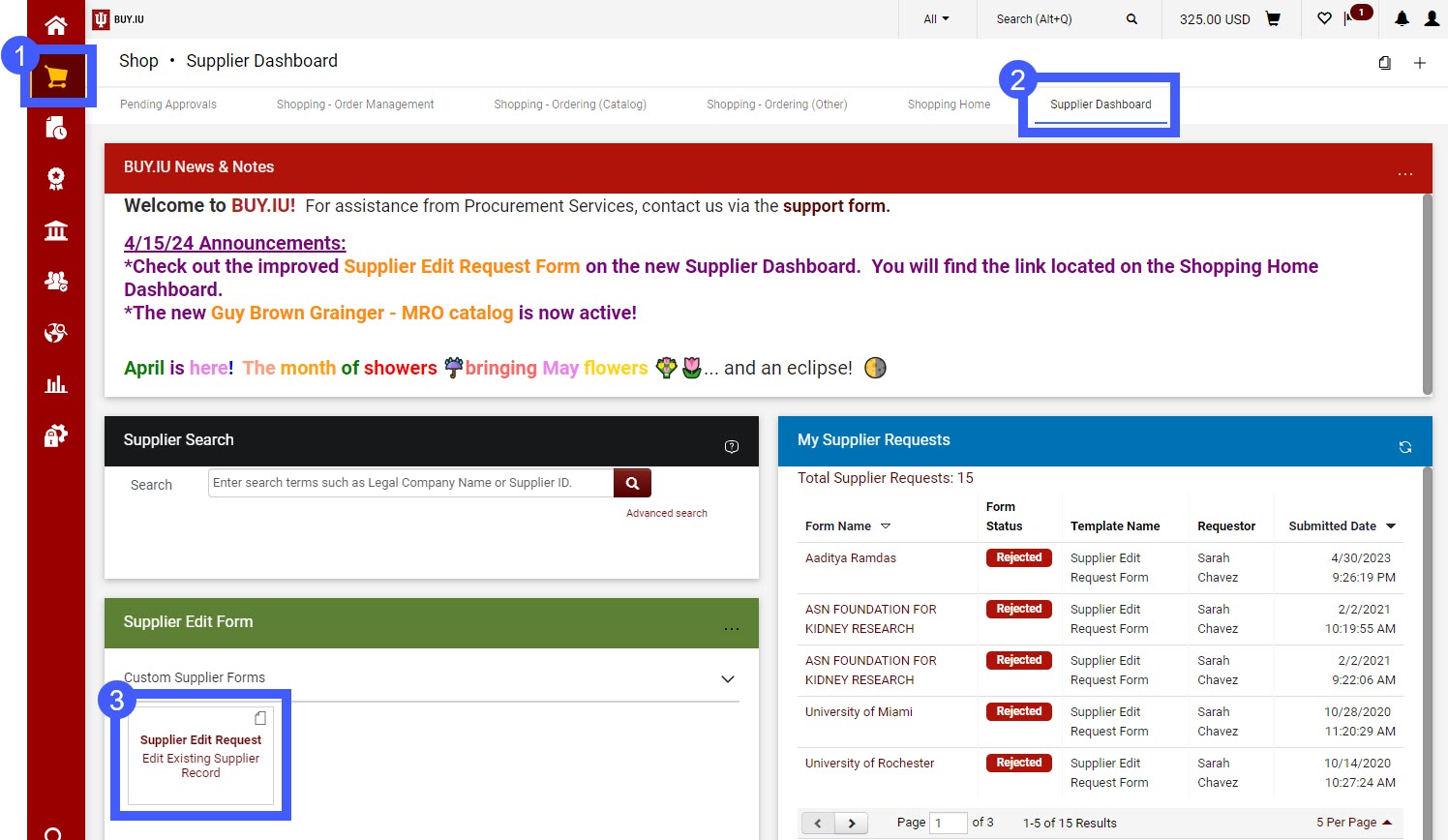On April 15 2024, Supplier Data Management (SDM) launched the new Supplier Edit Request form. Now, edit requests are accepted when SDM completes the requested action. Submitters will only receive a rejection notice if the request was rejected.
The Edit Form looks much the same but has changed locations. To find the form:
- Navigate to the Shopping module.
- Select the Supplier Dashboard.
- Locate the Supplier Edit Form widget which contains a link to the form.
Checkout the updated resources in the Supplier Edit Documentation Center for more information about the new Supplier Edit Request form.
Edit forms created prior to April 15 will be processed using the previous method, meaning they will be rejected if the requested action is taken. Old forms that were returned can be resubmitted for SDM review until May 15. After May 15, old edit forms will not be reviewed if submitted.
If you have any questions, please reach out to SDM via the Support Form.