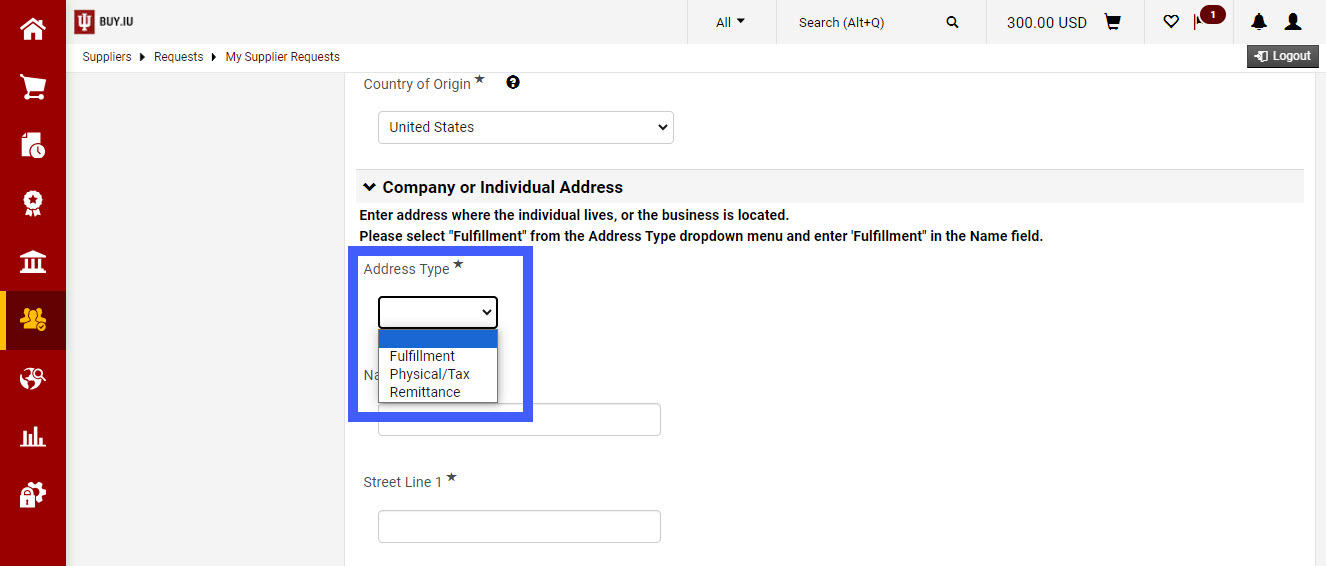You’re excited to work with a company and head to BUY.IU to look for a supplier profile. Depending on what you find, you may need to submit a new supplier request form or request edits to an existing profile. The Supplier Data Management (SDM) team put together some do’s and don’t's to remember when working with these forms.
Do select the right Address Type
When you request a new supplier, the form prompts you to enter a fulfillment and a remittance address. The instructions on the form tell you which option to choose, and it’s extremely important that you select the right one.
SDM can’t correct this Address Type field if the wrong one is chosen. Your request will be returned to you so you can correct it. On the returned form, correct the drop-down options and resubmit.
Don’t submit repeated requests
For most forms, SDM’s turnaround time is two business days, and supplier requests are reviewed in the order they are received. If your request needs to be expedited, explain why in the Comments for SDM section of the form. Supplier forms that need to be expedited for a valid business reason will be. An example of a valid business reason could be creating a profile to book last minute travel or for a time-sensitive purchase.
If you’ve already submitted your supplier request and the form now needs to be expedited, do not submit another supplier request form. Instead, submit a Support Form using the appropriate “Suppliers” option for the type of request you submitted.
Do correct and resubmit returned forms
SDM returns a request when they need more information to complete it. These returned forms should be updated and resubmitted. You’ll receive an email notification when a supplier form is returned to you. The email contains a link to the form and a comment from the SDM team that explains why the form was returned.
Don’t use the Discussion tab on the Supplier Edit Request Form
The Supplier Edit Request Form has a Discussion tab. It may be tempting to post comments or questions for SDM in this section, but please don’t! SDM does not monitor these messages and will not respond to them.
If you have questions about your Edit Request Form, submit a Support Form. On the form, select “Suppliers” then “Supplier edit request form.” Include your Edit Request Form number for a faster reply