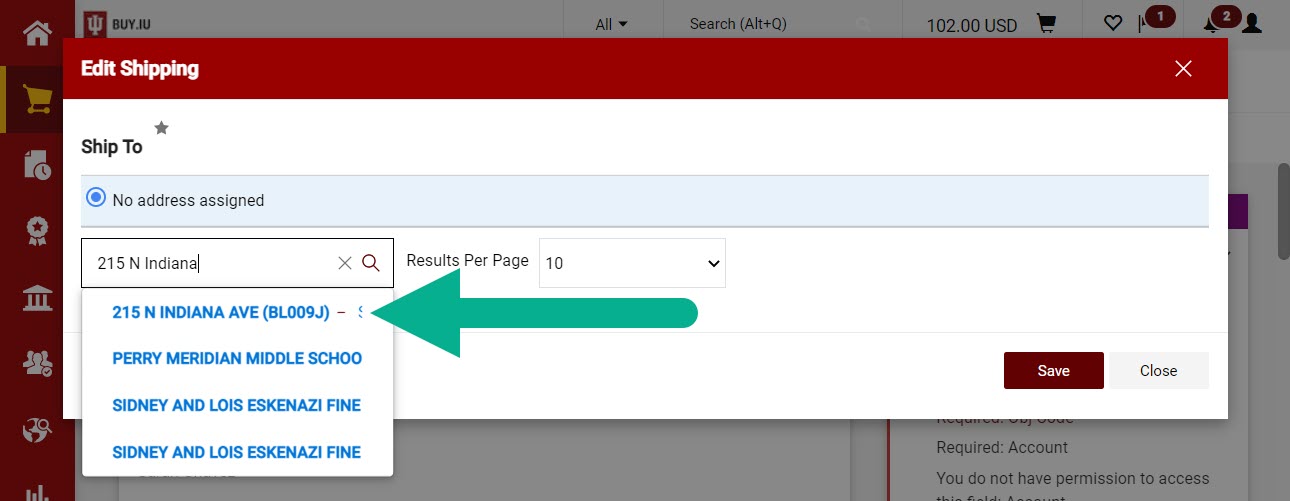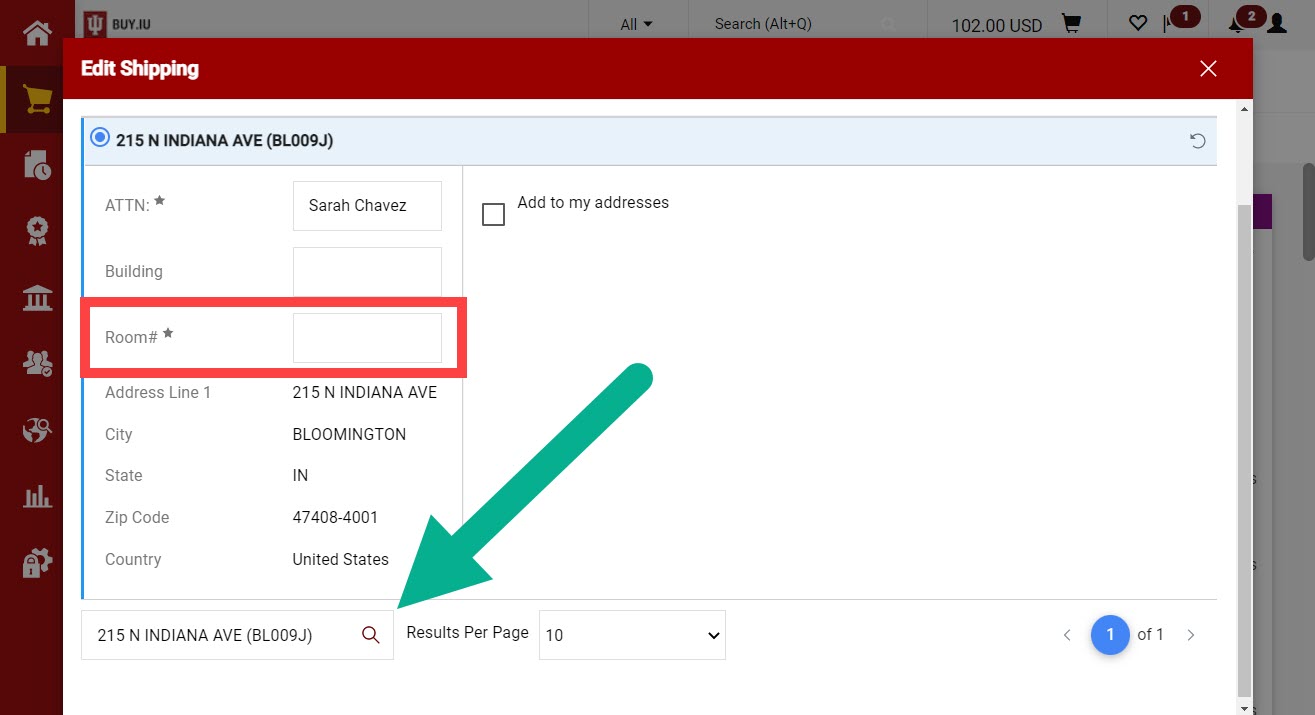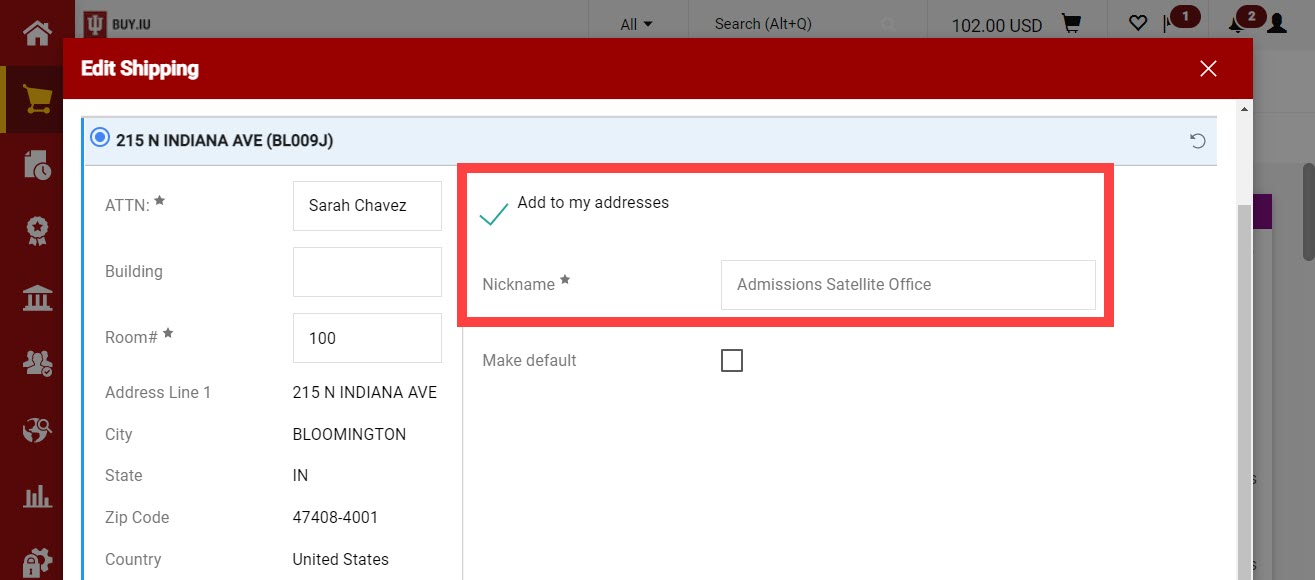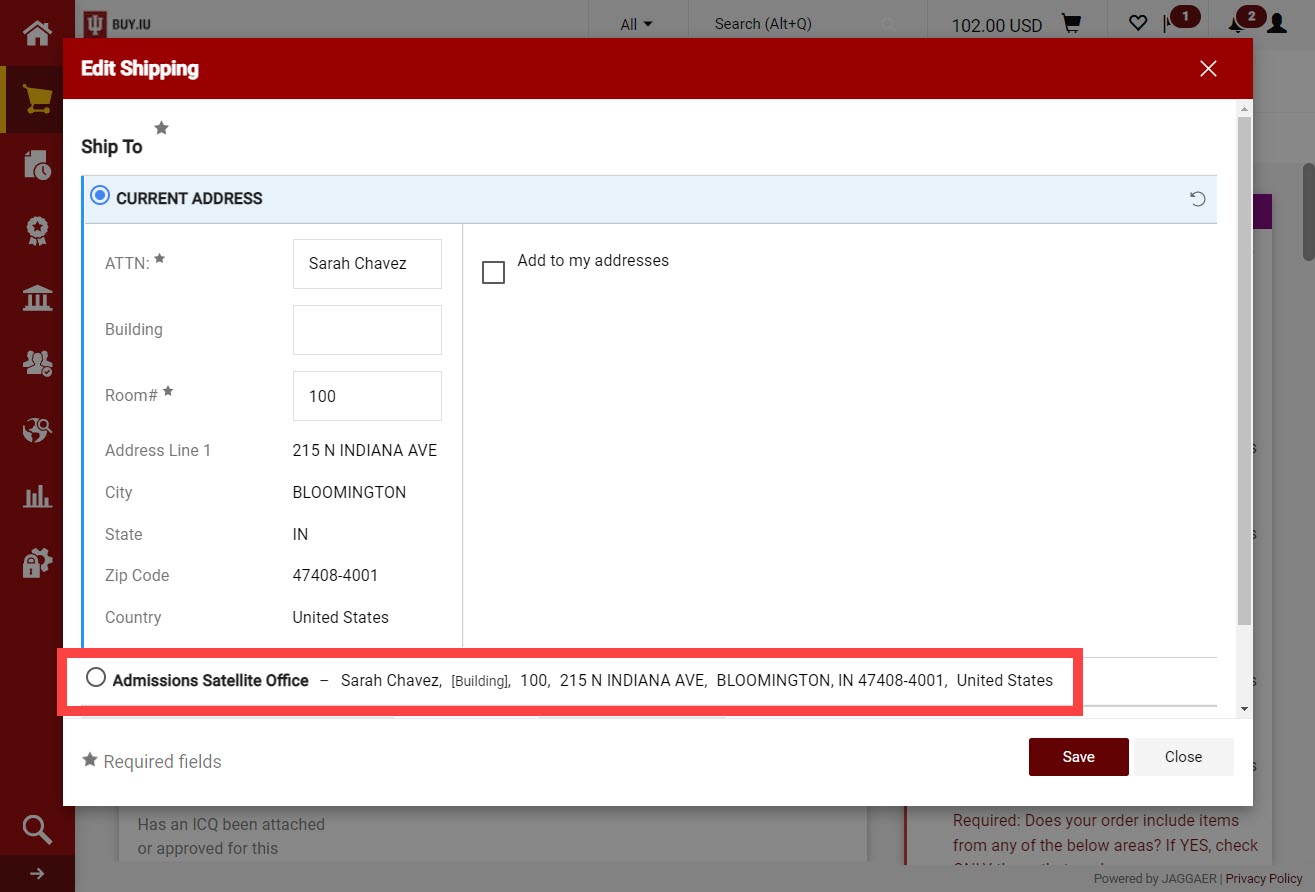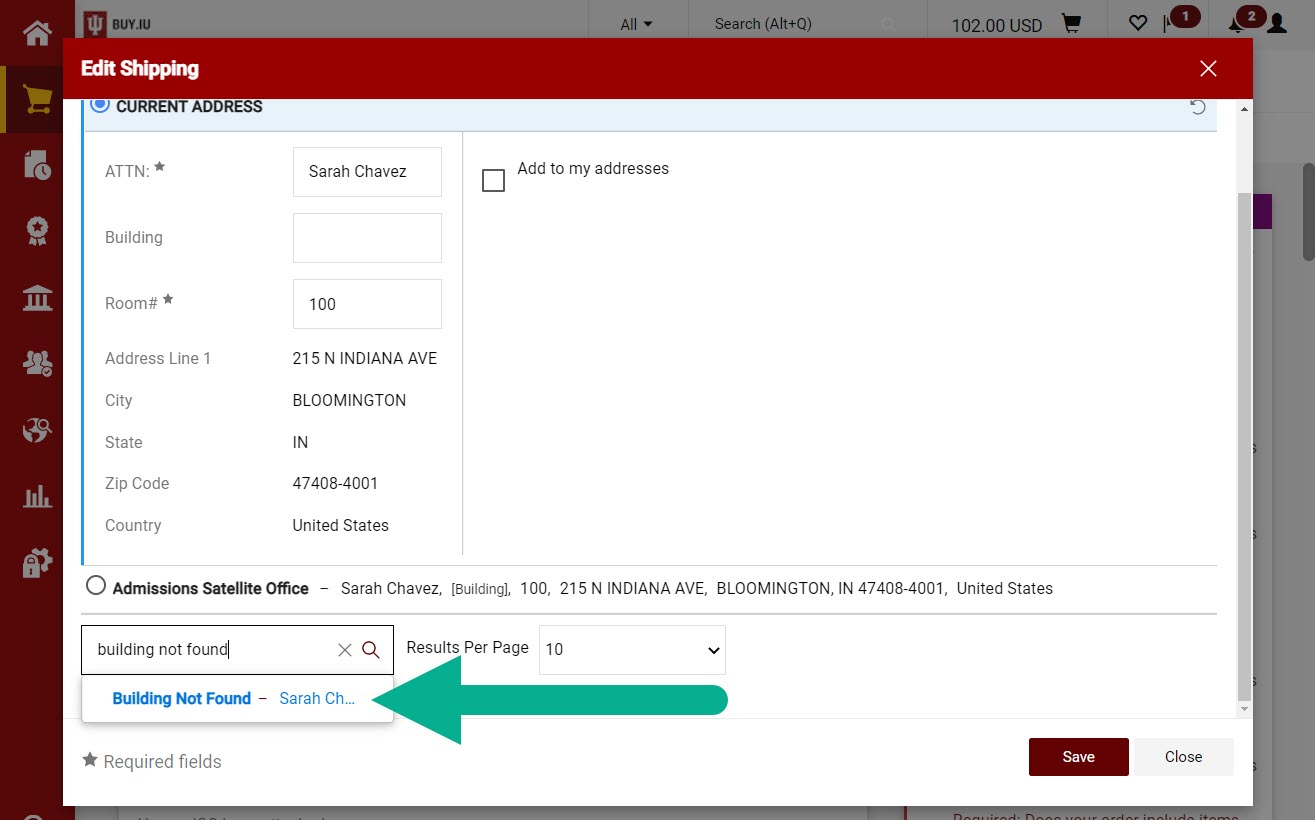By default, BUY.IU contains addresses for all IU buildings. Each building also has a code, and many suppliers use these building codes to verify the shipping address on the purchase orders they receive. This is why it’s so important to use an IU building coded address when shipping to an IU building.
Start by searching for your building’s street address, starting with the street number. BUY.IU generates addresses and building codes that match your search terms.
Click on an address to select it and see full address details.
Review the full address. If this is the building you need, enter the room number in the Room# field and click Save to apply the address to your order.
Not what you were looking for? Scroll down the page and search again in the search field.
Do you ship to this location often? Before clicking Save, check the box next to Add to my addresses and enter a nickname for the address.
The address will appear as an option when placing future orders – no searching required!
The steps above apply to most purchases made at IU. However, there are times when you may need to ship to a building not owned by IU. In these cases, follow the steps in SOP-PURCH-23: How to Ship to a Non-IU Address and use the Building Not Found option.
Building Not Found allows you to manually enter an address for use with your order. It is not possible to add addresses to the BUY.IU directory.
Remember: always search for your shipping address using the street address first. If the address truly is not available in BUY.IU, use the Building Not Found option to manually add it to your order.