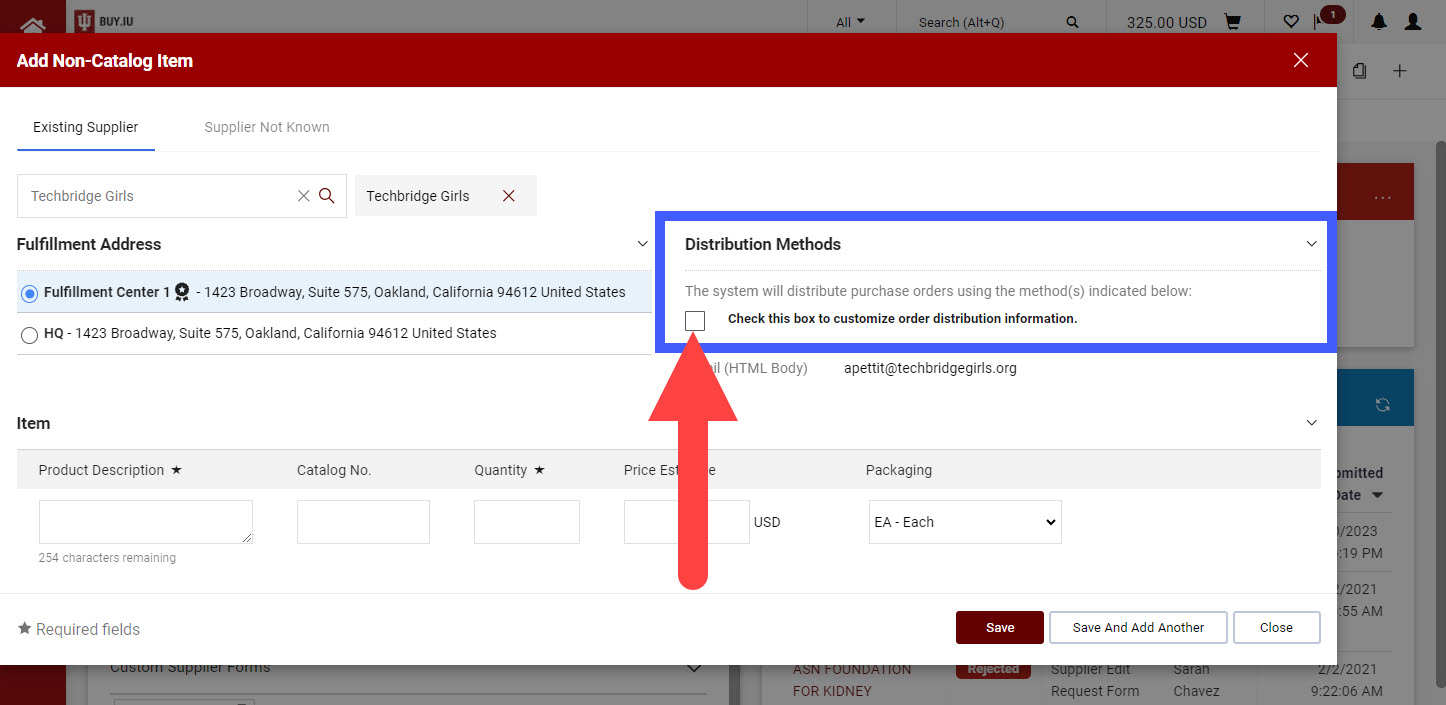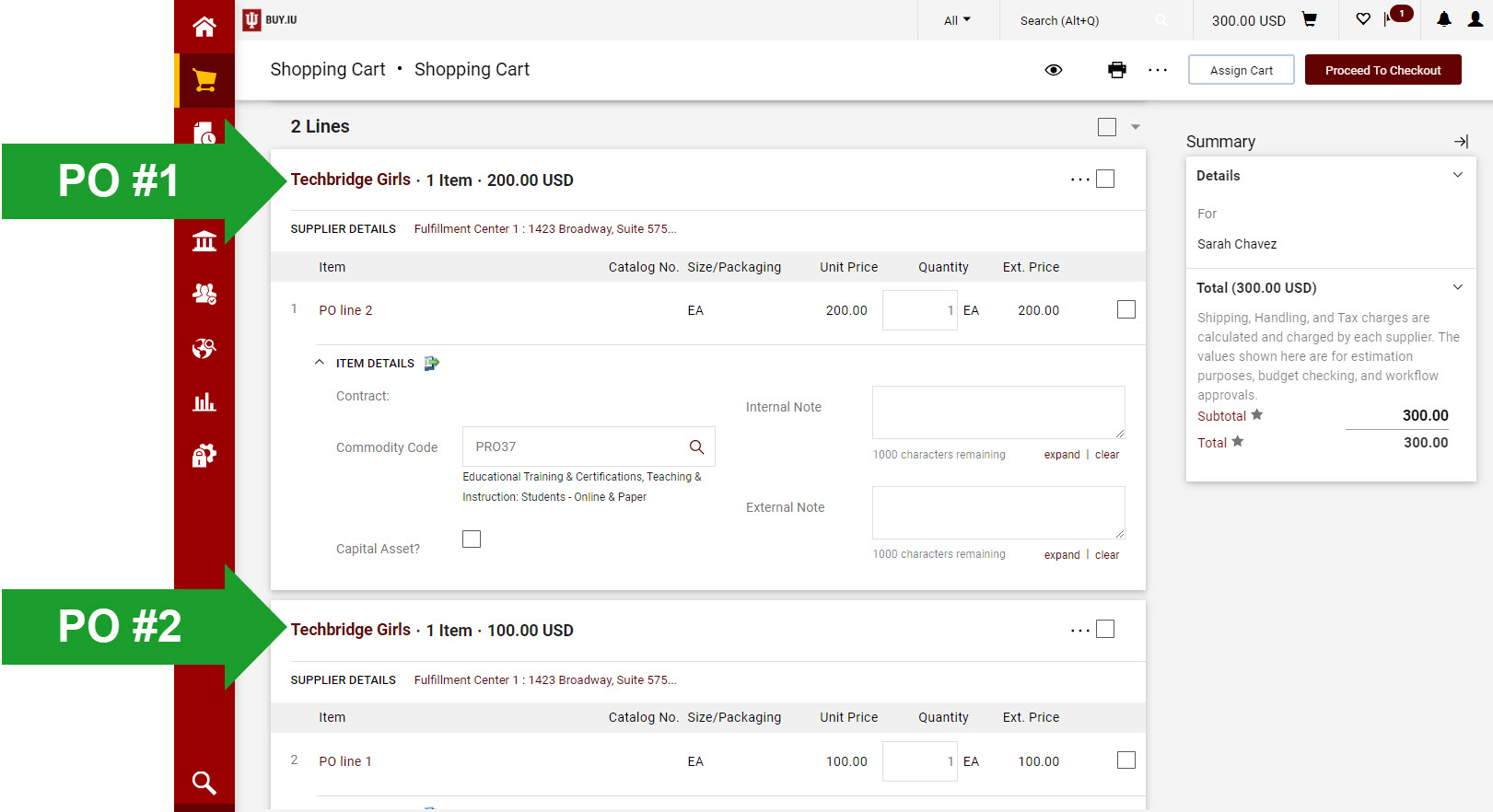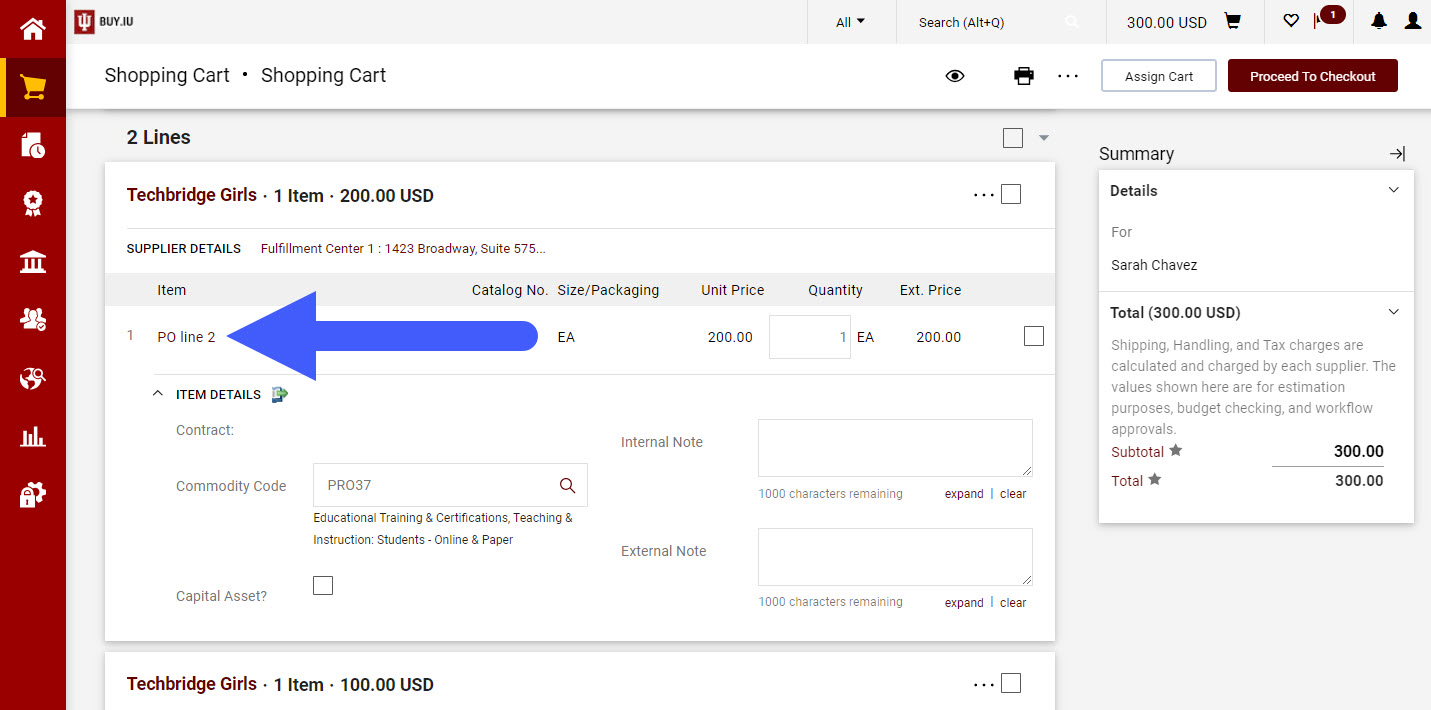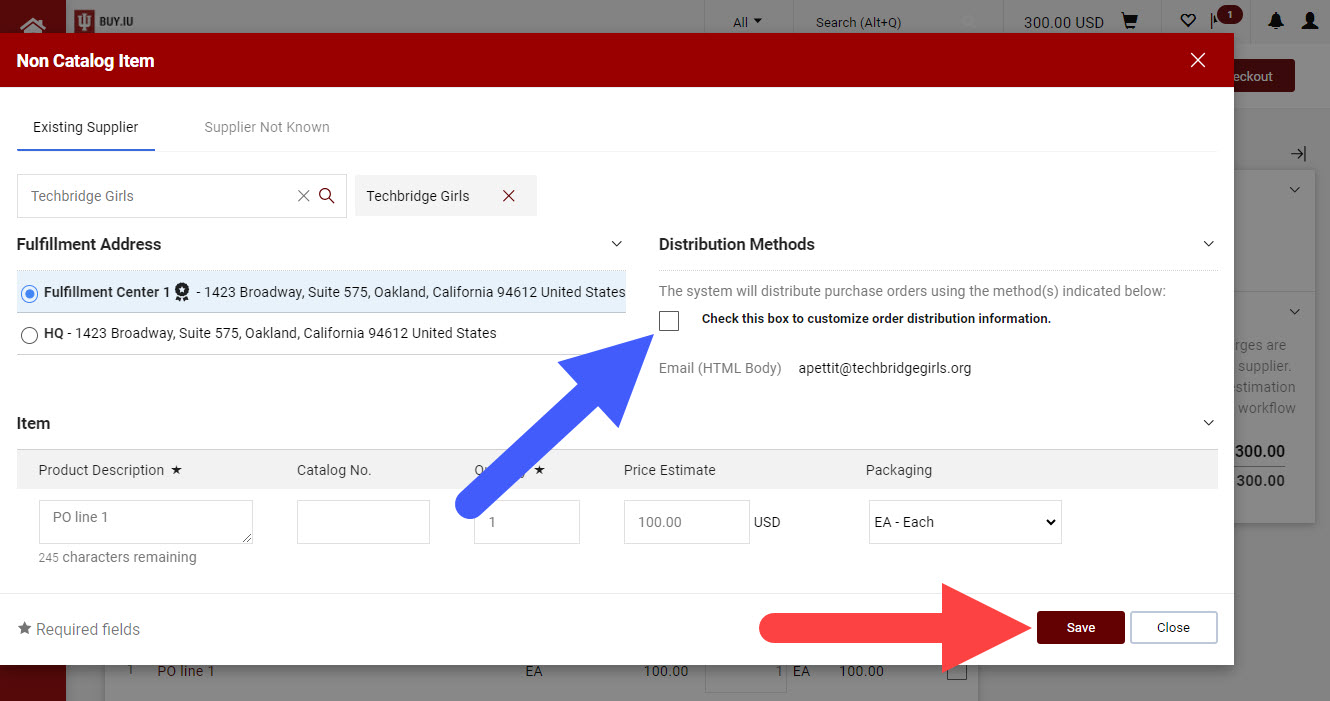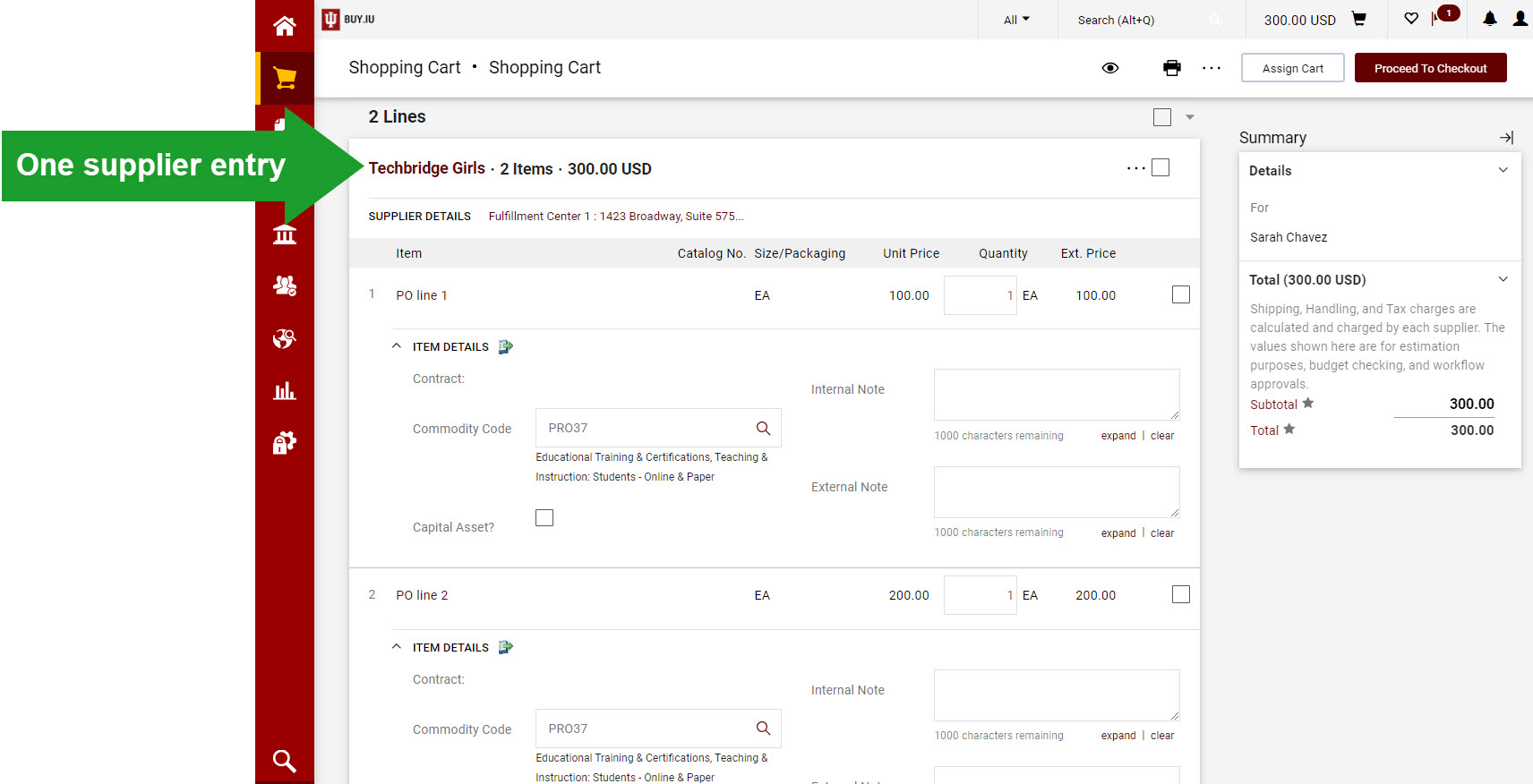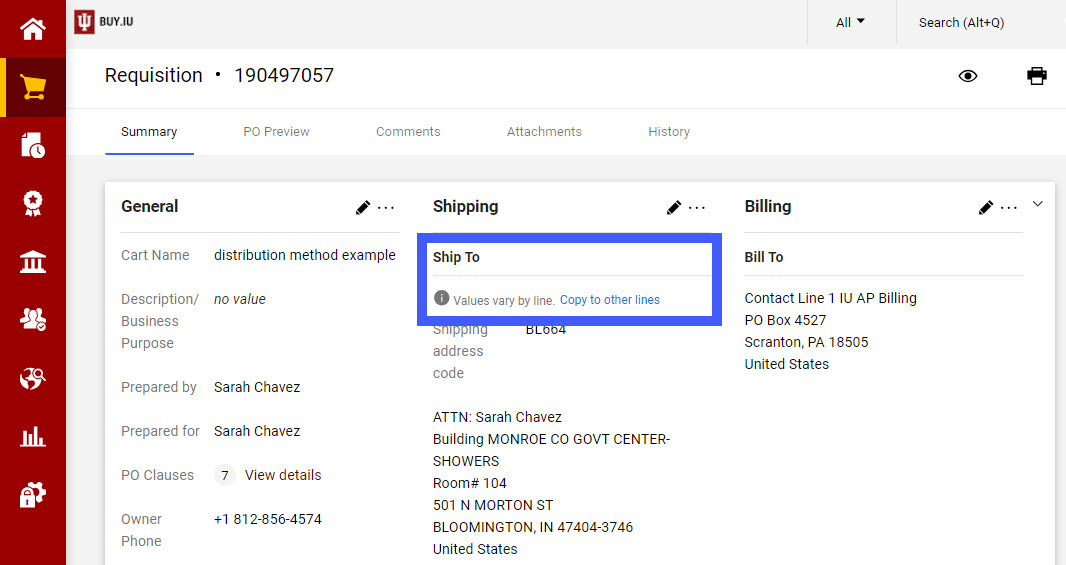You entered one requisition but BUY.IU created multiple purchase orders (POs). This article highlights some things to lookout for when building your requisition to avoid this quirky situation.
Distribution method differences
The most common reason multiple POs are generated is due to customizing the Distribution Method. This happens when the box next to Check this box to customize order distribution information is checked when you’re building your order.
BUY.IU creates a PO for each distribution method that’s entered, even if the distribution method is the same. Let’s look at an example.
You enter the first line of your PO. When entering the second line, you check the box under Distribution Methods and enter the same email address used on line one. BUY.IU sees that you chose to customize the distribution method and creates a separate PO for line two. The system isn’t clever enough to recognize the email addresses are the same.
How can you check for this? Look at the Lines section of your order after you’ve added all the lines to your cart. If you see more than one line with the same supplier’s name, the distribution method has been customized and BUY.IU will generate multiple POs.
In the example below, two PO lines will be generated even though the supplier and fulfillment information are the same for each line.
To remove this customization, click each line’s Item Description.
Review the Distribution Methods section, make sure the box next to Check this box to customize order distribution information is unchecked, then click Save.
Your order updates. After all custom distribution methods are removed, all your PO lines will be listed under the same supplier entry. One PO will be generated.
Multiple shipping addresses
BUY.IU allows you to choose multiple shipping addresses for one order. This can be convenient if you’re ordering supplies for multiple locations. However, this results in a PO being generated for each shipping address.
How can you tell if this happened? Look at the Shipping section of the requisition. If you see the message “Values vary by line,” this means a different shipping address was used on at least one line of the order.
Click Copy to other lines to apply the address in the Shipping section to all the PO lines if you didn’t mean to use multiple addresses.
More questions about order setup? Contact the Purchasing Helpdesk by submitting a Support Form.