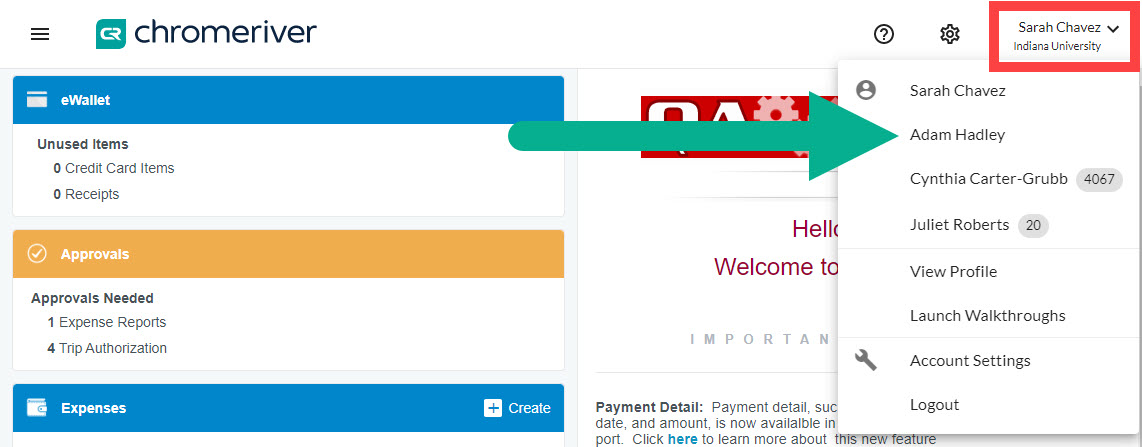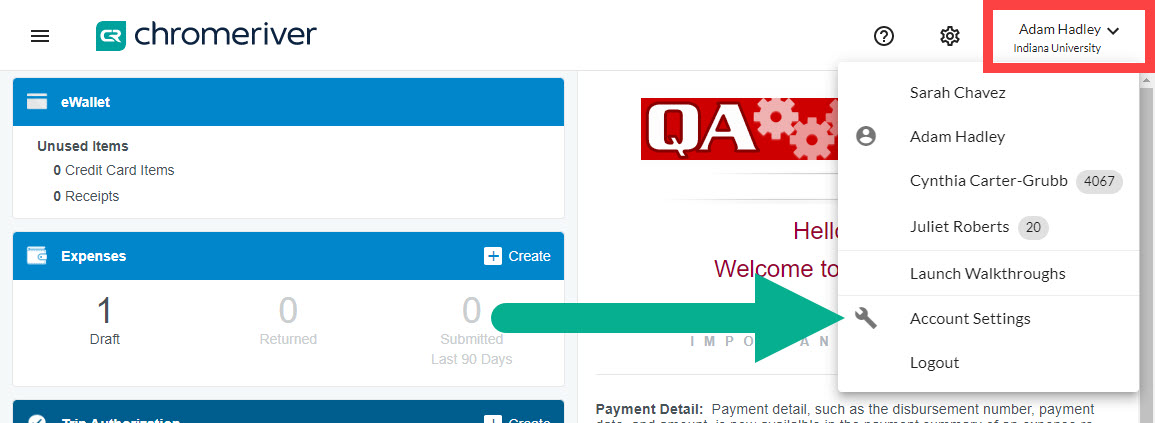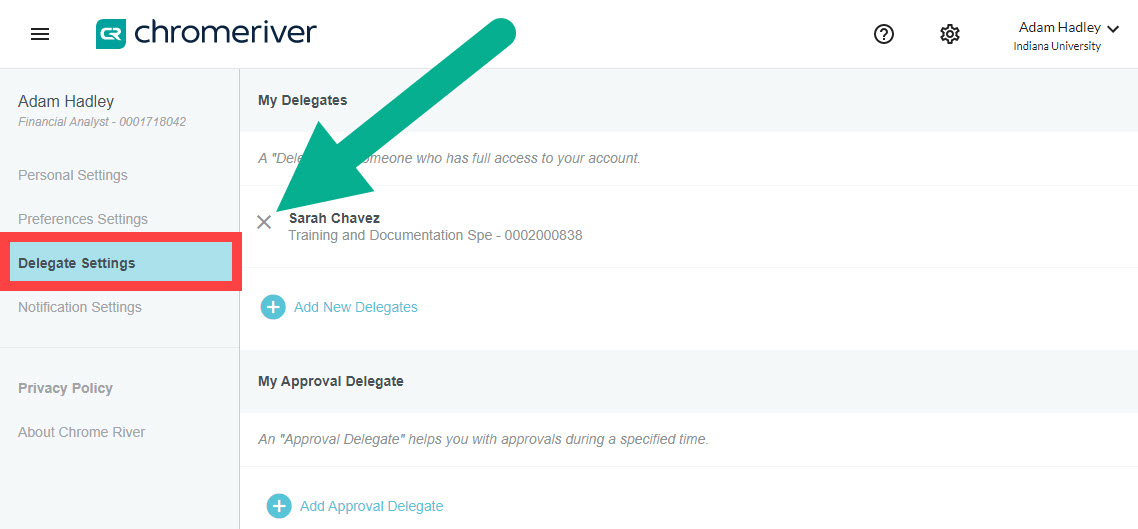Both employee travelers and Delegates can manage their Delegate access in Emburse Enterprise.
This page describes how a Delegate can remove themselves from an employee’s profile in preparation to become a Super Delegate. Alternatively, an employee could follow these instructions to remove a Delegate themselves.
Login to Emburse Enterprise and click the name of the expense owner for whom you no longer need Delegate access.
Note: employees managing their own Delegates can skip this step.
In this example, Sarah Chavez is removing her Delegate access from Adam Hadley’s profile.
The page reloads from the expense owner’s point of view. Click the expense owner name in the upper right-hand corner again, and this time select Account Settings from the menu.
In Account Settings, select the Delegate Settings option in the left nav. Click the “X” next the name of the delegate you want to remove.
The Delegate has been removed. In this example, Sarah Chavez no longer can create reports on behalf of Adam Hadley.
If you are a Delegate for multiple expense owners, click the name in the upper right-hand corner and select the name of the next expense owner you wish to update.