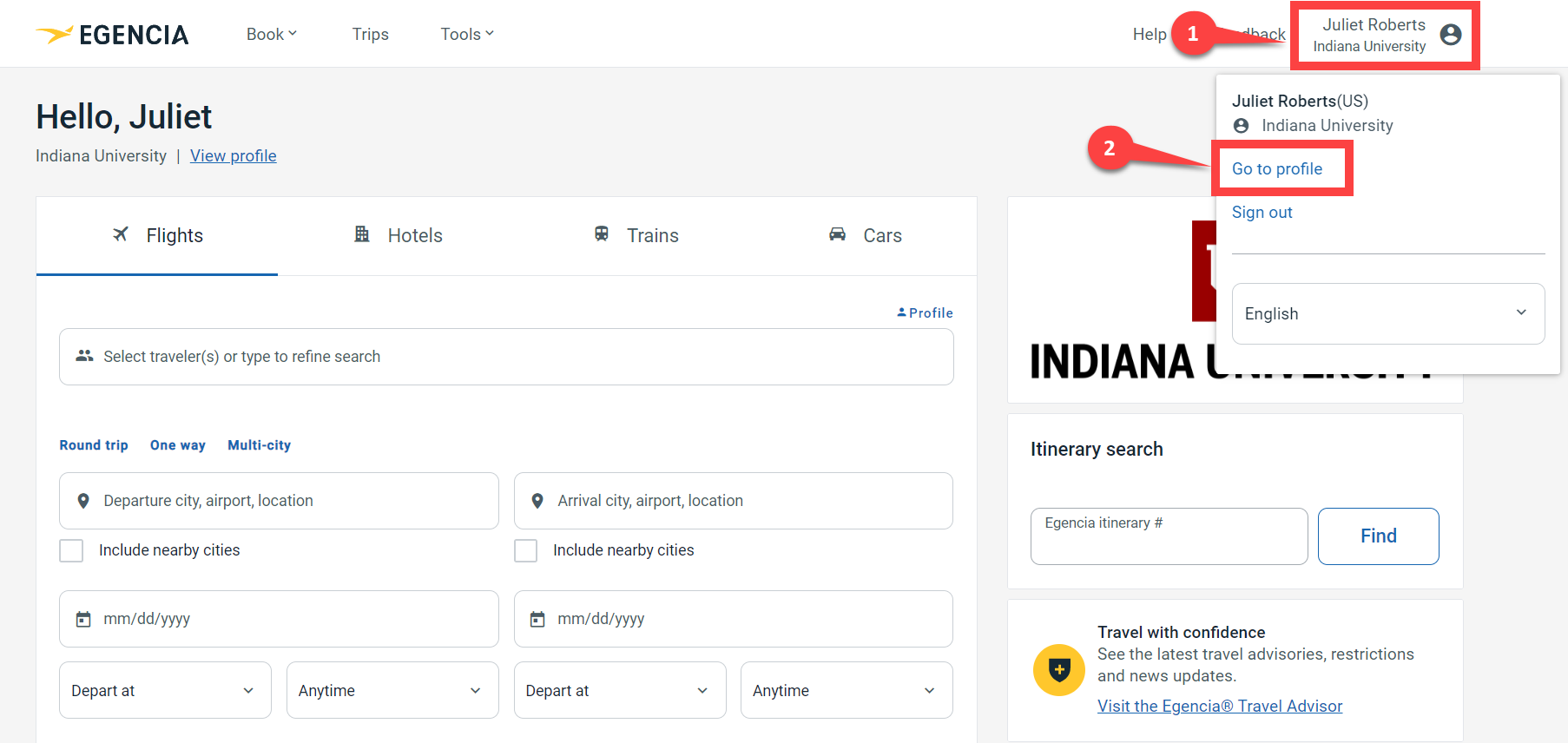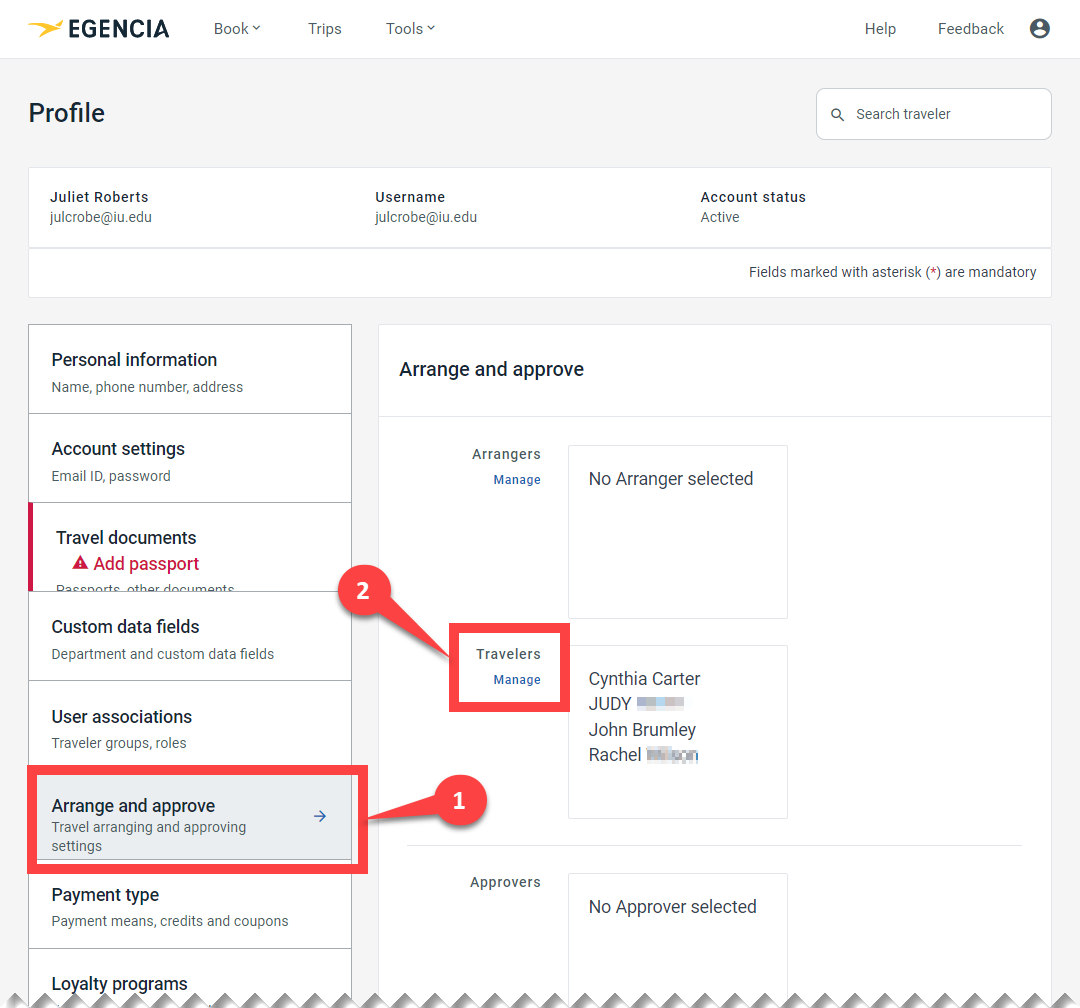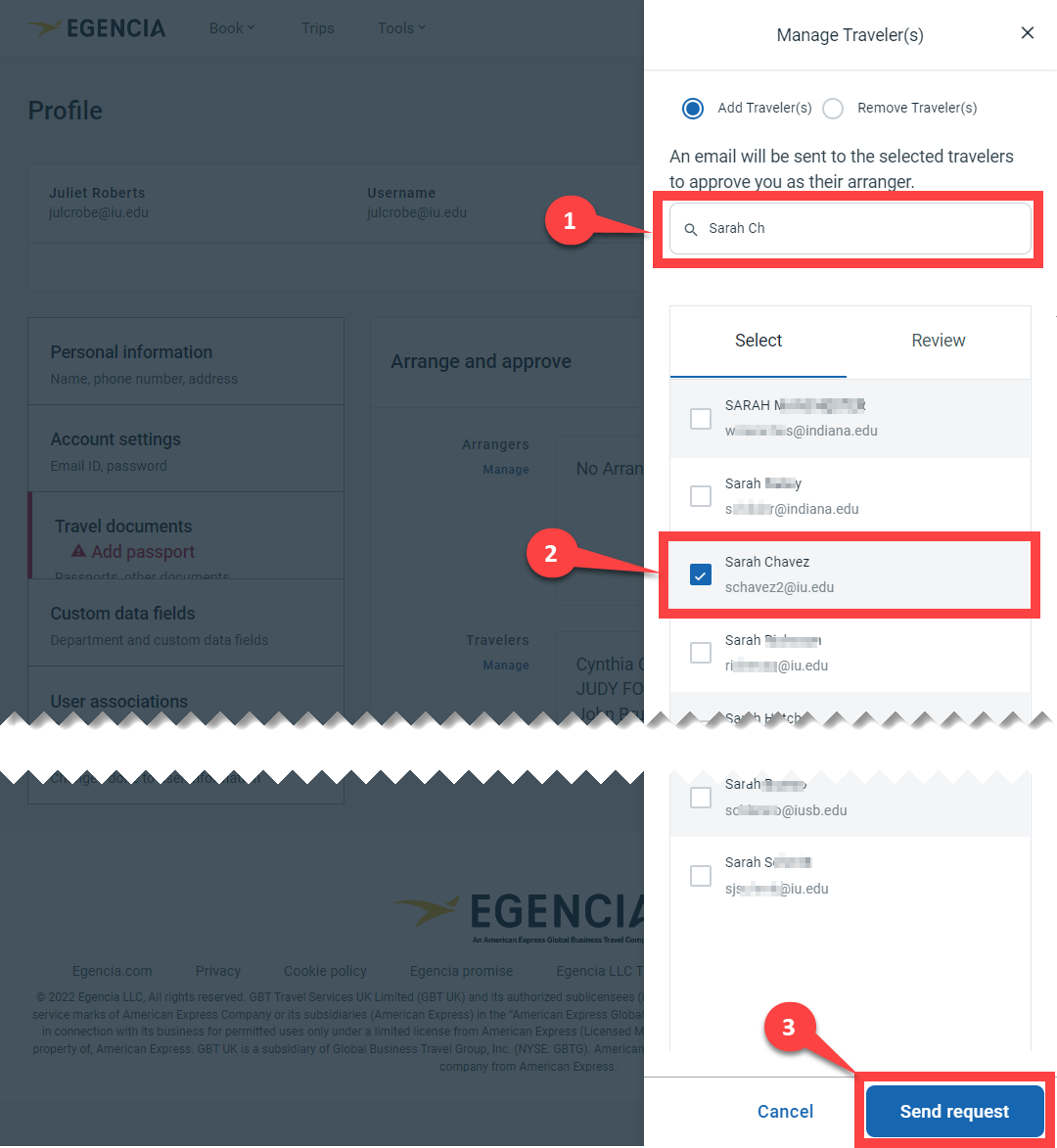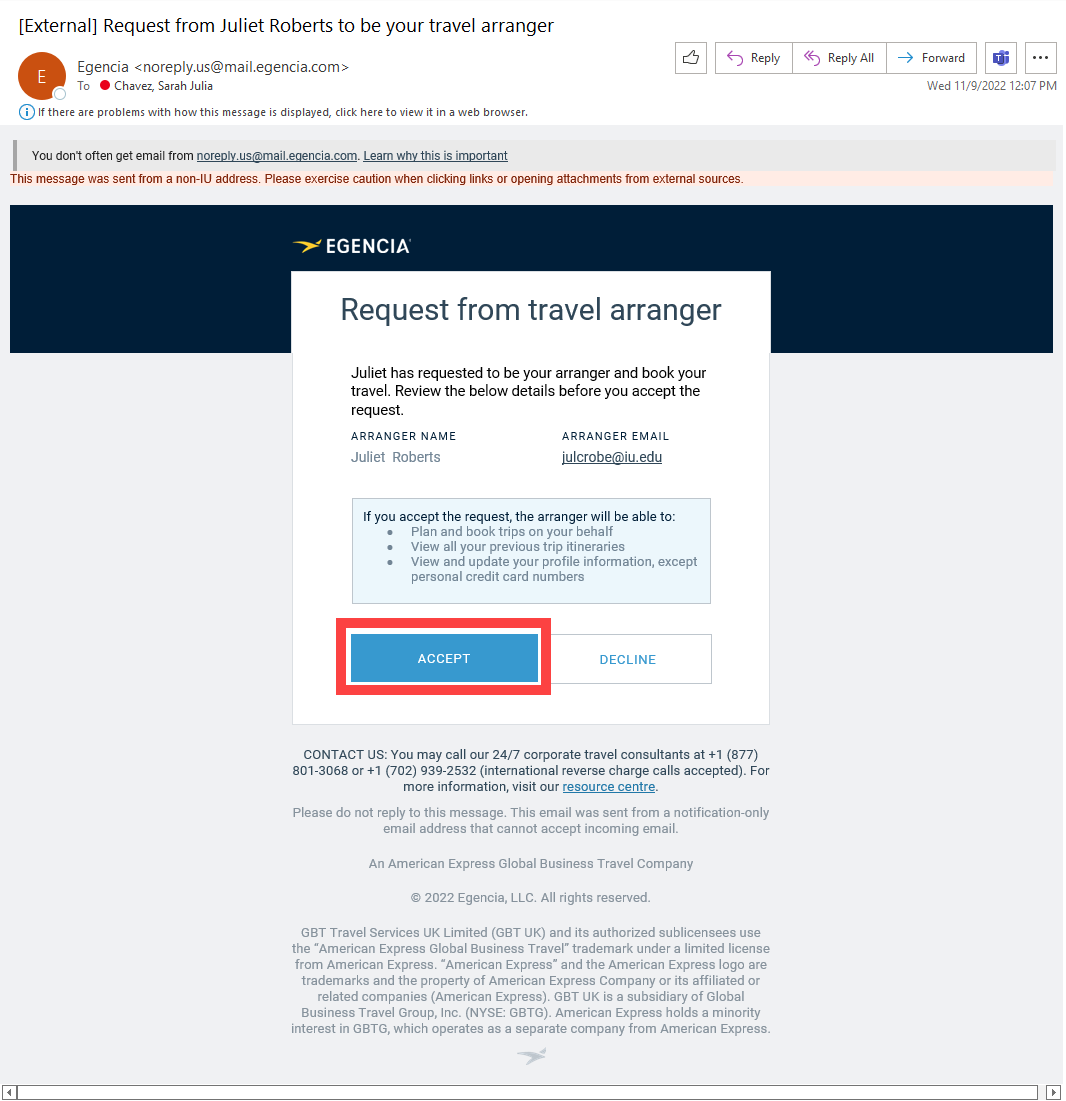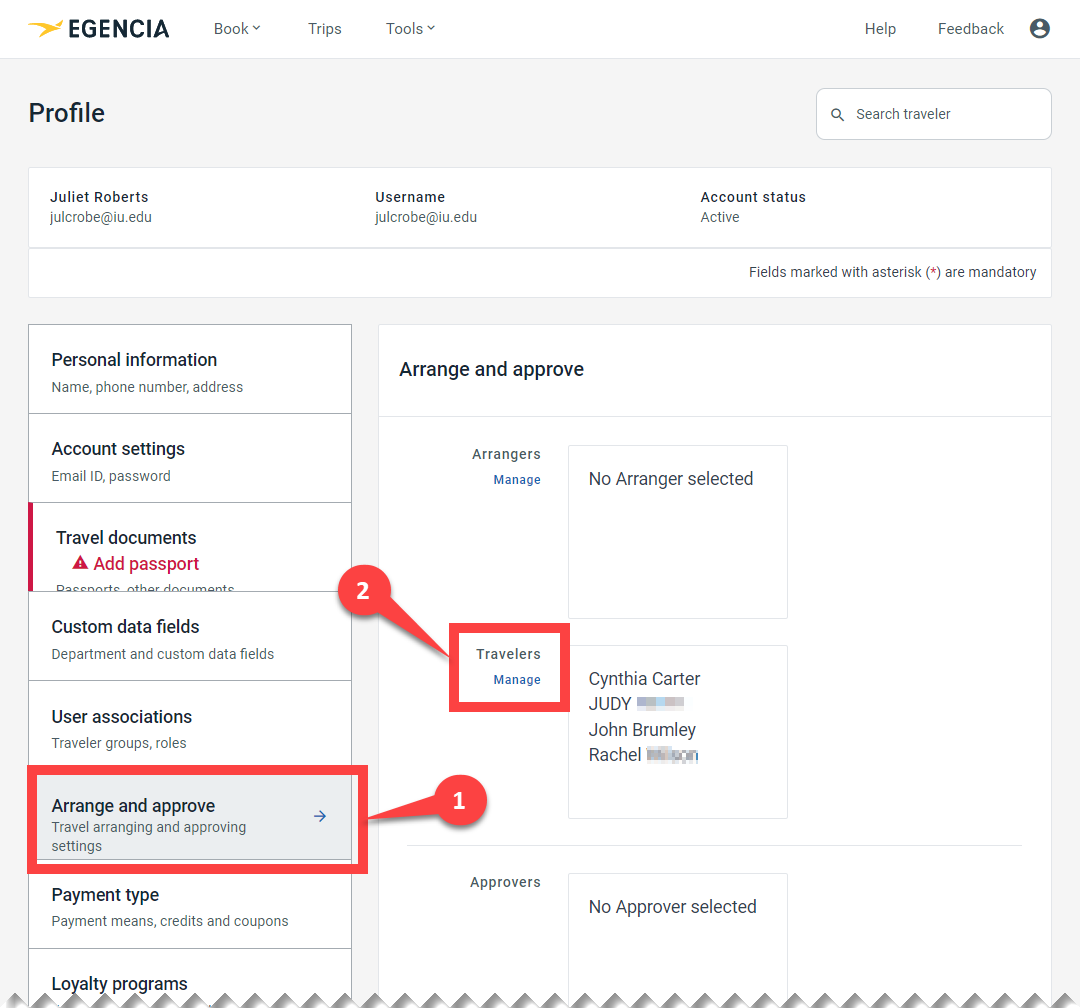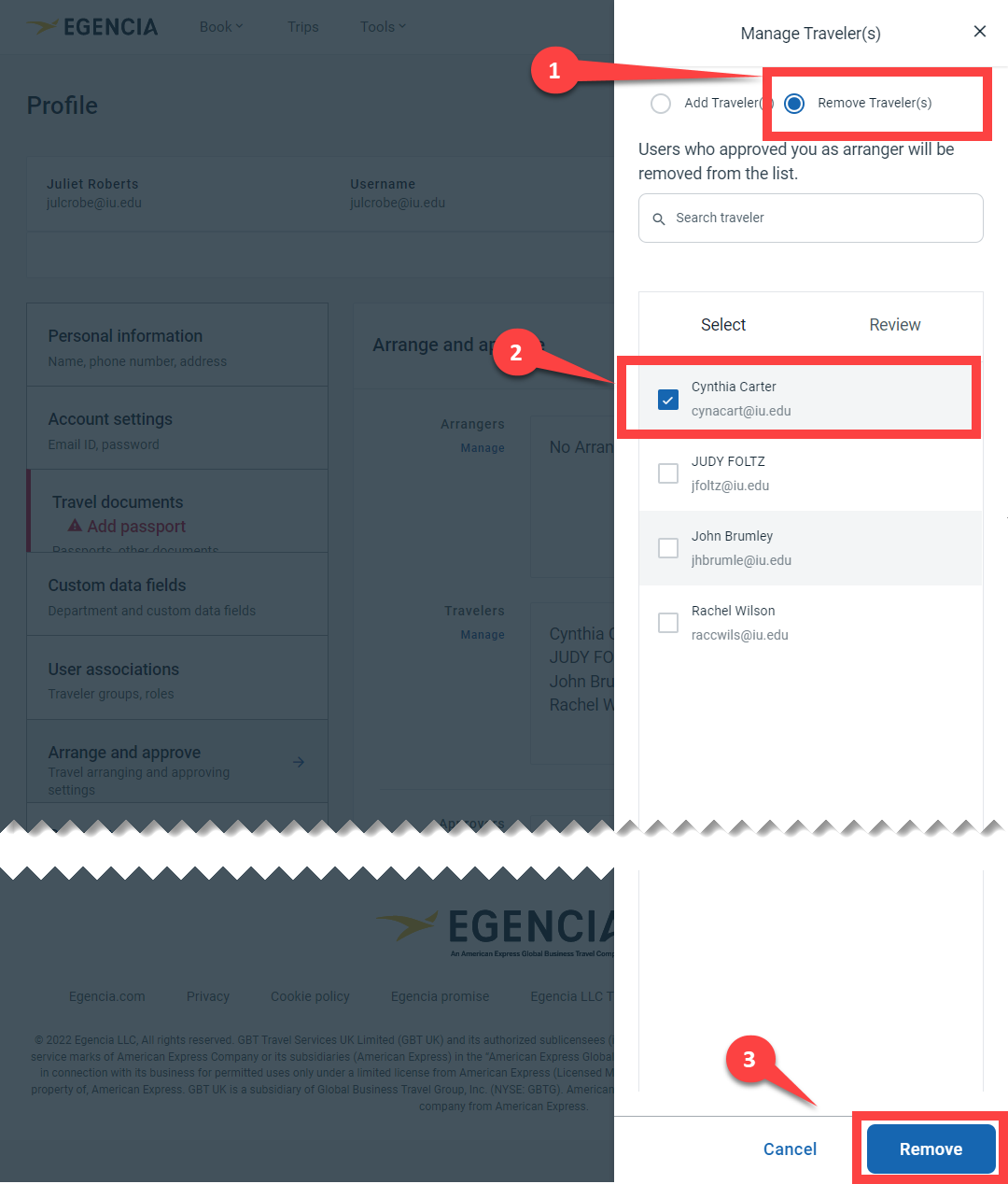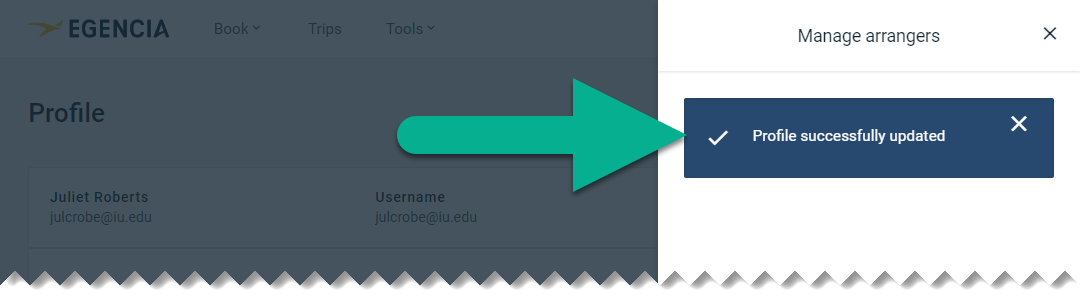Travel Arrangers who already have an active Arranger account in Egencia can search the system, locate Travelers (IU employees or students), and request access to their account(s) to book travel on their behalf. Travelers will receive an email prompting them to approve the Arranger’s access.
Click a button below to jump to that topic.
Add a Traveler
First, search for the Traveler and verify they have an account. In Egencia, click your name in the upper right corner and select Go to Profile.
The Profile menu appears. Scroll down to find the Arrange and Approve tab and click to open it. Click Manage next to the Travelers list. This list contains travelers you already have access to.
A searchable list of active Traveler accounts appears on the right. Search for your traveler by name or email address in the search bar at the top.
If your traveler does not appear in this search, this means they do not have an active Egencia account. Request an Egencia Traveler account on their behalf by contacting Travel Management Services. Visit the Egencia Roles and Access page to learn how.
If you locate your Traveler, ensure that the email address shown belongs to the correct person you’re searching for, and check the box next to their name. Finally, click Send Request in the lower right corner.
The Traveler will receive an email in their IU inbox. The Traveler must accept the request for the change to go into effect.