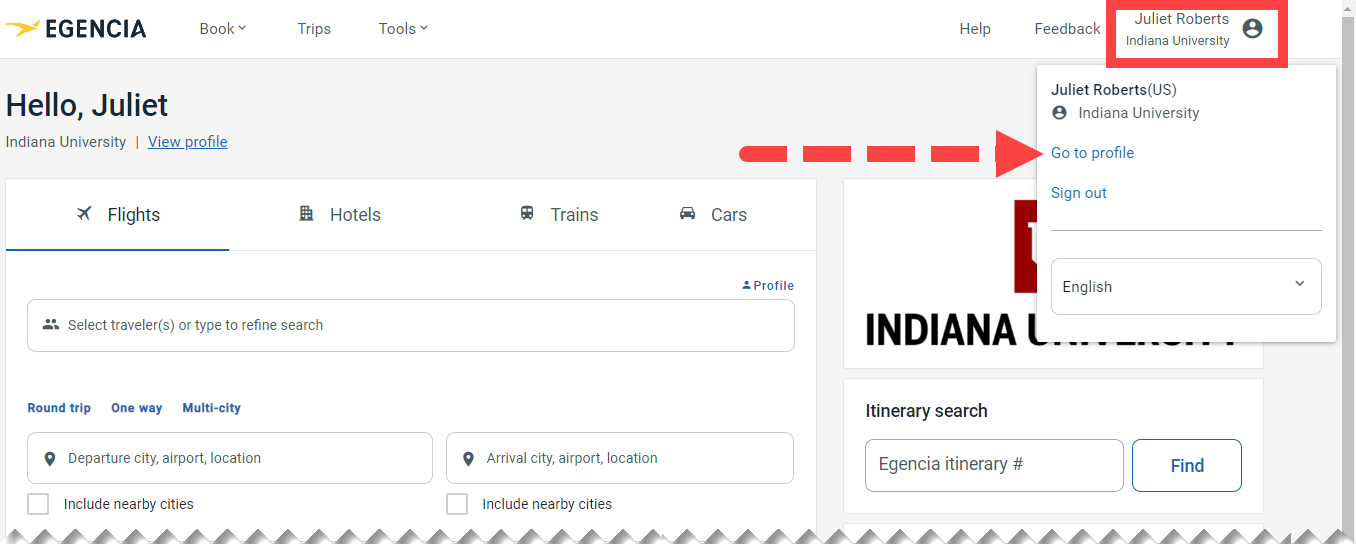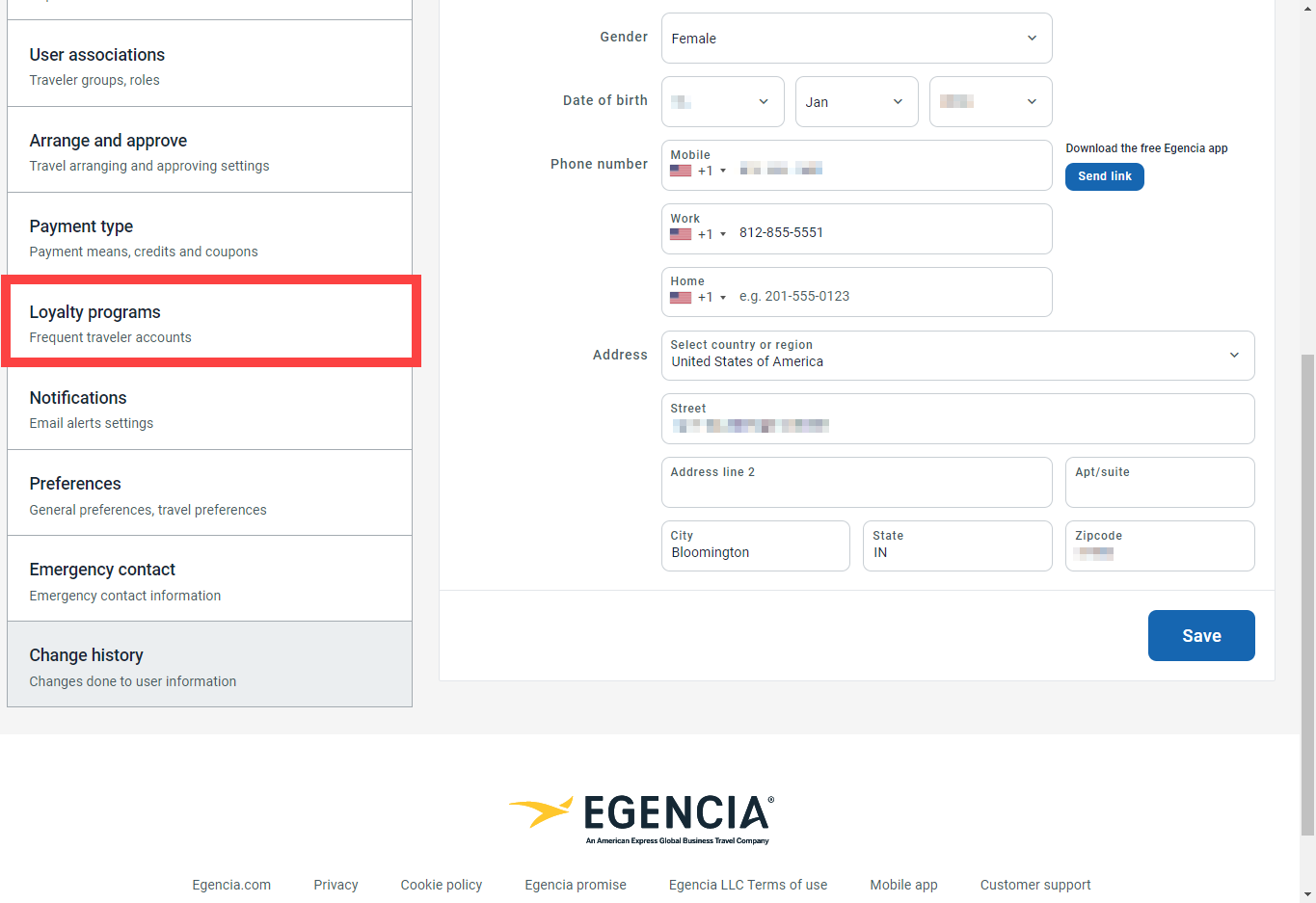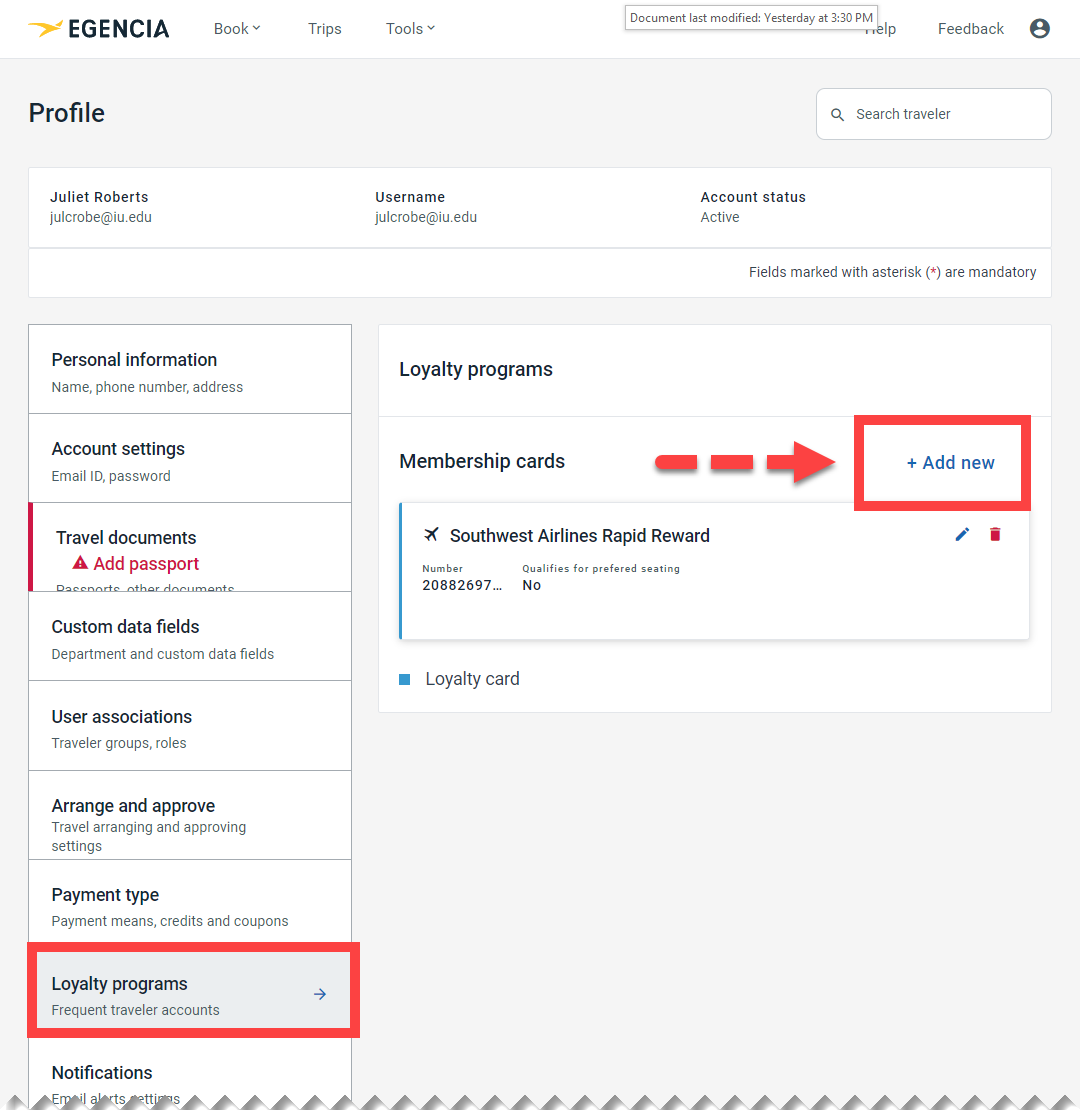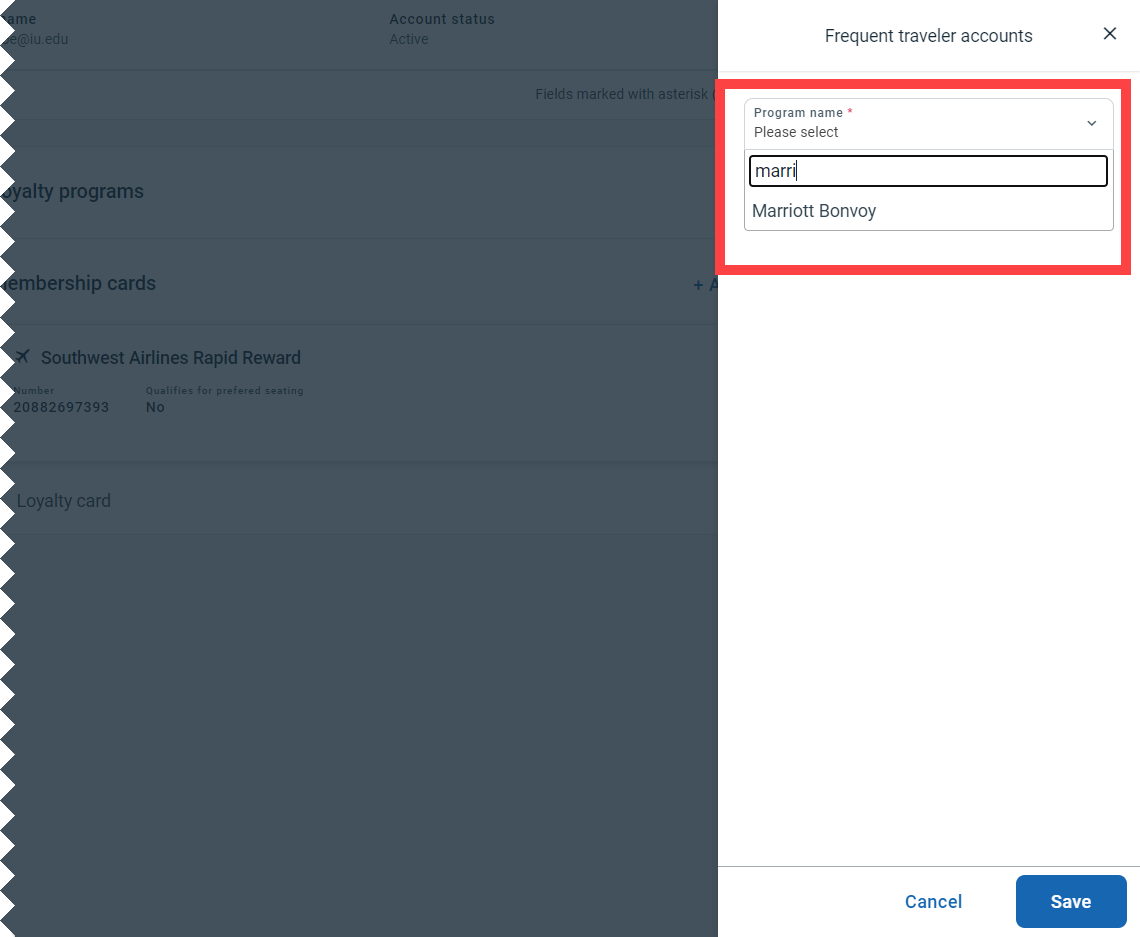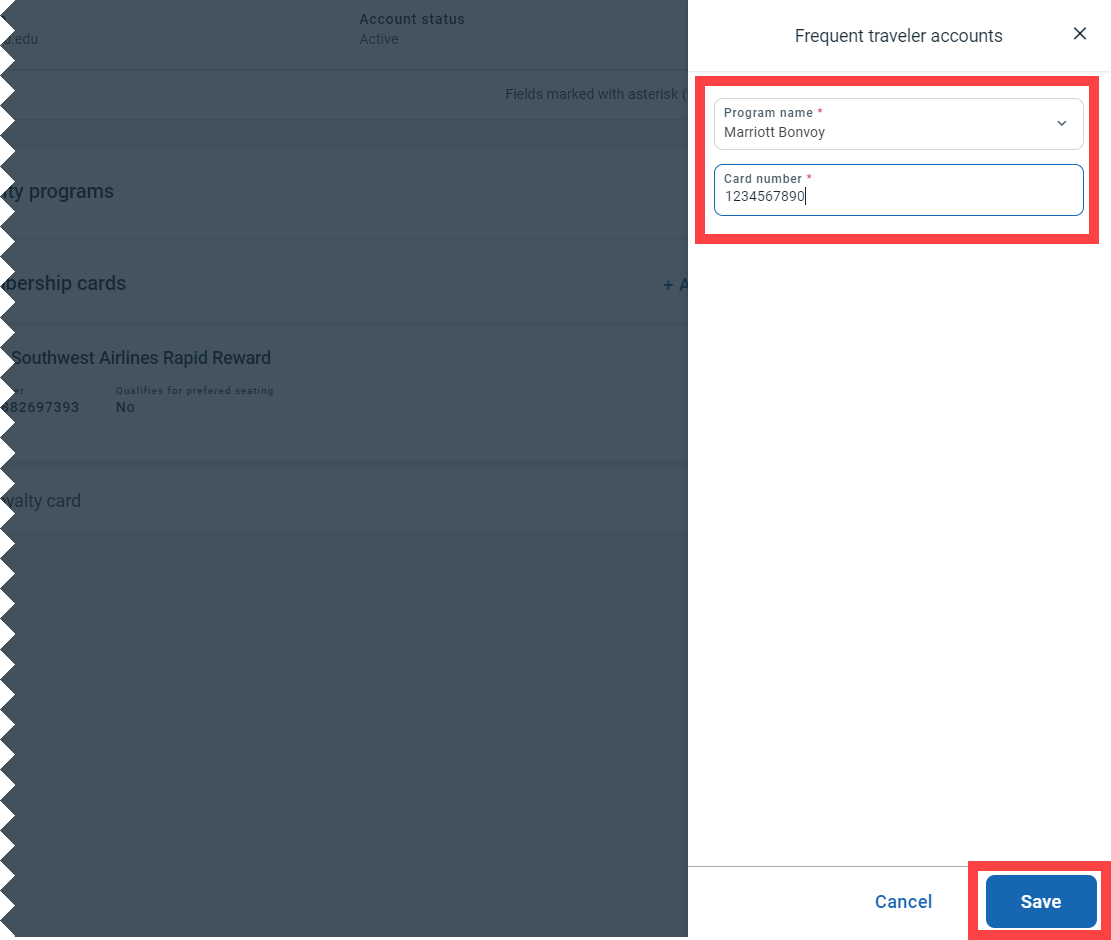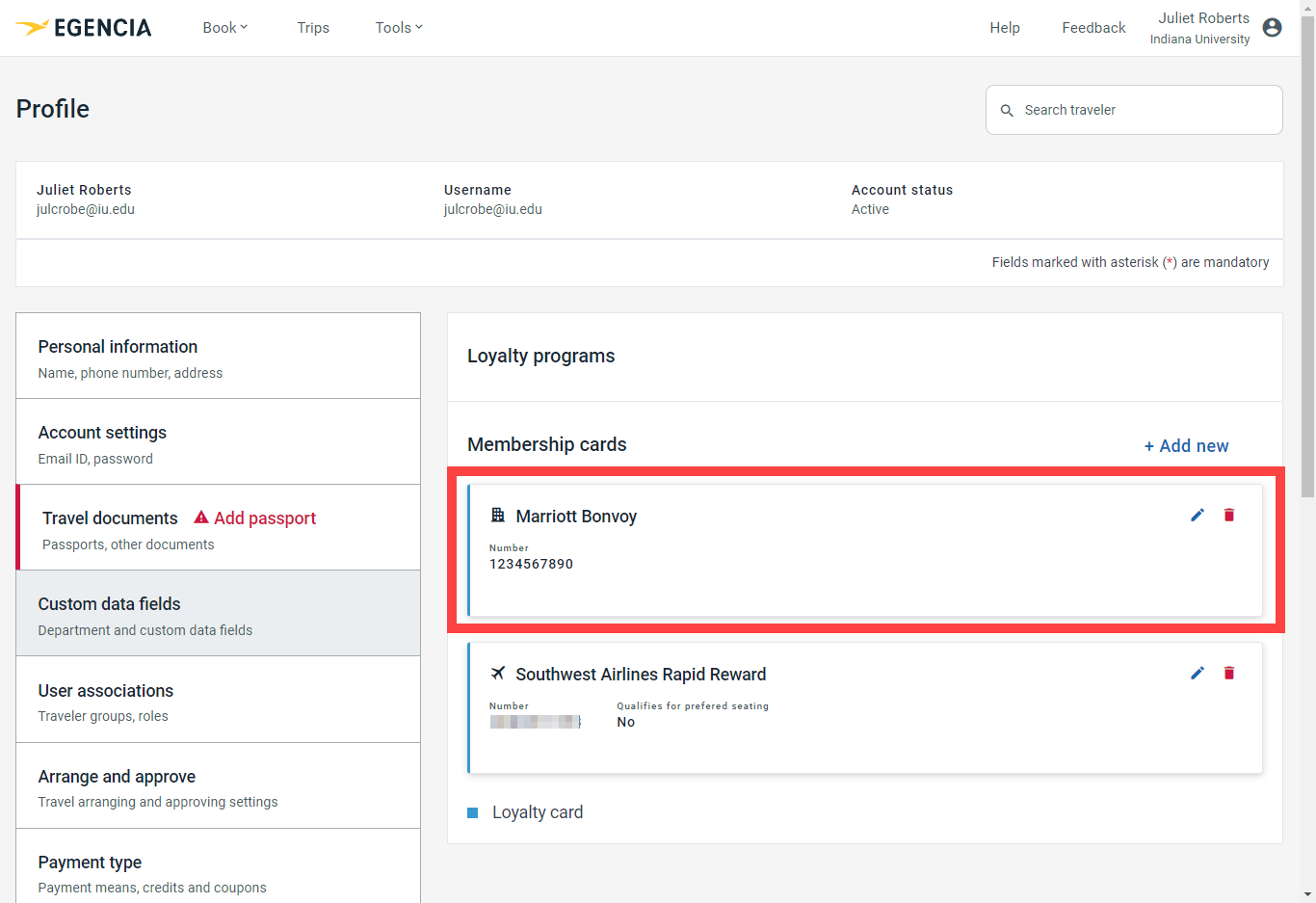Did you know you can earn loyalty rewards points and qualify for program-specific perks on IU-funded trips booked in IU's preferred booking tool, Egencia? It's true!
Travelers with rewards accounts can add these loyalty numbers to their Egencia profiles to automatically accrue rewards on business travel, which can then be spent on personal trips.
Additionally, when searching for hotels in Egencia, travelers are able to take advantage of Member Only discounts with certain hotel chains. Hilton Member Only discounts have been loaded, and now, Marriott Member Only discounts are available in Egencia as well.
To receive these Member Only discounts or accrue rewards points, please follow the below steps.
Log in to Egencia. If you have never used Egencia, you will need an account created. Submit a Travel Support Form using the "Traveler or Arranger - System Access - Request Egencia Access for Yourself" form topic.
From the welcome page, click your name in the upper right corner. A submenu appears. Click or tap on Go to profile.
Scroll to the bottom of the profile menu and click the Loyalty Programs tab.
In the Loyalty Programs section, click or tap on +Add new.
From the Program name dropdown menu, find or type the name of the rewards program you want to add.
In this example, we'll add Marriott Bonvoy in order to access members only discounts.
Enter your rewards account number into the Card number field and click Save in the bottom right corner.
When the page reloads, you should see your new rewards account added to your profile.
Loyalty program-exclusive discounts will appear in your future airline and lodging search results. Additionally, perks offered by the airline or hotel will automatically apply to your reservation.
If you added a rewards profile to accrue points, those points will accrue when purchases are made with the corresponding airlines and hotels.