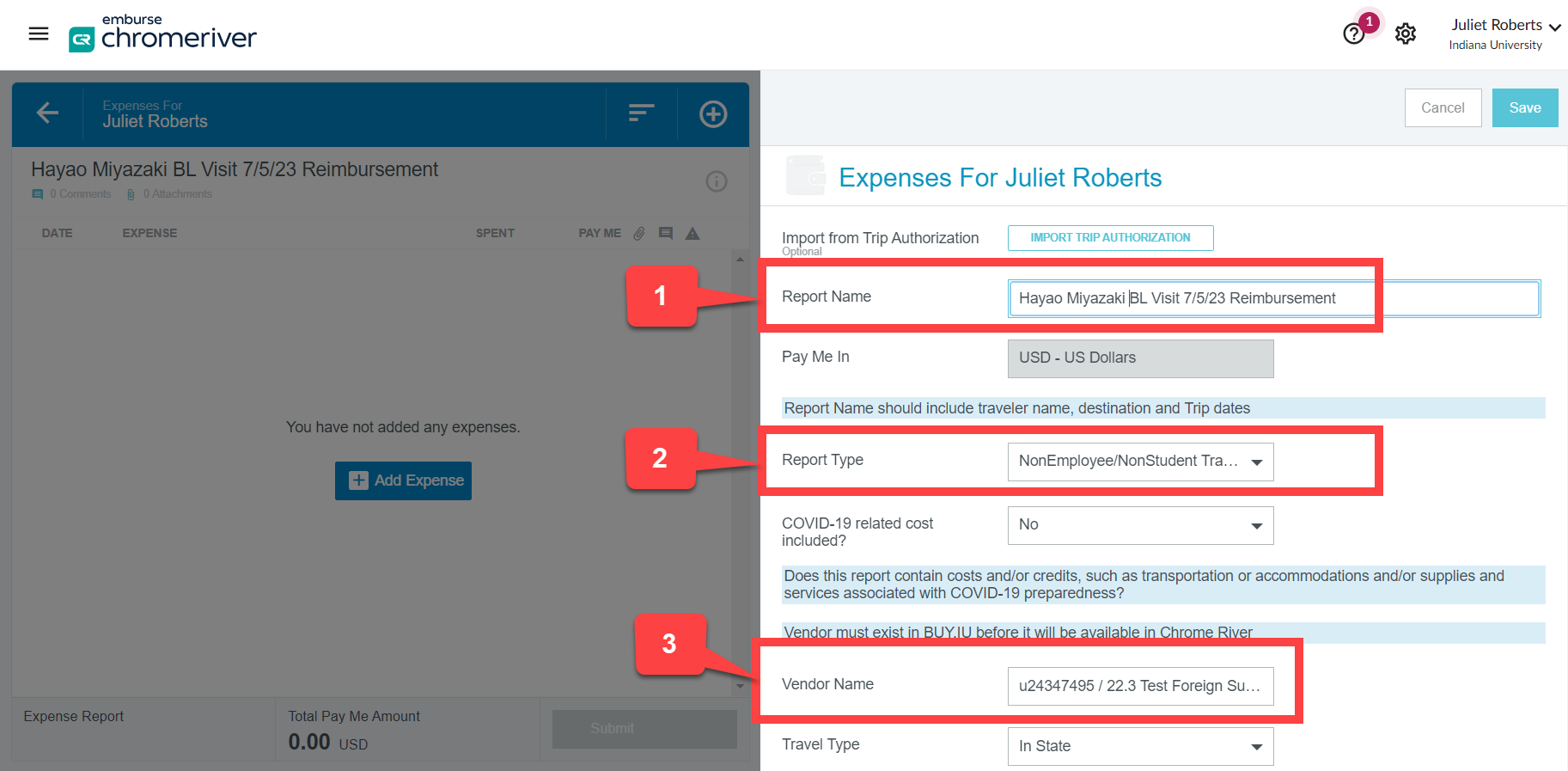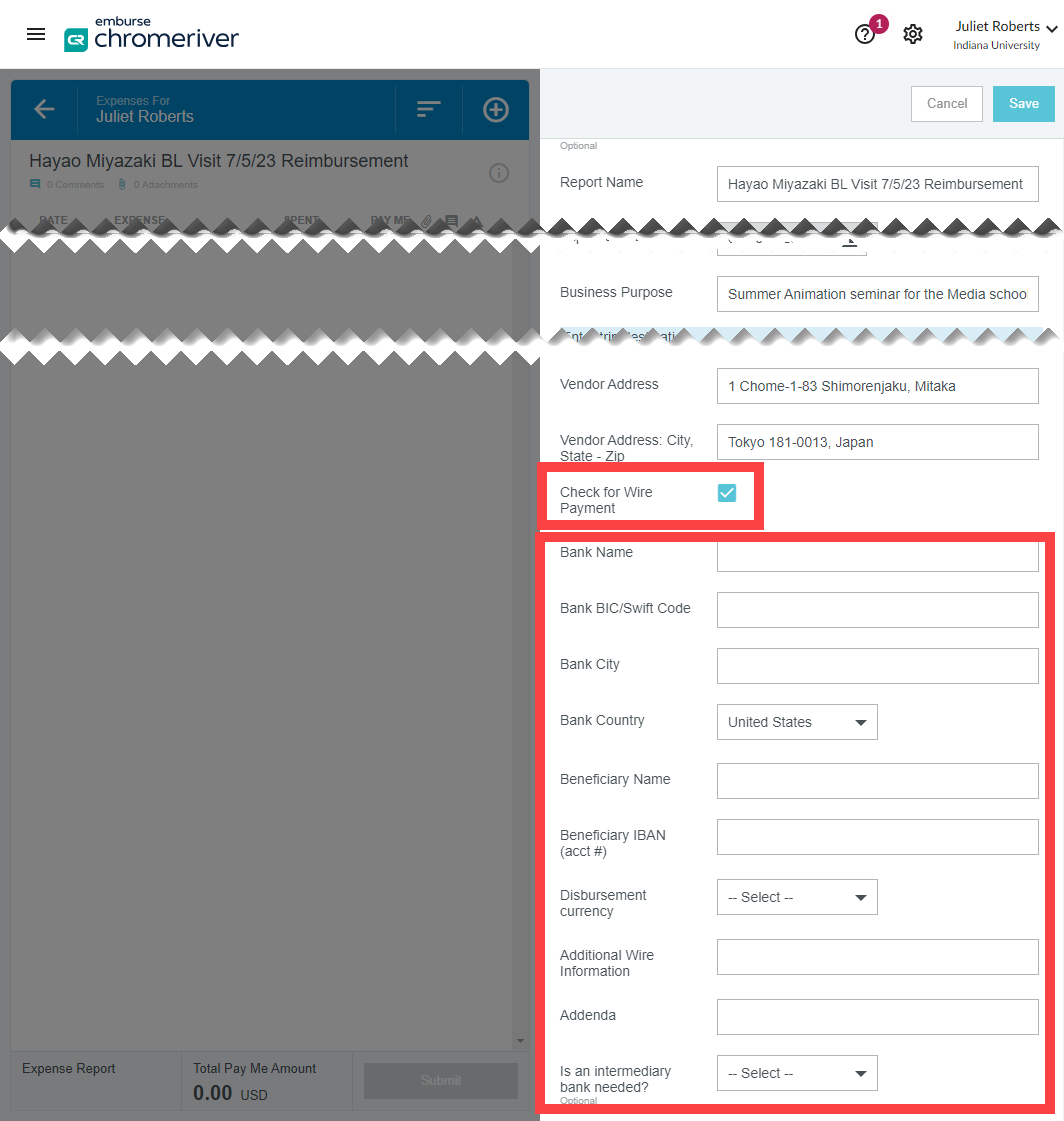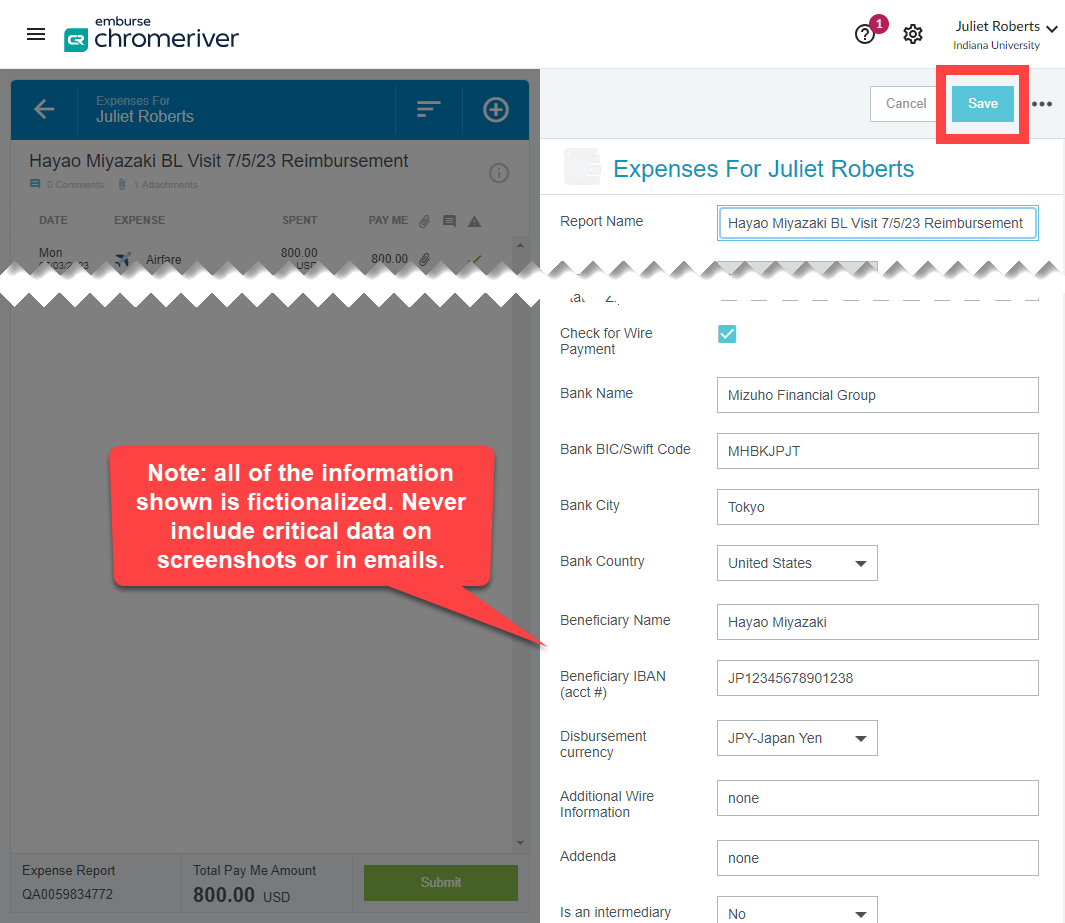Nonemployee guests who are traveling on IU business may receive reimbursements for travel expenses. If the guest does not have a United States-based bank account, they are eligible to receive reimbursements via wire transfer to a bank in their home country. IU does not mail physical checks internationally.
Visit Travel Reimbursements for International Guests to learn how to collect wire transfer details from your guest.
Follow the steps outlined on this page when completing a NonEmployee/NonStudent Travel report to issue payment via wire transfer.
- Initiate a new expense report and enter a descriptive Report Name.
- Select Nonemployee/Nonstudent Travel in the Report Type field.
- Locate your nonemployee guest in the Vendor Name field by entering their approved BUY.IU supplier number.
Fill out the remaining fields with details of the trip to complete the header/summary page of the report.
Check the box next to Check for Wire Payment and additional fields open to capture wire routing details.
The Wire Transfer fields are explained below. Click the name of a field to learn more about it.