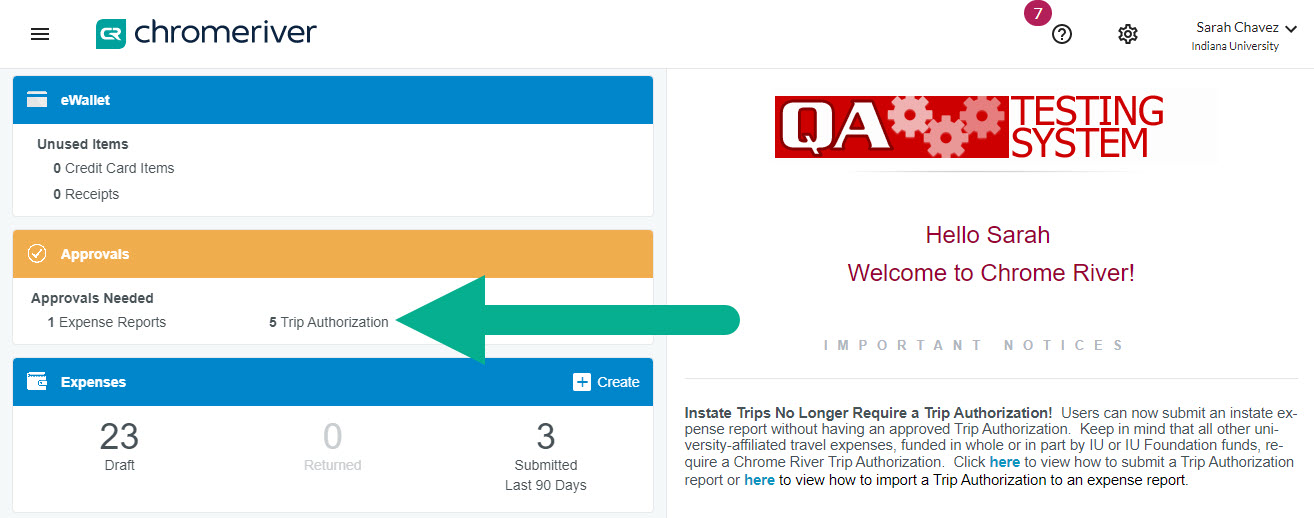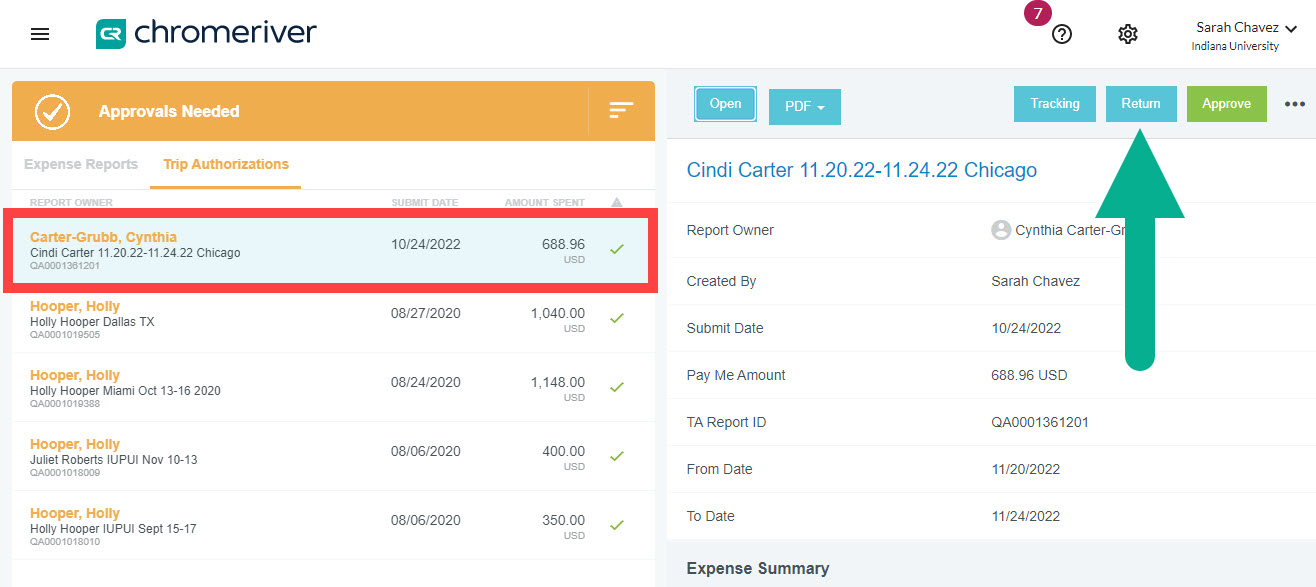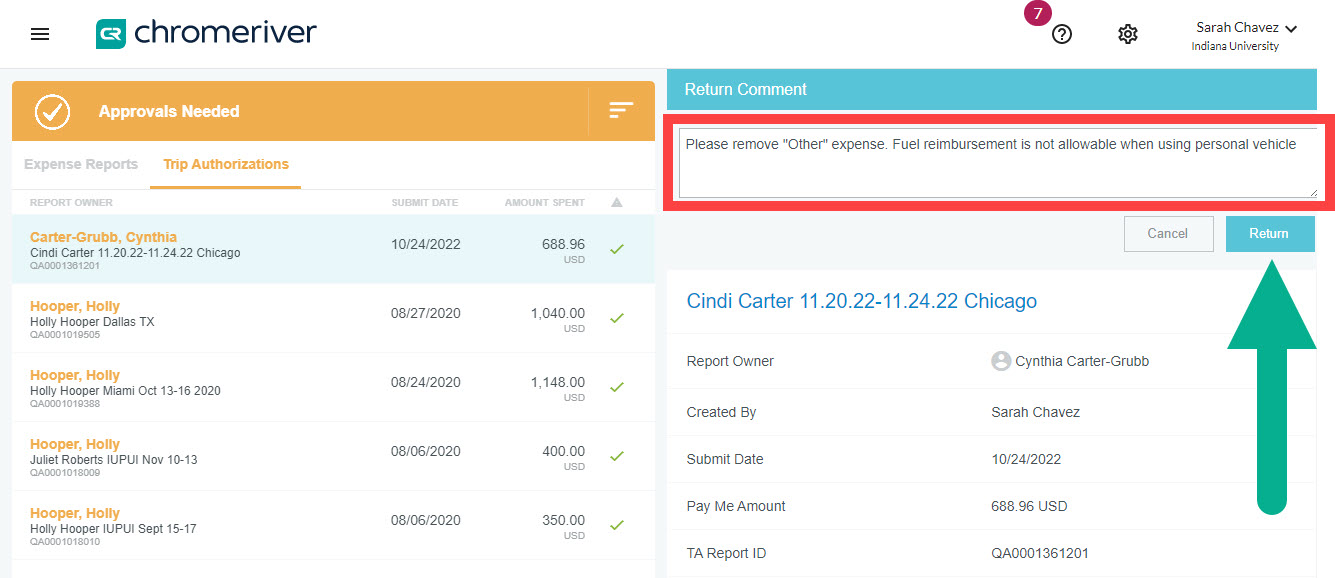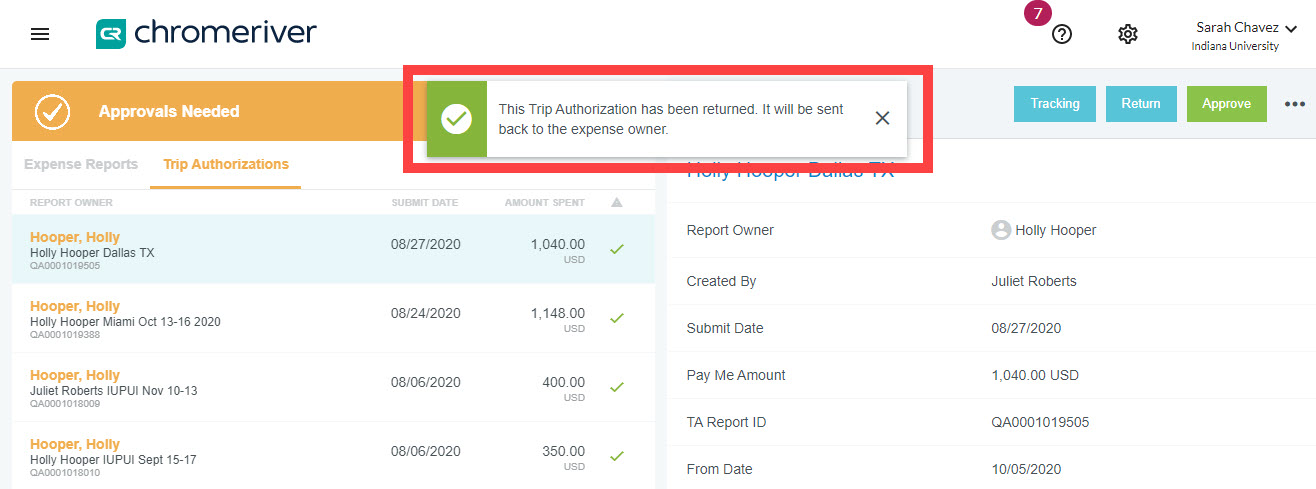There is not a “reject” option in Emburse Enterprise, only a “return” option. Return a report if it contains unallowable items or to request additional information or edits from the expense owner. Returned reports are editable and can be resubmitted.
On the Emburse Enterprise dashboard, select the type of report you need to return from the Approvals ribbon. In this example, we are returning a Trip Authorization.
Select the report to be returned in the left pane. Then click the Return button in the right pane.
Emburse Enterprise prompts you to add a comment. Here, explain why the report is being returned.
In this example, the “Other” expense needs to be removed from the report.
Click the Return button again to return the report to the expense owner.
A pop-up window confirms the report was returned. It is now available in the expense owner’s drafts.