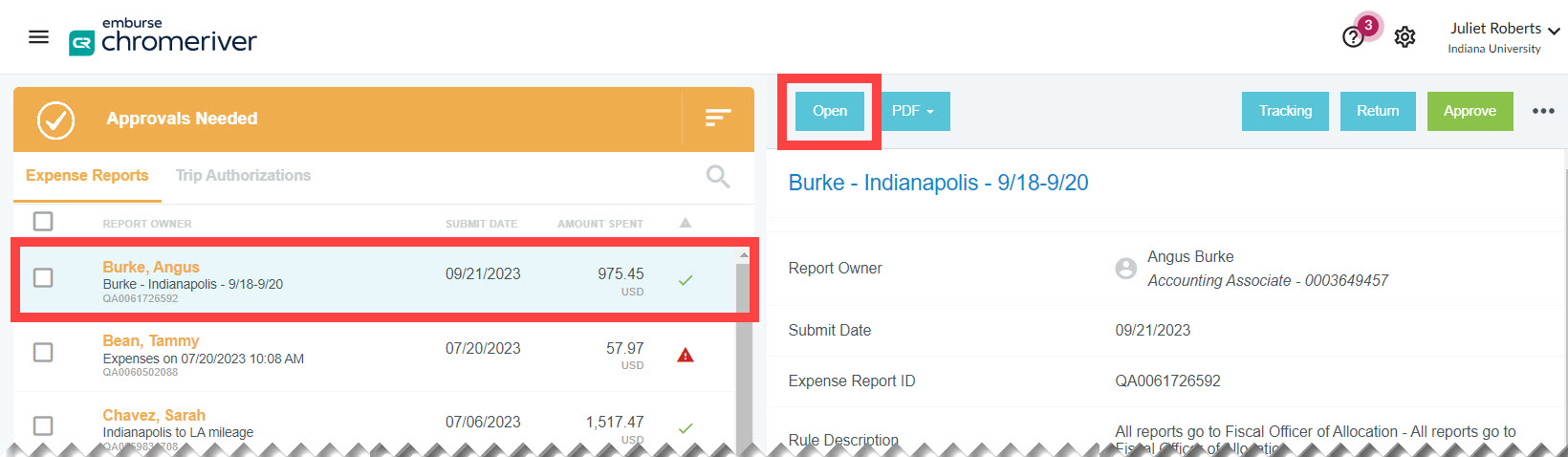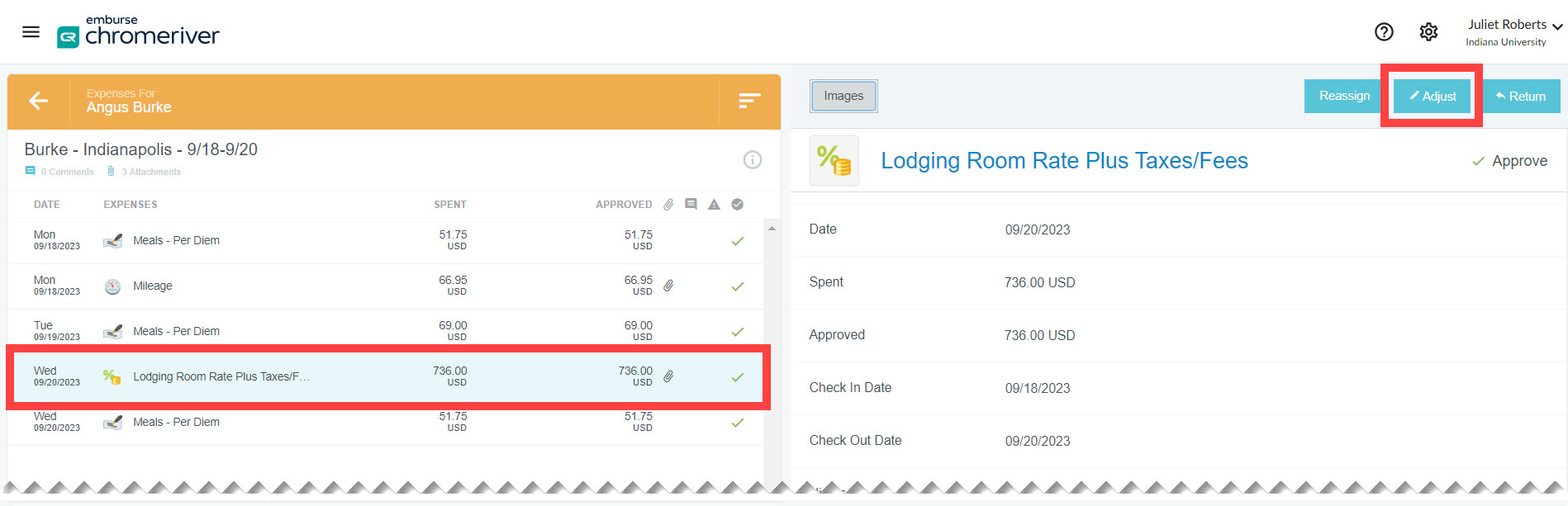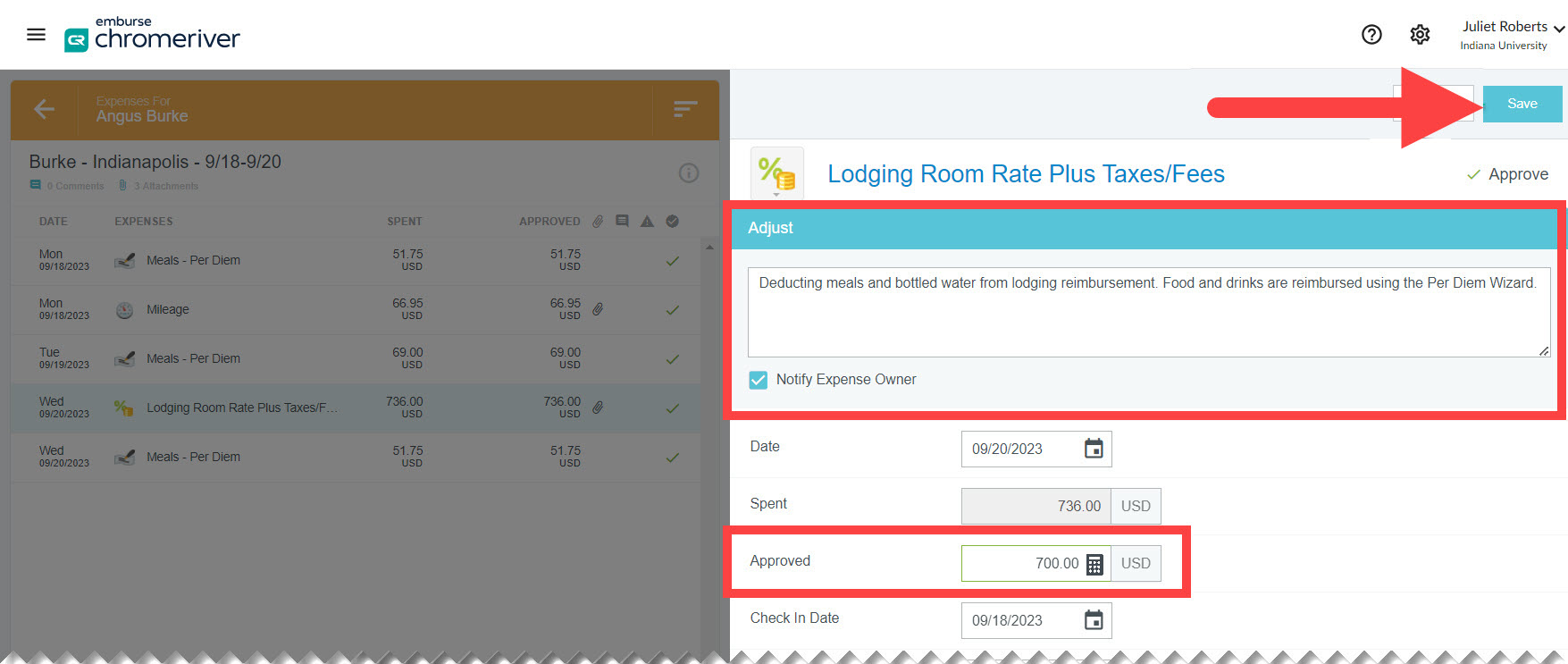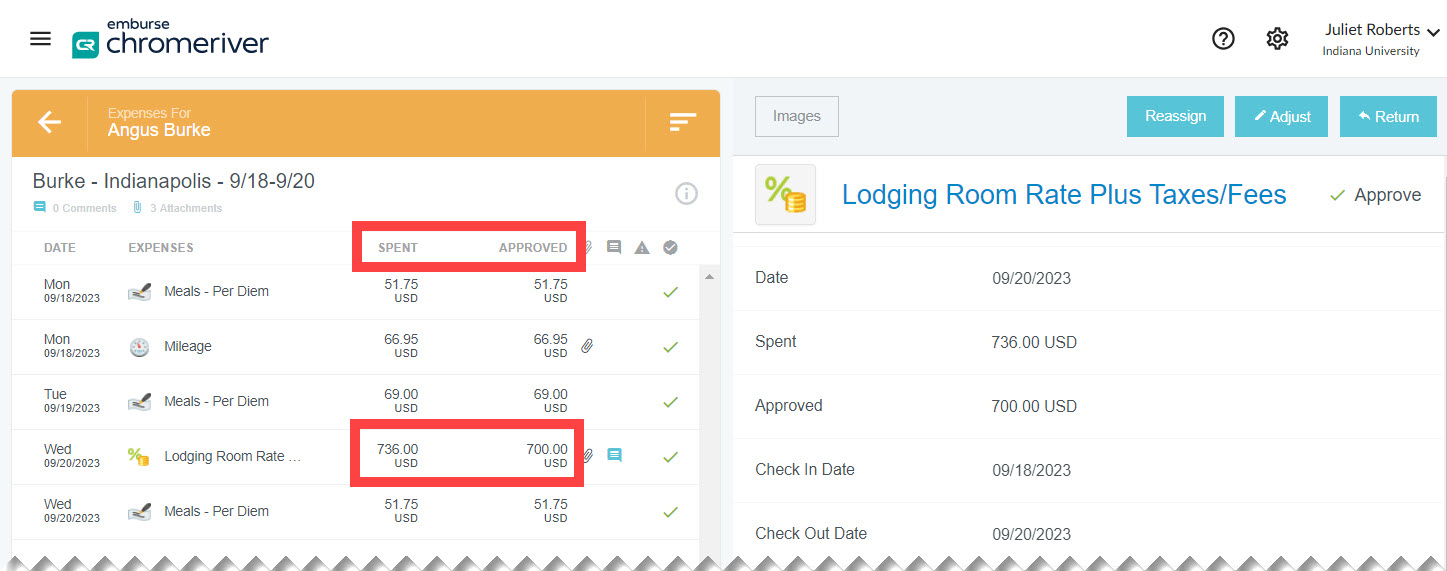During the approval process, Emburse Enterprise (EE) Approvers can edit or “adjust” certain fields on expense reports. Adjusting a report instead of returning it to the submitter can reduce report processing time. Adjusting expense reports is done at the approver’s discretion; it is not required. Adjustments may only reduce the amount of a reimbursement, not increase it. Furthermore, Approvers cannot add or delete entire expenses.
What can be adjusted & by whom
The table below describes what fields can be edited, and by whom, on a submitted report.
As a rule, Approvers cannot edit any header-level information. If a header field must be edited, the Approver should return the report to the submitter and give descriptive notes explaining what actions they should take. The report submitter should then recall the report, which will move the report into their Expense Report Drafts and make the fields editable to them. Once the revisions are made, the submitter should re-submit the report.
These header-level fields cannot be edited by any user: Business Purpose, Report Type, Trip Destination, and Travel Type. If these fields must be edited, the approver should return the report with descriptive instructions and the submitter must create a new report.
Note: Approvers cannot delete an entire expense. If an expense should be removed, return the report to the submitter and give detailed instructions to delete the expense and resubmit the report. DO NOT lower the value of the incorrect expense to $0.00 and approve the report. This creates a system error.