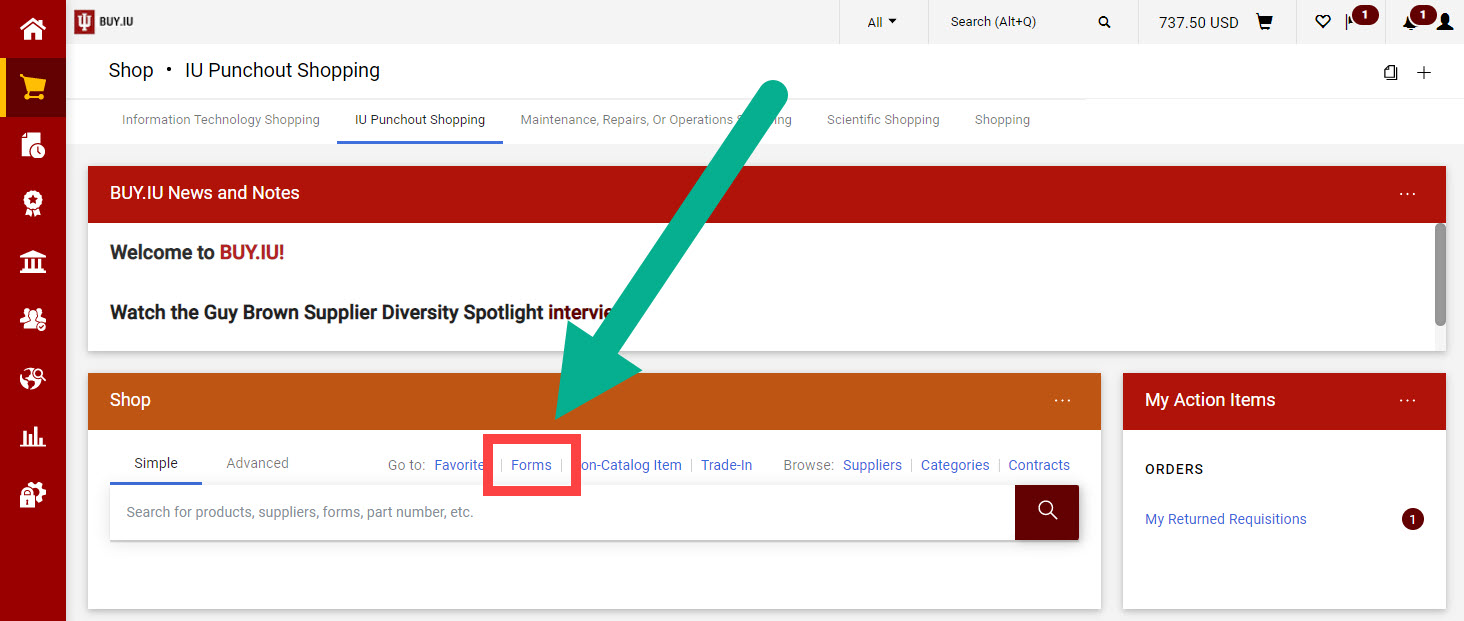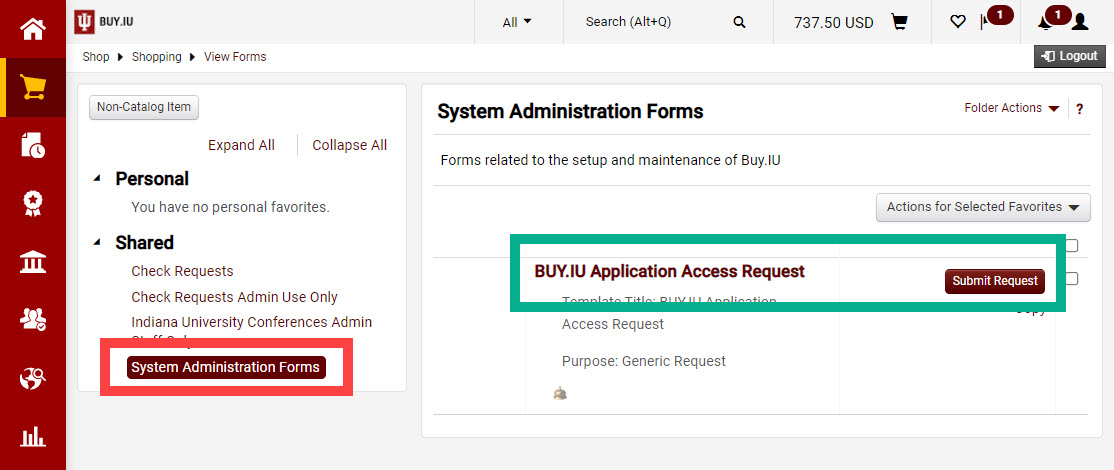Individuals (staff, faculty, students) who receive payroll payments from IU automatically have access to BUY.IU. For all other uses, such as affiliates who will be making purchases on behalf of a department, access must be requested by the Fiscal Officer or their delegate.
Looking to update requisition or invoice approvers? Visit the Administrative Documents section of our site.
Locate the BUY.IU Application Access Request Form in BUY.IU by clicking the Forms shortcut on the Shopping homepage.
On the Forms page, click System Administration Forms in the left-hand menu, then select BUY.IU Application Access Request or click the Submit Request button.
Complete and submit the form. After submission, the form routes to Purchasing for review. The form submitter will receive an approval or rejection notification when action is taken on the form.
If approved, the user will be granted the Shopper role. They will not be able to place orders. Instead, orders must be assigned to an IU staff member for submission.
If you have questions or want to follow up on your request, submit a Support Form using the “Technical Support” then “Access requests.” option.