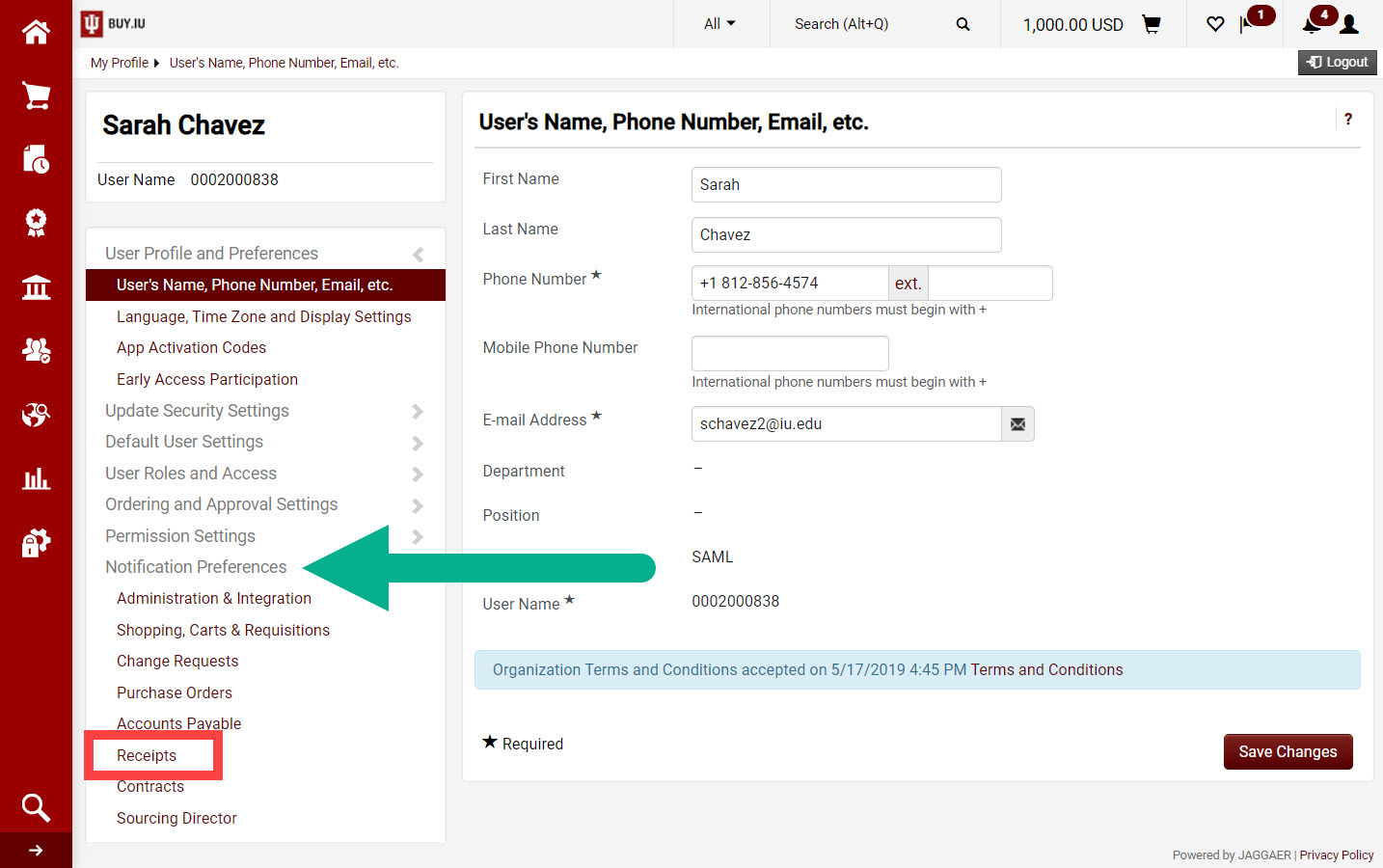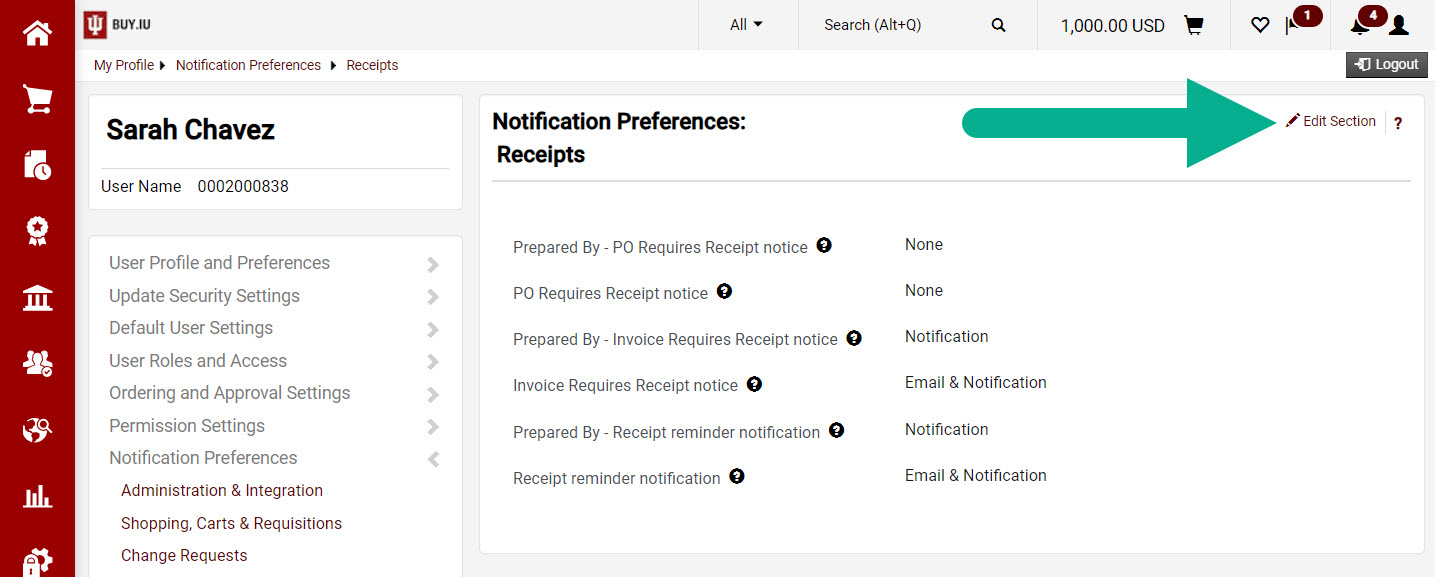Logging BUY.IU receipts is a crucial part of the invoice review process. The system sends email and system notifications to the PO Owner when a quantity receipt is required. Follow the steps on this page to ensure your notifications are turned on and you receive these important reminders.
In BUY.IU. click the profile icon in the upper right-hand corner, then select View Profile from the menu.
On the next page, select Notification Preferences from the left menu. It expands and displays more options. Select Receipts from this list.
Click Edit Section in the upper right-hand corner to update your notification preferences.
Ensure that the first two options, “Prepared By – PO Requires Receipt notice” and “PO Requires Receipt notice” are set to Default and click Save Changes.
That’s it! You will now receive an email and/or system notification when a quantity receipt is required.