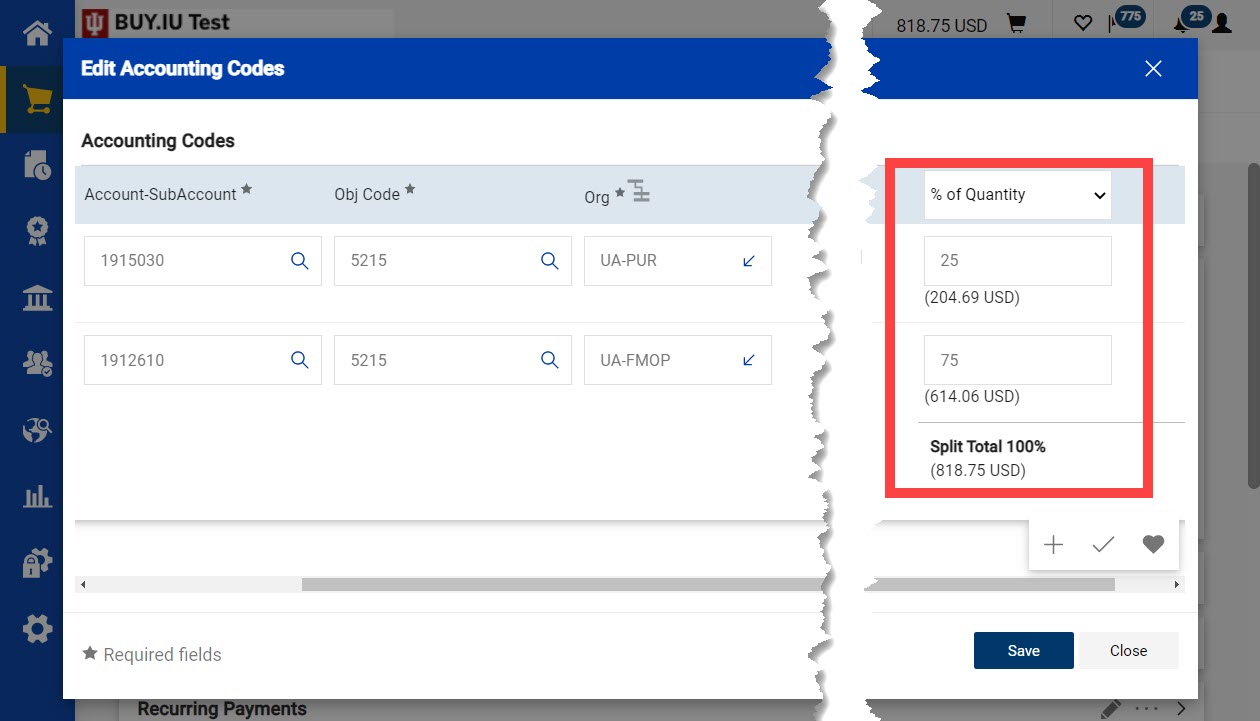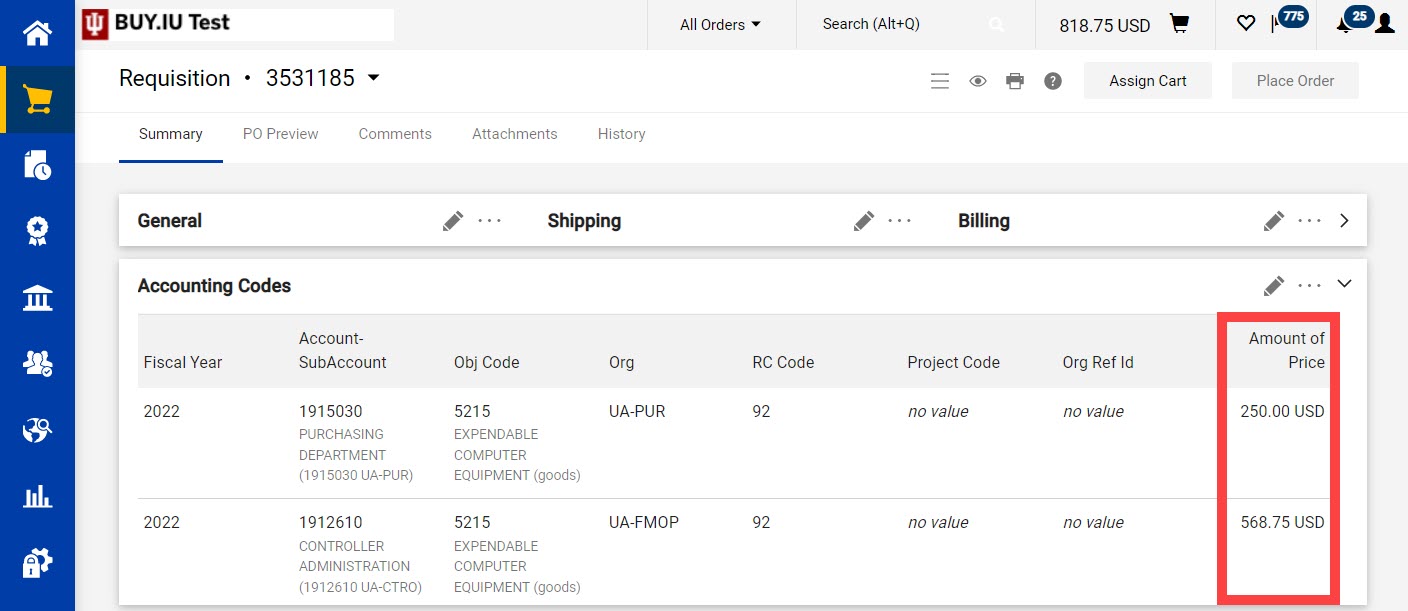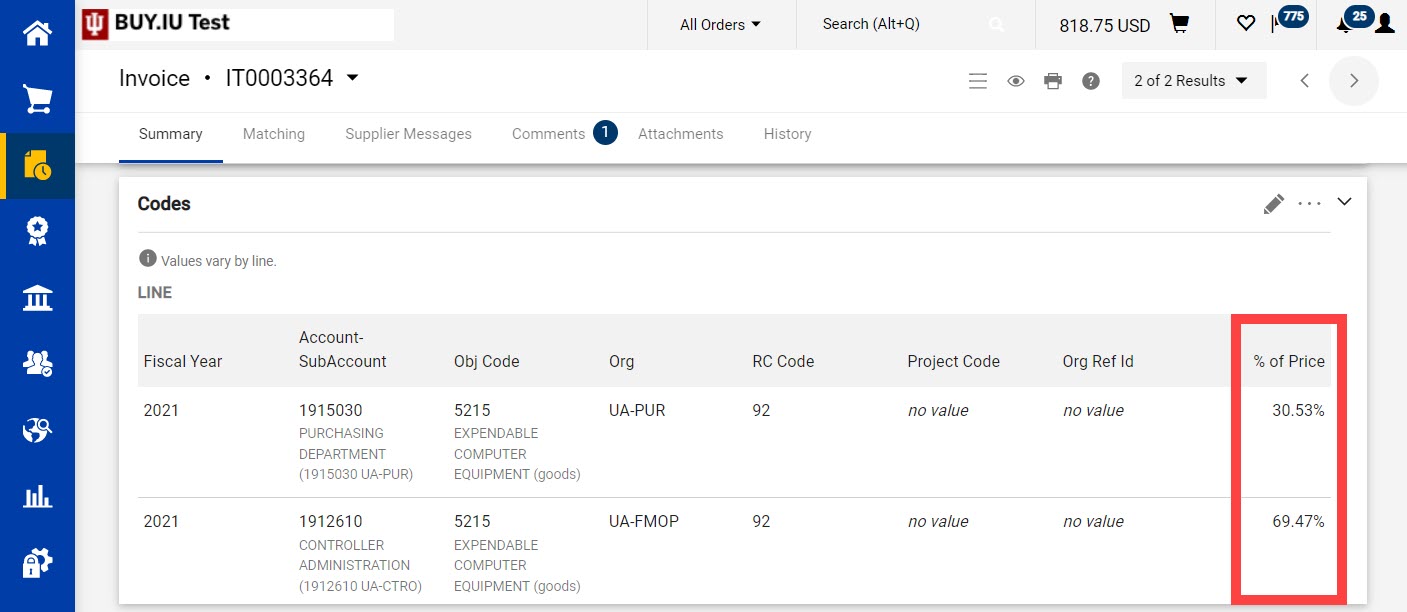Order funding can be split across multiple accounts and/or object codes by percent or amount. This page describes how to use either method, but we strongly recommend using the percentage method. These steps apply at the header or line-item level of an order.
Click a button below to view steps for that split funding method.
Split by Percent
There are two options when splitting by percent: by amount or by quantity. Here we’ll demonstrate how to split by amount, since this is more common, but the mechanics are the same when splitting by quantity.
In the example below, 25% of the order will be funded by account 1915030 and the remaining 75% will be funded by account 1912610. BUY.IU calculates the amount that will be charged to each account assuming the supplier invoices for the total order amount.
The Codes section of the invoice does not show this same level of detail. However, simply multiply the percentages by the total invoice amount to determine how much will be charged to each account.
For example, let’s say the supplier submitted an invoice for $500. The breakdown would look like this:
| Account | Percentage | Amount Charged |
|---|---|---|
| 1915030 | 25% | $125.00 |
| 1912610 | 75% | $375.00 |
These amounts will be reflected on the General Ledger for each account.
Split by Amount
When you split by an amount, you are specifying total amounts that should be funded by specific accounts and/or object codes. This does not mean that BUY.IU will “use up” the first amount and apply the remainder to the “balance” account. Instead, the system converts the amount you specified to a percentage of the total invoice value that was received.
In the example below, $250 of the total order will be funded by account 1915030. The remaining balance of the order, $568.75, will be funded by account 1912610 as defined in the Amount of Price column.
When the invoice for $818.75 is received, BUY.IU calculates the following percentages applies them to the invoice total, resulting in the amounts listed.
| Account | Percentage | Amount Charged |
|---|---|---|
| 1915030 | 30.53% | $249.96 |
| 1912610 | 69.47% | $568.79 |
These percentages are visible in the Codes section of the invoice.
This is close to what we specified, but not exactly what we requested. BUY.IU is not capable of charging a specified amount to an account. If exactly $250 needed to be charged to account 1915030, the department must complete a General Accounting Adjustment (GEC) in KFS, IU’s accounting system, to move the remaining $0.04 to the correct account.