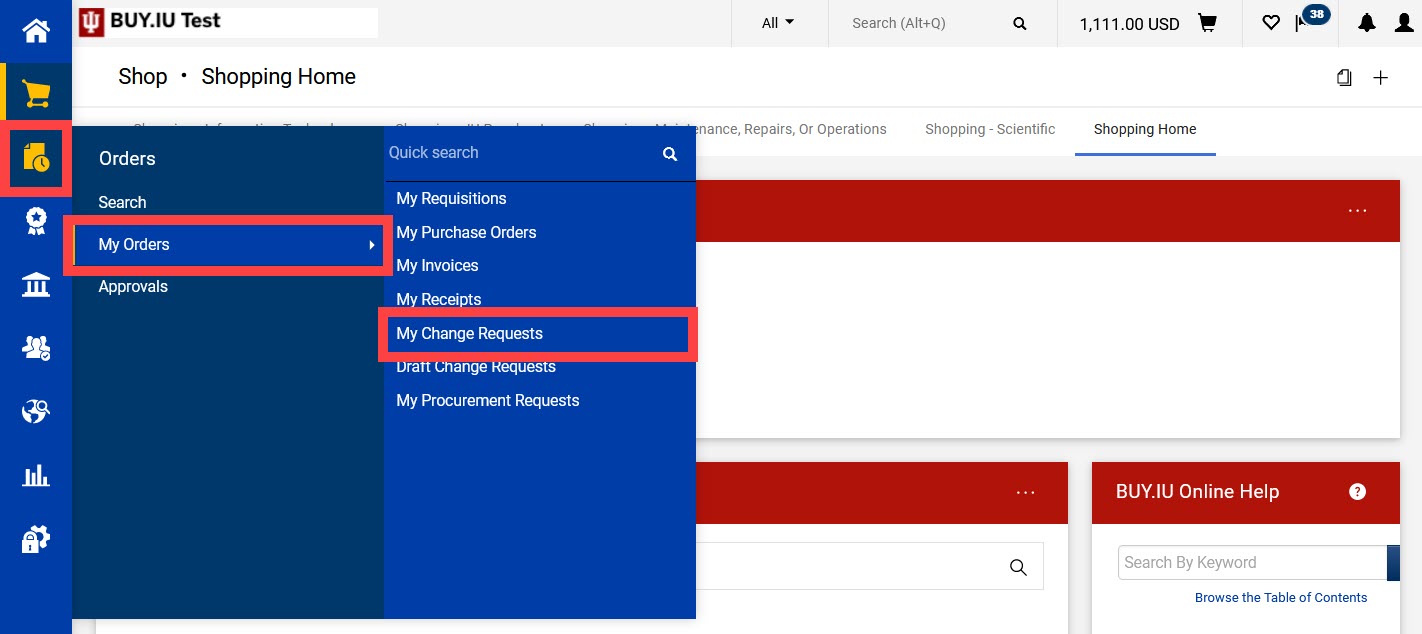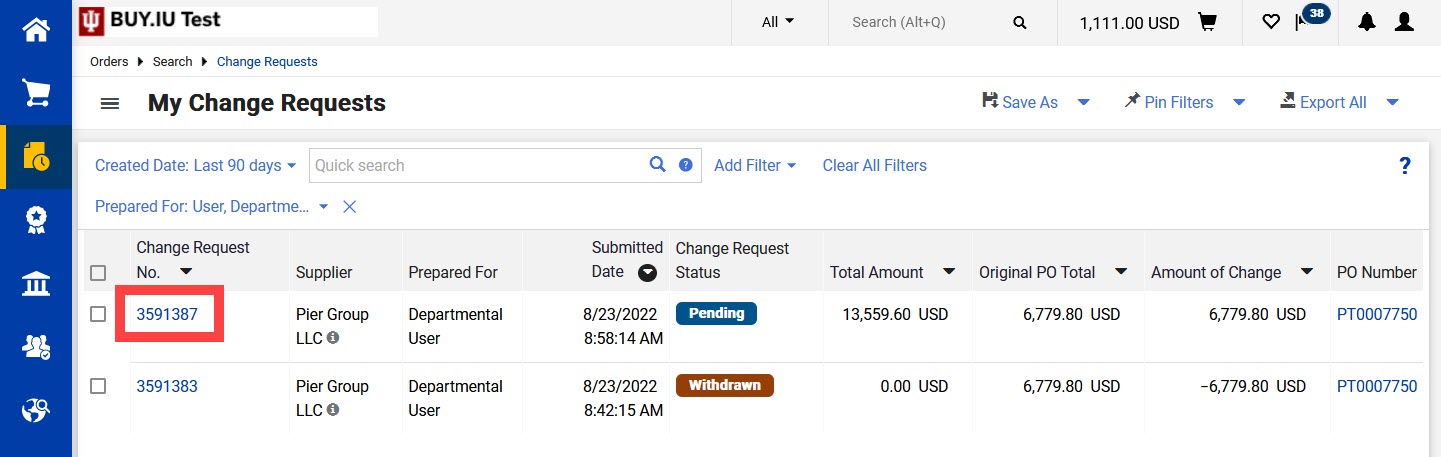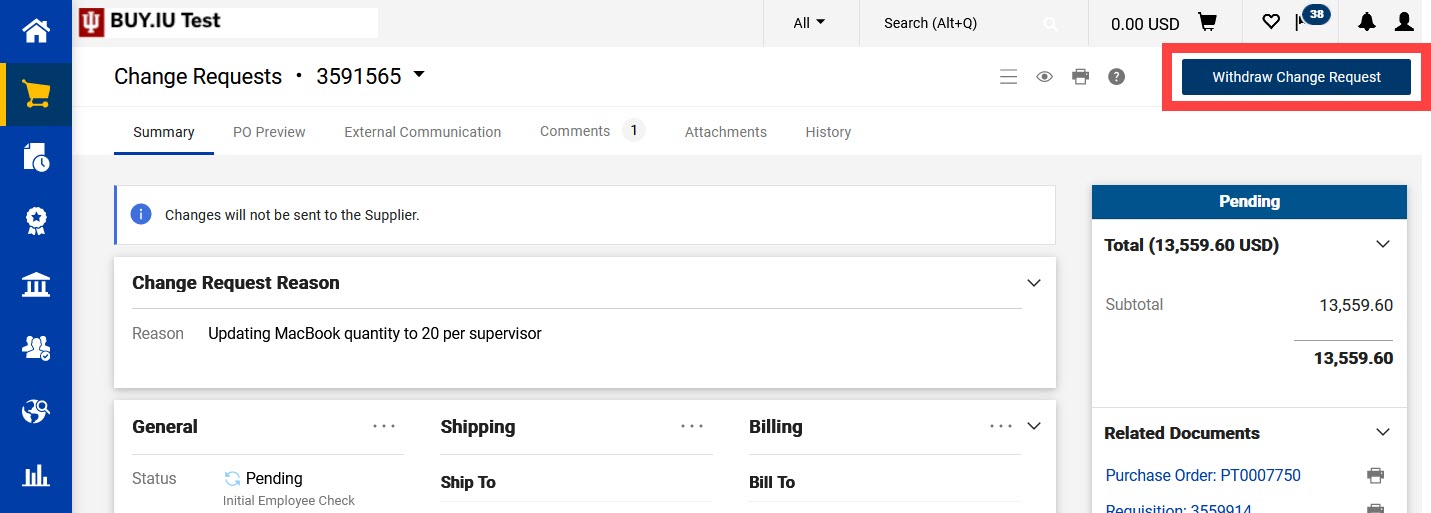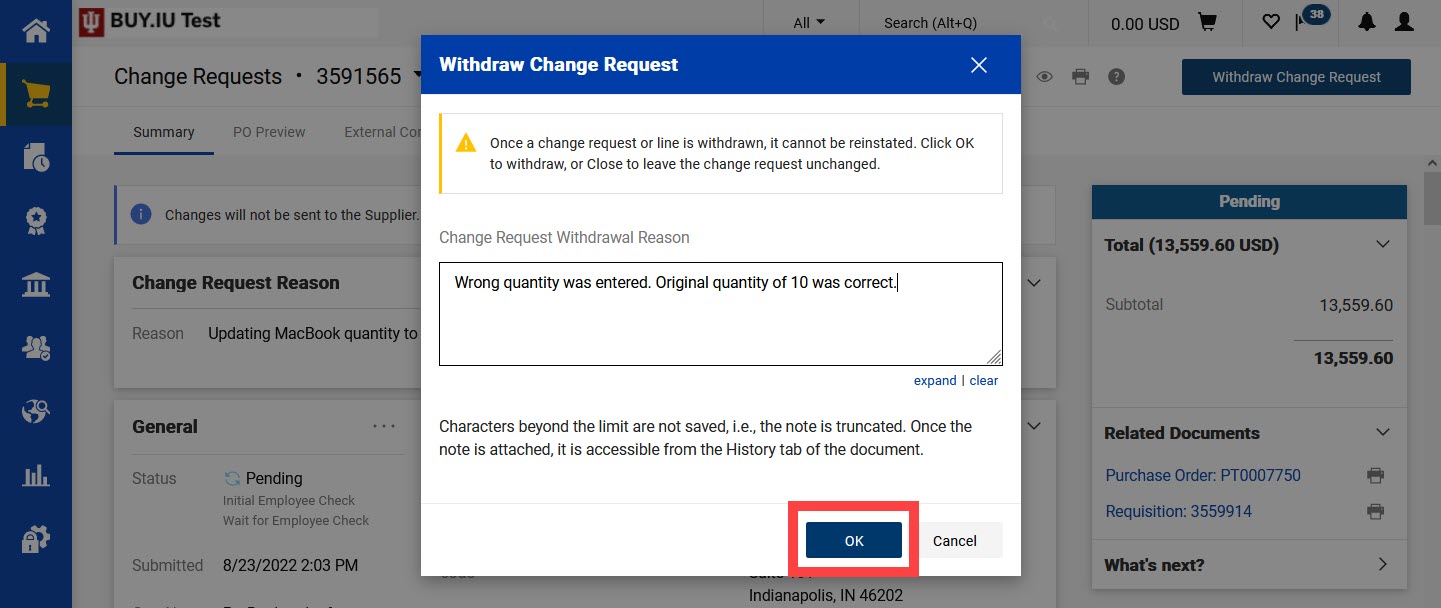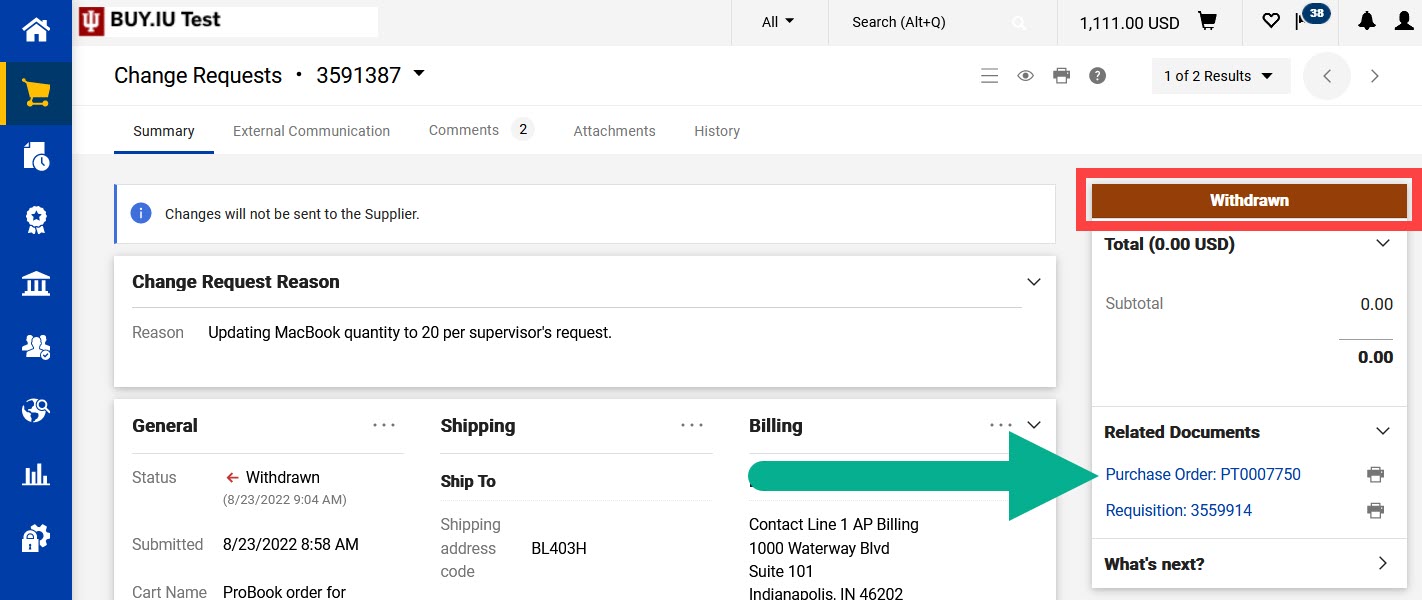A change request should be withdrawn by the initiator if it is no longer needed, or if edits are needed to the change request. Change requests can be withdrawn at any time after they are submitted, even if they have already been approved by a workflow group.
Start by locating your submitted change requests. The quickest way to do this is by navigating to the Orders module, then My Orders, and finally My Change Requests.
BUY.IU automatically returns all change requests you have submitted in the past 90 days. This search screen also displays the PO number and Supplier associated with each document.
Click on the Change Request No. you need to withdraw.
On the change request, click Withdraw Change Request in the upper right-hand corner.
A new window pops up. Enter an explanation for why the change request is being withdrawn in the text field, then click OK to withdraw the document.
The document’s status has changed to Withdrawn. If you need to initiate a new change request, click the Purchase Order number in the Related Documents section to return to the PO and start a new change request.