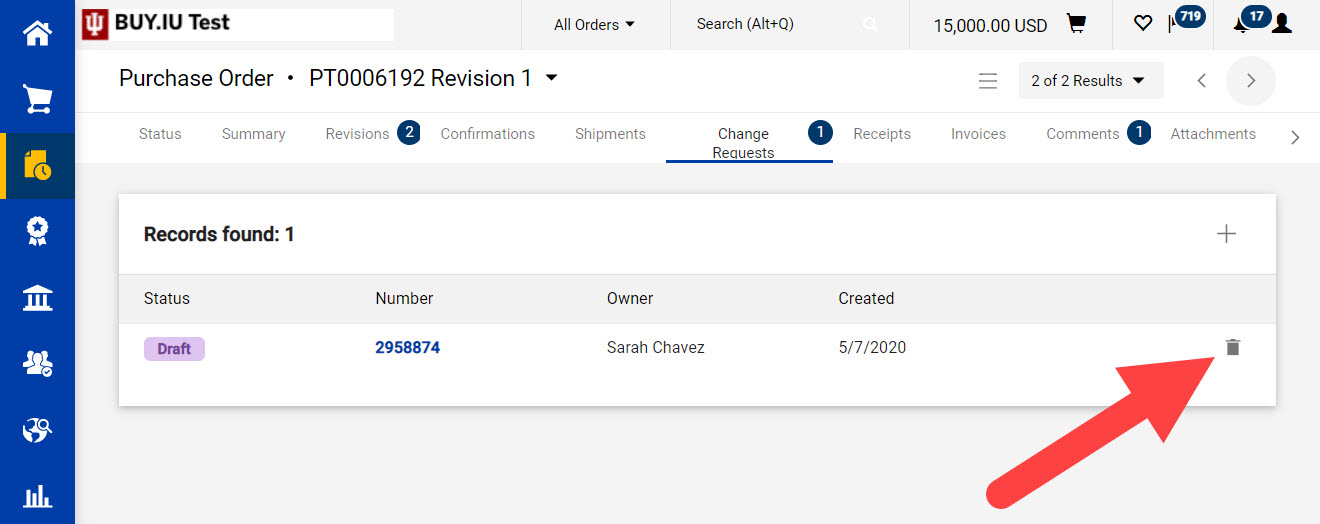Change requests that are in Draft status and are no longer needed should be deleted by the initiator. Only one active change request may exist on an order at a time, and this includes requests in Draft status.
Unsubmitted, or Draft, change requests can be deleted by navigating to the Change Request tab of the purchase order.
Click the trash can icon to delete the change request.
A comment window appears. Explain why the change request is being deleted in the text field and click Delete Change Request.
A new change request may now be initiated by clicking the plus icon or clicking the down arrow next to the PO number and selecting Create Change Request.