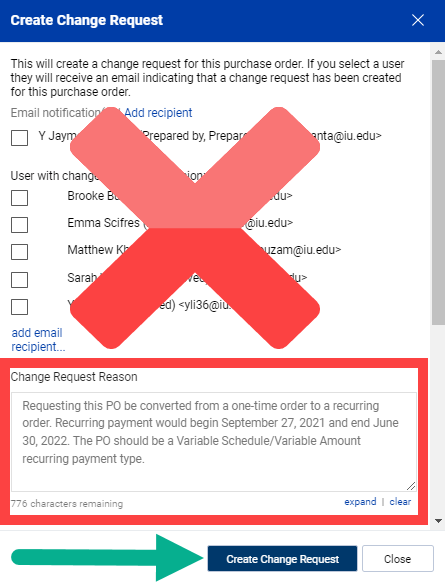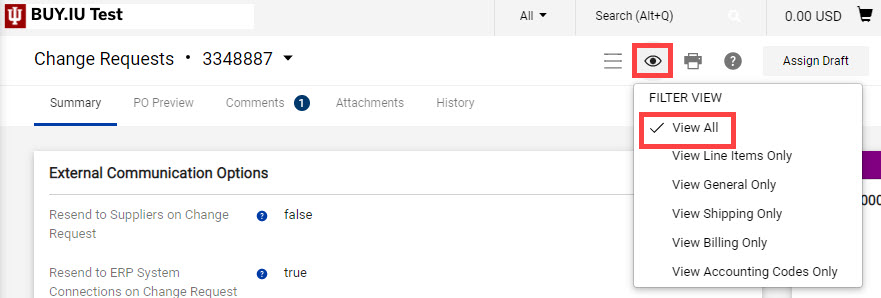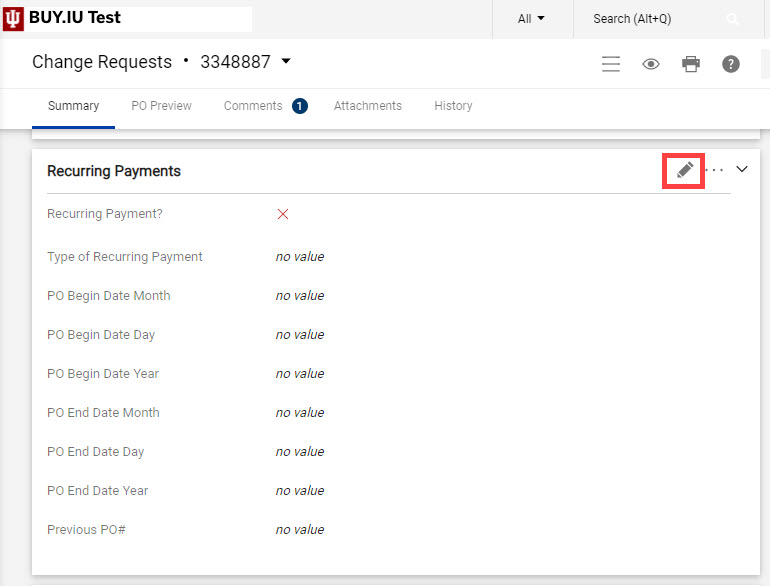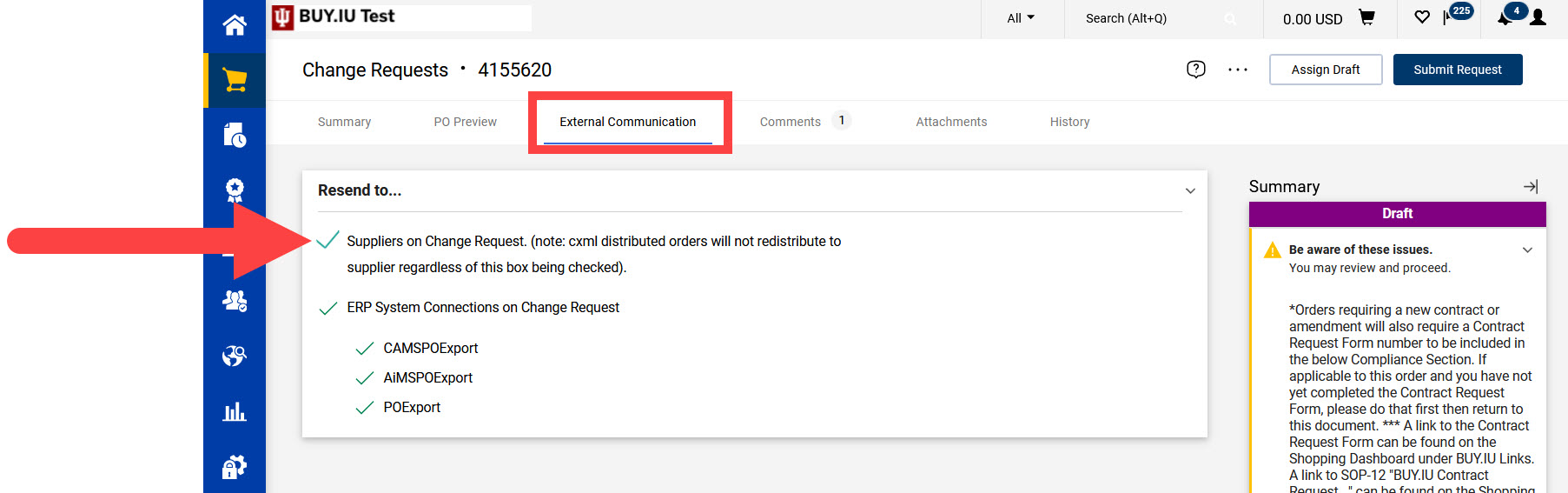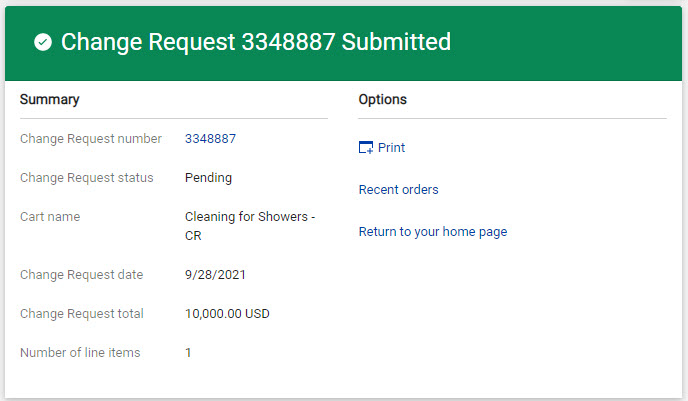One-time and recurring orders have different receipt requirements and invoice approval processes. If the Recurring Payments section of the order was not completed, BUY.IU assumes the order will be used one time and will only allow quantity receipts. A change request can be used to convert a one-time order to a recurring order so proper receipts may be logged and invoices route correctly.
If the original PO was setup as a one-time order whose value was $5,000 or more, BUY.IU will continue to send receipt notifications to the PO owner based on one-time order requirements. This is a system error. No action is required.
To initiate a change request document, open the PO and click on the three dots next to the help icon. Select Create Change Request from the displayed options.
A new window opens. In the Change Request Reason field, explain what changes are being requested and why they are being requested. For converting a one-time order to a recurring order, include the recurring payment begin date and end date, as well as the type of recurring payment it is being converted to. The text entered here appears as a comment on the requisition and is reviewed by approvers. If insufficient information is entered, the change request may be returned.
When all information is entered, click Create Change Request.
The change request document opens. Click the eye icon and select View Line Items Only to jump to that section.
Scroll down to the Recurring Payments section. Select the pencil icon in the upper right-hand corner of the section to edit.
Check the box next to Recurring Payment? and select type of recurring payment from the Type of Recurring Payment drop-down.