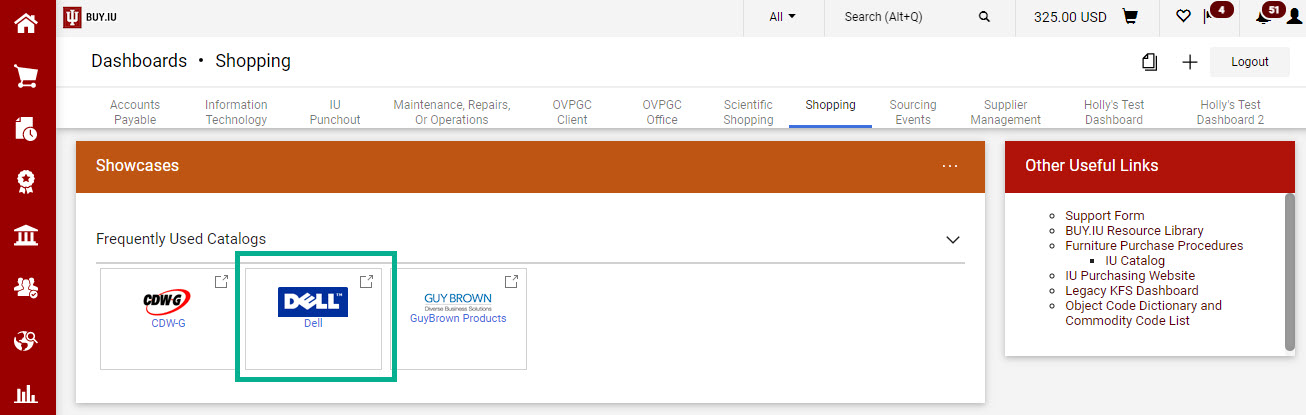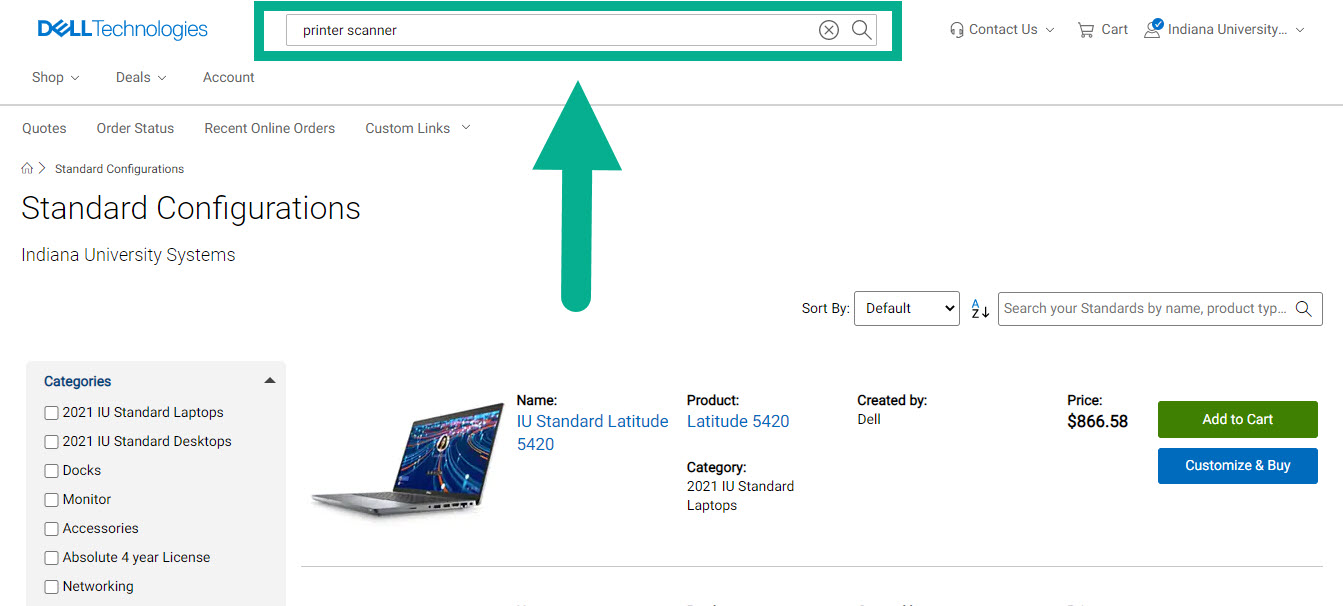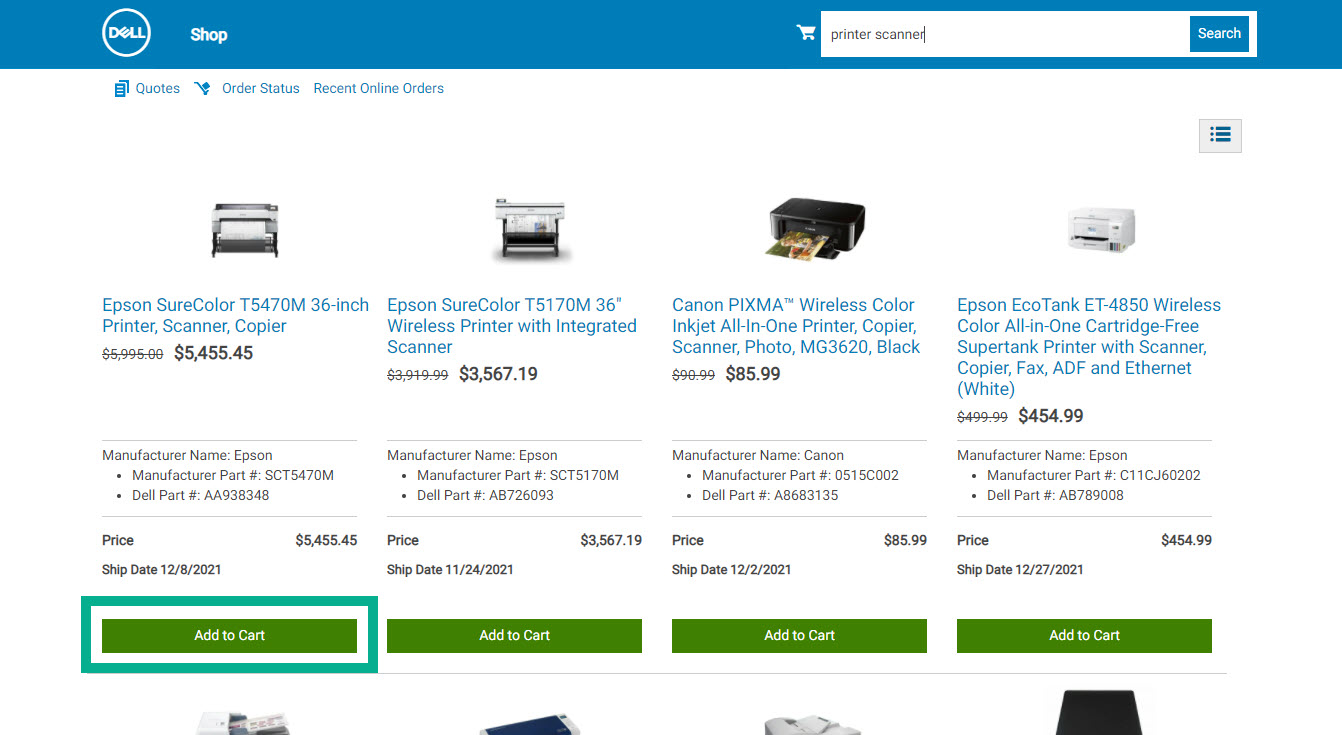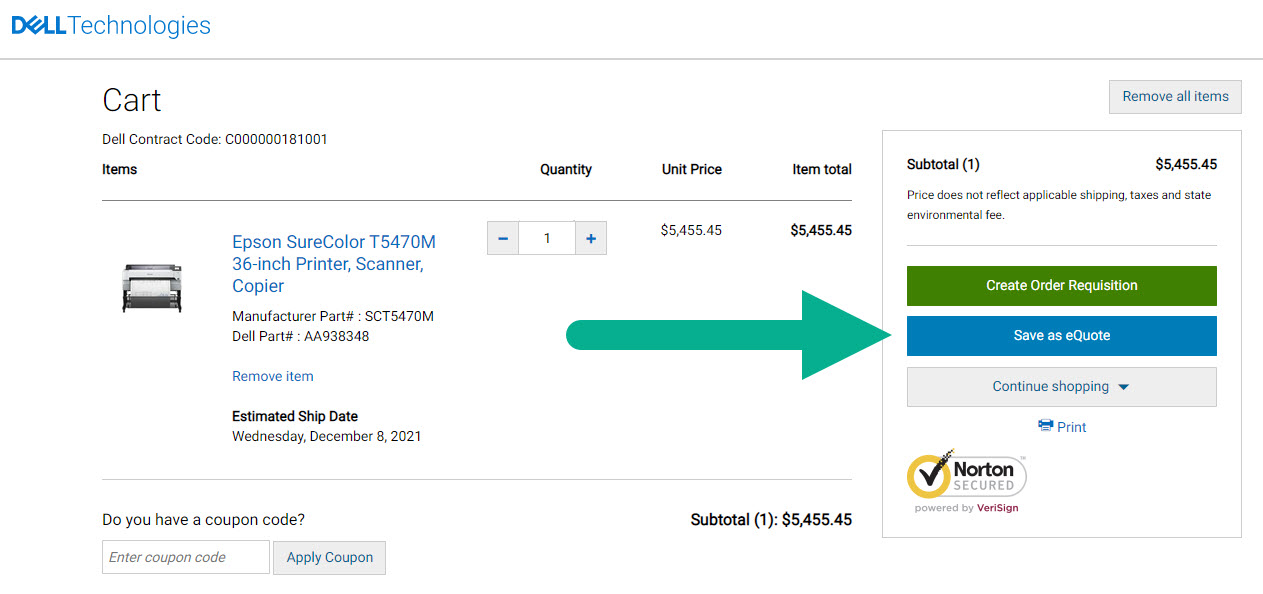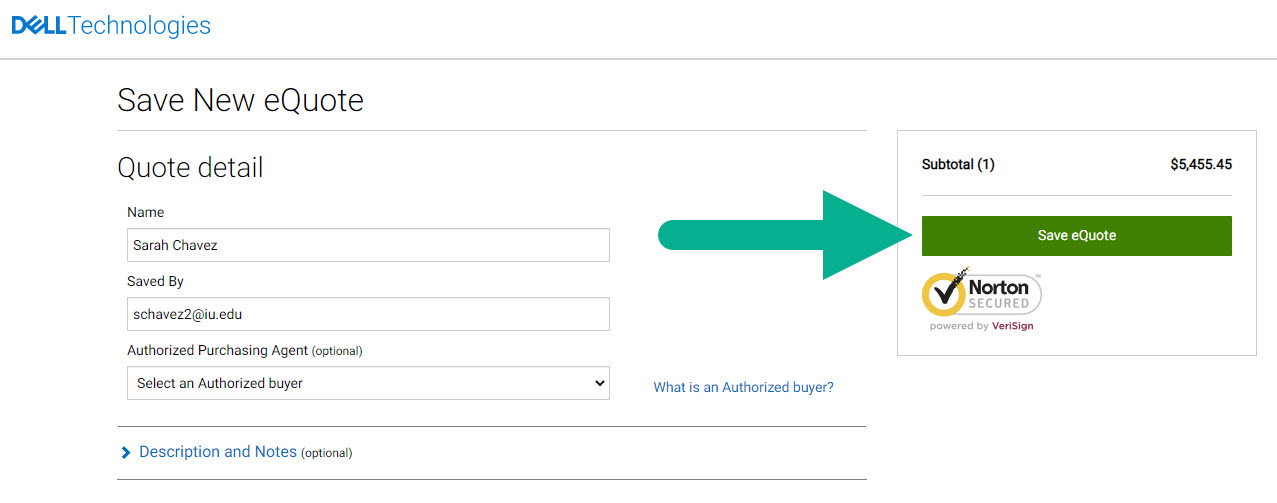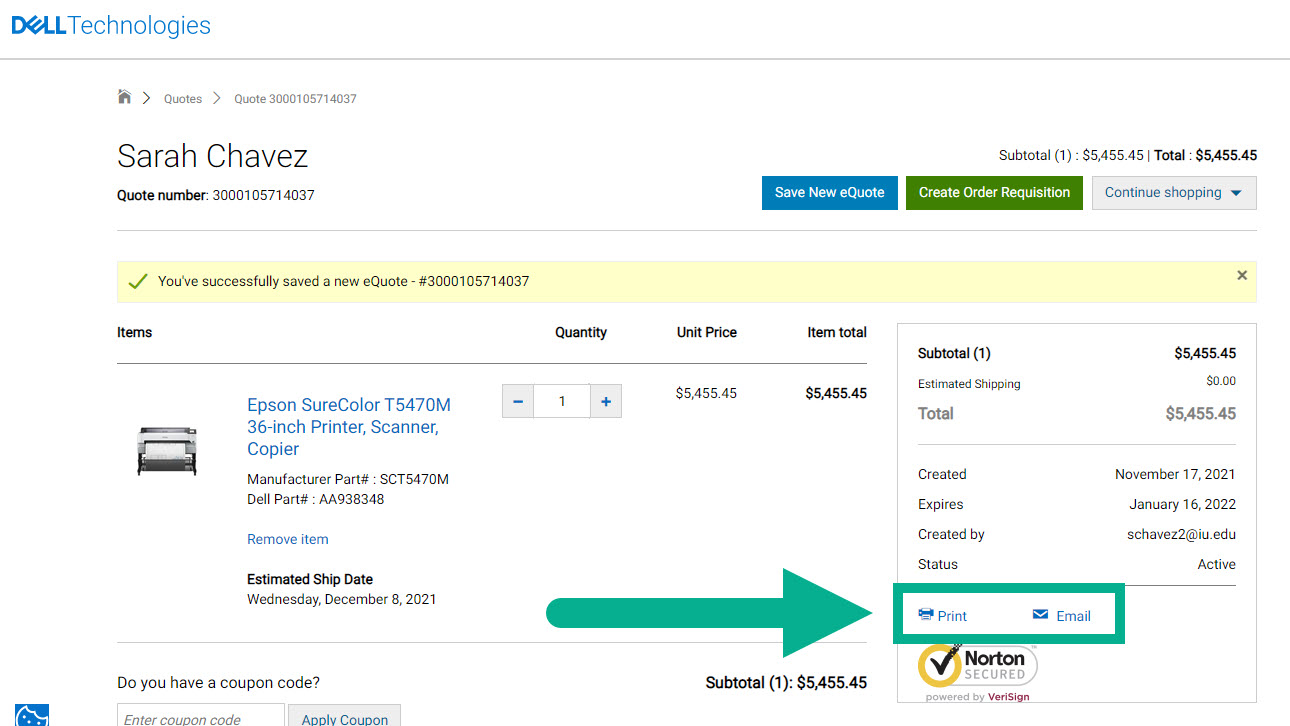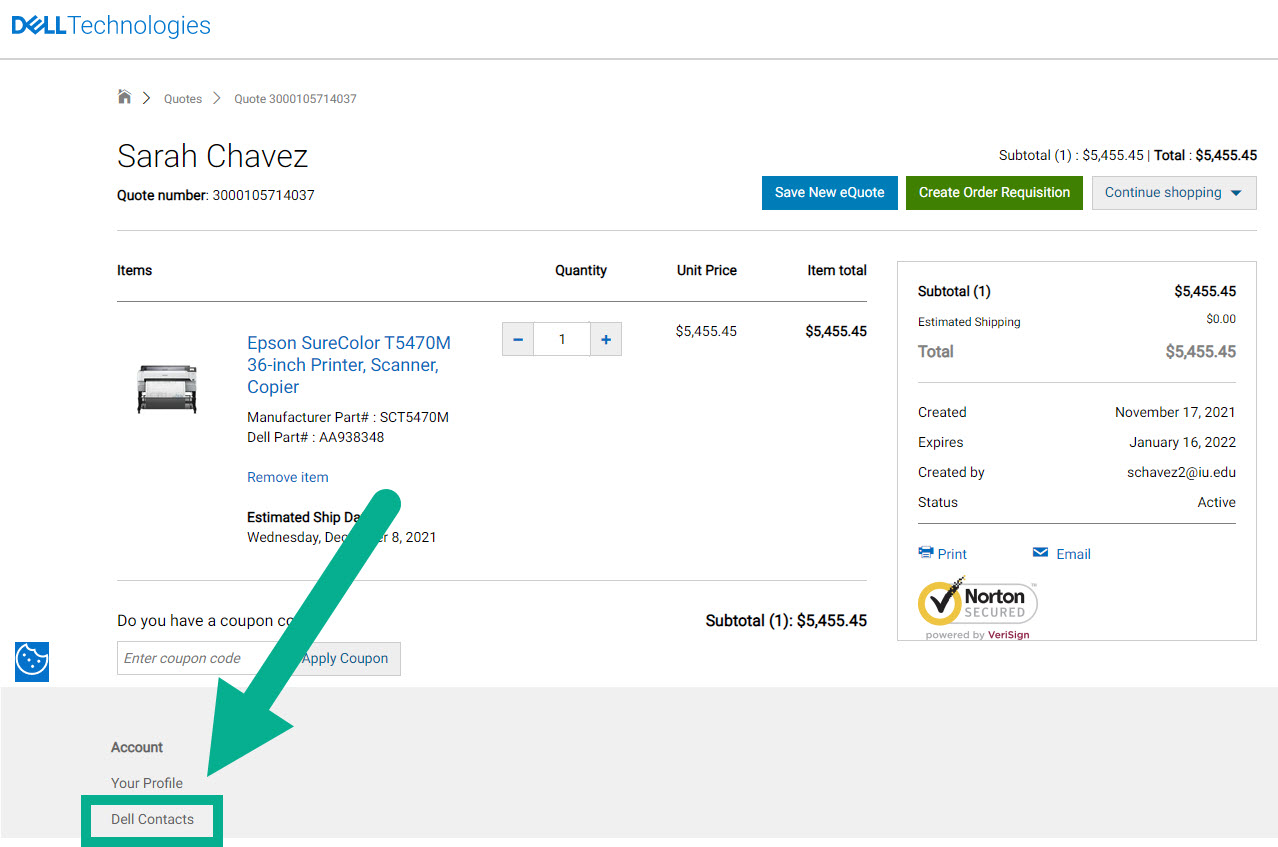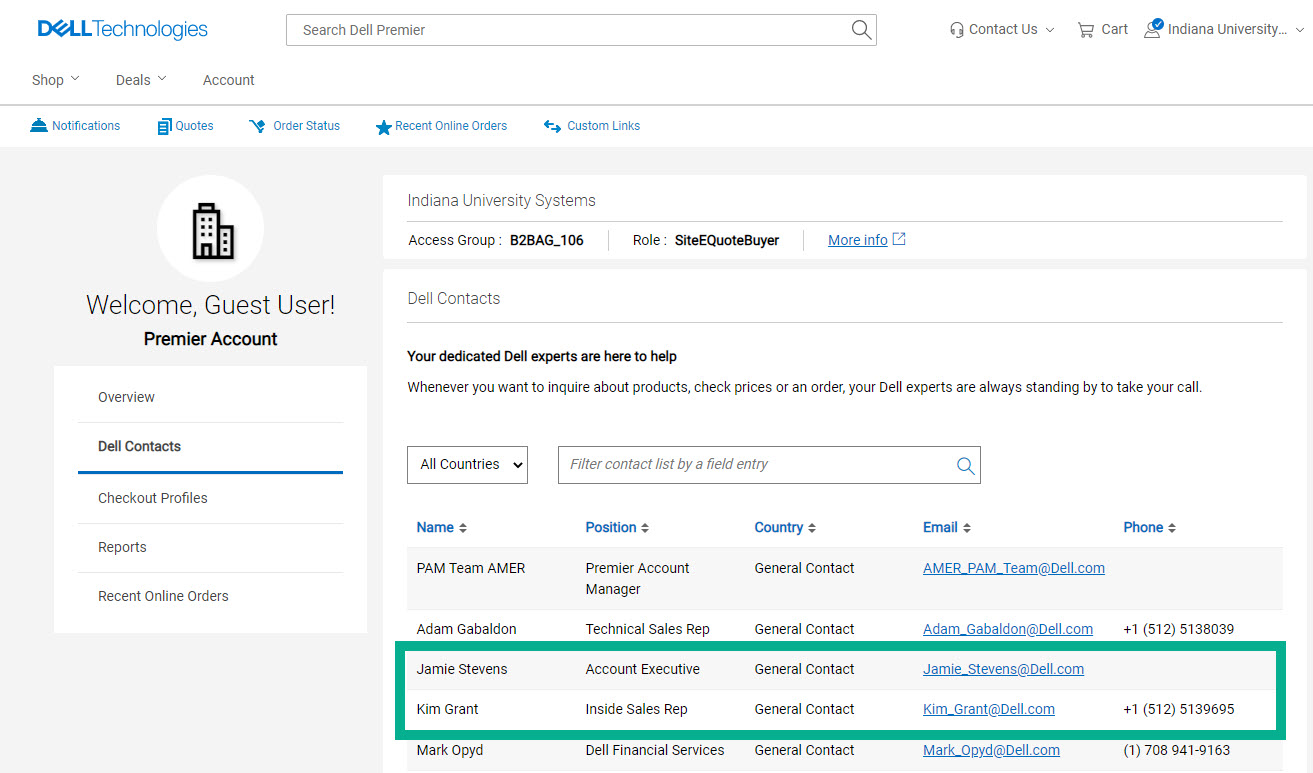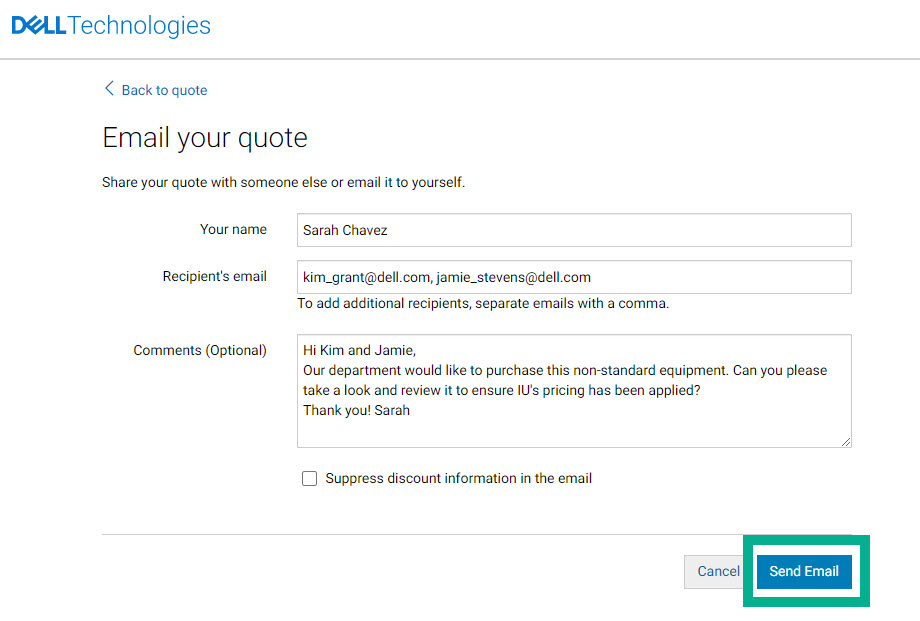IU standardized equipment benefits the university through negotiated pricing, 24/7 support, and better warranties. If you need to purchase a non-standard product, build your order in the Dell Punchout and save it as an eQuote. Send the eQuote to IU's Dell representatives to ensure IU's contract pricing is applied.
To start, click on the Dell Punchout catalog tile.
A new window opens taking you to Dell's website. IU standard configurations will automatically load. Search for an alternative product using the search bar at the top of the page.
Click Add to Cart to add the item to your cart.
The page automatically refreshes to display your shopping cart. Continue building your order until all items are in your cart. Click Save as eQuote.
Complete the Quote detail fields and click Save eQuote.
Click Print to print or save a PDF version of your eQuote. Alternatively, use the Email option to send your eQuote directly to IU's Dell sales representatives for review. Both options are available under the quote summary.
Enter IU's Dell sales representatives' email addresses in the Recipient's email field.