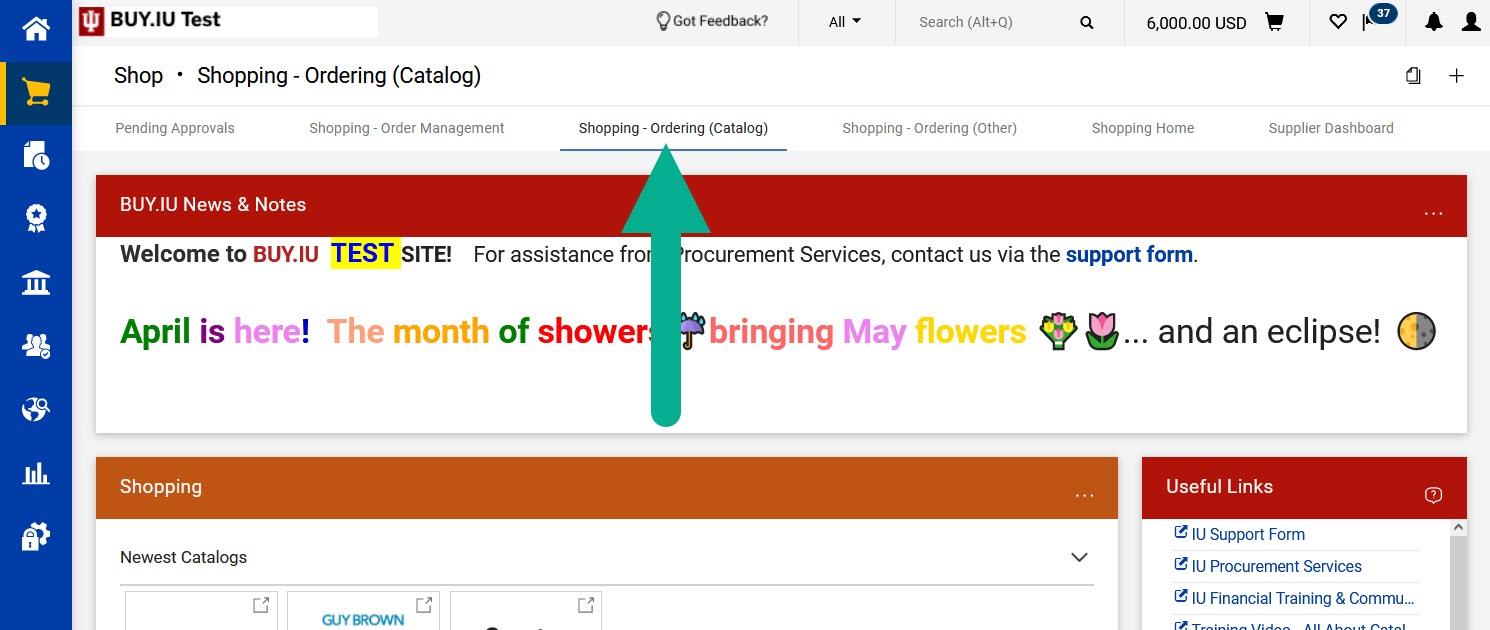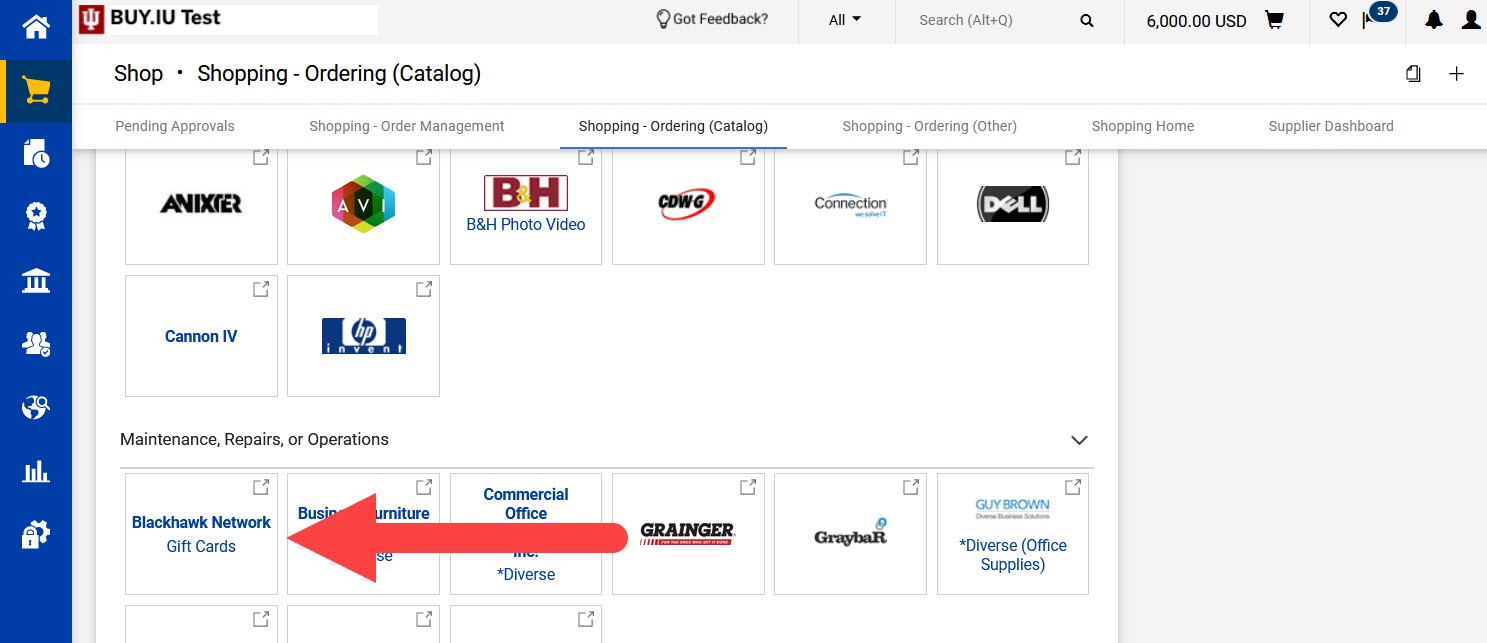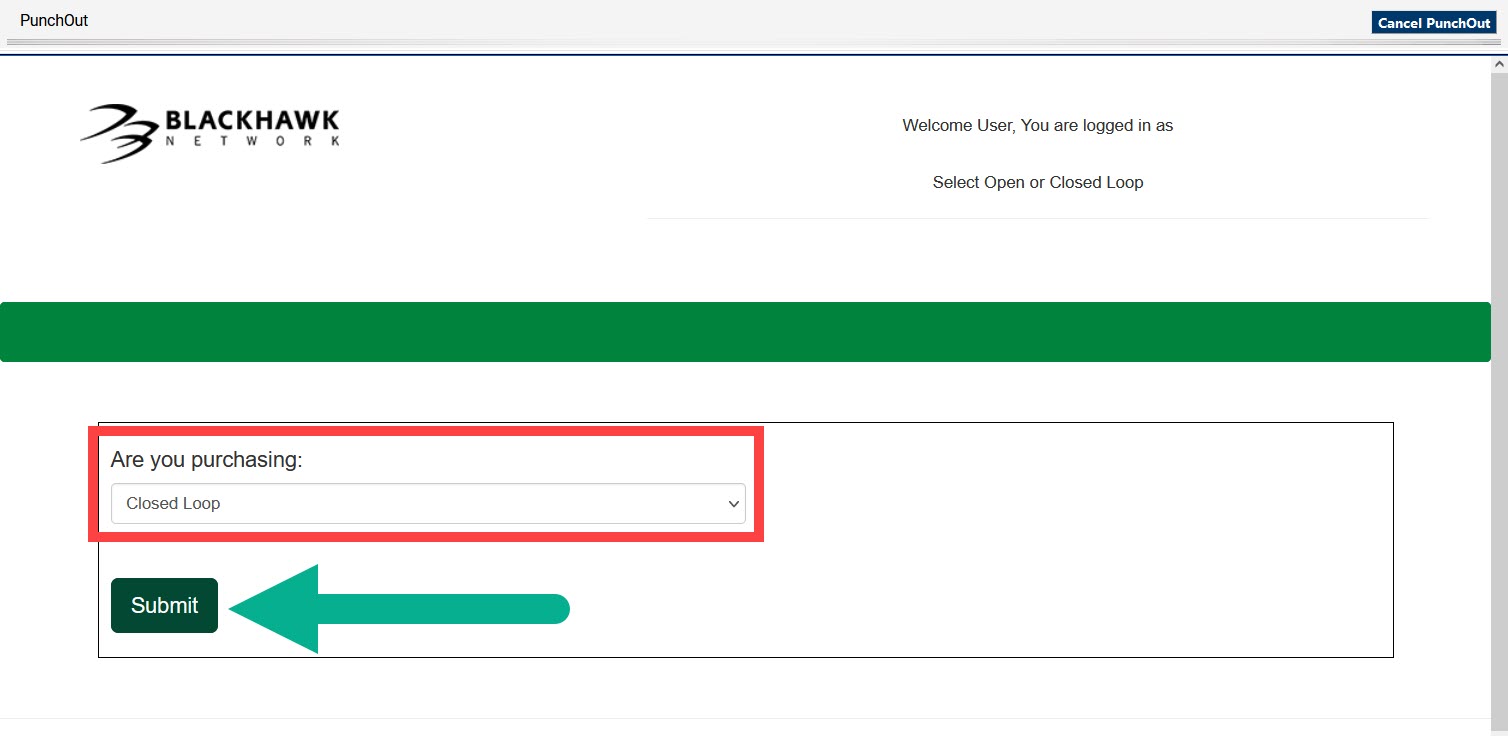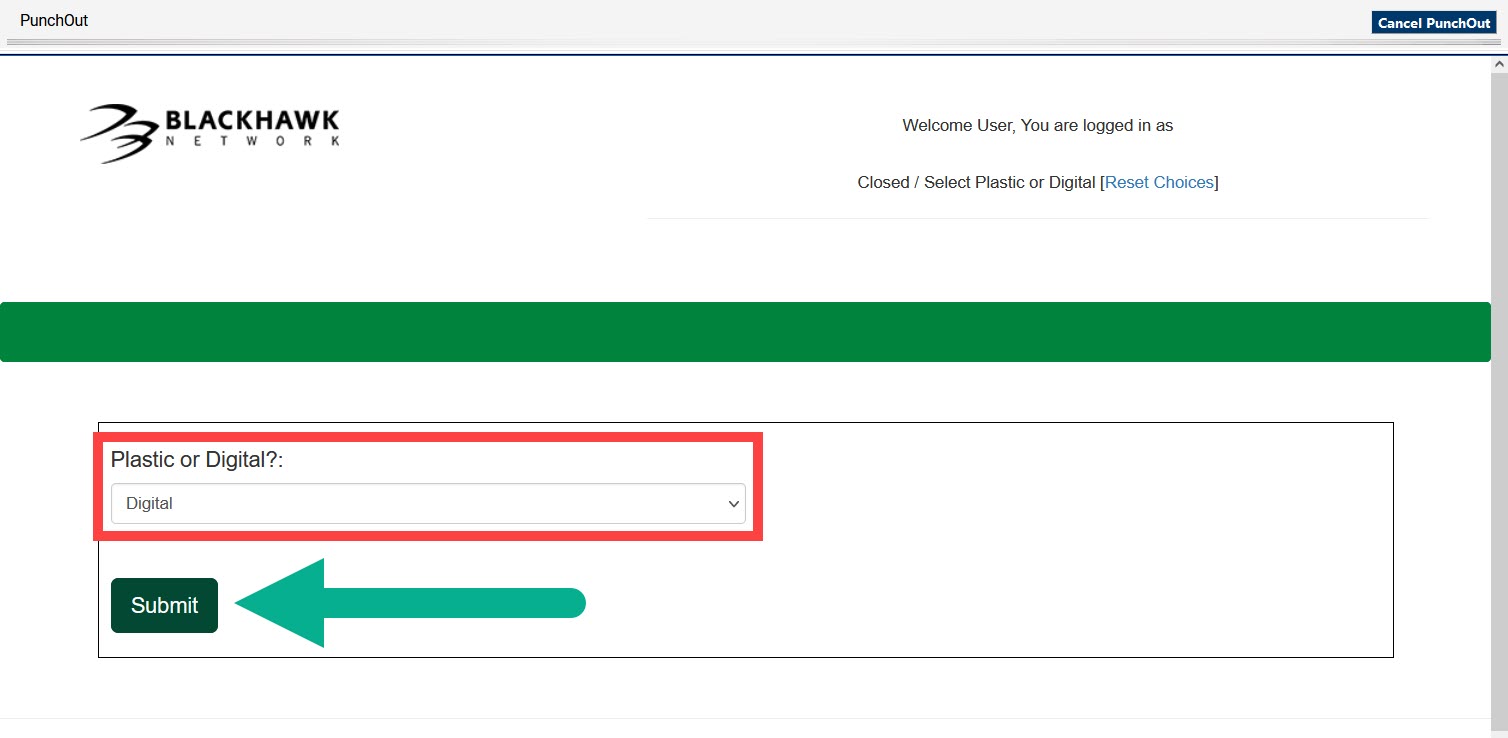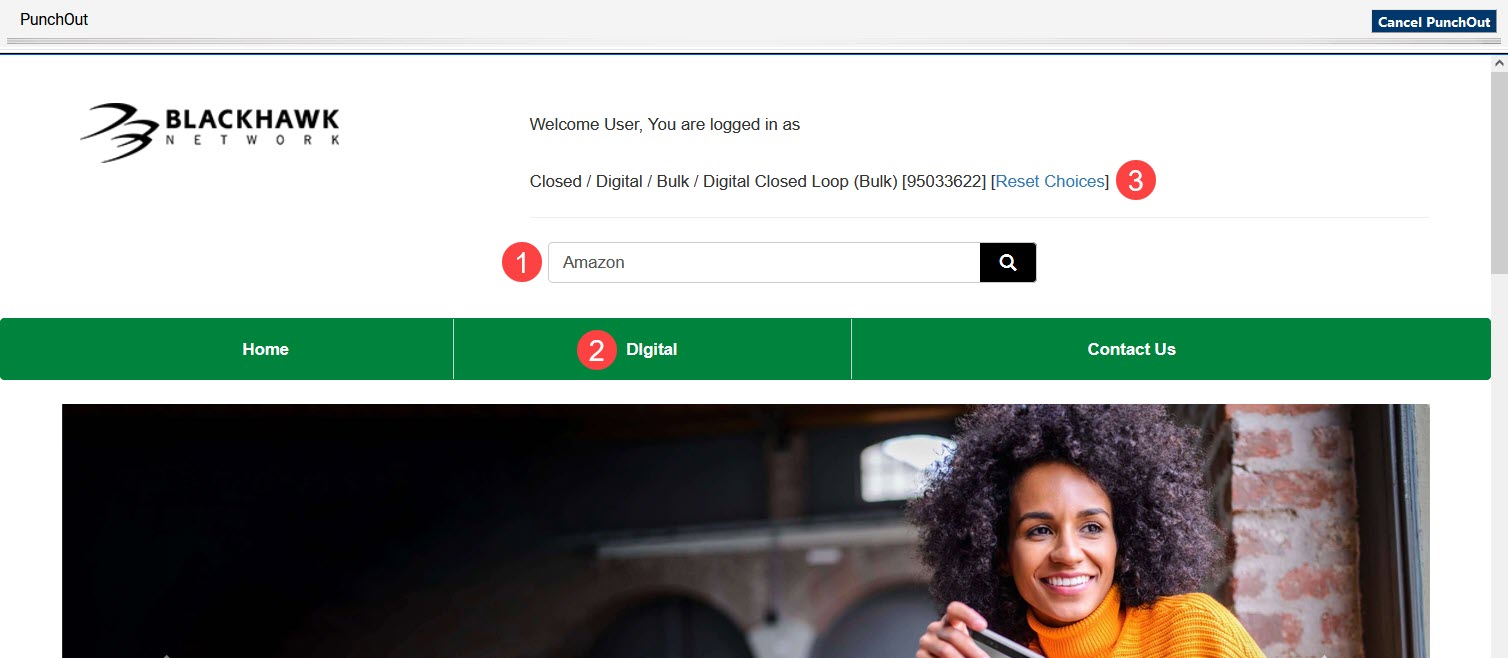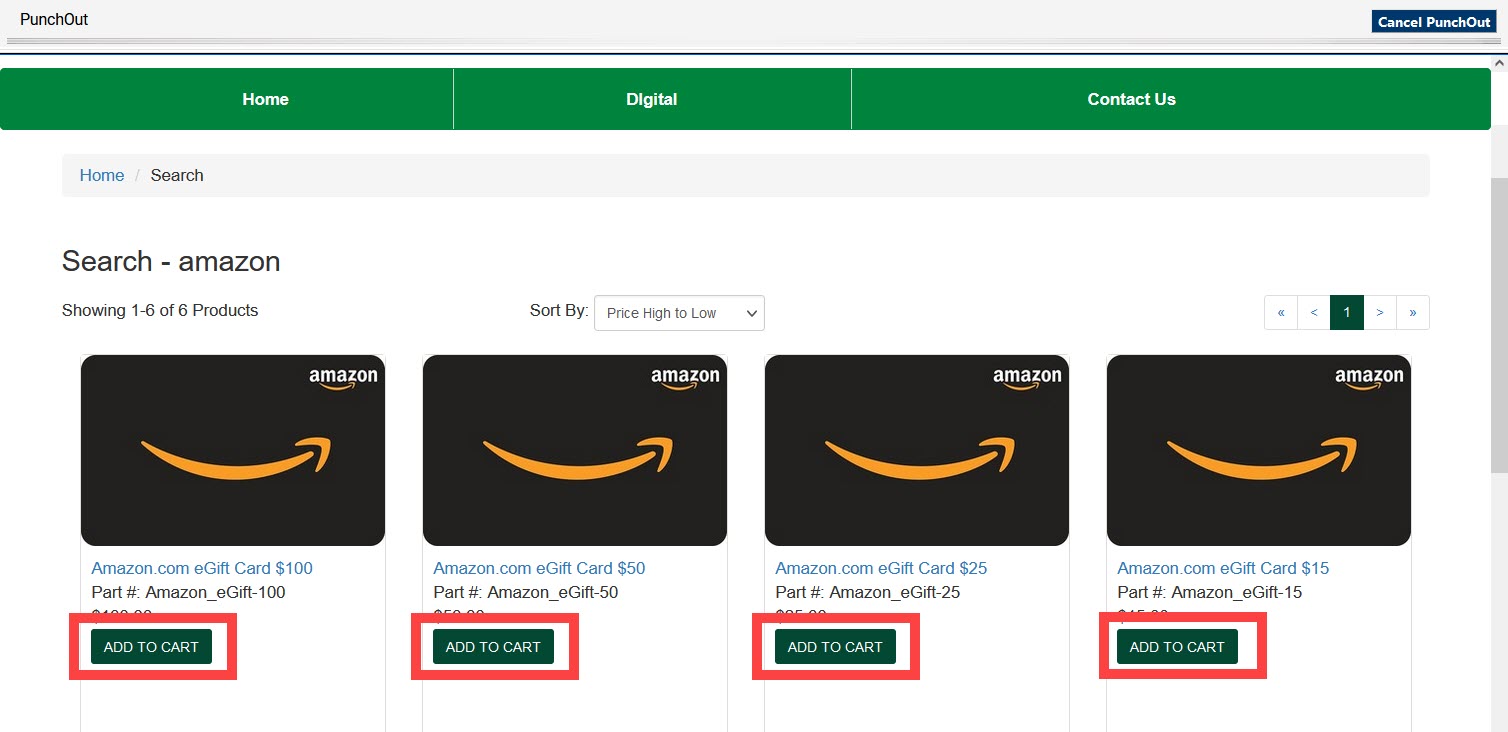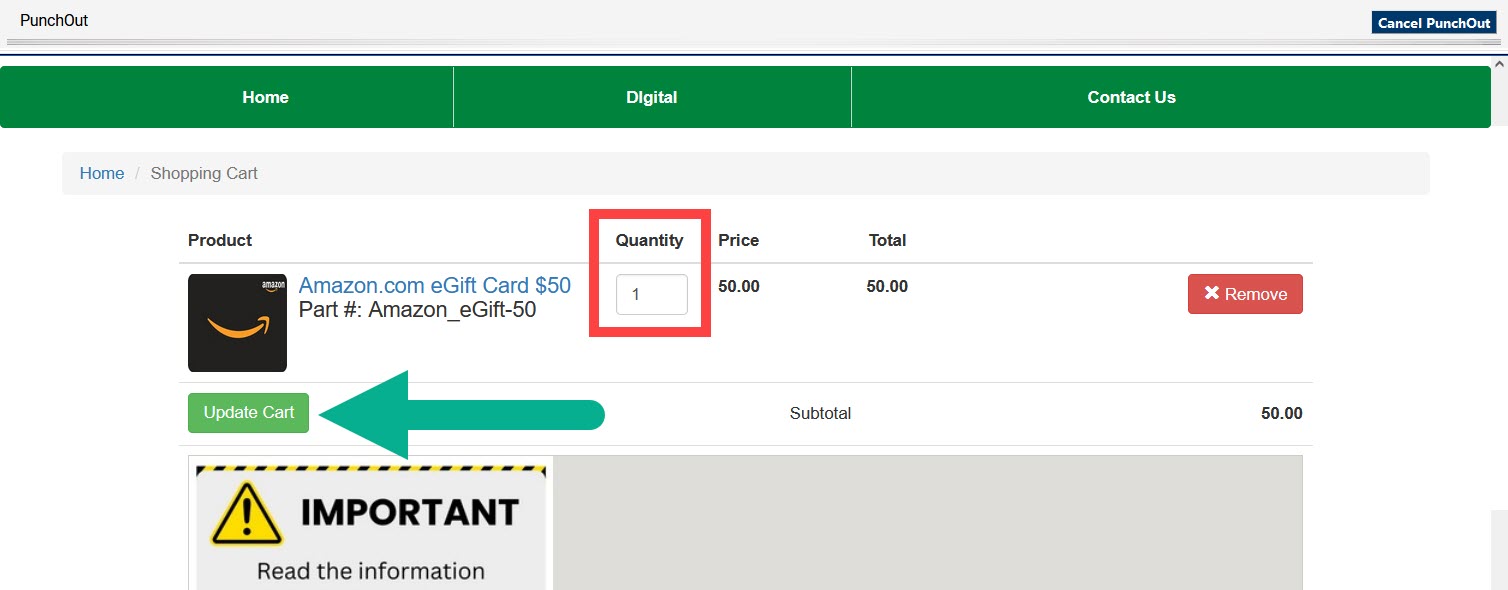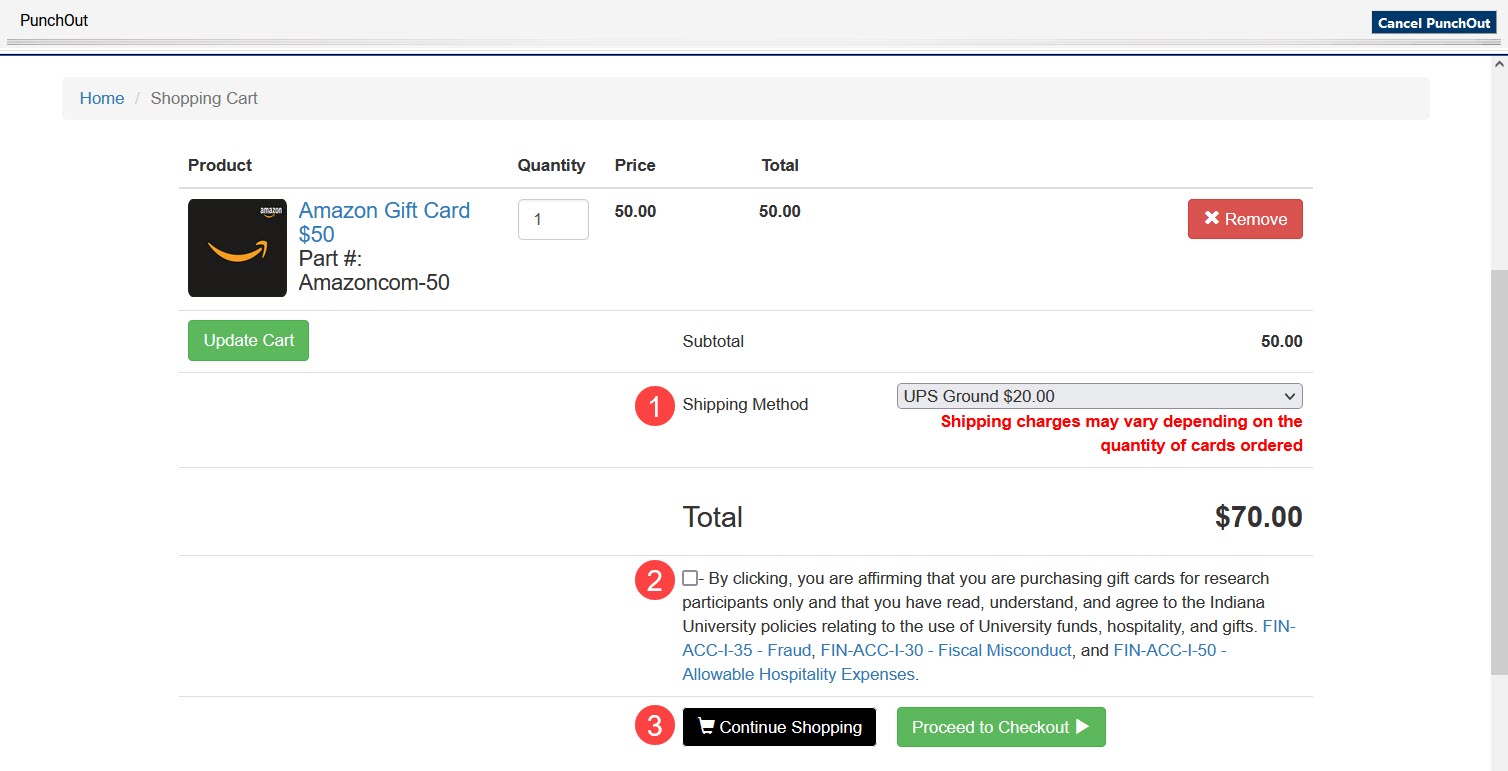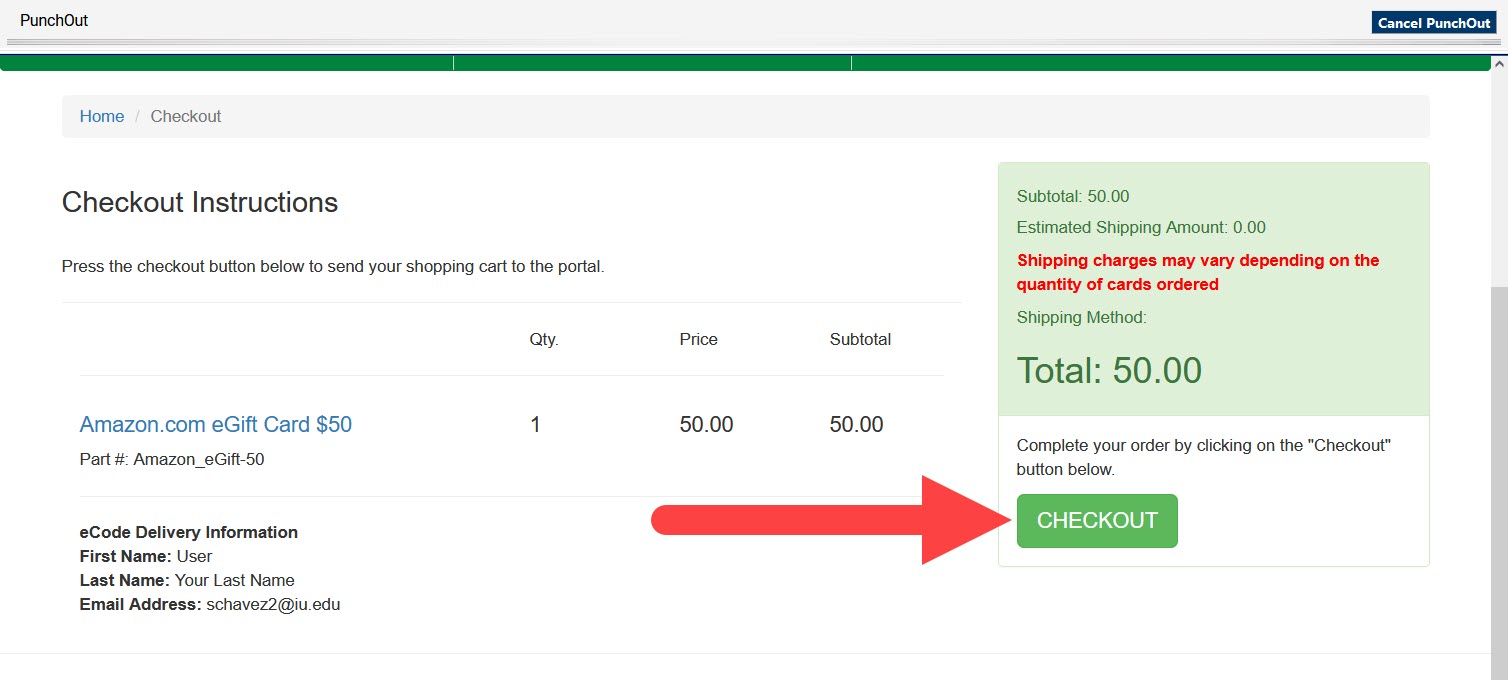Physical gift cards and digital gift card codes are purchased using the Blackhawk Network PunchOut catalog in BUY.IU. This catalog was formerly called National Gift Card or NGC. This page describes how to locate the catalog and place an order.
Click here for instructions on retrieving digital gift card codes
In BUY.IU, select the Shopping – Ordering (Catalog) dashboard at the top of the page.
Scroll to the bottom of the dashboard and locate the Maintenance, Repairs, or Operations showcase and click the Blackhawk Network Gift Cards sticker.
The catalog site opens. First, select the type of gift card you want to purchase.
- Open Loop: Visa gift cards that can be used anywhere Visa is accepted.
- Closed Loop: Cards for use at specific merchants such as Amazon or Target.
Make your selection from the drop-down menu and click Submit.
Next, select the gift card format.
- Plastic: Physical cards that are mailed or handed to the recipient directly.
- Digital: Electronic codes that are sent via email or printed off a website.
Make your selection and click Submit.
Now you can search for the gift cards you need to purchase.
- Enter the name of the merchant you’re looking for in the Search Our Catalog field.
- Click Digital or Plastic (whichever option you selected on the previous screen) in the central green menu bar to view an alphabetical list of available merchants.
- Select Reset Choices to search for a different type of gift card or different delivery method.
Click Add to Cart under a gift card to add a card in that denomination to your Blackhawk shopping cart.
In your Blackhawk cart, update the Quantity field to reflect how many gift cards you need to purchase. Click Update Cart to apply your changes.
Scroll down the page and complete the following steps:
- If you are purchasing physical cards, select your Shipping Method. You will enter a shipping address in BUY.IU.
- Check the box next to the attestation statement to confirm this purchase complies with IU policies.
- Select Continue Shopping to add additional digital gift cards to your Blackhawk cart. To finalize your order, select Proceed to Checkout.
On the next screen, review your cart a final time, then click Checkout to return your order to BUY.IU and complete the requisition.
After the requisition is approved, physical gift cards will be mailed to the shipping address you specified.
Retrieve digital gift card codes
Digital gift cards must be retrieved online. The purchaser will receive an email from Blackhawk when codes are available.
You will need a Hawk Marketplace User Account to retrieve the codes you purchased. These steps apply to all digital gift cards.
Follow these instructions to create an account and retrieve the codes you purchased.
- Create a Hawk Marketplace User Account.
- You will be sent a registration email when you place your first virtual order.
- Choose a password. Passwords cannot contain spaces.
- Set up a multi factor authentication.
- You will receive an email when the order is ready to retrieve.
- Log in to https://hawkmarketplace.com/login
- Click on Order History in the left-hand navigation.
- Select order number and click on Item Details.
- Click Details in black navigation bar and click Download to download a zip file. You will be emailed a security code to gain access to the zip file.
- Open the zip file and enter the security code. Download the gift card codes.
- You, as the purchaser, are responsible for securely distributing gift card codes to recipients.