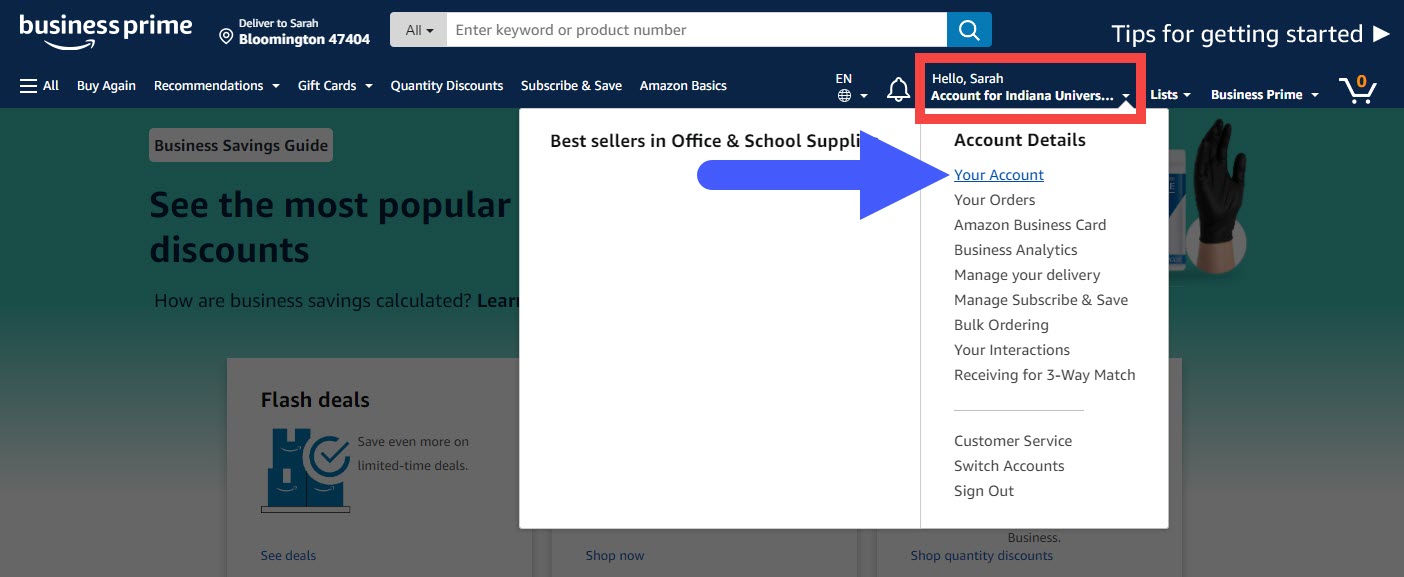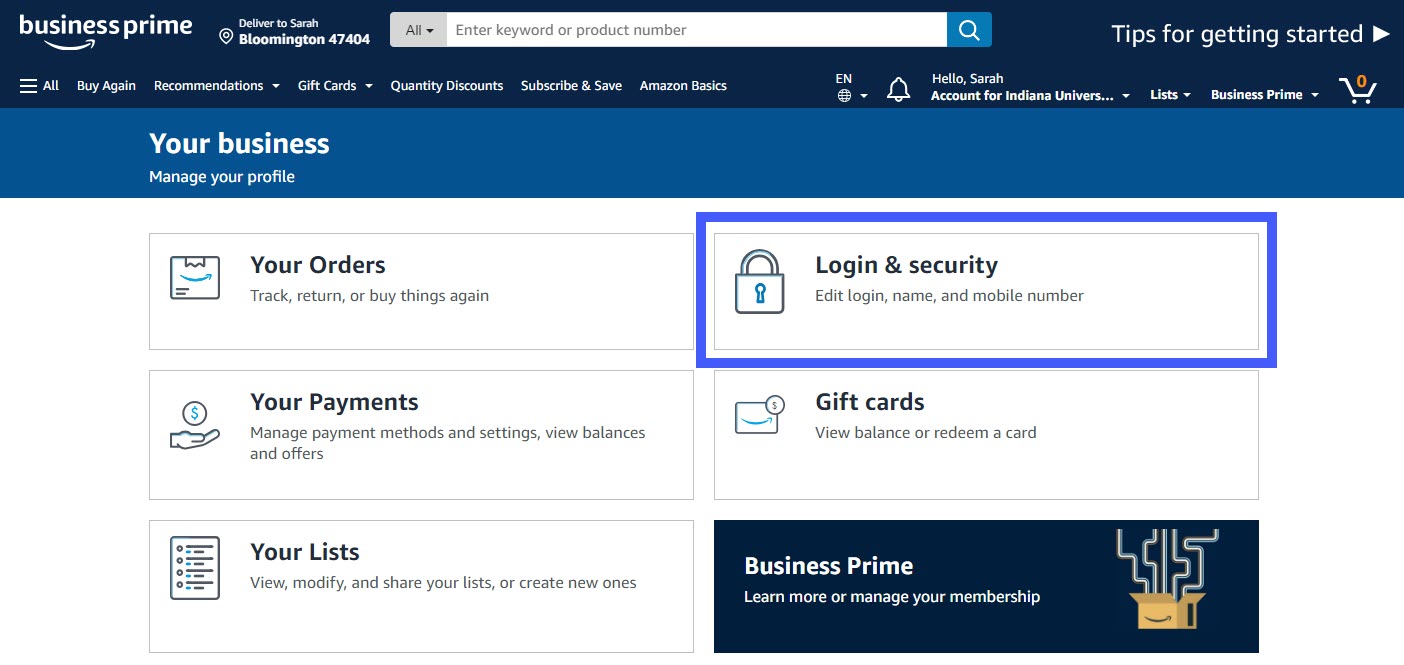Update your Amazon Business email address if your email address domain changed, for example from @iupui.edu to @iu.edu, or if your IU username has changed.
Visit business.amazon.com and sign in with your current email address and password. After you’ve logged in, hover your mouse over your name, then select Your Account from the drop-down menu.
On the next page, select the Login & security tile.
Click Edit next to the Email field.
On the next page, enter your new @iu.edu email address in the field. Amazon Business will email you a verification code.
After you’ve entered the code, you will be prompted to enter your current Amazon Business account password to finalize your email change.