The quickest way to see if payments have been applied to look at the Invoice document itself in KFS. Locate the Invoice using the Document Search, then review the information in the upper right-hand corner of the document. The Open Amount reflects how much remains to be paid on an Invoice.
In the example below, the Invoice Total Amount and Open Amount are equal. This means that no payments have been applied to the Invoice.
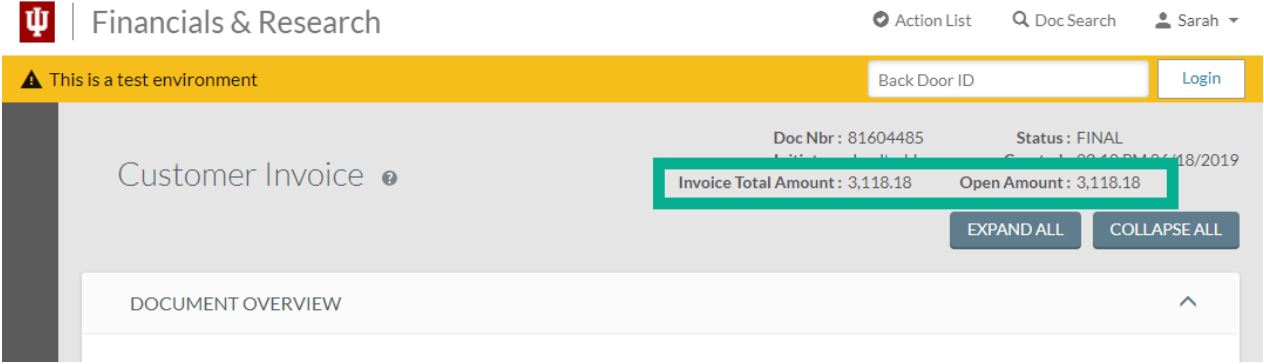
Due to the processing time required when a payment is received, it is possible for a customer to submit a payment, but it not yet be applied to the Invoice.
If you need to locate a payment first contact the customer and request the following information:
- Method of payment (check, ACH, credit card, or wire)
- Date payment was issued
- Address payment was mailed to (in the case of a check)
Next, contact Accounts Receivable at nonstdar@iu.edu with the information you collected. Accounts Receivable staff will review payment activity and try to locate the payment.

