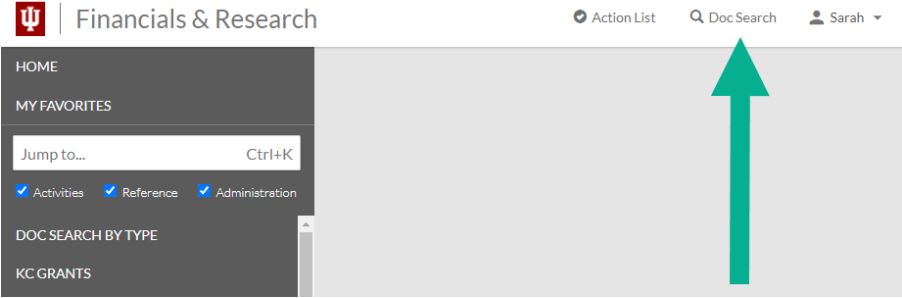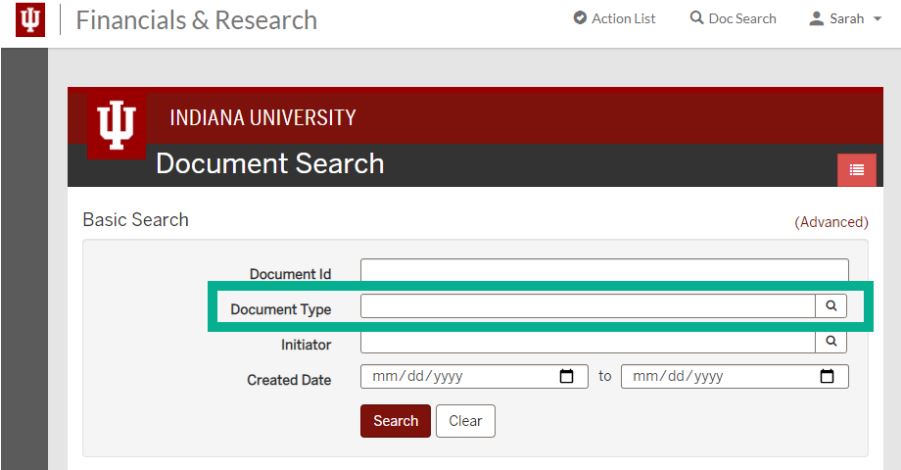Use the Document Search in KFS to locate different types of AR-related documents. Specifying a document type acronym in the Document Type field allows you to narrow your search to that type of document.
In KFS, click Doc Search in the upper right-hand corner to access the basic Document Search.
The Doc Search opens in the same window. Enter one of the acronyms, provided in the table following the image below, in the Document Type field to narrow your search to that type of document.
| Doc type acronym | Full name and/or description |
|---|---|
| CTRL | Cash Control. Returns funds in the AR module, both applied and unapplied. |
| CRM | Customer Credit Memos |
| INV | Customer Invoices |
| INVW | Customer Invoice Write-offs |
| APP | Payment Applications. Returns payment application documents that have been processed. |