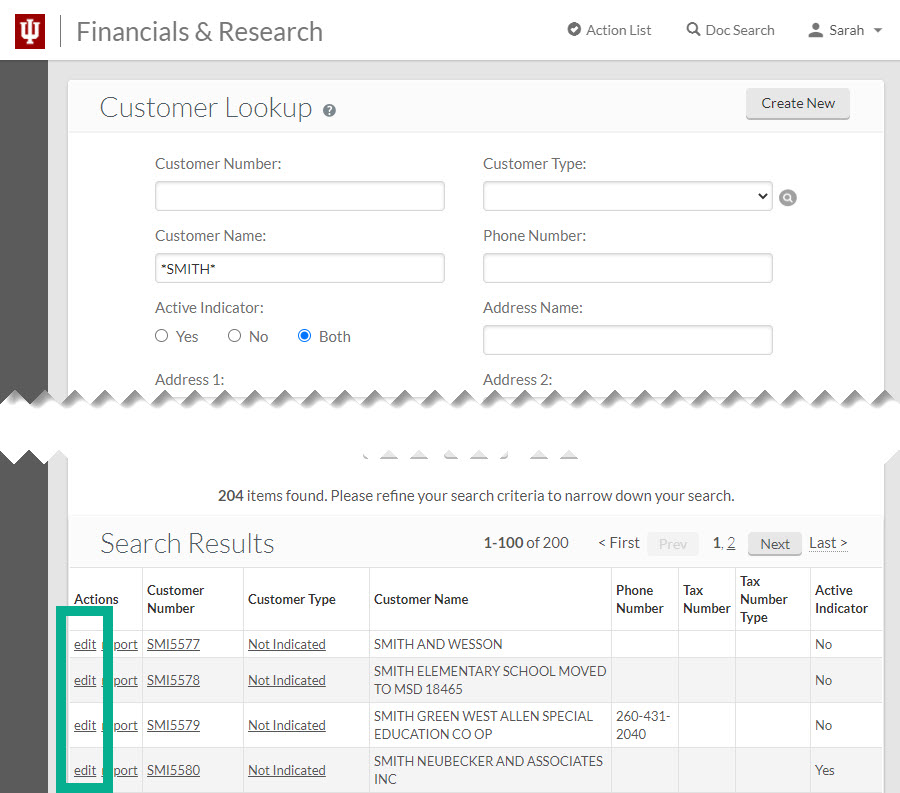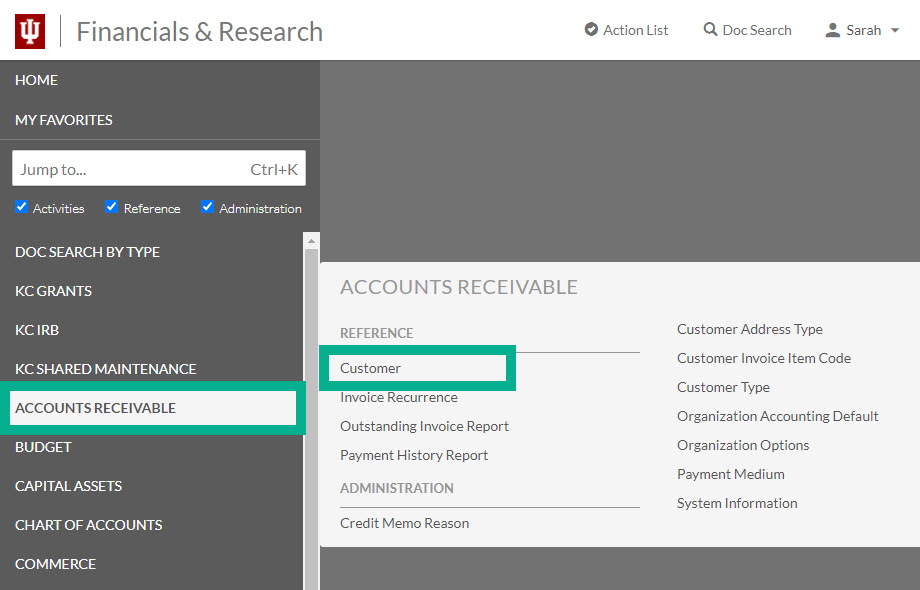Always search for a customer in KFS before creating a new one.
In KFS, navigate to the Accounts Receivable module in the left-hand menu, then select Customer in the Reference section of the fly-out menu.
On the next page, enter your search criteria the appropriate fields. Use wildcards, such as an asterisk (*) when searching to return as many results as possible. Make sure Both is selected in the Active Indicator field. This ensures your search returns both active and inactive customers. Inactive customers can be reactivated for use.
Click Search to return results.
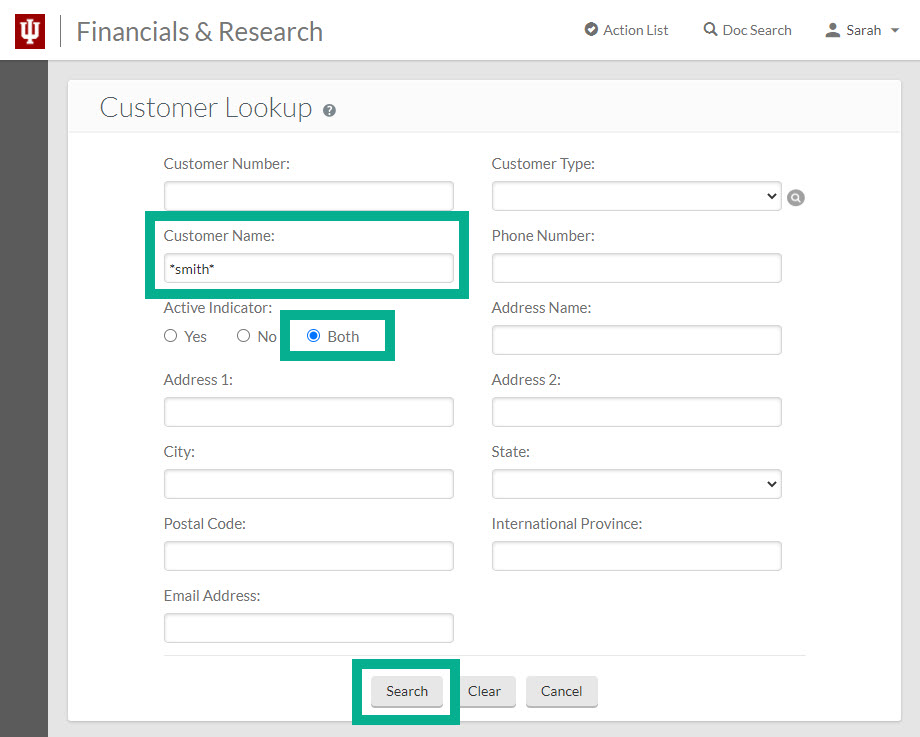
The page reloads with your results. Click edit next to a customer to view additional information such as their contact information and addresses.