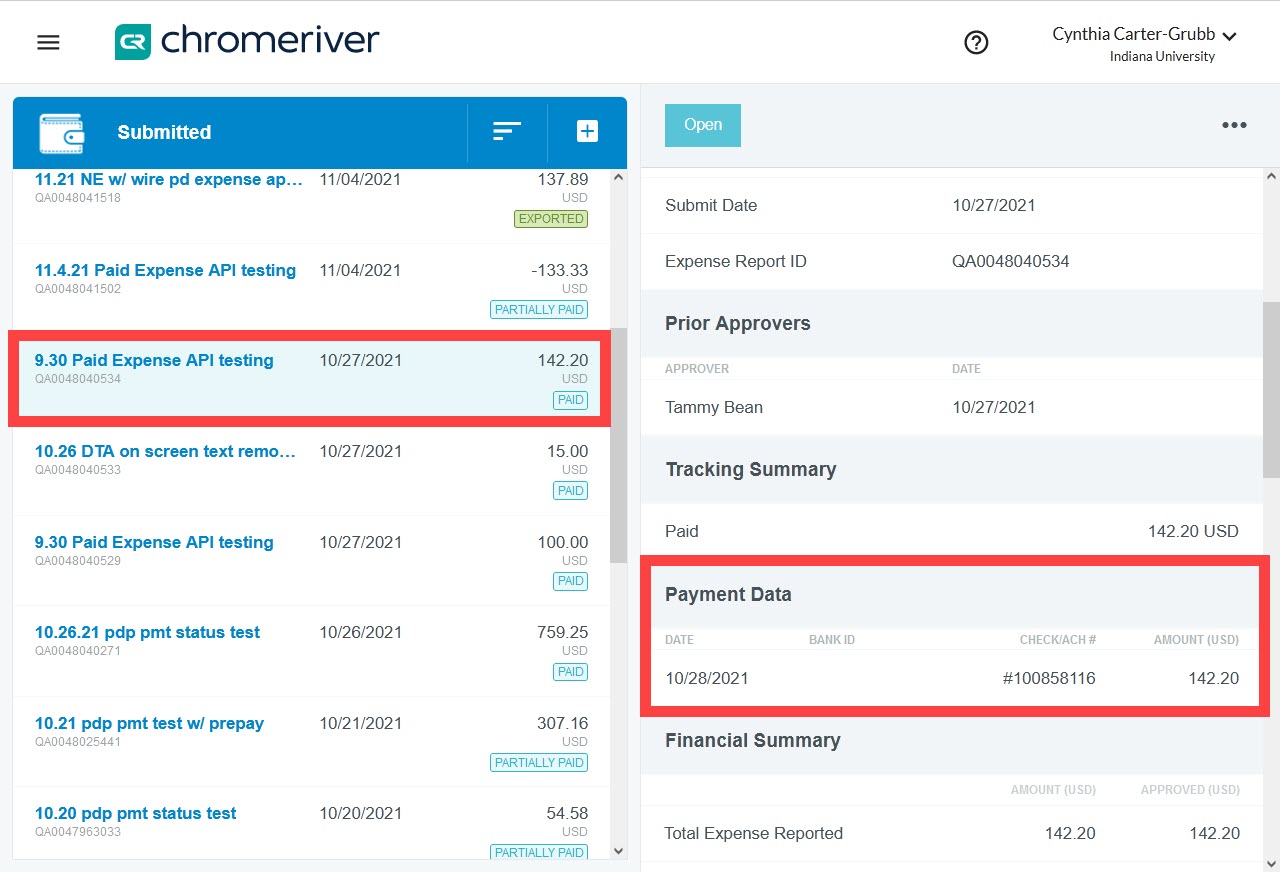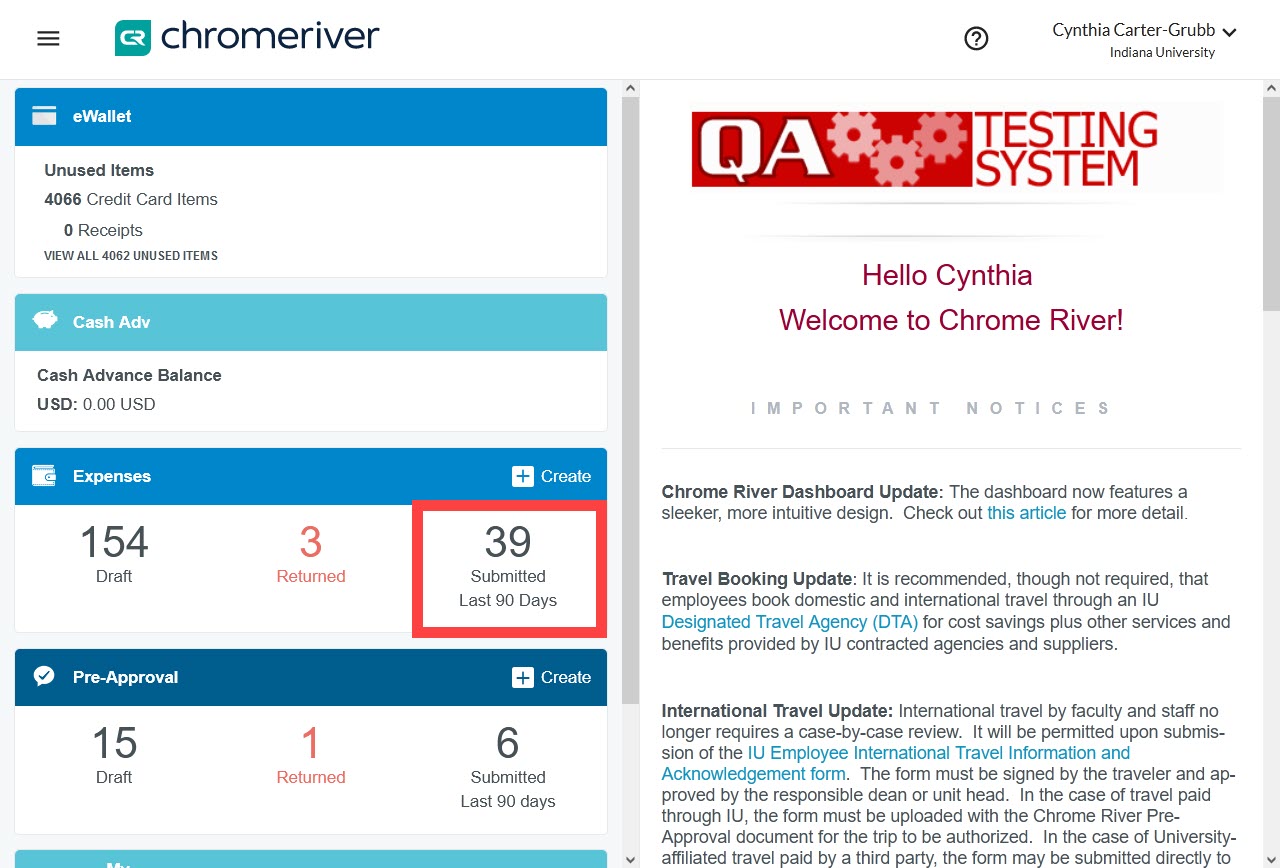Emburse Enterprise payment details for reports which result in payment to the expense owner are available on the report. The Payment Details section provides the date the expense owner was paid, amount paid, and method of payment.
This information is available for paper check and ACH/direct deposit payments only. Payment data will populate when the report reaches Partially Paid or Paid status. Wire transfer or foreign draft payment information is not available in Emburse Enterprise, and these expense reports will remain in Extracted status.
On the Emburse Enterprise dashboard, click Submitted in the Expense Reports ribbon. A list of recently submitted expense reports opens in the left-hand window.
Click on the title of the report you're investigating. The summary and header level information of the report display in the right-hand window. Scroll down to find Payment Data. The prefix of the check/ACH# indicates whether the payment was made via paper check or ACH/direct deposit. Checks begin with the prefix 1 or 2, while direct deposits begin with the prefix 5 or 6. In the example below, a paper check was cut on 10/28/2021.